Missing File?
Page 1 of 1 • Share
 Missing File?
Missing File?
Hello,
So I've wanted to update my sims 4. And Im following the guide so Im having a problem..
Unless I am being a blind bat, I can't see the file. Please help?
edit 1: I've already added did step 1 before, and added the folder to my anti virus.
Just a quick edit: I saw someone posting the same problem as me and the admin said that its the wrong file and that the person downloaded it somewhere else, but I am 100% sure I downloaded iit to this folder and also when I check out the properties for The Sims 4 its redirecting me to this folder.
So I've wanted to update my sims 4. And Im following the guide so Im having a problem..
Unless I am being a blind bat, I can't see the file. Please help?
edit 1: I've already added did step 1 before, and added the folder to my anti virus.
Just a quick edit: I saw someone posting the same problem as me and the admin said that its the wrong file and that the person downloaded it somewhere else, but I am 100% sure I downloaded iit to this folder and also when I check out the properties for The Sims 4 its redirecting me to this folder.
Guest- Guest
 Re: Missing File?
Re: Missing File?
Hello and sorry for the belated reply,
Are you sure you are looking in the right place... ? See this screenshot from my own system:
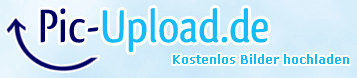
Note that if your Windows is a 32-bit version, you will (probably) only see the vcredist_86.exe.
Are you sure you are looking in the right place... ? See this screenshot from my own system:
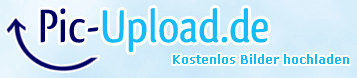
Note that if your Windows is a 32-bit version, you will (probably) only see the vcredist_86.exe.

The_gh0stm4n- G4TW RETIRED Forum Gatekeeper

- Windows version :
- Windows 8
- Windows 7
- Windows XP
- Windows 10
System architecture :- 32 bits (x86)
- 64 bits (x64)
Favourite games : The Sims 3, L.A. Noire, Saints Row, Red Faction, Team Fortress 2, Overwatch, PvZ: Garden Warfare, Call of Duty: Ghosts, GTA: San Andreas, Counter-Strike, Hitman, Borderlands, The Binding of Isaac, Government simulation & Military strategy games, S.W.A.T. 4, GTA Online, Red Dead Online, Chessmaster XI, Monster Hunter: World, Paint the Town Red, The Elder Scrolls Online, Destiny 2.

Posts : 18959
Points : 27052
Join date : 2012-11-02
Location : Liechtenstein / Switzerland / Austria
 Re: Missing File?
Re: Missing File?
Hello,
that's okay. Yes I am sure I am in the right folder. I've even attached a screenshot. I can't find it.
Also before when I was updating my game, it was in this folder. I dont know where it disappeared. If you can give me tips to look anywhere else I will gladly follow.
that's okay. Yes I am sure I am in the right folder. I've even attached a screenshot. I can't find it.
Also before when I was updating my game, it was in this folder. I dont know where it disappeared. If you can give me tips to look anywhere else I will gladly follow.
Guest- Guest
 Re: Missing File?
Re: Missing File?
Did your anti-virus delete it by accident? Did you check the quarantine? I've had stuff disappear on me as I was setting things up cause my anti-virus kept sending vital files to it's quarantine, and I kept having to remove it and exceptioning it. I remember even at one point just pausing my anti-virus, letting the setup go thru and then making sure the whole directory is on the exception list. Some programs/having a sensitive anti-virus just have been wonky that way. I've even had my anti-virus breaking downloads and making them incomplete. I hate to say this, but maybe you could pause your anti-virus download it again and let the install run thru? I guarantee G4TW is not full of viruses or malware. You should be ok for just that long, wouldn't ya think? That's the only way to make sure to help rule out that possibility. Other than that, your issue seems odd. Files don't just move themselves unless 'something' is complicating things.
Guest- Guest
 Re: Missing File?
Re: Missing File?
Xon wrote:Did your anti-virus delete it by accident? Did you check the quarantine? I've had stuff disappear on me as I was setting things up cause my anti-virus kept sending vital files to it's quarantine, and I kept having to remove it and exceptioning it. I remember even at one point just pausing my anti-virus, letting the setup go thru and then making sure the whole directory is on the exception list. Some programs/having a sensitive anti-virus just have been wonky that way. I've even had my anti-virus breaking downloads and making them incomplete. I hate to say this, but maybe you could pause your anti-virus download it again and let the install run thru? I guarantee G4TW is not full of viruses or malware. You should be ok for just that long, wouldn't ya think? That's the only way to make sure to help rule out that possibility. Other than that, your issue seems odd. Files don't just move themselves unless 'something' is complicating things.
When I downloaded the first update, I made sure to follow the rules and move all the files into my anti-virus where it says to "trust" these files/documents. I will try to download "The Sims 4 Ultimate Fix Update-only (Click to download)" ... and I'll come back to you. Unless you meant to download something else?I dont really want to re-downloaded the whole sims again because Im in a part in my game where I'm having a big family and I am really into it lol. So I really hope youre not telling me to re-install/download the whole game.
I will get back to you. If you got any other ideas please don't heisitate to write. Thank you for the help/advice.
Guest- Guest
 Re: Missing File?
Re: Missing File?
Doleful wrote:
When I downloaded the first update, I made sure to follow the rules and move all the files into my anti-virus where it says to "trust" these files/documents. I will try to download "The Sims 4 Ultimate Fix Update-only (Click to download)" ... and I'll come back to you. Unless you meant to download something else?I dont really want to re-downloaded the whole sims again because Im in a part in my game where I'm having a big family and I am really into it lol. So I really hope youre not telling me to re-install/download the whole game.
I will get back to you. If you got any other ideas please don't heisitate to write. Thank you for the help/advice.
I don't know what went wrong in your install, but anti-virus issues are unlikely the cause here in this case. You can also download those files from Microsoft directly:
https://www.microsoft.com/en-us/download/details.aspx?id=40784
Also, if you made sure to download and install ALL available Windows updates (via the System Control Panel), then you should already have those files installed anyway...

The_gh0stm4n- G4TW RETIRED Forum Gatekeeper

- Windows version :
- Windows 8
- Windows 7
- Windows XP
- Windows 10
System architecture :- 32 bits (x86)
- 64 bits (x64)
Favourite games : The Sims 3, L.A. Noire, Saints Row, Red Faction, Team Fortress 2, Overwatch, PvZ: Garden Warfare, Call of Duty: Ghosts, GTA: San Andreas, Counter-Strike, Hitman, Borderlands, The Binding of Isaac, Government simulation & Military strategy games, S.W.A.T. 4, GTA Online, Red Dead Online, Chessmaster XI, Monster Hunter: World, Paint the Town Red, The Elder Scrolls Online, Destiny 2.

Posts : 18959
Points : 27052
Join date : 2012-11-02
Location : Liechtenstein / Switzerland / Austria
 Re: Missing File?
Re: Missing File?
I don't understand what do you want me to do. Do you want me to get this ? and move it into my Sims folder or? I'm lost >-<Carlos wrote:Doleful wrote:
When I downloaded the first update, I made sure to follow the rules and move all the files into my anti-virus where it says to "trust" these files/documents. I will try to download "The Sims 4 Ultimate Fix Update-only (Click to download)" ... and I'll come back to you. Unless you meant to download something else?I dont really want to re-downloaded the whole sims again because Im in a part in my game where I'm having a big family and I am really into it lol. So I really hope youre not telling me to re-install/download the whole game.
I will get back to you. If you got any other ideas please don't heisitate to write. Thank you for the help/advice.
I don't know what went wrong in your install, but anti-virus issues are unlikely the cause here in this case. You can also download those files from Microsoft directly:
https://www.microsoft.com/en-us/download/details.aspx?id=40784
Also, if you made sure to download and install ALL available Windows updates (via the System Control Panel), then you should already have those files installed anyway...
Guest- Guest
 Re: Missing File?
Re: Missing File?
Doleful wrote:I don't understand what do you want me to do. Do you want me to get this ? and move it into my Sims folder or? I'm lost >-<
Why else would I post this, if I didn't want you to "get this" ?
 Your original problem was about those two files named vcredist_86.exe and vcredist_64.exe, right ? And you cannot seem to "find" them in the install folder of The Sims 4 ?
Your original problem was about those two files named vcredist_86.exe and vcredist_64.exe, right ? And you cannot seem to "find" them in the install folder of The Sims 4 ?Now you go to the site I linked to and click on the red "Download"-button, and mark the two files mentioned. Download them, and after that DOUBLE-CLICK on each of them in order to install them. Follow the on-screen instructions regarding the installation.
After that is done, try running the game again.

The_gh0stm4n- G4TW RETIRED Forum Gatekeeper

- Windows version :
- Windows 8
- Windows 7
- Windows XP
- Windows 10
System architecture :- 32 bits (x86)
- 64 bits (x64)
Favourite games : The Sims 3, L.A. Noire, Saints Row, Red Faction, Team Fortress 2, Overwatch, PvZ: Garden Warfare, Call of Duty: Ghosts, GTA: San Andreas, Counter-Strike, Hitman, Borderlands, The Binding of Isaac, Government simulation & Military strategy games, S.W.A.T. 4, GTA Online, Red Dead Online, Chessmaster XI, Monster Hunter: World, Paint the Town Red, The Elder Scrolls Online, Destiny 2.

Posts : 18959
Points : 27052
Join date : 2012-11-02
Location : Liechtenstein / Switzerland / Austria
 Re: Missing File?
Re: Missing File?
I understood the part of download it, but I didnt understand if you want me to put it into the folder or just download it wherever I desire. I need it to be a bit more specific because English isn't my first language. So please.Carlos wrote:Doleful wrote:I don't understand what do you want me to do. Do you want me to get this ? and move it into my Sims folder or? I'm lost >-<
Why else would I post this, if I didn't want you to "get this" ?Your original problem was about those two files named vcredist_86.exe and vcredist_64.exe, right ? And you cannot seem to "find" them in the install folder of The Sims 4 ?
Now you go to the site I linked to and click on the red "Download"-button, and mark the two files mentioned. Download them, and after that DOUBLE-CLICK on each of them in order to install them. Follow the on-screen instructions regarding the installation.
After that is done, try running the game again.
I tried to get the file but the website is not allowing me to get it for an odd reason. I will try a few times more but for now its not letting me. If it will let me. I will update this thread, but if theres another solution, I'd appreciate it. Thank you for helping me with this case.
My problem isn't running the game but updating it, if you got confusde. but if it will let me.. once again, I will try to update it if the Windows website will let me.
Guest- Guest
 Re: Missing File?
Re: Missing File?
Doleful wrote:I understood the part of download it, but I didnt understand if you want me to put it into the folder or just download it wherever I desire. I need it to be a bit more specific because English isn't my first language. So please.
I tried to get the file but the website is not allowing me to get it for an odd reason. I will try a few times more but for now its not letting me. If it will let me. I will update this thread, but if theres another solution, I'd appreciate it. Thank you for helping me with this case.
My problem isn't running the game but updating it, if you got confusde. but if it will let me.. once again, I will try to update it if the Windows website will let me.
It's alright; calm down. If you had to put that into a folder, I simply would have mentioned it. But I did not tell you to put it somewhere. I only suggested to download and run the installer.

The site isn't letting me download it either, so I guess there is some sort of problem. Besides, if you can run the game, you probably have installed those files earlier at some point (via the Windows update for example).
Now...after installing the base game, install "Get to Work", which is available from this site. Apply the files according to the instructions. After that, download and apply the files from the latest Ultimate fix, available here.
And that should do !

The_gh0stm4n- G4TW RETIRED Forum Gatekeeper

- Windows version :
- Windows 8
- Windows 7
- Windows XP
- Windows 10
System architecture :- 32 bits (x86)
- 64 bits (x64)
Favourite games : The Sims 3, L.A. Noire, Saints Row, Red Faction, Team Fortress 2, Overwatch, PvZ: Garden Warfare, Call of Duty: Ghosts, GTA: San Andreas, Counter-Strike, Hitman, Borderlands, The Binding of Isaac, Government simulation & Military strategy games, S.W.A.T. 4, GTA Online, Red Dead Online, Chessmaster XI, Monster Hunter: World, Paint the Town Red, The Elder Scrolls Online, Destiny 2.

Posts : 18959
Points : 27052
Join date : 2012-11-02
Location : Liechtenstein / Switzerland / Austria
 Re: Missing File?
Re: Missing File?
Carlos wrote:Doleful wrote:I understood the part of download it, but I didnt understand if you want me to put it into the folder or just download it wherever I desire. I need it to be a bit more specific because English isn't my first language. So please.
I tried to get the file but the website is not allowing me to get it for an odd reason. I will try a few times more but for now its not letting me. If it will let me. I will update this thread, but if theres another solution, I'd appreciate it. Thank you for helping me with this case.
My problem isn't running the game but updating it, if you got confusde. but if it will let me.. once again, I will try to update it if the Windows website will let me.
It's alright; calm down. If you had to put that into a folder, I simply would have mentioned it. But I did not tell you to put it somewhere. I only suggested to download and run the installer.
The site isn't letting me download it either, so I guess there is some sort of problem. Besides, if you can run the game, you probably have installed those files earlier at some point (via the Windows update for example).
Now...after installing the base game, install "Get to Work", which is available from this site. Apply the files according to the instructions. After that, download and apply the files from the latest Ultimate fix, available here.
And that should do !
I am calm =) I was just trying to make myself clear in the future of you helping me with this problem.
I followed everything, but Im having a problem. In the folder, theres only "vcredist_x86.exe”.. Is that okay if there is no x64?
also I took a peek at "ultimate fix" folder.. and I am missing DLC and vc from there.. And I will be moving the folder into my sims folder.. but what if I wanted to update it in the future.. will I have to go through all that again?
just an update : I downloaded "ultimate fix" again but my anti virus poped and said the follow msg:
I dont know if it can help you. but here you go.
Thanks for helping me. Once again, I wasn't trying to be rude, I was just trying to make myself clear.
Guest- Guest
 Re: Missing File?
Re: Missing File?
Apologies. I only brought up what I did due to past experiences. Anti-viruses can be touchy. Sometimes fiddling around with settings can help. O well... I hope you figure it out.
Guest- Guest
 Re: Missing File?
Re: Missing File?
Xon wrote:Apologies. I only brought up what I did due to past experiences. Anti-viruses can be touchy. Sometimes fiddling around with settings can help. O well... I hope you figure it out.
That's okay. Every help is appreciated. I tried turning the anti virus off, but still it didn't work. But my game did seem to update, I'm figuring its because of the link Carlos sent me, but its still somewhat bothers me that the file is missing, and about future updates.
I possibly might have updated everything but I am slightly confusde and if someone with completly update Sims could help. After running the ultra fix file that Carlos sent me, I got on the game, it explained to me about the new careers and hospitals and shops, and I got a new map(world), I also recieved new clothes and make up. I dont know if it completly updated my game with the link you sent me Carlos, but it looks quite updated.. Unless there is possibly anything else new in it? because I really don't got anything to compare it with.
Thanks.
Guest- Guest
 Re: Missing File?
Re: Missing File?
Doleful wrote:
That's okay. Every help is appreciated. I tried turning the anti virus off, but still it didn't work. But my game did seem to update, I'm figuring its because of the link Carlos sent me, but its still somewhat bothers me that the file is missing, and about future updates.
I possibly might have updated everything but I am slightly confusde and if someone with completly update Sims could help. After running the ultra fix file that Carlos sent me, I got on the game, it explained to me about the new careers and hospitals and shops, and I got a new map(world), I also recieved new clothes and make up. I dont know if it completly updated my game with the link you sent me Carlos, but it looks quite updated.. Unless there is possibly anything else new in it? because I really don't got anything to compare it with.
Thanks.
If you installed "Get to Work" at first and then the latest Ultimate fix - according to instructions - then your game is fully updated now, and there is nothing else you need to do anymore. When a new fix comes out, you will need to re-copy and re-paste the files again, but that shouldn't be a problem.
As for the missing vcredist-files, I can't tell why they are missing. But as long as you are able to run the game, you should be fine.

Xon wrote:Apologies. I only brought up what I did due to past experiences. Anti-viruses can be touchy. Sometimes fiddling around with settings can help. O well... I hope you figure it out.
No worries @Xon.


The_gh0stm4n- G4TW RETIRED Forum Gatekeeper

- Windows version :
- Windows 8
- Windows 7
- Windows XP
- Windows 10
System architecture :- 32 bits (x86)
- 64 bits (x64)
Favourite games : The Sims 3, L.A. Noire, Saints Row, Red Faction, Team Fortress 2, Overwatch, PvZ: Garden Warfare, Call of Duty: Ghosts, GTA: San Andreas, Counter-Strike, Hitman, Borderlands, The Binding of Isaac, Government simulation & Military strategy games, S.W.A.T. 4, GTA Online, Red Dead Online, Chessmaster XI, Monster Hunter: World, Paint the Town Red, The Elder Scrolls Online, Destiny 2.

Posts : 18959
Points : 27052
Join date : 2012-11-02
Location : Liechtenstein / Switzerland / Austria
 Re: Missing File?
Re: Missing File?
Carlos wrote:Doleful wrote:
That's okay. Every help is appreciated. I tried turning the anti virus off, but still it didn't work. But my game did seem to update, I'm figuring its because of the link Carlos sent me, but its still somewhat bothers me that the file is missing, and about future updates.
I possibly might have updated everything but I am slightly confusde and if someone with completly update Sims could help. After running the ultra fix file that Carlos sent me, I got on the game, it explained to me about the new careers and hospitals and shops, and I got a new map(world), I also recieved new clothes and make up. I dont know if it completly updated my game with the link you sent me Carlos, but it looks quite updated.. Unless there is possibly anything else new in it? because I really don't got anything to compare it with.
Thanks.
If you installed "Get to Work" at first and then the latest Ultimate fix - according to instructions - then your game is fully updated now, and there is nothing else you need to do anymore. When a new fix comes out, you will need to re-copy and re-paste the files again, but that shouldn't be a problem.
As for the missing vcredist-files, I can't tell why they are missing. But as long as you are able to run the game, you should be fine.Xon wrote:Apologies. I only brought up what I did due to past experiences. Anti-viruses can be touchy. Sometimes fiddling around with settings can help. O well... I hope you figure it out.
No worries @Xon.
Okay. Thank you for the help.
Guest- Guest
 Re: Missing File?
Re: Missing File?
Doleful wrote:
Okay. Thank you for the help.
Is your problem solved now, or can I consider the topic "closed" ?


The_gh0stm4n- G4TW RETIRED Forum Gatekeeper

- Windows version :
- Windows 8
- Windows 7
- Windows XP
- Windows 10
System architecture :- 32 bits (x86)
- 64 bits (x64)
Favourite games : The Sims 3, L.A. Noire, Saints Row, Red Faction, Team Fortress 2, Overwatch, PvZ: Garden Warfare, Call of Duty: Ghosts, GTA: San Andreas, Counter-Strike, Hitman, Borderlands, The Binding of Isaac, Government simulation & Military strategy games, S.W.A.T. 4, GTA Online, Red Dead Online, Chessmaster XI, Monster Hunter: World, Paint the Town Red, The Elder Scrolls Online, Destiny 2.

Posts : 18959
Points : 27052
Join date : 2012-11-02
Location : Liechtenstein / Switzerland / Austria
 Re: Missing File?
Re: Missing File?
You can close it. Thanks.Carlos wrote:Doleful wrote:
Okay. Thank you for the help.
Is your problem solved now, or can I consider the topic "closed" ?
Guest- Guest
 Similar topics
Similar topics» Missing a file? [SOLVED]
» Missing file
» TS4_X64 FILE MISSING - PLEASE HELP!
» Support File Missing
» Game File Missing
» Missing file
» TS4_X64 FILE MISSING - PLEASE HELP!
» Support File Missing
» Game File Missing
Page 1 of 1
Permissions in this forum:
You cannot reply to topics in this forum









