Sims 4 problem since upgrading to win 10
Page 1 of 1 • Share
 Sims 4 problem since upgrading to win 10
Sims 4 problem since upgrading to win 10
hi
sims 4 was running fine on my win 7 os but since i upgraded i get this..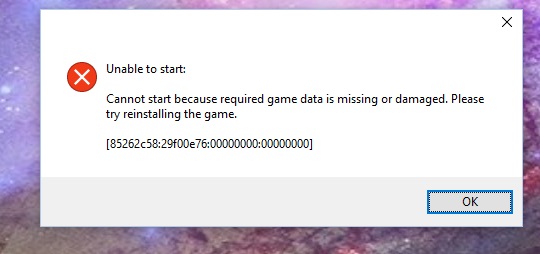
i have tried so many things to fix this deleted sims 4 folder with all my saves etc
uninstalled and reinstalled
can anyone shed any light pls
sims 4 was running fine on my win 7 os but since i upgraded i get this..
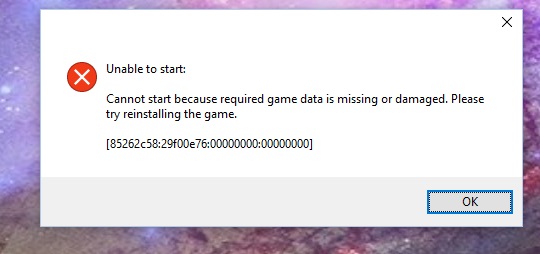
i have tried so many things to fix this deleted sims 4 folder with all my saves etc
uninstalled and reinstalled
can anyone shed any light pls
Guest- Guest
 Re: Sims 4 problem since upgrading to win 10
Re: Sims 4 problem since upgrading to win 10
Hi,
you probably came to the conclusion yourself, that the upgrade f**** something up.
But i can confirm that Sims 4 runs on Windows 10 with (almost) no problem.
First, if not already done, you should apply the Ultimate Fix.
!!Dont forget to follow the instrucion and also install vcred (both x86 and x64)!!
Maybe the ultimate fix provides you with the files you are missing, if not come back to us here at the Forum
Good Luck,
Tj
you probably came to the conclusion yourself, that the upgrade f**** something up.
But i can confirm that Sims 4 runs on Windows 10 with (almost) no problem.
First, if not already done, you should apply the Ultimate Fix.
!!Dont forget to follow the instrucion and also install vcred (both x86 and x64)!!
Maybe the ultimate fix provides you with the files you are missing, if not come back to us here at the Forum

Good Luck,
Tj
Guest- Guest
 Re: Sims 4 problem since upgrading to win 10
Re: Sims 4 problem since upgrading to win 10
yeah figured that..
i have applied the fix but alas.. it hates me lol
i have applied the fix but alas.. it hates me lol
Guest- Guest
 Re: Sims 4 problem since upgrading to win 10
Re: Sims 4 problem since upgrading to win 10
Maybe some currupt stayed even through the uninstallation... You should try a clean reinstall.
To make a clean reinstall first save the saves/mods-Folder from [Your Username]/Dokuments/Electronic Arts/Sims 4 and when they are saved delete the [Your Username]/Dokuments/Electronic Arts/Sims 4-folder, so no old (maybe courrupted) settings stay. Then uninstall all Sims 4´s (Base-Game + Addon) and after uninstalling navigate to your installation-path (standart: C:\Program Files (x86)\Electronic Arts) and also delete the Sims 4-folder (if its not allready gone).
TJ
//Edit: and dont forget to apply the ultimate fix after reinstalling!
Guest- Guest
 Re: Sims 4 problem since upgrading to win 10
Re: Sims 4 problem since upgrading to win 10
Clair-Chan, I am having the same problem. . . . Please if you should find a solution, I would love to know it. PM me when you find a fix ok? In the mean time, I will keep looking.  *what a headache*
*what a headache*
 *what a headache*
*what a headache*
Guest- Guest
 Similar topics
Similar topics» Moving to external hard drive + upgrading to 64 bit windows.
» Origin error, YES I HAVE TRIED *EVERYTHING* [SOLVED when upgrading from Windows Vista to 7]
» Upgrading Windows.
» Upgrading The Mobile Version. [CLOSED]
» Game refuses to open after upgrading to Island Living
» Origin error, YES I HAVE TRIED *EVERYTHING* [SOLVED when upgrading from Windows Vista to 7]
» Upgrading Windows.
» Upgrading The Mobile Version. [CLOSED]
» Game refuses to open after upgrading to Island Living
Page 1 of 1
Permissions in this forum:
You cannot reply to topics in this forum|
|
|










