sims 4 temp fix origin problems on install
Page 1 of 1 • Share
 sims 4 temp fix origin problems on install
sims 4 temp fix origin problems on install
hi i was wondering if any1 could help me as i have been trying all night but not getting anywhere..
i have just last night download the new temp fix and done all them following steps but when ive come to open the game its origin thats the problem. see at first it said i had to update origin so i did this.. and also moved where thesims4 folder is so that it comes straight under programe filesx86 but now when i try open sims4 its just keeps on bringin up this same message about origin .. if any1 could help would be much appreicated
[img]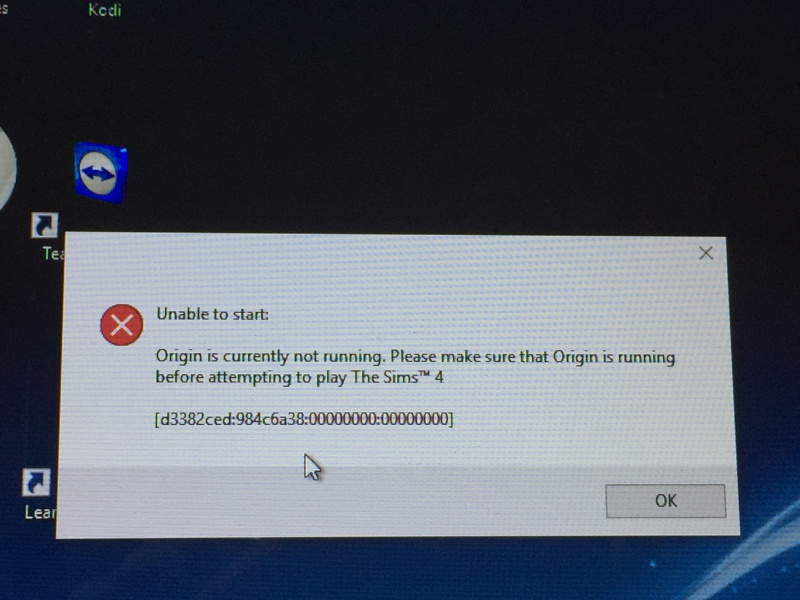 [/img]
[/img]
i have just last night download the new temp fix and done all them following steps but when ive come to open the game its origin thats the problem. see at first it said i had to update origin so i did this.. and also moved where thesims4 folder is so that it comes straight under programe filesx86 but now when i try open sims4 its just keeps on bringin up this same message about origin .. if any1 could help would be much appreicated
[img]
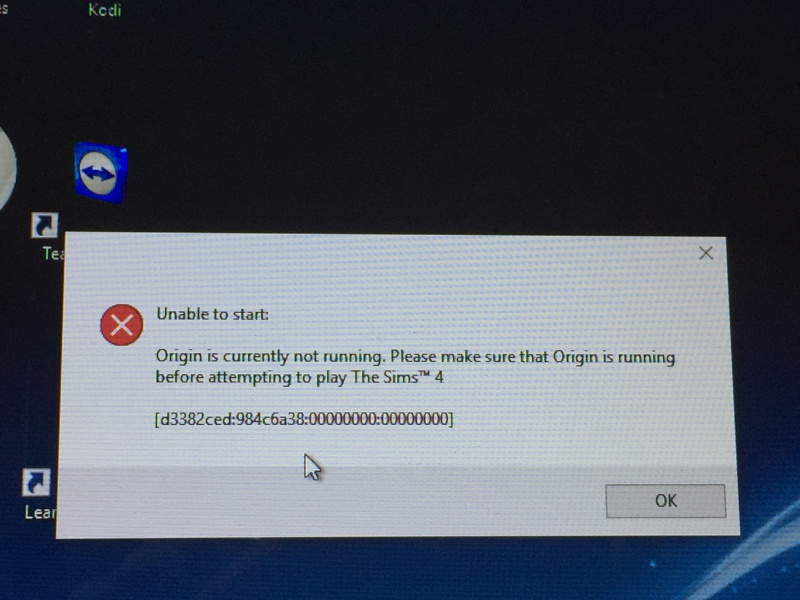 [/img]
[/img]
Guest- Guest
 Re: sims 4 temp fix origin problems on install
Re: sims 4 temp fix origin problems on install
The best advice I can give you is this here:
https://games4theworld.forumotion.com/t18501-unable-to-start-initialization-error-at-startup-updated-on-6-3-2015
Ignore the part about avast (unless you yourself have avast, too), and focus on the parts about Windows Defender and the Windows firewall. And as for your main anti-virus program, if you have such, you'll need to figure out how to configure the exclusions properly. I suggest you add the location C:\Program files(x86)\The Sims 4 to the exclusions then.
And as for your main anti-virus program, if you have such, you'll need to figure out how to configure the exclusions properly. I suggest you add the location C:\Program files(x86)\The Sims 4 to the exclusions then.
After that, please re-extract the contents from the .RARs that you downloaded, and re-apply the Ultimate fix.
ALSO very important, delete all your old shortcuts to TS4 on the desktop. Navigate to the new install location - again, that's C:\Program files(x86)\The Sims 4\Game\Bin - right-click on the TS4.exe, and select "send to -> Desktop (create shortcut)".
Now start the game again (from the new shortcut you made), and see if it works. Good luck !
https://games4theworld.forumotion.com/t18501-unable-to-start-initialization-error-at-startup-updated-on-6-3-2015
Ignore the part about avast (unless you yourself have avast, too), and focus on the parts about Windows Defender and the Windows firewall.
 And as for your main anti-virus program, if you have such, you'll need to figure out how to configure the exclusions properly. I suggest you add the location C:\Program files(x86)\The Sims 4 to the exclusions then.
And as for your main anti-virus program, if you have such, you'll need to figure out how to configure the exclusions properly. I suggest you add the location C:\Program files(x86)\The Sims 4 to the exclusions then.After that, please re-extract the contents from the .RARs that you downloaded, and re-apply the Ultimate fix.
ALSO very important, delete all your old shortcuts to TS4 on the desktop. Navigate to the new install location - again, that's C:\Program files(x86)\The Sims 4\Game\Bin - right-click on the TS4.exe, and select "send to -> Desktop (create shortcut)".
Now start the game again (from the new shortcut you made), and see if it works. Good luck !

The_gh0stm4n- G4TW RETIRED Forum Gatekeeper

- Windows version :
- Windows 8
- Windows 7
- Windows XP
- Windows 10
System architecture :- 32 bits (x86)
- 64 bits (x64)
Favourite games : The Sims 3, L.A. Noire, Saints Row, Red Faction, Team Fortress 2, Overwatch, PvZ: Garden Warfare, Call of Duty: Ghosts, GTA: San Andreas, Counter-Strike, Hitman, Borderlands, The Binding of Isaac, Government simulation & Military strategy games, S.W.A.T. 4, GTA Online, Red Dead Online, Chessmaster XI, Monster Hunter: World, Paint the Town Red, The Elder Scrolls Online, Destiny 2.

Posts : 18959
Points : 27074
Join date : 2012-11-02
Location : Liechtenstein / Switzerland / Austria
 Similar topics
Similar topics» Installer won't let me install TS4 on D:\ + Origin problems
» Problems with Parenthood and temp fix
» Sims 3 + Ep install problems
» Sims 3 install problems
» How to fix the Sims 4 (Problems with getting Origin not running message) for latest update
» Problems with Parenthood and temp fix
» Sims 3 + Ep install problems
» Sims 3 install problems
» How to fix the Sims 4 (Problems with getting Origin not running message) for latest update
Page 1 of 1
Permissions in this forum:
You cannot reply to topics in this forum|
|
|










