Destination folder: access denied - fix.
Page 1 of 1 • Share
 Destination folder: access denied - fix.
Destination folder: access denied - fix.
Hello all,
Are you trying to copy & paste the crack file of the TS4 "Ultimate fix", to its right location (by default C:\Program files(x86)\Electronic Arts\The Sims 4\Game\Bin) ? But then you end up with an error that looks like this here, or similar ?
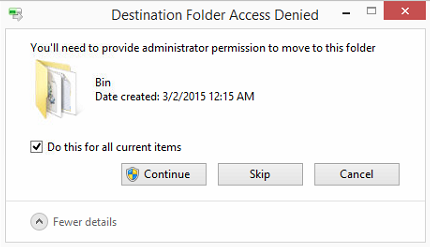
No matter what you do, it will always show this window whenever you try and copy + paste the crack files. The first thing to note is that you should edit the folder permissions correctly. For an elaborate guide, see this thread here. Note that while this was written for The Sims 3, you can (still) apply that procedure to any folder basically.
But this is not the only thing to watch out. In addition (and/or alternatively), open up your task manager, by pressing CTRL + ALT + DELETE. In Windows 8, you will get this, then.
 ----> "simple view (fewer details)"
----> "simple view (fewer details)"
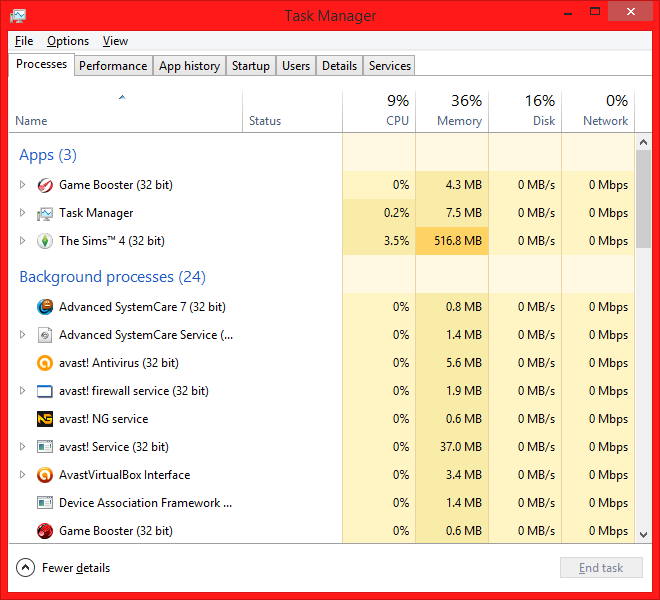 ---> "elaborate view (more details)"
---> "elaborate view (more details)"
In both of my example screenshots, you will see that The Sims 4 is OPEN. Now, in the "Processes"-tab you should also look for any Sims 4 related processes; it could also be named "TS4.exe". In any case, you should right-click on the process, and select "end task" (in Windows 7, it's called "end process", but the overall procedure is the same !).
You may still have the game open. Or: you deliberately closed the game already, but (due to some glitch) the program has not terminated yet. After you closed the process, try copying the crack files again.
If it still doesn't work, try de-activating your anti-virus software, temporarily (and of course, if you haven't done so yet, configure the exclusions so that the program doesn't mess with your Sims 4 installation folder again, once you turn the program back on).
Hope this helps at least some of you - good luck !
DO NOT POST ANY QUESTIONS OR PROBLEMS IN THIS TOPIC. INSTEAD, PLEASE OPEN A NEW TOPIC IN THE APPROPRIATE FORUM-SECTION, EITHER "THE SIMS 4 DOWNLOADS SUPPORT" OR "THE SIMS 4 IN-GAME SUPPORT"! THANK-YOU-NOTES CAN BE POSTED IN THE APPROPRIATE FORUM-SECTION, or directly under this thread.
Note that any and all questions posted under this thread, will be deleted without any explanation or advance warning. We have the Forum sections dedicated to Support purposes, for a reason.
Are you trying to copy & paste the crack file of the TS4 "Ultimate fix", to its right location (by default C:\Program files(x86)\Electronic Arts\The Sims 4\Game\Bin) ? But then you end up with an error that looks like this here, or similar ?
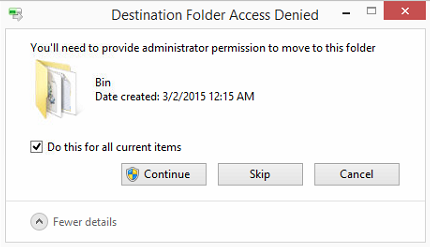
No matter what you do, it will always show this window whenever you try and copy + paste the crack files. The first thing to note is that you should edit the folder permissions correctly. For an elaborate guide, see this thread here. Note that while this was written for The Sims 3, you can (still) apply that procedure to any folder basically.
But this is not the only thing to watch out. In addition (and/or alternatively), open up your task manager, by pressing CTRL + ALT + DELETE. In Windows 8, you will get this, then.
 ----> "simple view (fewer details)"
----> "simple view (fewer details)"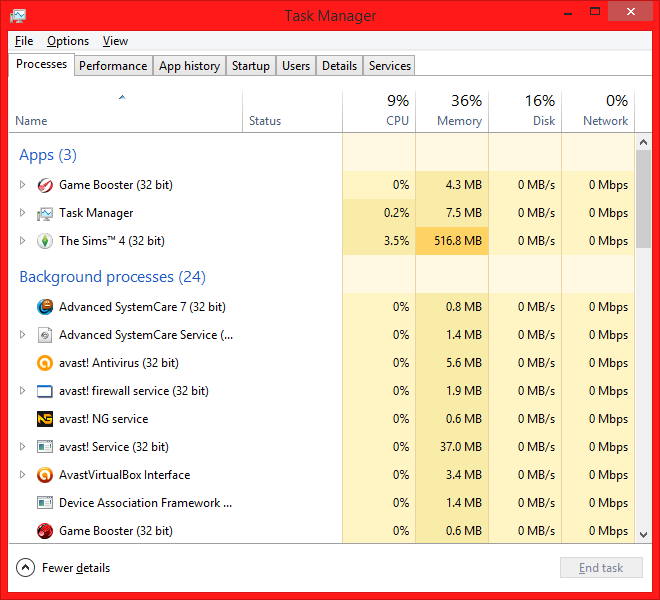 ---> "elaborate view (more details)"
---> "elaborate view (more details)"In both of my example screenshots, you will see that The Sims 4 is OPEN. Now, in the "Processes"-tab you should also look for any Sims 4 related processes; it could also be named "TS4.exe". In any case, you should right-click on the process, and select "end task" (in Windows 7, it's called "end process", but the overall procedure is the same !).
You may still have the game open. Or: you deliberately closed the game already, but (due to some glitch) the program has not terminated yet. After you closed the process, try copying the crack files again.
If it still doesn't work, try de-activating your anti-virus software, temporarily (and of course, if you haven't done so yet, configure the exclusions so that the program doesn't mess with your Sims 4 installation folder again, once you turn the program back on).
Hope this helps at least some of you - good luck !
DO NOT POST ANY QUESTIONS OR PROBLEMS IN THIS TOPIC. INSTEAD, PLEASE OPEN A NEW TOPIC IN THE APPROPRIATE FORUM-SECTION, EITHER "THE SIMS 4 DOWNLOADS SUPPORT" OR "THE SIMS 4 IN-GAME SUPPORT"! THANK-YOU-NOTES CAN BE POSTED IN THE APPROPRIATE FORUM-SECTION, or directly under this thread.
Note that any and all questions posted under this thread, will be deleted without any explanation or advance warning. We have the Forum sections dedicated to Support purposes, for a reason.
Last edited by The_gh0stm4n on Fri 19 Jan 2018, 18:51; edited 2 times in total

The_gh0stm4n- G4TW RETIRED Forum Gatekeeper

- Windows version :
- Windows 8
- Windows 7
- Windows XP
- Windows 10
System architecture :- 32 bits (x86)
- 64 bits (x64)
Favourite games : The Sims 3, L.A. Noire, Saints Row, Red Faction, Team Fortress 2, Overwatch, PvZ: Garden Warfare, Call of Duty: Ghosts, GTA: San Andreas, Counter-Strike, Hitman, Borderlands, The Binding of Isaac, Government simulation & Military strategy games, S.W.A.T. 4, GTA Online, Red Dead Online, Chessmaster XI, Monster Hunter: World, Paint the Town Red, Destiny 2.

Posts : 18958
Points : 27265
Join date : 2012-11-02
Location : Liechtenstein / Switzerland / Austria
 Similar topics
Similar topics» Destination Folder Access Denied
» "Destination Folder Access Denied"
» Destination Folder: acces denied problem. Tried the fix in this forum but it still doesn't work
» Access denied to folder. [SOLVED]
» Denied Access of TS4.EXE
» "Destination Folder Access Denied"
» Destination Folder: acces denied problem. Tried the fix in this forum but it still doesn't work
» Access denied to folder. [SOLVED]
» Denied Access of TS4.EXE
Page 1 of 1
Permissions in this forum:
You cannot reply to topics in this forum












