Get Together installation question
Page 1 of 1 • Share
 Get Together installation question
Get Together installation question
Ok, I downloaded the ep from games4theworld.org (the 3.74GB file)and I have the ultimate fix, I believe. In the instructions it says to install the Get Together ep first and I don't believe I have that file. Please help!
Guest- Guest
 Re: Get Together installation question
Re: Get Together installation question
Hello,
See big warning at top: https://games4theworld.forumotion.com/t18086-the-sims-4-ultimate-fix
If you have downloaded Get Together, you don't need the Ultimate Fix. Just install Get to Work (and follow the instructions that come with it), and you're good to go.
See big warning at top: https://games4theworld.forumotion.com/t18086-the-sims-4-ultimate-fix
If you have downloaded Get Together, you don't need the Ultimate Fix. Just install Get to Work (and follow the instructions that come with it), and you're good to go.

Admin- G4TW RETIRED Adminator
GΛMΣ MΛƧƬΣЯ / Forum Founder
- Windows version :
- Windows 8
- Windows 7
System architecture :- 32 bits (x86)
- 64 bits (x64)

Posts : 18882
Points : 1029048
Join date : 2010-03-12
 Re: Get Together installation question
Re: Get Together installation question
What I'm saying is it looks like an ultimate fix file not an installation file.
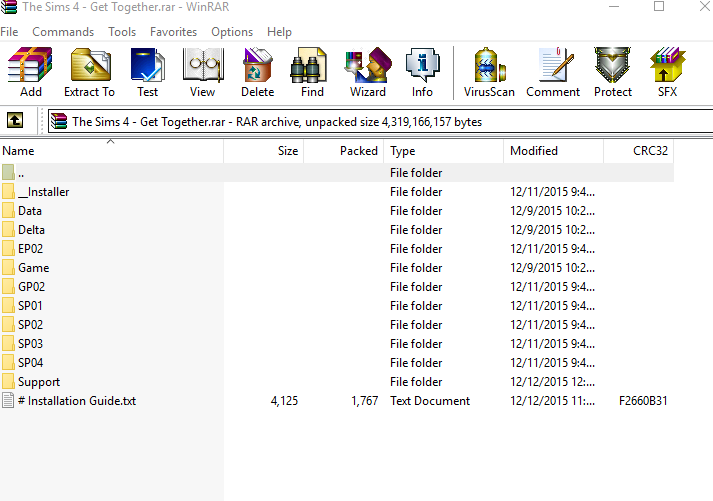
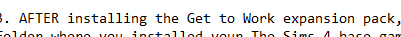
I'm not trying to be clueless I'm just trying to do it right.
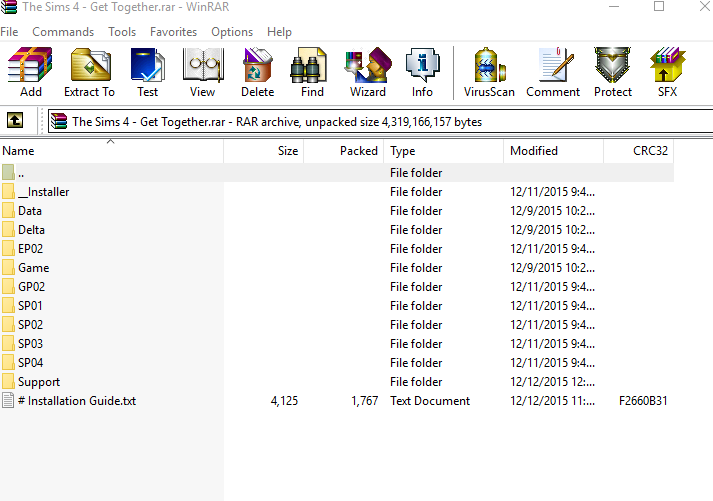
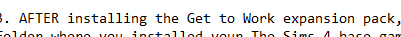
I'm not trying to be clueless I'm just trying to do it right.
Last edited by constanceanne83 on Sat 12 Dec 2015, 23:15; edited 1 time in total
Guest- Guest
 Re: Get Together installation question
Re: Get Together installation question
Hi,
If you complete reading the instructions that come in the "# Installation Guide.txt", I'm pretty sure that you'll figure out it's not the Ultimate Fix. (The Ultimate Fix Installation Guide is in .PDF format anyway)
The file structure might look like the Ultimate Fix, but they are not the same. Do follow the instructions carefully though, you do need Get to Work for Get Together to work correctly!
If you complete reading the instructions that come in the "# Installation Guide.txt", I'm pretty sure that you'll figure out it's not the Ultimate Fix. (The Ultimate Fix Installation Guide is in .PDF format anyway)
The file structure might look like the Ultimate Fix, but they are not the same. Do follow the instructions carefully though, you do need Get to Work for Get Together to work correctly!

Admin- G4TW RETIRED Adminator
GΛMΣ MΛƧƬΣЯ / Forum Founder
- Windows version :
- Windows 8
- Windows 7
System architecture :- 32 bits (x86)
- 64 bits (x64)

Posts : 18882
Points : 1029048
Join date : 2010-03-12
 Re: Get Together installation question
Re: Get Together installation question
constanceanne83 wrote:What I'm saying is it looks like an ultimate fix file not an installation file.
//EDIT
//EDIT
//EDIT
I'm not trying to be clueless I'm just trying to do it right.
Admin edit: Kindly use the "Edit" button on your message to add information, instead of spamming. Thanks!
- ADMIN
Just drag and drop those "get together"-files/folders out into your The Sims 4-install location. Replacing any existing files when prompted. And yes, it "looks" like a regular Ultimate fix (there is no "special installer" !!!).


The_gh0stm4n- G4TW RETIRED Forum Gatekeeper

- Windows version :
- Windows 8
- Windows 7
- Windows XP
- Windows 10
System architecture :- 32 bits (x86)
- 64 bits (x64)
Favourite games : The Sims 3, L.A. Noire, Saints Row, Red Faction, Team Fortress 2, Overwatch, PvZ: Garden Warfare, Call of Duty: Ghosts, GTA: San Andreas, Counter-Strike, Hitman, Borderlands, The Binding of Isaac, Government simulation & Military strategy games, S.W.A.T. 4, GTA Online, Red Dead Online, Chessmaster XI, Monster Hunter: World, Paint the Town Red, Destiny 2.

Posts : 18958
Points : 27264
Join date : 2012-11-02
Location : Liechtenstein / Switzerland / Austria
 Re: Get Together installation question
Re: Get Together installation question
Okay, I have read the instructions 5 times. Installation to me is to click and install through an installation wizard. My ultimate question is, is to install get together do I drag and replace or do I need to do it through an installation wizard. Because it says install and then drag and drop
//EDIT
Thank you so much Carlos. That is exactly what I needed to know. You are a life saver!

//EDIT
Thank you so much Carlos. That is exactly what I needed to know. You are a life saver!
Guest- Guest
 Re: Get Together installation question
Re: Get Together installation question
constanceanne83 wrote:Thank you so much Carlos. That is exactly what I needed to know. You are a life saver!
You're welcome.
 But I find Admin's guide unproblematic in this sense. Regarding "Get to Work", it is mentioned in the instructions (of Get to Work), that those folders need to be dragged and dropped.
But I find Admin's guide unproblematic in this sense. Regarding "Get to Work", it is mentioned in the instructions (of Get to Work), that those folders need to be dragged and dropped.Even though, in this new guide, it may be less clear. But again, it is stated in the instructions from Get to Work, which people should have installed anyway, and beforehand.
We'll see about clarifying that for the future though.


The_gh0stm4n- G4TW RETIRED Forum Gatekeeper

- Windows version :
- Windows 8
- Windows 7
- Windows XP
- Windows 10
System architecture :- 32 bits (x86)
- 64 bits (x64)
Favourite games : The Sims 3, L.A. Noire, Saints Row, Red Faction, Team Fortress 2, Overwatch, PvZ: Garden Warfare, Call of Duty: Ghosts, GTA: San Andreas, Counter-Strike, Hitman, Borderlands, The Binding of Isaac, Government simulation & Military strategy games, S.W.A.T. 4, GTA Online, Red Dead Online, Chessmaster XI, Monster Hunter: World, Paint the Town Red, Destiny 2.

Posts : 18958
Points : 27264
Join date : 2012-11-02
Location : Liechtenstein / Switzerland / Austria
 Re: Get Together installation question
Re: Get Together installation question
Hi again,constanceanne83 wrote:Okay, I have read the instructions 5 times. Installation to me is to click and install through an installation wizard. My ultimate question is, is to install get together do I drag and replace or do I need to do it through an installation wizard. Because it says install and then drag and drop
I really don't see why you're making such a big deal of the word "Installing". The "Installing" is meant for Get to Work. You're reading the guide for Get Together, not Get to Work. The instructions for Get Together tell you to copy a bunch of files to a folder on your PC. Nothing more, nothing less.
An installer pretty much does the same: it just copies a bunch of files to a folder on your PC. (Yes, really) Other than that, it also adds things like Registry keys and values. (Hence the base game is an actual installer, because it adds a few Registry keys and values too) But those are not necessary for Get to Work nor Get Together.

Admin- G4TW RETIRED Adminator
GΛMΣ MΛƧƬΣЯ / Forum Founder
- Windows version :
- Windows 8
- Windows 7
System architecture :- 32 bits (x86)
- 64 bits (x64)

Posts : 18882
Points : 1029048
Join date : 2010-03-12
 Re: Get Together installation question
Re: Get Together installation question
I'm sorry for the confusion. They both have "Get" at the beginning and my brain did a fill the rest in thing. Thank you for your help while I was having a moment Carlos.
Admin, I love this site, everything I get is from g4w but you're mean. I'm not incompetent, I'm not stupid, I'm just human and with the warning about installing the game wrong I just wanted to make sure that I did everything perfect so I could enjoy the game you guys work so hard to put out for us.
I understand that it's hard to be an admin because I did it for a very long time. But a few words that a very wise computer god once told me when I was in a position similar to yours:
1. Never assume that someone hasn't read the instructions .
2. Be sympathetic, it goes a long way because someone might be having a bad day.
Please understand that I'm not being condescending I'm just being real.
Thank you for everyones hard work over the years so us peons can keep enjoying the Sims!
Admin, I love this site, everything I get is from g4w but you're mean. I'm not incompetent, I'm not stupid, I'm just human and with the warning about installing the game wrong I just wanted to make sure that I did everything perfect so I could enjoy the game you guys work so hard to put out for us.
I understand that it's hard to be an admin because I did it for a very long time. But a few words that a very wise computer god once told me when I was in a position similar to yours:
1. Never assume that someone hasn't read the instructions .
2. Be sympathetic, it goes a long way because someone might be having a bad day.
Please understand that I'm not being condescending I'm just being real.
Thank you for everyones hard work over the years so us peons can keep enjoying the Sims!
Guest- Guest
 Re: Get Together installation question
Re: Get Together installation question
Hi again,constanceanne83 wrote:I'm sorry for the confusion. They both have "Get" at the beginning and my brain did a fill the rest in thing. Thank you for your help while I was having a moment Carlos.
Admin, I love this site, everything I get is from g4w but you're mean. I'm not incompetent, I'm not stupid, I'm just human and with the warning about installing the game wrong I just wanted to make sure that I did everything perfect so I could enjoy the game you guys work so hard to put out for us.
I understand that it's hard to be an admin because I did it for a very long time. But a few words that a very wise computer god once told me when I was in a position similar to yours:
1. Never assume that someone hasn't read the instructions .
2. Be sympathetic, it goes a long way because someone might be having a bad day.
Please understand that I'm not being condescending I'm just being real.
Thank you for everyones hard work over the years so us peons can keep enjoying the Sims!
Sorry if my reply sounded harsh, it was not meant like that at all. I know what you mean and I know you're not stupid; we've had a long day preparing everything for Get Together - I was in a "relaxed" mood when writing that. Maybe I should've add some smileys to make it look less harsh.
 (See? Makes a big difference)
(See? Makes a big difference)The reason we double-check whether one has read the instructions, is because 9 out of 10 people simply haven't. (Hence all the big red warning letters spread over the Forum)
And don't worry, I still have to get used to the similar names too.
Talking 'bout tea, let's drink some nice
 , eat some delicious
, eat some delicious  and enjoy life while we're at it.
and enjoy life while we're at it. 

Admin- G4TW RETIRED Adminator
GΛMΣ MΛƧƬΣЯ / Forum Founder
- Windows version :
- Windows 8
- Windows 7
System architecture :- 32 bits (x86)
- 64 bits (x64)

Posts : 18882
Points : 1029048
Join date : 2010-03-12
 Similar topics
Similar topics» Installation Question
» Installation Question
» Installation Question
» Another EP installation order question
» Sims 3 installation question
» Installation Question
» Installation Question
» Another EP installation order question
» Sims 3 installation question
Page 1 of 1
Permissions in this forum:
You cannot reply to topics in this forum









