The Saboteur: tweaking with the graphics settings.
Old ® Games4theworld Forum / Archive :: PC Games / Software :: General Game / Software Tutorials (Windows/PC)
Page 1 of 1 • Share
 The Saboteur: tweaking with the graphics settings.
The Saboteur: tweaking with the graphics settings.
Hello all,
I just very recently started playing "The Saboteur" and was wondering about the awkward graphics settings, in-game. I thought a little post about it could come in handy.
1) If you want to play the game in "windowed mode", navigate to Documents\My games\The Saboteur\SaveGames and double-click on the config.ini file (should you not want to play in windowed mode, please skip the step).

Now add another line named "Windowed 1" (without quotation marks), as shown here.
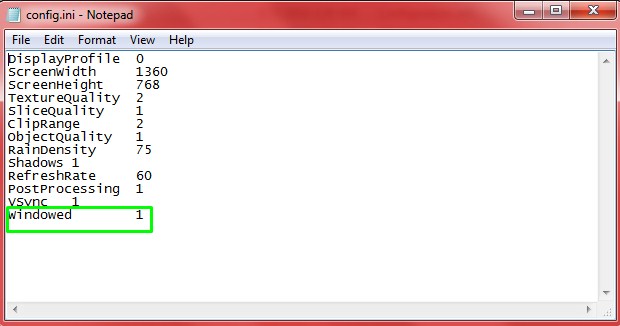
While we're at it, some spectators and commentators have suggested changing the digit next to "VSync" to 0, in case of frequent game crashes or freezes, but I'm not so sure if that is the case (with this game). Since I myself have VSync forced to "ON" in my NVIDIA control panel, I guess it doesn't matter in my case, but for you out there, I would suggest leaving VSync as "1", for now.
2) Should you want to adjust the in-game resolution or any other graphics settings after that, you can either edit this config.ini file again - or you navigate to the location where you installed the game. Typically that will be C:\Program files (x86)\Electronic Arts\The Saboteur. Now double-click on the SaboteurLauncher.exe and edit the settings to your liking.
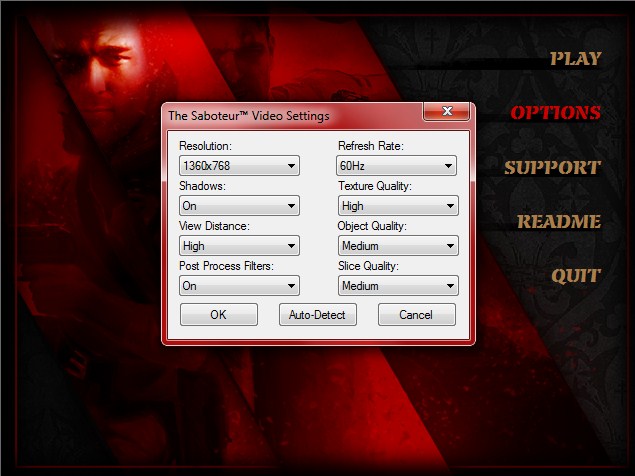
When done, click on "OK" and then "Play". Should the game start again in fullscreen (and you want to play windowed), you may need to repeat what is described above, to get the game in windowed mode again.
The game has a very strange way of providing tweaks to graphics options, all of which one would expect in "modern" games, but with these little workarounds, you should be able to find your way through. Good luck for now !
DO NOT POST ANY QUESTIONS OR PROBLEMS IN THIS TOPIC. INSTEAD, PLEASE OPEN A NEW TOPIC IN THE APPROPRIATE FORUM-SECTION, "NON-SIMS SUPPORT"! THANK-YOU-NOTES CAN BE POSTED HERE.
I just very recently started playing "The Saboteur" and was wondering about the awkward graphics settings, in-game. I thought a little post about it could come in handy.

1) If you want to play the game in "windowed mode", navigate to Documents\My games\The Saboteur\SaveGames and double-click on the config.ini file (should you not want to play in windowed mode, please skip the step).

Now add another line named "Windowed 1" (without quotation marks), as shown here.
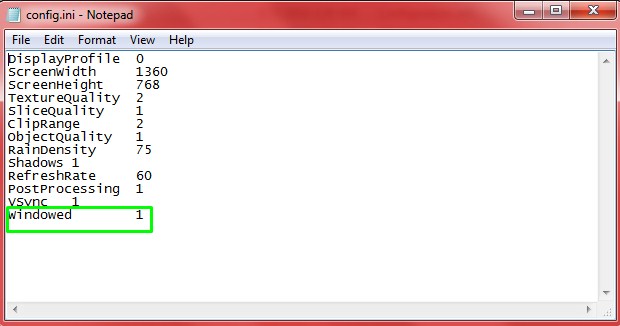
While we're at it, some spectators and commentators have suggested changing the digit next to "VSync" to 0, in case of frequent game crashes or freezes, but I'm not so sure if that is the case (with this game). Since I myself have VSync forced to "ON" in my NVIDIA control panel, I guess it doesn't matter in my case, but for you out there, I would suggest leaving VSync as "1", for now.
2) Should you want to adjust the in-game resolution or any other graphics settings after that, you can either edit this config.ini file again - or you navigate to the location where you installed the game. Typically that will be C:\Program files (x86)\Electronic Arts\The Saboteur. Now double-click on the SaboteurLauncher.exe and edit the settings to your liking.
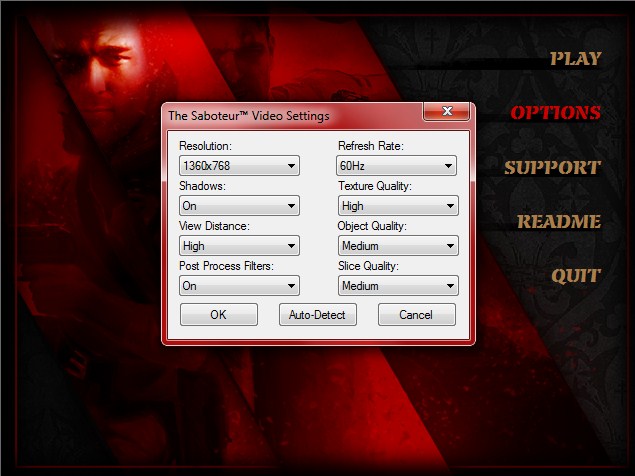
When done, click on "OK" and then "Play". Should the game start again in fullscreen (and you want to play windowed), you may need to repeat what is described above, to get the game in windowed mode again.
The game has a very strange way of providing tweaks to graphics options, all of which one would expect in "modern" games, but with these little workarounds, you should be able to find your way through. Good luck for now !
DO NOT POST ANY QUESTIONS OR PROBLEMS IN THIS TOPIC. INSTEAD, PLEASE OPEN A NEW TOPIC IN THE APPROPRIATE FORUM-SECTION, "NON-SIMS SUPPORT"! THANK-YOU-NOTES CAN BE POSTED HERE.
Last edited by The_gh0stm4n on Sun 03 Sep 2017, 16:09; edited 1 time in total

The_gh0stm4n- G4TW RETIRED Forum Gatekeeper

- Windows version :
- Windows 8
- Windows 7
- Windows XP
- Windows 10
System architecture :- 32 bits (x86)
- 64 bits (x64)
Favourite games : The Sims 3, L.A. Noire, Saints Row, Red Faction, Team Fortress 2, Overwatch, PvZ: Garden Warfare, Call of Duty: Ghosts, GTA: San Andreas, Counter-Strike, Hitman, Borderlands, The Binding of Isaac, Government simulation & Military strategy games, S.W.A.T. 4, GTA Online, Red Dead Online, Chessmaster XI, Monster Hunter: World, Paint the Town Red, The Elder Scrolls Online, Destiny 2.

Posts : 18959
Points : 27051
Join date : 2012-11-02
Location : Liechtenstein / Switzerland / Austria
 Re: The Saboteur: tweaking with the graphics settings.
Re: The Saboteur: tweaking with the graphics settings.
Thanks for sharing, Carlos!
It's a very good game, in my opinion. I really enjoyed playing this game back then.
And the music. Oh, the music. 10/10 music. Some of their songs were even used in television commercials here.
Vive la resistance!
LOVED IT when this song played in the car radio.
It's a very good game, in my opinion. I really enjoyed playing this game back then.
And the music. Oh, the music. 10/10 music. Some of their songs were even used in television commercials here.
Vive la resistance!
LOVED IT when this song played in the car radio.

Admin- G4TW RETIRED Adminator
GΛMΣ MΛƧƬΣЯ / Forum Founder
- Windows version :
- Windows 8
- Windows 7
System architecture :- 32 bits (x86)
- 64 bits (x64)

Posts : 18882
Points : 1028834
Join date : 2010-03-12
 Similar topics
Similar topics» Graphics problem. Lighting and shadows don't work properly, other settings partially.
» ''No DirectX 9.0c compatible graphics adapters in this system!'' after using Graphics Rules Maker, works fine in windowed mode
» In game graphics issues - think it is graphics driver
» Sims 3 Settings
» Settings won't save.
» ''No DirectX 9.0c compatible graphics adapters in this system!'' after using Graphics Rules Maker, works fine in windowed mode
» In game graphics issues - think it is graphics driver
» Sims 3 Settings
» Settings won't save.
Old ® Games4theworld Forum / Archive :: PC Games / Software :: General Game / Software Tutorials (Windows/PC)
Page 1 of 1
Permissions in this forum:
You cannot reply to topics in this forum|
|
|










