The file is corrupted and unreadable
Page 1 of 1 • Share
 The file is corrupted and unreadable
The file is corrupted and unreadable
Hello!
Yesterday I installed the Sims 3 and few expansion packs, it was working perfectly, but today it isn't working.
When I run it I get this message:
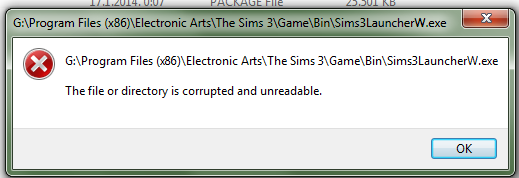

and when I try to uninstall it I get this:

does anybody have any idea what could it be? I downloaded everything from this site and installed it correctly.
Yesterday I installed the Sims 3 and few expansion packs, it was working perfectly, but today it isn't working.
When I run it I get this message:
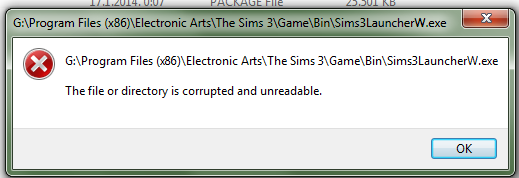

and when I try to uninstall it I get this:

does anybody have any idea what could it be? I downloaded everything from this site and installed it correctly.
Guest- Guest
 Re: The file is corrupted and unreadable
Re: The file is corrupted and unreadable
Hello,
Before this error started happening, did you maybe move around the installed files/folders ? And what happens if you re-apply the Ultimate fix ?
Before this error started happening, did you maybe move around the installed files/folders ? And what happens if you re-apply the Ultimate fix ?

The_gh0stm4n- G4TW RETIRED Forum Gatekeeper

- Windows version :
- Windows 8
- Windows 7
- Windows XP
- Windows 10
System architecture :- 32 bits (x86)
- 64 bits (x64)
Favourite games : The Sims 3, L.A. Noire, Saints Row, Red Faction, Team Fortress 2, Overwatch, PvZ: Garden Warfare, Call of Duty: Ghosts, GTA: San Andreas, Counter-Strike, Hitman, Borderlands, The Binding of Isaac, Government simulation & Military strategy games, S.W.A.T. 4, GTA Online, Red Dead Online, Chessmaster XI, Monster Hunter: World, Paint the Town Red, The Elder Scrolls Online, Destiny 2.

Posts : 18959
Points : 27063
Join date : 2012-11-02
Location : Liechtenstein / Switzerland / Austria
 Re: The file is corrupted and unreadable
Re: The file is corrupted and unreadable
Carlos wrote:Hello,
Before this error started happening, did you maybe move around the installed files/folders ? And what happens if you re-apply the Ultimate fix ?
No, I didn't move any files around, I played it once. I tried re-applying it, but it didn't let me, it showed me that there was some kind of an error, I couldn't even go to other expansion packs' folders because I got the same error..I couldn't move anything in or out of the folder.
I was searching the internet and I found some topic saying I should run cmd prompt and write something in so I did and it removed all of exp packs folders (Into the Future, Generations and Seasons) except Ambitions and The Sims 3 folder. I was able to uninstall it and now I'm reinstalling everything back to see where is the problem. Will inform you when I start the game.
Guest- Guest
 Re: The file is corrupted and unreadable
Re: The file is corrupted and unreadable
lephanaji wrote:
No, I didn't move any files around, I played it once. I tried re-applying it, but it didn't let me, it showed me that there was some kind of an error, I couldn't even go to other expansion packs' folders because I got the same error..I couldn't move anything in or out of the folder.
I was searching the internet and I found some topic saying I should run cmd prompt and write something in so I did and it removed all of exp packs folders (Into the Future, Generations and Seasons) except Ambitions and The Sims 3 folder. I was able to uninstall it and now I'm reinstalling everything back to see where is the problem. Will inform you when I start the game.
You probably used the "chkdsk"-command for that ? That can sometimes help, but if it does, the drive can be used as before - so I'm not sure if the un-installation would have been really necessary in your case. I used that command myself once or twice because a folder that I pasted there from another drive wouldn't show up. After running the check, the drive was usable, and I could see + access this folder.
Good luck nonetheless.

//EDIT
Did your drive have the letter "G:\" when you first installed TS3 on it - or did that drive have a different letter during the installation ?

The_gh0stm4n- G4TW RETIRED Forum Gatekeeper

- Windows version :
- Windows 8
- Windows 7
- Windows XP
- Windows 10
System architecture :- 32 bits (x86)
- 64 bits (x64)
Favourite games : The Sims 3, L.A. Noire, Saints Row, Red Faction, Team Fortress 2, Overwatch, PvZ: Garden Warfare, Call of Duty: Ghosts, GTA: San Andreas, Counter-Strike, Hitman, Borderlands, The Binding of Isaac, Government simulation & Military strategy games, S.W.A.T. 4, GTA Online, Red Dead Online, Chessmaster XI, Monster Hunter: World, Paint the Town Red, The Elder Scrolls Online, Destiny 2.

Posts : 18959
Points : 27063
Join date : 2012-11-02
Location : Liechtenstein / Switzerland / Austria
 Re: The file is corrupted and unreadable
Re: The file is corrupted and unreadable
Carlos wrote:lephanaji wrote:
No, I didn't move any files around, I played it once. I tried re-applying it, but it didn't let me, it showed me that there was some kind of an error, I couldn't even go to other expansion packs' folders because I got the same error..I couldn't move anything in or out of the folder.
I was searching the internet and I found some topic saying I should run cmd prompt and write something in so I did and it removed all of exp packs folders (Into the Future, Generations and Seasons) except Ambitions and The Sims 3 folder. I was able to uninstall it and now I'm reinstalling everything back to see where is the problem. Will inform you when I start the game.
You probably used the "chkdsk"-command for that ? That can sometimes help, but if it does, the drive can be used as before - so I'm not sure if the un-installation would have been really necessary in your case. I used that command myself once or twice because a folder that I pasted there from another drive wouldn't show up. After running the check, the drive was usable, and I could see + access this folder.
Good luck nonetheless.
//EDIT
Did your drive have the letter "G:\" when you first installed TS3 on it - or did that drive have a different letter during the installation ?
Yeah, that command. After I ran it, I tried running the game but I wasn't able to do it still, laucnher was messed up and few stuff were missing in "Bin" folder so I uninstalled it and tried again. Everything is working great, for now, hopefully forever.
Yes I chose the G drive during the installation.
Guest- Guest
 Re: The file is corrupted and unreadable
Re: The file is corrupted and unreadable
lephanaji wrote:
Yeah, that command. After I ran it, I tried running the game but I wasn't able to do it still, laucnher was messed up and few stuff were missing in "Bin" folder so I uninstalled it and tried again. Everything is working great, for now, hopefully forever.
Yes I chose the G drive during the installation.
The thing is, you might experience the same issue again at some point. I would suggest - if possible - to either free up more space on the C: drive, or to invest in a bigger hard drive and starting afresh there.


The_gh0stm4n- G4TW RETIRED Forum Gatekeeper

- Windows version :
- Windows 8
- Windows 7
- Windows XP
- Windows 10
System architecture :- 32 bits (x86)
- 64 bits (x64)
Favourite games : The Sims 3, L.A. Noire, Saints Row, Red Faction, Team Fortress 2, Overwatch, PvZ: Garden Warfare, Call of Duty: Ghosts, GTA: San Andreas, Counter-Strike, Hitman, Borderlands, The Binding of Isaac, Government simulation & Military strategy games, S.W.A.T. 4, GTA Online, Red Dead Online, Chessmaster XI, Monster Hunter: World, Paint the Town Red, The Elder Scrolls Online, Destiny 2.

Posts : 18959
Points : 27063
Join date : 2012-11-02
Location : Liechtenstein / Switzerland / Austria
 Similar topics
Similar topics» the file or directory is corrupted and unreadable [SOLVED]
» .NHD File Corrupted
» cats and dogs corrupted file
» Sweet Treat Corrupted File
» Corrupted .ISO file in base game. [SOLVED]
» .NHD File Corrupted
» cats and dogs corrupted file
» Sweet Treat Corrupted File
» Corrupted .ISO file in base game. [SOLVED]
Page 1 of 1
Permissions in this forum:
You cannot reply to topics in this forum









