Update your game error
Page 1 of 1 • Share
 Update your game error
Update your game error
Hi,
I've downloaded and installed the games just like you described, and I still get the error "The contents of your user directory were created by a newer version of the Sims 4 and cannot be loaded. Please update your game via Origin play".
I have Sims 4, Get to Work, Get Together AND the ultimate fix. I've uninstalled them all and installed them again too. In the forum I saw you tell people to delete a .txt with the name GameVersion, but there is no such file in my folder.
Please help me, I've been trying to play this game for 2 days now, at this point, I'm just too stubborn to give up
I've downloaded and installed the games just like you described, and I still get the error "The contents of your user directory were created by a newer version of the Sims 4 and cannot be loaded. Please update your game via Origin play".
I have Sims 4, Get to Work, Get Together AND the ultimate fix. I've uninstalled them all and installed them again too. In the forum I saw you tell people to delete a .txt with the name GameVersion, but there is no such file in my folder.
Please help me, I've been trying to play this game for 2 days now, at this point, I'm just too stubborn to give up
Guest- Guest
 Re: Update your game error
Re: Update your game error
Goto: My Documents - Electronic Arts - The Sims 4.
Remove the file GameVersion.
Now play your game again.
Remove the file GameVersion.
Now play your game again.
Guest- Guest
 Re: Update your game error
Re: Update your game error
Hi,
I'd appreciate it if you'd read what I wrote, as I have taken the time to rummage through the forum before posting a thread here.
There is no such file in my directory.
I'd appreciate it if you'd read what I wrote, as I have taken the time to rummage through the forum before posting a thread here.
There is no such file in my directory.
Guest- Guest
 Re: Update your game error
Re: Update your game error
Do a search on your computer for GameVersion and you'll find the location (unless you have a Mac computer)
Guest- Guest
 Re: Update your game error
Re: Update your game error
mai_lapaine wrote:(...)I saw you tell people to delete a .txt with the name GameVersion, but there is no such file in my folder.
(...) Hi, I'd appreciate it if you'd read what I wrote, as I have taken the time to rummage through the forum before posting a thread here.
Hello and welcome to the forum first of all!
You are probably new to the sims-games, so you may not be aware of how the file system works. But yes, you're not looking in the right location. See the screenshot from my own system:
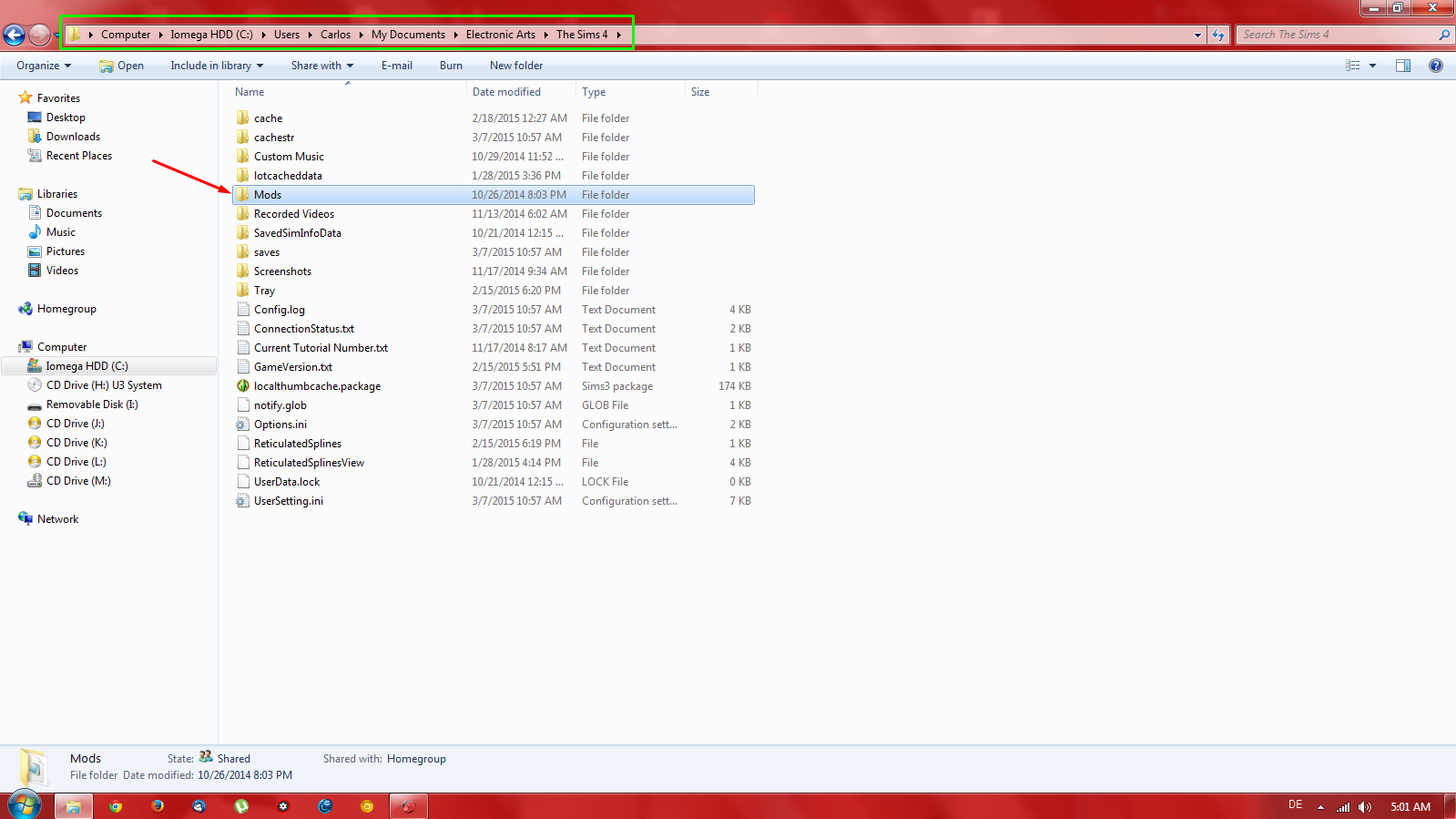
C:\Users\(your username)\Documents\Electronic Arts\The Sims 4. In there you should find the GameVersion.txt. At that point, the reason you are getting the error is most likely is because you have (had) an Origin-version of the game installed on that computer. See this post here for more background, if you like:
https://games4theworld.forumotion.com/t22519-library-legal-base-game-pirate-expansions#150639
Good luck anyways!

The_gh0stm4n- G4TW RETIRED Forum Gatekeeper

- Windows version :
- Windows 8
- Windows 7
- Windows XP
- Windows 10
System architecture :- 32 bits (x86)
- 64 bits (x64)
Favourite games : The Sims 3, L.A. Noire, Saints Row, Red Faction, Team Fortress 2, Overwatch, PvZ: Garden Warfare, Call of Duty: Ghosts, GTA: San Andreas, Counter-Strike, Hitman, Borderlands, The Binding of Isaac, Government simulation & Military strategy games, S.W.A.T. 4, GTA Online, Red Dead Online, Chessmaster XI, Monster Hunter: World, Paint the Town Red, The Elder Scrolls Online, Destiny 2.

Posts : 18959
Points : 27072
Join date : 2012-11-02
Location : Liechtenstein / Switzerland / Austria
 Re: Update your game error
Re: Update your game error
Oh, yes, thank you very much! I am not entirely new to the sims games, it just didn't occur to me to check in My Documents, I only searched the one in Program Files and couldnt find anything  ) Thank you, I really appreciate the thorough response!
) Thank you, I really appreciate the thorough response!
 ) Thank you, I really appreciate the thorough response!
) Thank you, I really appreciate the thorough response!
Guest- Guest
 Re: Update your game error
Re: Update your game error
mai_lapaine wrote:Oh, yes, thank you very much! I am not entirely new to the sims games, it just didn't occur to me to check in My Documents, I only searched the one in Program Files and couldnt find anything) Thank you, I really appreciate the thorough response!
Most new users won't have anything to do with the folders under "(My) Documents", unless they e.g. install mods/custom content or do something with their savefiles. So yes, it's easily overlooked.
And you're welcome!


The_gh0stm4n- G4TW RETIRED Forum Gatekeeper

- Windows version :
- Windows 8
- Windows 7
- Windows XP
- Windows 10
System architecture :- 32 bits (x86)
- 64 bits (x64)
Favourite games : The Sims 3, L.A. Noire, Saints Row, Red Faction, Team Fortress 2, Overwatch, PvZ: Garden Warfare, Call of Duty: Ghosts, GTA: San Andreas, Counter-Strike, Hitman, Borderlands, The Binding of Isaac, Government simulation & Military strategy games, S.W.A.T. 4, GTA Online, Red Dead Online, Chessmaster XI, Monster Hunter: World, Paint the Town Red, The Elder Scrolls Online, Destiny 2.

Posts : 18959
Points : 27072
Join date : 2012-11-02
Location : Liechtenstein / Switzerland / Austria
 Similar topics
Similar topics» Sims 4 Origin update error :( Unable to start- the contents of your user data directory were created by a newer version of the sims 4 game and cannot be loaded. Please update your game via origin to play. d6f91ffb:29f00e76:0000000"
» Sims 4 Freezes when it Gets to "Toddler Stuff" whats new window
» Error Message: Unable to start, Please update your game.
» Error,please update your game.
» Game Crash Error: Needs Update
» Sims 4 Freezes when it Gets to "Toddler Stuff" whats new window
» Error Message: Unable to start, Please update your game.
» Error,please update your game.
» Game Crash Error: Needs Update
Page 1 of 1
Permissions in this forum:
You cannot reply to topics in this forum|
|
|










