Sims 4 "Cannot Create, access is denied"
Page 1 of 1 • Share
 Sims 4 "Cannot Create, access is denied"
Sims 4 "Cannot Create, access is denied"
Hello!
I recently downloaded the Sims 4 from Games4theworld's downloads page. I installed it without a hitch and everything went smoothly, and then I attempted to install the expansions (Get to Work, Get Together, and then the Ultimate Fix with Dine Out) For some reason, whenever I attempt to replace the files in my C:\Program Files(x86)\Electronic Arts\The Sims 4 file with the expansion's replacement files, it gives me this error message: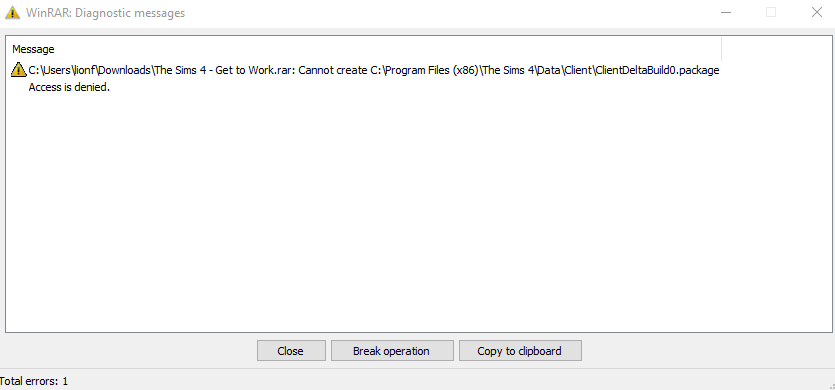
The same message repeats for all files attempted to be replaced. I have followed the instructions on the forum "How to Install the Sims 4 Correctly" but I cannot seem to get past the installing the expansions step. I have done this before with Games4theworld and have all of the _Install files already dealt with and am aware of needing to move the Sims 4 to C:\Program Files(x86)\ after installation of the packs.
I hope you can help me out with this and it helps someone else in the future.
Thanks,
Vandagyre
I recently downloaded the Sims 4 from Games4theworld's downloads page. I installed it without a hitch and everything went smoothly, and then I attempted to install the expansions (Get to Work, Get Together, and then the Ultimate Fix with Dine Out) For some reason, whenever I attempt to replace the files in my C:\Program Files(x86)\Electronic Arts\The Sims 4 file with the expansion's replacement files, it gives me this error message:
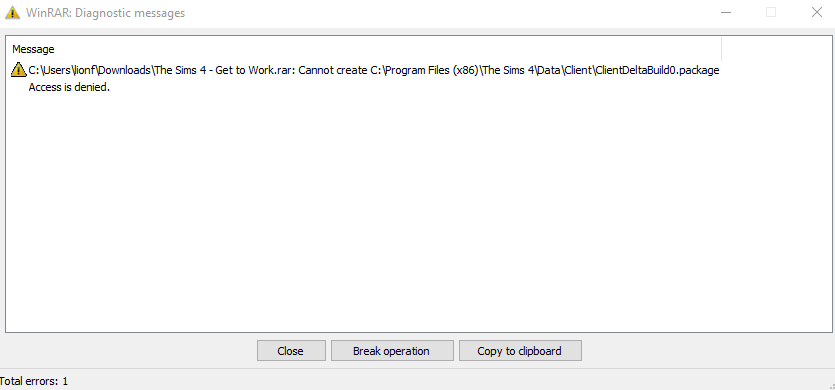
The same message repeats for all files attempted to be replaced. I have followed the instructions on the forum "How to Install the Sims 4 Correctly" but I cannot seem to get past the installing the expansions step. I have done this before with Games4theworld and have all of the _Install files already dealt with and am aware of needing to move the Sims 4 to C:\Program Files(x86)\ after installation of the packs.
I hope you can help me out with this and it helps someone else in the future.
Thanks,
Vandagyre
Guest- Guest
 Same problem
Same problem
Hi,
I have exactly the same problem when I try to install the sims 4 get to work expansion pack. I have been searching everywhere for a solution, but I can't find one. The problem arises when it wants to rewrite the files.
So I was wondering wheter this problem had already been solved, or that someone can solve it.
Thanks,
Yleeri
I have exactly the same problem when I try to install the sims 4 get to work expansion pack. I have been searching everywhere for a solution, but I can't find one. The problem arises when it wants to rewrite the files.
So I was wondering wheter this problem had already been solved, or that someone can solve it.
Thanks,
Yleeri
Guest- Guest
 Re: Sims 4 "Cannot Create, access is denied"
Re: Sims 4 "Cannot Create, access is denied"
Welcome to the Forum @Vandagyre and sorry for the late-ish reply,
I think there are several things you could try. One possibility is, you temporarily move your install folder of The Sims 4 to the desktop, and THEN you try again copying the stuff from Get to Work/Get together/the latest Ultimate fix, over it. If that is successful, move the install folder of The Sims 4 back to where it was.
The other (slightly more difficult) possibility is this here:
https://games4theworld.forumotion.com/t17678-permissions-error-when-copying-cracked-files-fix
This was written for The Sims 3, back then. But the basic procedure should be applicable to any folder basically. I suspect this is another instance of the common file/folder permission errors, which have become so common from Windows 8 onwards.
Good luck!
I think there are several things you could try. One possibility is, you temporarily move your install folder of The Sims 4 to the desktop, and THEN you try again copying the stuff from Get to Work/Get together/the latest Ultimate fix, over it. If that is successful, move the install folder of The Sims 4 back to where it was.
The other (slightly more difficult) possibility is this here:
https://games4theworld.forumotion.com/t17678-permissions-error-when-copying-cracked-files-fix
This was written for The Sims 3, back then. But the basic procedure should be applicable to any folder basically. I suspect this is another instance of the common file/folder permission errors, which have become so common from Windows 8 onwards.
Good luck!


The_gh0stm4n- G4TW RETIRED Forum Gatekeeper

- Windows version :
- Windows 8
- Windows 7
- Windows XP
- Windows 10
System architecture :- 32 bits (x86)
- 64 bits (x64)
Favourite games : The Sims 3, L.A. Noire, Saints Row, Red Faction, Team Fortress 2, Overwatch, PvZ: Garden Warfare, Call of Duty: Ghosts, GTA: San Andreas, Counter-Strike, Hitman, Borderlands, The Binding of Isaac, Government simulation & Military strategy games, S.W.A.T. 4, GTA Online, Red Dead Online, Chessmaster XI, Monster Hunter: World, Paint the Town Red, The Elder Scrolls Online, Destiny 2.

Posts : 18959
Points : 27062
Join date : 2012-11-02
Location : Liechtenstein / Switzerland / Austria
 Similar topics
Similar topics» The Sims 2 Graphic Rules.srg access denied still
» Denied Access of TS4.EXE
» Access denied! [SOLVED]
» Access denied to folder. [SOLVED]
» Crash report says access denied??????
» Denied Access of TS4.EXE
» Access denied! [SOLVED]
» Access denied to folder. [SOLVED]
» Crash report says access denied??????
Page 1 of 1
Permissions in this forum:
You cannot reply to topics in this forum|
|
|










