packs are missing
Page 1 of 1 • Share
 packs are missing
packs are missing
Hello! i just installed the sims 4 wirth all packs and fixes etc. when i first played it said all the packs in a pop-up. i closed the sims, installed some mods. but when i started it again all packs were gone and in CAS when i want to filter clothes it shows all the packs but vague,
i changed the installation folder. and installed the ultimate fix. What to do now?
[edit] all plumbob lights that you get when you bought sims 3 packs are in the game
- photo:
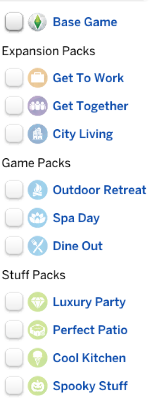
i changed the installation folder. and installed the ultimate fix. What to do now?
[edit] all plumbob lights that you get when you bought sims 3 packs are in the game
Guest- Guest
 Re: packs are missing
Re: packs are missing
Hello,
Welcome to the forum.
If you look closely at this topic again, and particularly at the purple line that was added near the top of the post, you'll find that you don't need the fix if you're going to use any DLC, in addition to the base game.
You can fix this by copying the "City Living" files again
Welcome to the forum.
If you look closely at this topic again, and particularly at the purple line that was added near the top of the post, you'll find that you don't need the fix if you're going to use any DLC, in addition to the base game.
You can fix this by copying the "City Living" files again


☠ ~ Aɳɳ ~ ☠- G4TW SUPER Adminatrix
First Lady / Commander-In-Chief
- Windows version :
- Windows 8
- Windows XP
- Windows 10
System architecture :- 32 bits (x86)
- 64 bits (x64)

Posts : 15148
Points : 23124
Join date : 2011-05-31
 Similar topics
Similar topics» Expansion, Game Packs, and Stuff Packs are missing.
» The packs are still missing.
» Packs Missing?
» GTW and other packs items are missing
» The Sims 4 missing DLC after Get Famous pack. Packs say "Download to Use"
» The packs are still missing.
» Packs Missing?
» GTW and other packs items are missing
» The Sims 4 missing DLC after Get Famous pack. Packs say "Download to Use"
Page 1 of 1
Permissions in this forum:
You cannot reply to topics in this forum









