Vampires
Page 1 of 1 • Share
 Vampires
Vampires
So I recently downloaded your "Toddlers, Vampires and Bowling stuff" torrent
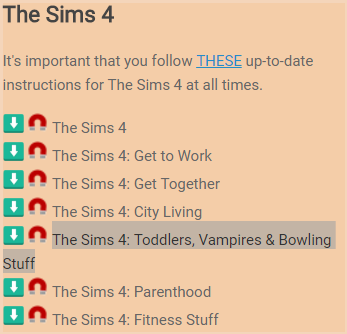
(The one highlighted, installed with no issues, running the game and I can't seem to access the vampires side of things nor do I have the Forgotten Hollow neighborhood, any advice?
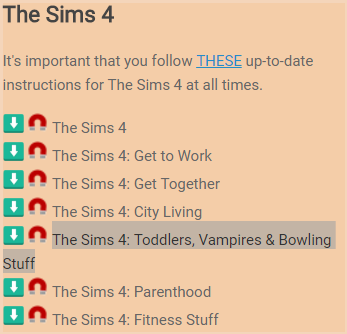
(The one highlighted, installed with no issues, running the game and I can't seem to access the vampires side of things nor do I have the Forgotten Hollow neighborhood, any advice?
Guest- Guest
 Re: Vampires
Re: Vampires
Nevermind, massive apologies to all, I stuffed up the install, reinstalled and it's working fine!
Again, very sorry for making a pointless topic!
Thankyou again G4TW for all the hard work you do!!!
Again, very sorry for making a pointless topic!
Thankyou again G4TW for all the hard work you do!!!
Guest- Guest
 Re: Vampires
Re: Vampires
Read the instructions carefully as otherwise your next problem will be infinite loading of households.
Guest- Guest
 Re: Vampires
Re: Vampires
Hey, I'm having so many problems right now. I'm trying to install The Sims 4 Vampires and I have downloaded everything and followed the installation guide but some of the info isn't the same on my computer. For example my The Sims 4 folder is located in My Documents and in the program file x86 under Origin files. And the files in the file, the names isn't the same as in the guide. I'm trying to take screenshots but your website keeps freezing and not responding on my computer so am using my phone right now.. feeling really stupid and tried finding info on my own but not succeeded so well.. can you help me?
Guest- Guest
 Re: Vampires
Re: Vampires
Hi @kisekatt ,
Would you kindly make your own thread instead so people can see them and reply. Regarding your issue however, there are TWO The Sims 4 folder, which is 1) The installation folder and 2) The one which stores your saves/mods etc. What do you mean by names though? Or at which part of the guide is confusing
Would you kindly make your own thread instead so people can see them and reply. Regarding your issue however, there are TWO The Sims 4 folder, which is 1) The installation folder and 2) The one which stores your saves/mods etc. What do you mean by names though? Or at which part of the guide is confusing
Guest- Guest
 Re: Vampires
Re: Vampires
Probably you own at least the base game legally via Origin.kisekatt wrote:Hey, I'm having so many problems right now. I'm trying to install The Sims 4 Vampires and I have downloaded everything and followed the installation guide but some of the info isn't the same on my computer. For example my The Sims 4 folder is located in My Documents and in the program file x86 under Origin files. And the files in the file, the names isn't the same as in the guide. I'm trying to take screenshots but your website keeps freezing and not responding on my computer so am using my phone right now.. feeling really stupid and tried finding info on my own but not succeeded so well.. can you help me?
Reason why it is installed in Program Files (x86)\Origin Games\The Sims 4.
As soon as you add pirated DLC's you must move the folder The Sims 4 out of the folder Origin Games.
This is how your folder The Sims 4 in Documents\Electronic Arts should look:

And this is the folder in Program Files (x86) after installation off all DLC's upto and incl. Fitness

Guest- Guest
 Similar topics
Similar topics» No Vampires in the Vampires update???[SOLVED]
» toddlers and vampires
» Vampires and toddlers.
» The Sims 4 Toddlers (& Vampires) !
» Vampires missing!
» toddlers and vampires
» Vampires and toddlers.
» The Sims 4 Toddlers (& Vampires) !
» Vampires missing!
Page 1 of 1
Permissions in this forum:
You cannot reply to topics in this forum|
|
|










