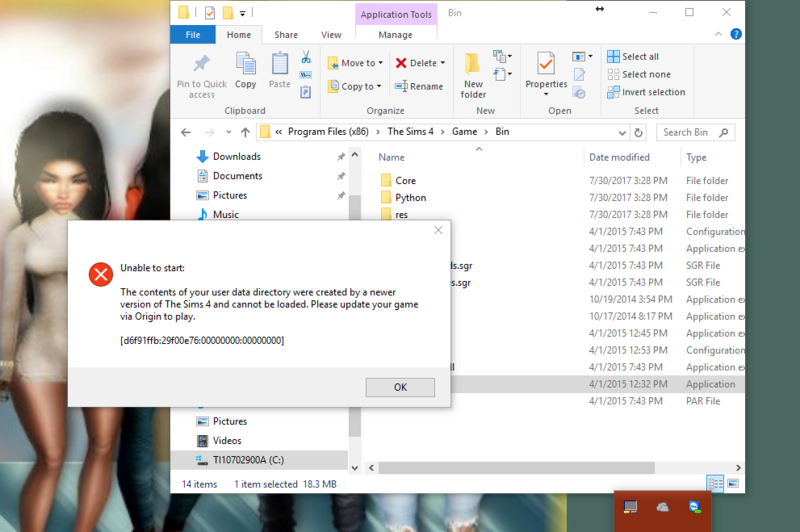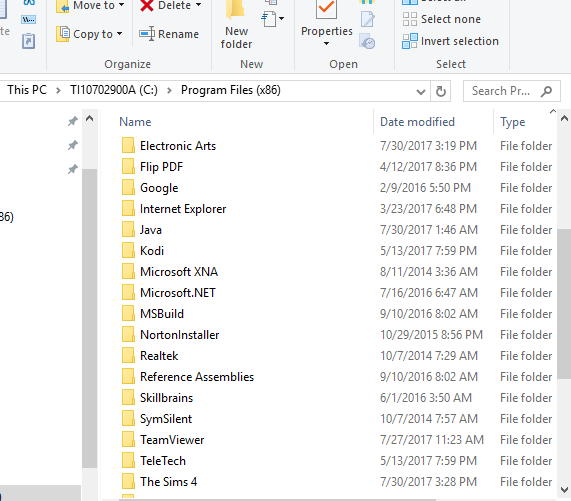Sims 4 won't start.
Page 1 of 1 • Share
 Sims 4 won't start.
Sims 4 won't start.
Hi, I recently just installed all the Sims 4 expansions, and followed all the directions as according to this topic, https://games4theworld.forumotion.com/t31049-another-manual-how-to-install-the-sims-4-and-dlc-s?highlight=the+sims+4
Although after I was done installing, I ran the game as an administrator and its not starting up. I have followed all the directions and I dont know why this is happening.
//EDIT
Ok nevermind, now we have a new problem. I got it to start but it says origin is not running??
Mod edit: moved to the right section.
- The_gh0stm4n
Although after I was done installing, I ran the game as an administrator and its not starting up. I have followed all the directions and I dont know why this is happening.
//EDIT
Ok nevermind, now we have a new problem. I got it to start but it says origin is not running??
Mod edit: moved to the right section.
- The_gh0stm4n
Guest- Guest
 Re: Sims 4 won't start.
Re: Sims 4 won't start.
well, you must have skipped something:Kayla33902 wrote:Ok nevermind, now we have a new problem. I got it to start but it says origin is not running??
Have you moved your install folder out of the folder Electronic Arts ?
Have you turned off your anti-virus during unpacking with winrar
Have you placed your new install folder in the exceptions of your anti-virus
Arw you sure Origin is not running anywhere on your computer ?
Are you sure you created a shortcut of TS$ or TS4_x64 on your desktop and not just a copy of these files ?
Guest- Guest
 Re: Sims 4 won't start.
Re: Sims 4 won't start.
I actually have that origin is running issue. I did move my folder to my documents but i out it back. I was trying to get my mod and tray folders.... But I cant seem to fix the issue and ive been at this 2 days...
Guest- Guest
 Re: Sims 4 won't start.
Re: Sims 4 won't start.
When you've moved your game to Documents and back, you've lost the required folder The Sims 4 in Documents and apparently merged the 2 folders.Tigress7 wrote:I actually have that origin is running issue. I did move my folder to my documents but i out it back. I was trying to get my mod and tray folders.... But I cant seem to fix the issue and ive been at this 2 days...
Folder in Program Files:

Folder in Documents:

Guest- Guest
 Re: Sims 4 won't start.
Re: Sims 4 won't start.
Ok so after I posted this. I completely uninstalled the sims. I reinstalled the game and the ext one at a time. I dont have any anti virus active. So what I did was when I did the get to work I unzipped the files straight into the EA The sims 4 folder and hit yes to all to replace the old folders. But even with using the shortcut the game made its self. It says Origin is not running make sure orgin is running before start or something along thos lines. So im not sure what is going on. So do i have to dowload orgin on my pc? I dont have it.
Guest- Guest
 Re: Sims 4 won't start.
Re: Sims 4 won't start.
Unzipped files into the EA The Sims 4 folder. ?????Tigress7 wrote:Ok so after I posted this. I completely uninstalled the sims. I reinstalled the game and the ext one at a time. I dont have any anti virus active. So what I did was when I did the get to work I unzipped the files straight into the EA The sims 4 folder and hit yes to all to replace the old folders. But even with using the shortcut the game made its self. It says Origin is not running make sure orgin is running before start or something along thos lines. So im not sure what is going on. So do i have to dowload orgin on my pc? I dont have it.
I hope you didn.t do it into Documents\Electronic Arts\The Sims 4 but in Program Files (x86)\The Sims 4
Guest- Guest
 Re: Sims 4 won't start.
Re: Sims 4 won't start.
After installing the base game, YOU MUST MOVE THE SIMS $ FOLDER OUT OF THE ORIGIN GAMES FOLDER. Move, not copy paste. Do not extract any other folders directly into the sims 4 folder. Extract them first, then COPY PASTE them into the sims 4 folder which now should be situated in c/ program files (x86 ) or just program files.
when promptes click yes to everyting
And please do not install Origin!!!!!!!!!!!!!!!!!!!!!!!!!!
when promptes click yes to everyting
And please do not install Origin!!!!!!!!!!!!!!!!!!!!!!!!!!
Last edited by Loonieloose on Sun 30 Jul 2017, 17:58; edited 1 time in total (Reason for editing : add text)
Guest- Guest
 Re: Sims 4 won't start.
Re: Sims 4 won't start.
Ok thank you, I think that's where i got confused. So I need to take the sims 4 folder and move it. leave the Electric Arts where it is n then extract the rest in a sub folder n paste them one at a time after eh extraction. I am uninstalling again
Guest- Guest
 Re: Sims 4 won't start.
Re: Sims 4 won't start.
Just delete the file GameVersion.txt from Documents\Electronic Arts\The Sims 4


Guest- Guest
 Re: Sims 4 won't start.
Re: Sims 4 won't start.
That didnt work either. I just tried both the app exe and both gave the same error. Then I also tried going in the x86prg the sims 4 game bin that doesnt work from there . So I really dont know why I am having such a hard time with this install...
Guest- Guest
 Similar topics
Similar topics» The Sims 3 wont start
» the sims 3 wont start
» Sims 3 wont start up! [SOLVED]
» Sims 4 wont start video card problem help:(
» Sims 3 Wont Even Start. [SOLVED]
» the sims 3 wont start
» Sims 3 wont start up! [SOLVED]
» Sims 4 wont start video card problem help:(
» Sims 3 Wont Even Start. [SOLVED]
Page 1 of 1
Permissions in this forum:
You cannot reply to topics in this forum|
|
|