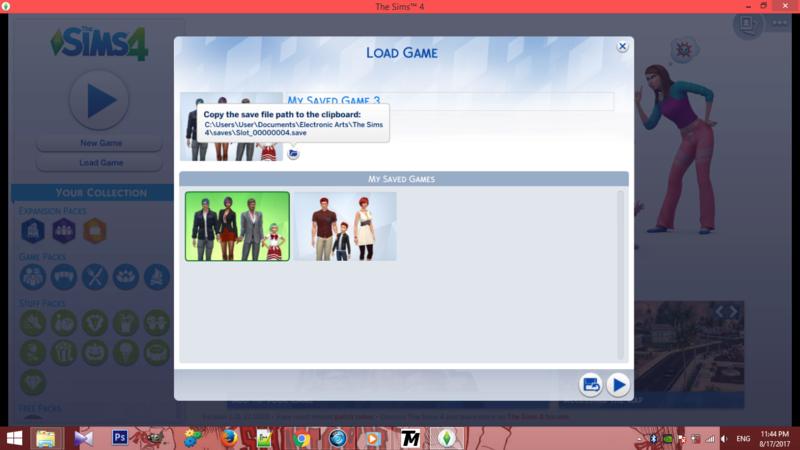Saved sims not appearing.
Page 1 of 1 • Share
 Saved sims not appearing.
Saved sims not appearing.
Hi! I would just like to know how to fix this problem, because whenever I save my sims or a household that ive been playing and then exit the game, the next time that I open sims 4 again, the saved household that I was playing before doesnt appear in the map or anything. I have to click the load game in order for me to play them again, and also the households that Ive played doesnt appear in the game at the same time (i cant explain it that well sorry  ) but basically they all dont appear together, I only get to play one household at a time. Hopefully you guys understand, thanks!
) but basically they all dont appear together, I only get to play one household at a time. Hopefully you guys understand, thanks!
 ) but basically they all dont appear together, I only get to play one household at a time. Hopefully you guys understand, thanks!
) but basically they all dont appear together, I only get to play one household at a time. Hopefully you guys understand, thanks!
Guest- Guest
 Re: Saved sims not appearing.
Re: Saved sims not appearing.
Do they contain CC? If so, try checking the box under Advanced options to Include Custom Content.
Guest- Guest
 Re: Saved sims not appearing.
Re: Saved sims not appearing.
Hi there,gexrgette wrote:Hi! I would just like to know how to fix this problem, because whenever I save my sims or a household that ive been playing and then exit the game, the next time that I open sims 4 again, the saved household that I was playing before doesnt appear in the map or anything. I have to click the load game in order for me to play them again, and also the households that Ive played doesnt appear in the game at the same time (i cant explain it that well sorry) but basically they all dont appear together, I only get to play one household at a time. Hopefully you guys understand, thanks!

Regarding the above, are you playing more than one households in ONE game or did you have two different saves and it's not showing up? The easiest way is to go to Documents\EA\The Sims 4\saves and check the slot number. Slot_00000001.save -> This is your auto-save from your last game before you exit. The next slot 02 and so forth is your save game.
However, if you're playing more than one household in ONE game, then technically, you are only able to play one household unless you switch over. I'm guessing this is not your current problem though?
It's a good idea to take note that if you choose save game instead if save and exit, it will likely create a new save path for you and thus, it does not register that you have played more than one household in one game.
Do keep me updated!
Guest- Guest
 Re: Saved sims not appearing.
Re: Saved sims not appearing.
Hi! I have different households that doesnt show up whenever i try to save them and load the game again.  also whenever i try to load lots frok my gallery and put the in the worlds, then exit the game and then play again, the lots that i put in the world from my gallery doesnt show up, even if a save them. ): and i checked the save file in the documents like you told me to and the slot_00000001.save isnt my most recent save based on the date that is there. btw thanks for the reply!
also whenever i try to load lots frok my gallery and put the in the worlds, then exit the game and then play again, the lots that i put in the world from my gallery doesnt show up, even if a save them. ): and i checked the save file in the documents like you told me to and the slot_00000001.save isnt my most recent save based on the date that is there. btw thanks for the reply!
 also whenever i try to load lots frok my gallery and put the in the worlds, then exit the game and then play again, the lots that i put in the world from my gallery doesnt show up, even if a save them. ): and i checked the save file in the documents like you told me to and the slot_00000001.save isnt my most recent save based on the date that is there. btw thanks for the reply!
also whenever i try to load lots frok my gallery and put the in the worlds, then exit the game and then play again, the lots that i put in the world from my gallery doesnt show up, even if a save them. ): and i checked the save file in the documents like you told me to and the slot_00000001.save isnt my most recent save based on the date that is there. btw thanks for the reply!
Guest- Guest
 Re: Saved sims not appearing.
Re: Saved sims not appearing.
Also i noticed that the households that ive been creating doesnt appear on my library, i dont know if thatll help but ya ):
Guest- Guest
 Re: Saved sims not appearing.
Re: Saved sims not appearing.
I see. Do you have more than one slot at the moment? Also, when in-game and you clicked load, how many households appear? For me, i have two separate families (game) and so, i currently have Slot_00000004.save and Slot_00000003.save at the load screen. You can actually just hover over the path file and see which family is allocated to which slot.
What happens if you create a new save/sim? Does the bug appear as well? Also checking, are you playing the game on windows 10? If yes, windows 10 actually has onedrive installed and it your game might actually be saved over there instead. If not, well, just ignore the last statement. Haha.
What happens if you create a new save/sim? Does the bug appear as well? Also checking, are you playing the game on windows 10? If yes, windows 10 actually has onedrive installed and it your game might actually be saved over there instead. If not, well, just ignore the last statement. Haha.
Guest- Guest
 Re: Saved sims not appearing.
Re: Saved sims not appearing.
What do you mean by one sloth at the moment? Sorry i donut understand
Guest- Guest
 Re: Saved sims not appearing.
Re: Saved sims not appearing.
Ah, of course, I apologize for not providing any pictures. Below is my saves files inside the Documents. As you can see i have Slot_00000001.save, Slot_00000003.save and Slot_00000004.save. I have two households, two different saves. When I hover over the folder icon, the game will tell me which slot my family is saved to.gexrgette wrote:What do you mean by one sloth at the moment? Sorry i donut understand
- Image:
If you have more than one, I'm guessing yes, since you mentioned slot_01 is not the latest, then does the other slot gets detected as well or no? If you'd like, you can send over your saves files and I'll test them to see if I'm able to load any households on my end.
Guest- Guest
 Re: Saved sims not appearing.
Re: Saved sims not appearing.
Omg i actually had more reply than that i dont know what happened
Guest- Guest
 Re: Saved sims not appearing.
Re: Saved sims not appearing.
Is there a character limit on the messages?  my messages keep on getting cut off hahahaha
my messages keep on getting cut off hahahaha
 my messages keep on getting cut off hahahaha
my messages keep on getting cut off hahahaha
Guest- Guest
 Re: Saved sims not appearing.
Re: Saved sims not appearing.
Hi, sorry but i cant checkI Ageha wrote:Ah, of course, I apologize for not providing any pictures. Below is my saves files inside the Documents. As you can see i have Slot_00000001.save, Slot_00000003.save and Slot_00000004.save. I have two households, two different saves. When I hover over the folder icon, the game will tell me which slot my family is saved to.gexrgette wrote:What do you mean by one sloth at the moment? Sorry i donut understand
- Image:
If you have more than one, I'm guessing yes, since you mentioned slot_01 is not the latest, then does the other slot gets detected as well or no? If you'd like, you can send over your saves files and I'll test them to see if I'm able to load any households on my end.
that now since im currently reinstalling the game and will see if it changes anything. Thank you so much for replying and the help btw! Ill update you it anything does change.

Guest- Guest
 Re: Saved sims not appearing.
Re: Saved sims not appearing.
Oh dear, haha. Not that I know of. Maybe it got 'reverted' somehow? My laptop freezes two days ago when I'm typing my reply and then it auto deletes it, which is annoying on my end. lol
PS: I thought the donut is funny though. Was it not intentional? Haha. Of course, do keep me updated if you managed to solve it, or encounter any other bug. Remember to do everything 'stress-free'~!
PS: I thought the donut is funny though. Was it not intentional? Haha. Of course, do keep me updated if you managed to solve it, or encounter any other bug. Remember to do everything 'stress-free'~!
Guest- Guest
 Similar topics
Similar topics» Female Sims not Appearing in Create a Sim [SOLVED]
» Sims not appearing in CAS/New Game.
» Custom Sims not appearing in the library?
» Sims 3 Expansions not appearing in game.
» SIMS 4-Latest Update-Plants Around World Are Appearing Black?
» Sims not appearing in CAS/New Game.
» Custom Sims not appearing in the library?
» Sims 3 Expansions not appearing in game.
» SIMS 4-Latest Update-Plants Around World Are Appearing Black?
Page 1 of 1
Permissions in this forum:
You cannot reply to topics in this forum|
|
|