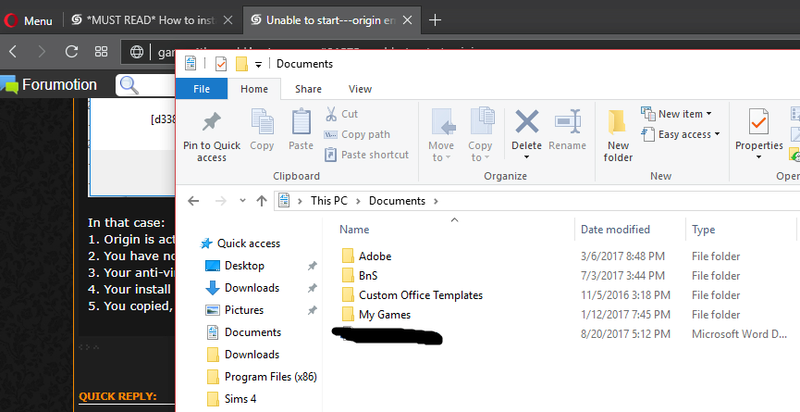Unable to start---origin error
Page 1 of 1 • Share
 Unable to start---origin error
Unable to start---origin error
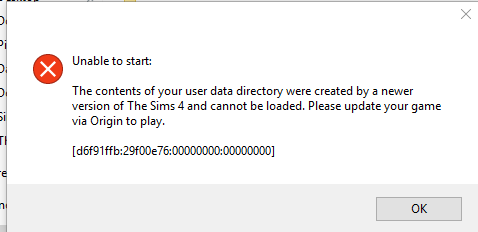
It happens every time I try to open the game. It works perfectly fine until I add Sims Fitness... I go back to EA...
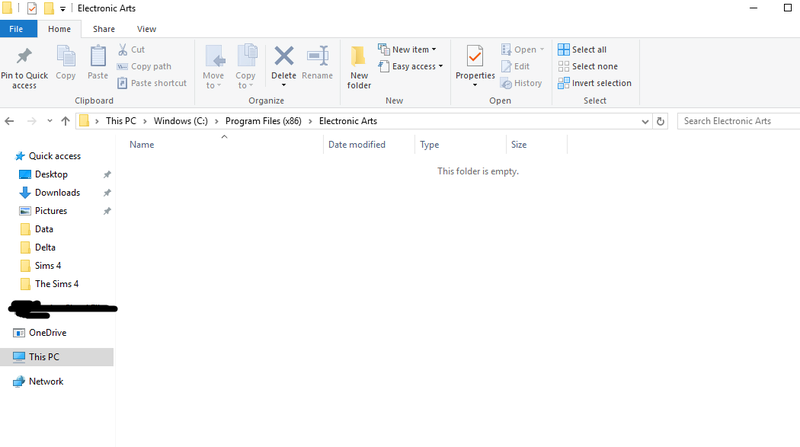
Am I doing something wrong?


Guest- Guest
 Re: Unable to start---origin error
Re: Unable to start---origin error
Go to the folder:
Documents\Electronic Arts\The Sims 4
Delete the file GameVersion.
Now start your game again.
Documents\Electronic Arts\The Sims 4
Delete the file GameVersion.
Now start your game again.
Guest- Guest
 Re: Unable to start---origin error
Re: Unable to start---origin error
I deleted the file but it’s still giving me the origin message.
Guest- Guest
 Re: Unable to start---origin error
Re: Unable to start---origin error
The same message as above or a different one ?Sims4Newbie wrote:I deleted the file but it’s still giving me the origin message.
When GameVersion is deleted it is impossible to get that message again.
I think you have a different message about Origin, something like Unable to start, Origin not running.

In that case:
1. Origin is active on your computer
2. You have not made a shortcut on your desktop but copied TS4 or TS4_x64.exe to your desktop
3. Your anti-virus has punt the crack (RldOrigin.dll) in quarantaine
4. Your install folder is inside another folder Electronic Arts or Origin Games
5. You copied, not moved the install folder from Electronic Arts to C;|Program Files (x86)\The Sims 4
Guest- Guest
 Re: Unable to start---origin error
Re: Unable to start---origin error
Hi there,allyc wrote:It's nothing in my Documents...
Check your One Drive to see if there's any Sims 4 folder inside. If not, that Sims 4 folder under Program Files (shown in picture), is that your installation folder or something else? Alternatively, you can search for GameVersion at the search bar in file explorer.
Guest- Guest
 Re: Unable to start---origin error
Re: Unable to start---origin error
Okay the search helped. Now after adding Toddler stuff I get this:
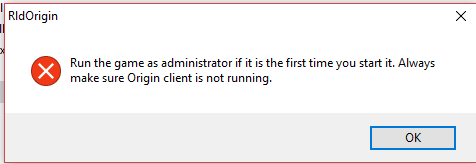
I run it as Admin but this still pops up..
Update; Before I was making sure the game opened every time I added a new pack. I've added the 'error code 3' fix but now my game won't open at all.
I was able to fix my issue, thanks to Tarac steps. Happy simming and I hope whoever having the same issue as me, watches this post.
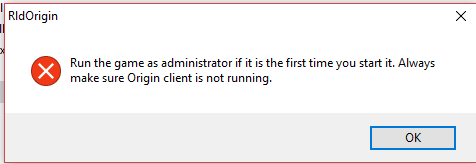
I run it as Admin but this still pops up..
Update; Before I was making sure the game opened every time I added a new pack. I've added the 'error code 3' fix but now my game won't open at all.
I was able to fix my issue, thanks to Tarac steps. Happy simming and I hope whoever having the same issue as me, watches this post.

Guest- Guest
 Similar topics
Similar topics» The Sims 4 Unable to start Origin is not currently running error (Special)
» Unable to start Origin error (have tried everything)
» Unable to start: Origin is currently not running ERROR
» Unable to Start Sims 4 :{ : Origin is currently not running error
» Unable to start: Origin is currently not running. error after cats and dogs
» Unable to start Origin error (have tried everything)
» Unable to start: Origin is currently not running ERROR
» Unable to Start Sims 4 :{ : Origin is currently not running error
» Unable to start: Origin is currently not running. error after cats and dogs
Page 1 of 1
Permissions in this forum:
You cannot reply to topics in this forum|
|
|