Pets households not appearing! Please help!
Page 1 of 1 • Share
 Pets households not appearing! Please help!
Pets households not appearing! Please help!
I have a question, i have legit version of sims 4 basegame with latest update, and also i have reloaded version with pets, dlcs and last update. Both are working normally.
I download sims households with pets from the sims 4 legit and then put them into the sims 4 reloaded.
Till now everything works fine, but since sims 4 cats and dogs i have a problem:
I've tried to download sims with pets from the gallery on legit game, and put them into the pirate version, and sims shows up but PETS NOT!
What is happenin?Anyone can help??
Thank you a lot! Sorry for the post and my bad english guys!
EDIT:
This is a picture of the problem. 2 Girls household with pet... Sims appear, dog doesn't. And then when i click on their head appears the message "can't while is playing with genetis" - in brazil, my native language.
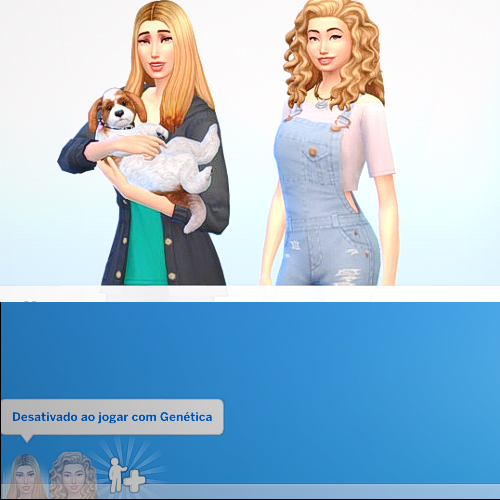
I download sims households with pets from the sims 4 legit and then put them into the sims 4 reloaded.
Till now everything works fine, but since sims 4 cats and dogs i have a problem:
I've tried to download sims with pets from the gallery on legit game, and put them into the pirate version, and sims shows up but PETS NOT!
What is happenin?Anyone can help??

Thank you a lot! Sorry for the post and my bad english guys!

EDIT:
This is a picture of the problem. 2 Girls household with pet... Sims appear, dog doesn't. And then when i click on their head appears the message "can't while is playing with genetis" - in brazil, my native language.
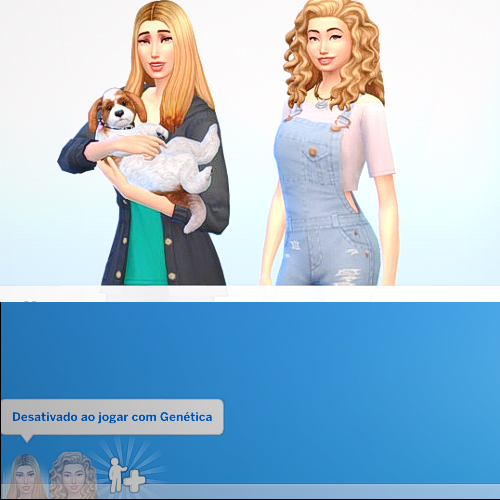
Guest- Guest
 Re: Pets households not appearing! Please help!
Re: Pets households not appearing! Please help!
When you only have a legit base game and the other DLC are downloaded from f.e. G4TW, all these DLC's are made unplayable as soon as you play the game via Origin.
So even when you have a pirated Pets installed and you play just only once via Origin, your installation for Pets is no longer available for the program.
So even when you have a pirated Pets installed and you play just only once via Origin, your installation for Pets is no longer available for the program.
Guest- Guest
 Re: Pets households not appearing! Please help!
Re: Pets households not appearing! Please help!
Oh thank you... 
As I've been always downloading households from origin on legit game (vampires, all households) and then played on sims 4 pirate everything was avaliable.
Everything worked fine. Even having only base game legit, i moved and still worked.
Since pets came out, sims appeared but pets not. Ugh! What a sad, because there are very nice households with pets in the gallery...
Thank you for your response and help, Dandelion.
As I've been always downloading households from origin on legit game (vampires, all households) and then played on sims 4 pirate everything was avaliable.
Everything worked fine. Even having only base game legit, i moved and still worked.
Since pets came out, sims appeared but pets not. Ugh! What a sad, because there are very nice households with pets in the gallery...
Thank you for your response and help, Dandelion.

Guest- Guest
 Re: Pets households not appearing! Please help!
Re: Pets households not appearing! Please help!
It is in fact possible to have copies of the legit games (Origin) + pirated in just 1 folder, as long as that folder is not inside another folder with a name of Origin, Origin Games, Electronic Arts.
A. The legit games:
1. Move (not copy) your existing legit game from C:\Program Files (x86)\Origin Games\The Sims 4 to another location on your hardd isc or external hard disc.
2. In Origin click on Application Settings.
Select your language
Set show Origin after gameplay to OFF
Set automatic game updates to OFF
Set Automatically start Origin to OFF
Now go to Installs & Saves
In Game Library click on Change folder
Search for the folder you have moved The Sims 4 to in point 1 (Say you have moved it to D:\My games\The Sims 4, you search for D:\My games and select it. (do not select D:\My games\The Sims 4).
3. Now in Origin rightclick on the picture of the Sims 4 and select Repair.
B: The pirated games
1. Rename the folder Game of your legit game to Game_Origin
2. Now install all pirated DLC's in the same folder as your legit games.
3. When finished rename the folder Game to Game_cracked and Game_Origin back to Game.
C: Play the game
1. The legit game via Origin from the folder Game\Bin\TS4 or TS4_x64.exe
2. The pirated game from the folder Game_cracked\Bin\TS4 or TS4_x64.exe
Advantages:
Both versions (legit and pirated) will use the same My Documents\Electronic Arts\The Sims 4 folder for saving your progress, your houses, sims and CC in that folder, so whatever you do in the original game will also be avaialble in the pirated version.
Disadvantages:
When updated via Origin, the version number may be higher than the cracked one, resulting in the error Unable to start ... higher version ... update via Origin.
In such cases youcan:
a. Delete the file GameVersion from Documents\Electronic Arts\The Sims 4
or
b. Copy the file Default.ini from the Game\Bin folder to the Game_cracked\Bin folder.
Updates:
You can now safely update via Origin (look out for the difference in version)
When updating with additional pirated DLC's you must copy the contents of folder Game\Bin from the pirated download to Game_cracked\Bin
A. The legit games:
1. Move (not copy) your existing legit game from C:\Program Files (x86)\Origin Games\The Sims 4 to another location on your hardd isc or external hard disc.
2. In Origin click on Application Settings.
Select your language
Set show Origin after gameplay to OFF
Set automatic game updates to OFF
Set Automatically start Origin to OFF
Now go to Installs & Saves
In Game Library click on Change folder
Search for the folder you have moved The Sims 4 to in point 1 (Say you have moved it to D:\My games\The Sims 4, you search for D:\My games and select it. (do not select D:\My games\The Sims 4).
3. Now in Origin rightclick on the picture of the Sims 4 and select Repair.
B: The pirated games
1. Rename the folder Game of your legit game to Game_Origin
2. Now install all pirated DLC's in the same folder as your legit games.
3. When finished rename the folder Game to Game_cracked and Game_Origin back to Game.
C: Play the game
1. The legit game via Origin from the folder Game\Bin\TS4 or TS4_x64.exe
2. The pirated game from the folder Game_cracked\Bin\TS4 or TS4_x64.exe
Advantages:
Both versions (legit and pirated) will use the same My Documents\Electronic Arts\The Sims 4 folder for saving your progress, your houses, sims and CC in that folder, so whatever you do in the original game will also be avaialble in the pirated version.
Disadvantages:
When updated via Origin, the version number may be higher than the cracked one, resulting in the error Unable to start ... higher version ... update via Origin.
In such cases youcan:
a. Delete the file GameVersion from Documents\Electronic Arts\The Sims 4
or
b. Copy the file Default.ini from the Game\Bin folder to the Game_cracked\Bin folder.
Updates:
You can now safely update via Origin (look out for the difference in version)
When updating with additional pirated DLC's you must copy the contents of folder Game\Bin from the pirated download to Game_cracked\Bin
Guest- Guest
 Similar topics
Similar topics» Families not appearing on home lot after CAS
» Manage Households: Split households no longer works. c/c & scripts turned off *Dine out*
» CAS menus not appearing
» Welcome Pop-Ups for each DLC Pack Keep Re-appearing.
» Mods not appearing in the game
» Manage Households: Split households no longer works. c/c & scripts turned off *Dine out*
» CAS menus not appearing
» Welcome Pop-Ups for each DLC Pack Keep Re-appearing.
» Mods not appearing in the game
Page 1 of 1
Permissions in this forum:
You cannot reply to topics in this forum|
|
|










