Help with The Sims 3 Generations!
Page 1 of 1 • Share
 Help with The Sims 3 Generations!
Help with The Sims 3 Generations!
So, I need some help.
Thing is, that ive downloaded the base game, university, pets and seasons from g4tw and they all worked perfectly fine! i downloaded generations as well but had to uninstall it for university to work. now when im trying to install it again, when i click setup my computer asks if i want to uninstall it?? so it kind of never uninstalled in the first place even though i deleted the folder with the crack and everything. its not showing up as an expansion in game either but its still showing like its installed on my computer.
what can i do to fix this?
thanks!
Thing is, that ive downloaded the base game, university, pets and seasons from g4tw and they all worked perfectly fine! i downloaded generations as well but had to uninstall it for university to work. now when im trying to install it again, when i click setup my computer asks if i want to uninstall it?? so it kind of never uninstalled in the first place even though i deleted the folder with the crack and everything. its not showing up as an expansion in game either but its still showing like its installed on my computer.
what can i do to fix this?
thanks!
Guest- Guest
 Re: Help with The Sims 3 Generations!
Re: Help with The Sims 3 Generations!
You cannot uninstall an expansion of the Sims 3 by deleting the folder only.
You must also delete the registry-entry for that expansion.
1. Hold Windowskey down and press R
2. In the window type regedit
3. Open HKEY_LOCAL_MACHINE
4. Open SOFTWARE
4a. When you have 64-bits Windows open WOW6432Node
5. Open Sims
6. Delete the folders for the expansions you want to remove
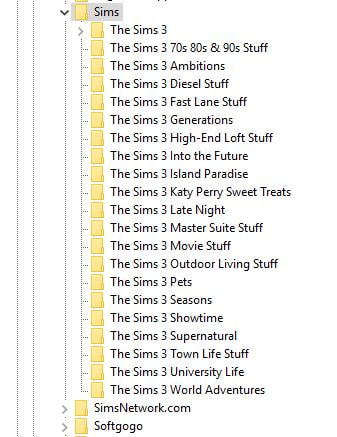
When you do not remove the registry-entry, the expansion still exists on your PC and you cannot re-install.
That's why you should use (free) programs such as Revo Uninstaller to uninstall things
You must also delete the registry-entry for that expansion.
1. Hold Windowskey down and press R
2. In the window type regedit
3. Open HKEY_LOCAL_MACHINE
4. Open SOFTWARE
4a. When you have 64-bits Windows open WOW6432Node
5. Open Sims
6. Delete the folders for the expansions you want to remove
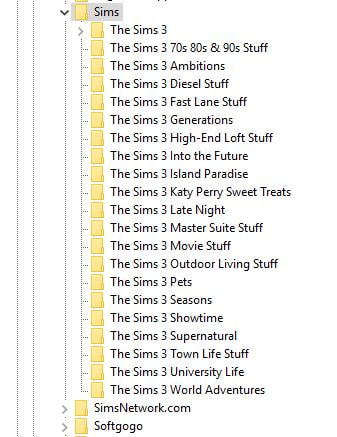
When you do not remove the registry-entry, the expansion still exists on your PC and you cannot re-install.
That's why you should use (free) programs such as Revo Uninstaller to uninstall things
Guest- Guest
 Re: Help with The Sims 3 Generations!
Re: Help with The Sims 3 Generations!
//MOVED
Hello and welcome to the Forum @mimioberg,
You do not have to uninstall any of the Sims 3 DLC; if you feel that this is what the message says, then something else may have gone wrong in the first place.
If you try installing an expansion or stuffpack in The Sims 3, and during the process get a message that "something will uninstall now", then you can try following through with it. Normally, after that "uninstall" process has finished, the installer will immediately continue with installing item. If it doesn't happen automatically for you, then re-start the installer.
Good luck!
Hello and welcome to the Forum @mimioberg,
You do not have to uninstall any of the Sims 3 DLC; if you feel that this is what the message says, then something else may have gone wrong in the first place.
If you try installing an expansion or stuffpack in The Sims 3, and during the process get a message that "something will uninstall now", then you can try following through with it. Normally, after that "uninstall" process has finished, the installer will immediately continue with installing item. If it doesn't happen automatically for you, then re-start the installer.
Good luck!

The_gh0stm4n- G4TW RETIRED Forum Gatekeeper

- Windows version :
- Windows 8
- Windows 7
- Windows XP
- Windows 10
System architecture :- 32 bits (x86)
- 64 bits (x64)
Favourite games : The Sims 3, L.A. Noire, Saints Row, Red Faction, Team Fortress 2, Overwatch, PvZ: Garden Warfare, Call of Duty: Ghosts, GTA: San Andreas, Counter-Strike, Hitman, Borderlands, The Binding of Isaac, Government simulation & Military strategy games, S.W.A.T. 4, GTA Online, Red Dead Online, Chessmaster XI, Monster Hunter: World, Paint the Town Red, The Elder Scrolls Online, Destiny 2.

Posts : 18959
Points : 27052
Join date : 2012-11-02
Location : Liechtenstein / Switzerland / Austria
 Re: Help with The Sims 3 Generations!
Re: Help with The Sims 3 Generations!
This didnt work either as the folder wasnt there. This is what it looks like to me, i have the same problem with supernatural (its in swedish but i think youll understand)Tarac wrote:You cannot uninstall an expansion of the Sims 3 by deleting the folder only.
You must also delete the registry-entry for that expansion.
1. Hold Windowskey down and press R
2. In the window type regedit
3. Open HKEY_LOCAL_MACHINE
4. Open SOFTWARE
4a. When you have 64-bits Windows open WOW6432Node
5. Open Sims
6. Delete the folders for the expansions you want to remove
When you do not remove the registry-entry, the expansion still exists on your PC and you cannot re-install.
That's why you should use (free) programs such as Revo Uninstaller to uninstall things

Guest- Guest
 Re: Help with The Sims 3 Generations!
Re: Help with The Sims 3 Generations!
Maybe you have a 32-bit Windows system, in which case you have to look under HKEY_LOCAL_MACHINE -> Software -> Sims -> (folders).
Other than that, if you feel you cannot overcome the error, have a look at the guide here, how to remove The (entire) Sims 3 manually:
https://games4theworld.forumotion.com/t19018-un-installing-the-sims-3-a-reference-guide
Make sure to re-boot the computer after doing so, and then start afresh.
1) Install the base game
2) apply 1.67 manual patch
3) install expansions/stuffpacks
4) apply Ultimate Fix
5) play (hopefully)
Good luck!
Other than that, if you feel you cannot overcome the error, have a look at the guide here, how to remove The (entire) Sims 3 manually:
https://games4theworld.forumotion.com/t19018-un-installing-the-sims-3-a-reference-guide
Make sure to re-boot the computer after doing so, and then start afresh.
1) Install the base game
2) apply 1.67 manual patch
3) install expansions/stuffpacks
4) apply Ultimate Fix
5) play (hopefully)
Good luck!

The_gh0stm4n- G4TW RETIRED Forum Gatekeeper

- Windows version :
- Windows 8
- Windows 7
- Windows XP
- Windows 10
System architecture :- 32 bits (x86)
- 64 bits (x64)
Favourite games : The Sims 3, L.A. Noire, Saints Row, Red Faction, Team Fortress 2, Overwatch, PvZ: Garden Warfare, Call of Duty: Ghosts, GTA: San Andreas, Counter-Strike, Hitman, Borderlands, The Binding of Isaac, Government simulation & Military strategy games, S.W.A.T. 4, GTA Online, Red Dead Online, Chessmaster XI, Monster Hunter: World, Paint the Town Red, The Elder Scrolls Online, Destiny 2.

Posts : 18959
Points : 27052
Join date : 2012-11-02
Location : Liechtenstein / Switzerland / Austria
 Similar topics
Similar topics» SIMS 3 fix regarding Generations
» The Sims 3 Generations
» Sims 3 Generations
» The Sims 3 Generations HELP
» Sims 3 Generations?
» The Sims 3 Generations
» Sims 3 Generations
» The Sims 3 Generations HELP
» Sims 3 Generations?
Page 1 of 1
Permissions in this forum:
You cannot reply to topics in this forum|
|
|










