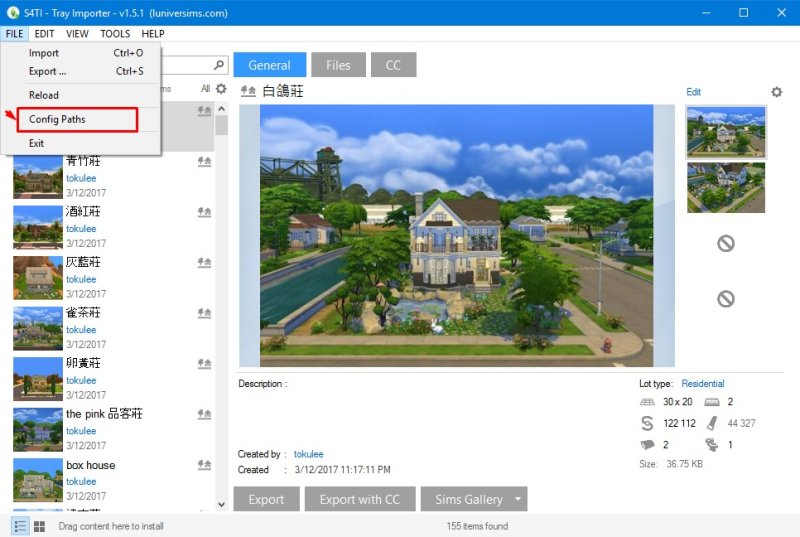The Sims 4 Tray Importer.
Page 1 of 1 • Share
 The Sims 4 Tray Importer.
The Sims 4 Tray Importer.
Hi, Ive downloaded the S4TI and im having trouble downloading specific content for a user. For example if i selected an option to install, itd install the first item on the list and not the one selected. please advise thanks
Guest- Guest
 Re: The Sims 4 Tray Importer.
Re: The Sims 4 Tray Importer.
amazon wrote:Hi, Ive downloaded the S4TI and im having trouble downloading specific content for a user. For example if i selected an option to install, itd install the first item on the list and not the one selected. please advise thanks
//MOVED
Hello @amazon and sorry for the belated reply,
I was away due to work reasons and other responsibilities, so I could not get back to your message earlier. If you still needed help with that...I have something that I wrote up somewhere in the staff-only areas. It is so far intended for internal evaluation use only. But here is an excerpt dealing with the Tray Importer. I know it's a short tutorial, but I hope nonetheless it will make it easier for you.
The guide assumes - in this context - that you have put all Gallery items that you downloaded, into Documents\Electronic Arts\The Sims 4\Tray. THEN you need to make a selection, and "export" only those Gallery items that you do want.
The exported items will be put in .zip file format by the Tray Importer, I think. Or maybe that has changed in the meantime, I don't really know, since it's been a while since I wrote this.
Either way, after you exported the items you wanted, you need to empty the Tray-folder (a.k.a. delete all contents), and then put only the selection of items (you exported earlier), back into the Tray. Note that you can open .zip files with WinRAR, and then extract the contents into the "Tray".
It can be a bit tricky if you're not experienced enough in these things, and maybe we will write up another guide. We'll see. But for now, I hope this will do.
The_gh0stm4n wrote:(...)
5) Compiling stuff: easy-ish way
A nice third-party tool is The Sims 4 Tray Importer available on the site luniversims.com, specifically under this link (credits to user deevo there for creating this tool !). Download the tool and run the installer-file named "S4TI_inst.exe".
Some users said they seemed to be having some "difficulties" with the tool, without being too specific. But in my case, my username folder "The Sims 4" under Documents\Electronic Arts\The Sims 4, was the one connected to the cracked game. And there were creations in the "Tray"-subfolder. So the tool detected those creations automatically.
If your creations don't show up (immediately) on the left side of the program's main window, click on "File" in the top left, and "Config paths".
Then uncheck the box "auto-detect". Click on the button with the 3 dots and select the path of where you installed your RELOADED/Games4theworld version of The Sims 4. Click on "OK" to confirm the folder path. Although I highly doubt that this is really necessary to "make creations show up"; on my end I am not entirely familiar with this tool either, so at present I can't give much more additional information beyond that, but I will update this post with new stuff, when time comes.
Either way, when starting up the program your Tray-folder contents should be displayed on the left of the screen. Also take note that the number of creations in the Tray-folder is displayed at the mid-bottom of the program window. Click on the creation on the left you would like to "export" (i.e. prepare for uploading).
In my example screenshot, the displayed houses were made by user tokulee from the official TS4 Gallery. Selecting a particular creations will bring up the following. You have the choice of whether or not to export the creation with any third-party custom-content. For the purposes of this Forum section, I would recommend choosing the option "export" (i.e. without CC), to make sure the creation can be safely used by users. You can of course mention - in your forum post where you upload your creations - which CC items exactly you used.
Then you get to choose the location where your creation is exported. By default, the files will be packed in a .zip file, which can be safely opened using the program WinRAR (also available from Games4theworld here). Once the .zip file has been packed and saved you can go on about uploading it to a filehosting service.

The_gh0stm4n- G4TW RETIRED Forum Gatekeeper

- Windows version :
- Windows 8
- Windows 7
- Windows XP
- Windows 10
System architecture :- 32 bits (x86)
- 64 bits (x64)
Favourite games : The Sims 3, L.A. Noire, Saints Row, Red Faction, Team Fortress 2, Overwatch, PvZ: Garden Warfare, Call of Duty: Ghosts, GTA: San Andreas, Counter-Strike, Hitman, Borderlands, The Binding of Isaac, Government simulation & Military strategy games, S.W.A.T. 4, GTA Online, Red Dead Online, Chessmaster XI, Monster Hunter: World, Paint the Town Red, Destiny 2.

Posts : 18958
Points : 27265
Join date : 2012-11-02
Location : Liechtenstein / Switzerland / Austria
 Re: The Sims 4 Tray Importer.
Re: The Sims 4 Tray Importer.
Hi,
I can't use the tray. It keeps giving me the same error and always searching automatic mode.
Everytime I put the path manually it tell me it has to reeboot it so it can stay, but when I do it it shows me the same error all over again. it doesn't save the path at all.


So this is what it shows after I do the manual one and press ok: it says it needs to restart the program, and when I do it the program re-opens on the first picture with the same error.
If you could help me I would appreciate. Thank you.
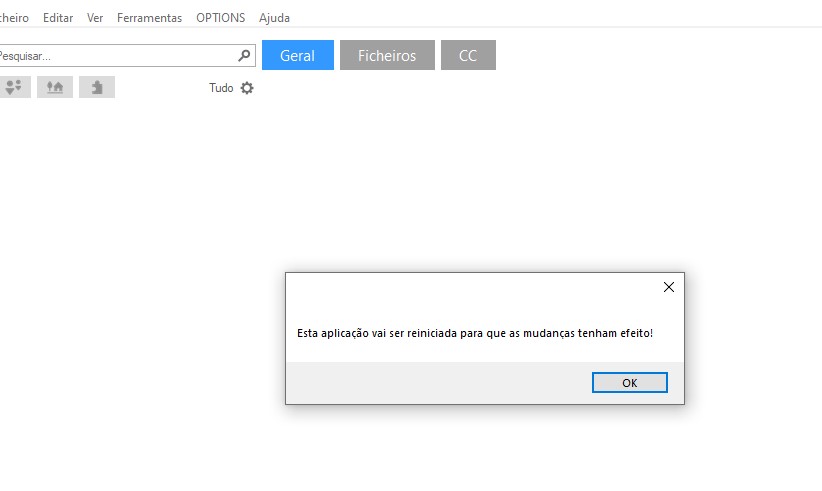
I can't use the tray. It keeps giving me the same error and always searching automatic mode.
Everytime I put the path manually it tell me it has to reeboot it so it can stay, but when I do it it shows me the same error all over again. it doesn't save the path at all.


So this is what it shows after I do the manual one and press ok: it says it needs to restart the program, and when I do it the program re-opens on the first picture with the same error.
If you could help me I would appreciate. Thank you.
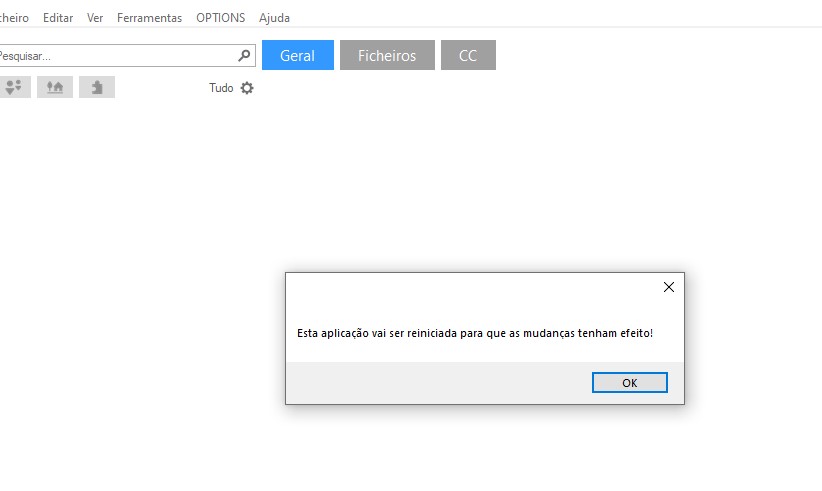
Guest- Guest
 Similar topics
Similar topics» Mod and Tray
» Tray Importer Help
» Sims 4 Mods/ Tray Folder.
» The sims 4 Tray files. [SOLVED]
» Sims 4 All in One doesn't have a Mod or Tray folder. [SOLVED]
» Tray Importer Help
» Sims 4 Mods/ Tray Folder.
» The sims 4 Tray files. [SOLVED]
» Sims 4 All in One doesn't have a Mod or Tray folder. [SOLVED]
Page 1 of 1
Permissions in this forum:
You cannot reply to topics in this forum