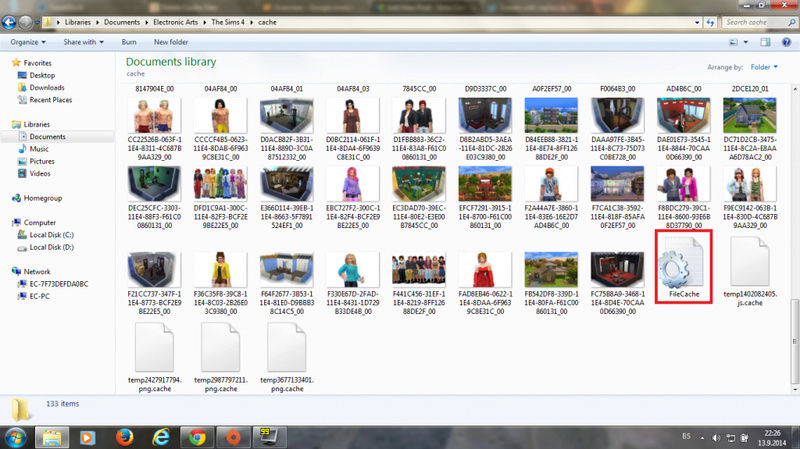Where is my sims 4 cache folder?
Page 1 of 1 • Share
 Where is my sims 4 cache folder?
Where is my sims 4 cache folder?
I have a pirated sims 4, and have been trying the whole day to locate my cache folder, as my game is uber slow
There is no cache folder under My documents,EelectArts,The sims 4
Even when i select option show hidden folders
Have even located to hidden folder Appdata,Local and nothing there aswell
Would really appreciate help!
There is no cache folder under My documents,EelectArts,The sims 4
Even when i select option show hidden folders
Have even located to hidden folder Appdata,Local and nothing there aswell
Would really appreciate help!
Guest- Guest
 Re: Where is my sims 4 cache folder?
Re: Where is my sims 4 cache folder?
It is NOT a folder it is called this localthumbcache.package
There is also a folder called cachestr. and one called onlinethumbnailcache. You have to delete the one in bold.
The place to look for this file is in Documents/ Electronic Arts/ The sims 4 there you have all the different folders and under the folders a whole list of other stuff. amongst those you will find the localthumbcache.package
Hope it helped
There is also a folder called cachestr. and one called onlinethumbnailcache. You have to delete the one in bold.
The place to look for this file is in Documents/ Electronic Arts/ The sims 4 there you have all the different folders and under the folders a whole list of other stuff. amongst those you will find the localthumbcache.package
Hope it helped
Guest- Guest
 Re: Where is my sims 4 cache folder?
Re: Where is my sims 4 cache folder?
I already deleted what you have mentioned and the game is still extremely slow, yesterday was very fast
Guest- Guest
 Re: Where is my sims 4 cache folder?
Re: Where is my sims 4 cache folder?
The game running slow is not necessarily due to the caches file. Did you install anything new since yesterday? I am not really computer savvy, Tarac or the ghostman are most definitely the guys who might be able to help.
Guest- Guest
 Re: Where is my sims 4 cache folder?
Re: Where is my sims 4 cache folder?
Jip i deleted localthumbcache, but the cache folder above videocamerastates is what im missing, sure if i can find it, and delete the cache, the game will be as fast as yesterday
Although dont know where to find this folder as theres no such folder in my documents, elect arts, sims 4,even when enabling show hidden folders
Nope, i had lots of mods yesterday, and today i deleted unnecessary mods, so actually should run better
I definitely think its cache as i played long yesterday(the longest i have played since got the game)
Although dont know where to find this folder as theres no such folder in my documents, elect arts, sims 4,even when enabling show hidden folders
Nope, i had lots of mods yesterday, and today i deleted unnecessary mods, so actually should run better
I definitely think its cache as i played long yesterday(the longest i have played since got the game)
Guest- Guest
 Re: Where is my sims 4 cache folder?
Re: Where is my sims 4 cache folder?
Try renaming the folder (My Documents\Electronic Arts\The Sims 4) and forcing the game to recreate the entire folder.
Then you can copy the mods, saves, etc you still want to use from the renamed folder to the new one. I would suggest only a few at a time to see if they cause any issues.
Then you can copy the mods, saves, etc you still want to use from the renamed folder to the new one. I would suggest only a few at a time to see if they cause any issues.

Dracos66- G4TW RETIRED Moderator
Discharged with Honors
- Windows version :
- Windows 8
- Windows 7
- Windows Vista
- Windows XP
- Windows 10
System architecture :- 64 bits (x64)
Favourite games : AOE I,II,III; Diablo ; Diablo II:LOD ; Spellforce ; Neverwinter Nights ; Planescape Torment ; Sims 1,2 ,3 & 4

Posts : 768
Points : 5723
Join date : 2011-05-02
Location : Somewhere between lost and found
 Re: Where is my sims 4 cache folder?
Re: Where is my sims 4 cache folder?
The Origin cache consists of a couple of folders.
To clear the cache:
To clear the cache:
- Hold Windowskey down and type R
- In the window type %ProgramData% and click on OK (so including the %)
- Open the folder Origin
- Delete everything except folder LocalContent
- Again hold Windowskey down and type R
- In the window now type %AppData% and click OK
- Delete the folder Origin
- Click in the path indicator
->Appdata ->Roaming on AppData - Open the folder Local and delete the folder Origin
- Reboot the computer.
Guest- Guest
 Re: Where is my sims 4 cache folder?
Re: Where is my sims 4 cache folder?
Tarac wrote:The Origin cache consists of a couple of folders.
To clear the cache:
- Hold Windowskey down and type R
- In the window type %ProgramData% and click on OK (so including the %)
- Open the folder Origin
- Delete everything except folder LocalContent
- Again hold Windowskey down and type R
- In the window now type %AppData% and click OK
- Delete the folder Origin
- Click in the path indicator
->Appdata ->Roaming on AppData - Open the folder Local and delete the folder Origin
- Reboot the computer.
I completely forgot that about the Origin version having those extra caches. Thanks for the reminder @Tarac


Dracos66- G4TW RETIRED Moderator
Discharged with Honors
- Windows version :
- Windows 8
- Windows 7
- Windows Vista
- Windows XP
- Windows 10
System architecture :- 64 bits (x64)
Favourite games : AOE I,II,III; Diablo ; Diablo II:LOD ; Spellforce ; Neverwinter Nights ; Planescape Torment ; Sims 1,2 ,3 & 4

Posts : 768
Points : 5723
Join date : 2011-05-02
Location : Somewhere between lost and found
 Similar topics
Similar topics» Sim cant go to work AND NO Cache folder [SOLVED]
» Sims folder isn't showing in the regedit local machine systems folder. [SOLVED]
» Deleting cache files in The Sims 2.
» Problem: one single "Documents\Electronic Arts\The Sims 4" folder for both Origin & G4TW versions of Sims 4.
» How can I use the gallery? [SOLVED]
» Sims folder isn't showing in the regedit local machine systems folder. [SOLVED]
» Deleting cache files in The Sims 2.
» Problem: one single "Documents\Electronic Arts\The Sims 4" folder for both Origin & G4TW versions of Sims 4.
» How can I use the gallery? [SOLVED]
Page 1 of 1
Permissions in this forum:
You cannot reply to topics in this forum|
|
|