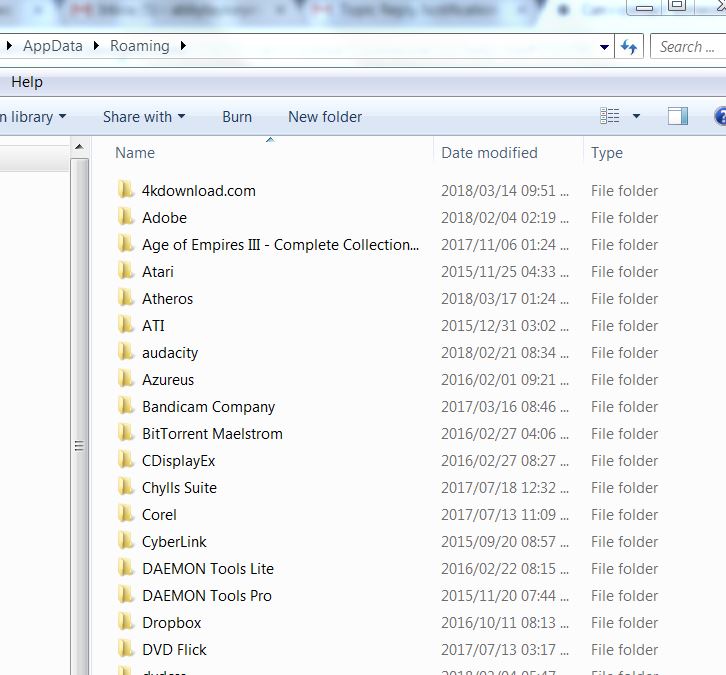Can I contact someone to help me?
Page 1 of 1 • Share
 Can I contact someone to help me?
Can I contact someone to help me?
So i am quite new here, really want an expert in sims 4 i can add and message to help me?Is there someone?
Been struggling to find cache folder, believe me, i tried everything
SHow hidden folders enabled
Still no cache folder under My documents, Electarts, The sims 4?
Mod edit: moved to the right section.
- The_gh0stm4n
Been struggling to find cache folder, believe me, i tried everything
SHow hidden folders enabled
Still no cache folder under My documents, Electarts, The sims 4?
Mod edit: moved to the right section.
- The_gh0stm4n
Guest- Guest
 Re: Can I contact someone to help me?
Re: Can I contact someone to help me?
In Windows you can clear the cache:
No idea how it works on a Mac.
- Hold Windowskey down and type R
- In the window type %ProgramData% and click on OK (so including the %)
- Open the folder Origin
- Delete everything except folder LocalContent
- Again hold Windowskey down and type R
- In the window now type %AppData% and click OK
- Delete the folder Origin
- Click in the path indicator
->Appdata ->Roaming on AppData - Open the folder Local and delete the folder Origin
- Reboot the computer.
No idea how it works on a Mac.
Guest- Guest
 Re: Can I contact someone to help me?
Re: Can I contact someone to help me?
Apparently you do not use the genuine Origin nor ZLOrigin, reason why you don't have that folder. So, yeas you can delete all these folders.
About picture 2, click in the left hand top corner on AppData.
About picture 2, click in the left hand top corner on AppData.
Guest- Guest
 Re: Can I contact someone to help me?
Re: Can I contact someone to help me?
Okay thankyou!Youve been of immense help!Seriously!!
Last question
I clicked on AppData, it took me to 3 folders-Local, LocalLow, Roaming, so i entered Local folder no Orgin folder there?
Last question
I clicked on AppData, it took me to 3 folders-Local, LocalLow, Roaming, so i entered Local folder no Orgin folder there?
Guest- Guest
 Re: Can I contact someone to help me?
Re: Can I contact someone to help me?
Delete the folder Origin from Local and from Roaming (if they exist)
I have a folder Origin in both of them (Windows 10)
I have a folder Origin in both of them (Windows 10)
Guest- Guest
 Re: Can I contact someone to help me?
Re: Can I contact someone to help me?
Okay ,so i couldn't find Origin in local but the one in roaming i deleted.
Also deleted the contents of the Origin folder in programdata
restarted laptop, and weird thing is, its even slower?
Also deleted the contents of the Origin folder in programdata
restarted laptop, and weird thing is, its even slower?
Guest- Guest
 Re: Can I contact someone to help me?
Re: Can I contact someone to help me?
Yolololo wrote:(...)
restarted laptop, and weird thing is, its even slower?
Hello,
What exactly is slower? You mean the actual game running? If so, please try playing on. My guess at this point would be that this is just a temporary "slowness", and after a little while things should become more stable again.
By the way:
Yolololo wrote:Can I contact someone to help me?
If you post your question on the Forum, the users will always try and get in touch with you, as soon as possible, and if they can.

The_gh0stm4n- G4TW RETIRED Forum Gatekeeper

- Windows version :
- Windows 8
- Windows 7
- Windows XP
- Windows 10
System architecture :- 32 bits (x86)
- 64 bits (x64)
Favourite games : The Sims 3, L.A. Noire, Saints Row, Red Faction, Team Fortress 2, Overwatch, PvZ: Garden Warfare, Call of Duty: Ghosts, GTA: San Andreas, Counter-Strike, Hitman, Borderlands, The Binding of Isaac, Government simulation & Military strategy games, S.W.A.T. 4, GTA Online, Red Dead Online, Chessmaster XI, Monster Hunter: World, Paint the Town Red, Destiny 2.

Posts : 18958
Points : 27265
Join date : 2012-11-02
Location : Liechtenstein / Switzerland / Austria
 Re: Can I contact someone to help me?
Re: Can I contact someone to help me?
Hello,
Ive been playing on since i deleted the origin folder in appdata-roaming and also the contents of the origin folder in programdata(which Tarac stated might be the cache)the game is still very slow.
Today tried to move the contents of thesims4 folder out of mydocuments elctronic arts and place it on the desktop, so that thesims4 can regenerate a new game, and weird thing is, when i started the game a message popped up and said that i should run it in 64 bit mode cause there will be stability issues if I run it in current 32 bit mode
So I googled, and thought this might be the problem!Thing is, you should have origin installed to actually change the bit mode in which you run, and there is no answer posted how to change it to 64bit mode without origin...So might you maybe know of some way?
Im kinda hopeless, as i did try to delete the cache already, rebooted laptop, tried to find the reason why its suddenly slow(It was always fast), and also tried to move the contents out(all of the mods and saves)to try regenerate a new game. Also made space on my hardrive, no help.
Ive been playing on since i deleted the origin folder in appdata-roaming and also the contents of the origin folder in programdata(which Tarac stated might be the cache)the game is still very slow.
Today tried to move the contents of thesims4 folder out of mydocuments elctronic arts and place it on the desktop, so that thesims4 can regenerate a new game, and weird thing is, when i started the game a message popped up and said that i should run it in 64 bit mode cause there will be stability issues if I run it in current 32 bit mode
So I googled, and thought this might be the problem!Thing is, you should have origin installed to actually change the bit mode in which you run, and there is no answer posted how to change it to 64bit mode without origin...So might you maybe know of some way?
Im kinda hopeless, as i did try to delete the cache already, rebooted laptop, tried to find the reason why its suddenly slow(It was always fast), and also tried to move the contents out(all of the mods and saves)to try regenerate a new game. Also made space on my hardrive, no help.
Guest- Guest
 Re: Can I contact someone to help me?
Re: Can I contact someone to help me?
Use the TS4_x64.exe file for running the game; it's located under the Game\Bin subfolder of where you have your game installed. Using that particular .exe file is like using the 64-bit version of the game.
Note that this will only work if you have a 64-bit Windows system as well.
Note that this will only work if you have a 64-bit Windows system as well.

The_gh0stm4n- G4TW RETIRED Forum Gatekeeper

- Windows version :
- Windows 8
- Windows 7
- Windows XP
- Windows 10
System architecture :- 32 bits (x86)
- 64 bits (x64)
Favourite games : The Sims 3, L.A. Noire, Saints Row, Red Faction, Team Fortress 2, Overwatch, PvZ: Garden Warfare, Call of Duty: Ghosts, GTA: San Andreas, Counter-Strike, Hitman, Borderlands, The Binding of Isaac, Government simulation & Military strategy games, S.W.A.T. 4, GTA Online, Red Dead Online, Chessmaster XI, Monster Hunter: World, Paint the Town Red, Destiny 2.

Posts : 18958
Points : 27265
Join date : 2012-11-02
Location : Liechtenstein / Switzerland / Austria
 Similar topics
Similar topics» Pandora: First Contact
» Rules to "Contact us". READ FIRST
» "Unable to verify that your disc is a valid copy of the sims 3 please contact customer service"
» "unable to verify your sims 3 ambitions disk, please contact customer support".[SOLVED]
» Rules to "Contact us". READ FIRST
» "Unable to verify that your disc is a valid copy of the sims 3 please contact customer service"
» "unable to verify your sims 3 ambitions disk, please contact customer support".[SOLVED]
Page 1 of 1
Permissions in this forum:
You cannot reply to topics in this forum