Zclient "can't connect"
Page 2 of 2 • Share
Page 2 of 2 •  1, 2
1, 2
 Issues with ZLOrigin (ZLOemu)
Issues with ZLOrigin (ZLOemu)
First topic message reminder :
Hello, I just got myself a new PC and was looking towards getting sims 4 again for it. At this point I have my own internet (xfinity) and I'm fully aware that I'll get notifications if I torrent, so I was wanting to try out ZLOrigin
The only issue is while reading the guide it told me to go into the New Login folder inside Zclient, was told to double click ZLOEmu, it just takes me to an error page. I'm going to assume this would mean that the servers are down as I read, however does anyone know for how long? I know there's a dicord, but can someone provide a link to said discord?
Hello, I just got myself a new PC and was looking towards getting sims 4 again for it. At this point I have my own internet (xfinity) and I'm fully aware that I'll get notifications if I torrent, so I was wanting to try out ZLOrigin
The only issue is while reading the guide it told me to go into the New Login folder inside Zclient, was told to double click ZLOEmu, it just takes me to an error page. I'm going to assume this would mean that the servers are down as I read, however does anyone know for how long? I know there's a dicord, but can someone provide a link to said discord?
Guest- Guest
 Re: Zclient "can't connect"
Re: Zclient "can't connect"
I downloaded the Zclient ZIP linked above, and connected with my account and worked fine. Haven't tested ZLOrigin though. Also is this the correct configuration for the 'host' file?

Guest- Guest
 Re: Zclient "can't connect"
Re: Zclient "can't connect"
KidDude wrote:I downloaded the Zclient ZIP linked above, and connected with my account and worked fine. Haven't tested ZLOrigin though. Also is this the correct configuration for the 'host' file?
yes, as you did, was all that was needed. (pasting at the bottom)
Just be sure that when you save it, it gets saved as hosts (with no extension) and not hosts.txt. which has happened to me when i used notepad in windows 10.
when i saved it also made me save to a new directory (Documents)
so after saving i had to go into windows explorer click the view button (located near the top of window) then select "show file extension" or something like that.
then goto my documents folder and check the file which in my case was hosts.txt which i just had to rename to hosts deleting the .txt extension.
copy the file back to C:\Windows\System32\drivers\etc\ and overwrite the existing file
Guest- Guest
 Re: Zclient "can't connect"
Re: Zclient "can't connect"
Thanks! I verified that it works by visiting the zloemu.tk website and it worked!Misfit203 wrote:KidDude wrote:I downloaded the Zclient ZIP linked above, and connected with my account and worked fine. Haven't tested ZLOrigin though. Also is this the correct configuration for the 'host' file?
yes, as you did, was all that was needed. (pasting at the bottom)
Just be sure that when you save it, it gets saved as hosts (with no extension) and not hosts.txt. which has happened to me when i used notepad in windows 10.
when i saved it also made me save to a new directory (Documents)
so after saving i had to go into windows explorer click the view button (located near the top of window) then select "show file extension" or something like that.
then goto my documents folder and check the file which in my case was hosts.txt which i just had to rename to hosts deleting the .txt extension.
copy the file back to C:\Windows\System32\drivers\etc\ and overwrite the existing file
Guest- Guest
 Re: Zclient "can't connect"
Re: Zclient "can't connect"
I had the same issue so I followed Tarac's steps and it opened. However, the sims 4 needed an update in order to be played, but it has been updating itself for 3 hours now and it's on 40%. Any suggestions?
Guest- Guest
 Re: Zclient "can't connect"
Re: Zclient "can't connect"
We, apparently, are not the only ones who try to download.nikanpa wrote:I had the same issue so I followed Tarac's steps and it opened. However, the sims 4 needed an update in order to be played, but it has been updating itself for 3 hours now and it's on 40%. Any suggestions?
Mine is at 65% and still more than 6 hours to go.
Guest- Guest
 Re: Zclient "can't connect"
Re: Zclient "can't connect"
nikanpa wrote:I had the same issue so I followed Tarac's steps and it opened. However, the sims 4 needed an update in order to be played, but it has been updating itself for 3 hours now and it's on 40%. Any suggestions?
Like I hinted earlier here, this is a highly-anticipated DLC. Everybody is eagerly waiting for this thing, and in the meantime there is this 1.44 patch which seems to fix a larger number of problems as well. Everybody is downloading at the same time, and there is only so much in terms of server capacity.
Expect even slower speeds for the actual "Seasons" DLC.



The_gh0stm4n- G4TW RETIRED Forum Gatekeeper

- Windows version :
- Windows 8
- Windows 7
- Windows XP
- Windows 10
System architecture :- 32 bits (x86)
- 64 bits (x64)
Favourite games : The Sims 3, L.A. Noire, Saints Row, Red Faction, Team Fortress 2, Overwatch, PvZ: Garden Warfare, Call of Duty: Ghosts, GTA: San Andreas, Counter-Strike, Hitman, Borderlands, The Binding of Isaac, Government simulation & Military strategy games, S.W.A.T. 4, GTA Online, Red Dead Online, Chessmaster XI, Monster Hunter: World, Paint the Town Red, Destiny 2.

Posts : 18958
Points : 27265
Join date : 2012-11-02
Location : Liechtenstein / Switzerland / Austria
 Re: Zclient "can't connect"
Re: Zclient "can't connect"
But what is this update about? I don't remember anything new added recently 

Guest- Guest
 Re: Zclient "can't connect"
Re: Zclient "can't connect"
nikanpa wrote:But what is this update about? I don't remember anything new added recently
See this here for example, to learn about the new changes in the 1.44 patch:
https://games4theworld.forumotion.com/t33364-patch-day-for-sims-4

The_gh0stm4n- G4TW RETIRED Forum Gatekeeper

- Windows version :
- Windows 8
- Windows 7
- Windows XP
- Windows 10
System architecture :- 32 bits (x86)
- 64 bits (x64)
Favourite games : The Sims 3, L.A. Noire, Saints Row, Red Faction, Team Fortress 2, Overwatch, PvZ: Garden Warfare, Call of Duty: Ghosts, GTA: San Andreas, Counter-Strike, Hitman, Borderlands, The Binding of Isaac, Government simulation & Military strategy games, S.W.A.T. 4, GTA Online, Red Dead Online, Chessmaster XI, Monster Hunter: World, Paint the Town Red, Destiny 2.

Posts : 18958
Points : 27265
Join date : 2012-11-02
Location : Liechtenstein / Switzerland / Austria
 Re: Zclient "can't connect"
Re: Zclient "can't connect"
Try following:
Close ZLOrigin and Zclient
Re-boot your computer
Login to Zclient
On the bottom of that screen select your Sims 4 game (32 or 64 bits)
Click Run
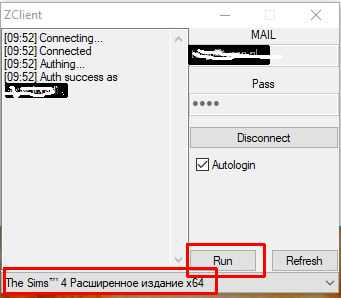
You can now play the game without loading ZLOrigin
Close ZLOrigin and Zclient
Re-boot your computer
Login to Zclient
On the bottom of that screen select your Sims 4 game (32 or 64 bits)
Click Run
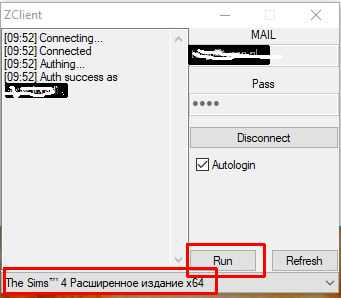
You can now play the game without loading ZLOrigin
Guest- Guest
 Re: Zclient "can't connect"
Re: Zclient "can't connect"
What actually worked for me was to turn off my windows defender so I can just start it up.
Guest- Guest
 Re: Zclient "can't connect"
Re: Zclient "can't connect"
I can't get ZClient to connect, no matter what I do. After it disconnects, a notice comes up saying, Windows cannot find 'ZClient.exe.' Make sure you typed the name correctly and try again. I had just finished getting all the Sims 4 downloads done, when zclient and ZLOrigin disconnected for some reason. Have uninstalled and reinstalled several times. Got the same message every time. Can someone please help me find an answer to this.
Guest- Guest
 Re: Zclient "can't connect"
Re: Zclient "can't connect"
Ambrosa wrote:I can't get ZClient to connect, no matter what I do. After it disconnects, a notice comes up saying, Windows cannot find 'ZClient.exe.' Make sure you typed the name correctly and try again. I had just finished getting all the Sims 4 downloads done, when zclient and ZLOrigin disconnected for some reason. Have uninstalled and reinstalled several times. Got the same message every time. Can someone please help me find an answer to this.
You'll probably have to add your ZClient/ZLOrigin-folder to the "exclusions" in your antivirus. If you use Windows 10, check this out:
https://www.games4theworld.club/t32067-two-ways-of-disabling-windows-defender-under-windows-10
If you have any other antivirus or antimalware programs, you may have to do extra research on how to add exclusions properly.
Once you did that however, re-download the ZClient/ZLOrigin, and try logging in again.
Additional tip: if you have the "legit" Origin installed on the same computer, I would recommend renaming its folder. So my Origin is installed under C:\Program Files (x86)\Origin, so I renamed that "Origin"-folder temporarily. Otherwise (there is a high likelihood) you'll end up with errors when trying to download from ZLOrigin.

The_gh0stm4n- G4TW RETIRED Forum Gatekeeper

- Windows version :
- Windows 8
- Windows 7
- Windows XP
- Windows 10
System architecture :- 32 bits (x86)
- 64 bits (x64)
Favourite games : The Sims 3, L.A. Noire, Saints Row, Red Faction, Team Fortress 2, Overwatch, PvZ: Garden Warfare, Call of Duty: Ghosts, GTA: San Andreas, Counter-Strike, Hitman, Borderlands, The Binding of Isaac, Government simulation & Military strategy games, S.W.A.T. 4, GTA Online, Red Dead Online, Chessmaster XI, Monster Hunter: World, Paint the Town Red, Destiny 2.

Posts : 18958
Points : 27265
Join date : 2012-11-02
Location : Liechtenstein / Switzerland / Austria
Page 2 of 2 •  1, 2
1, 2
 Similar topics
Similar topics» ZClient can't connect
» Can't connect to Zclient
» Zclient won't connect. [SOLVED]
» ZClient can't connect anymore
» Zclient authing successfully, but ZLOrigin won't connect
» Can't connect to Zclient
» Zclient won't connect. [SOLVED]
» ZClient can't connect anymore
» Zclient authing successfully, but ZLOrigin won't connect
Page 2 of 2
Permissions in this forum:
You cannot reply to topics in this forum









