Endless loading screen when i start the game. Please help.
Page 1 of 1 • Share
 Endless loading screen when i start the game. Please help.
Endless loading screen when i start the game. Please help.
Hello guys,
i'm on the verge of jumping under a bus if i dont figure this thing out
I am completely losing my mind, i have reinstalled this game for so many times, lost the count of it.
Followed this guide to a T: https://www.games4theworld.club/t21806-must-read-how-to-install-the-sims-4-correctly#146695
Everything thats in the guide, i have done it, i have all the dlcs and the latest update.
After i run the game, the first couple of EA and Maxis intros are played, and then the loading begins.
It never loads, the green diamond keeps on spinning and it never goes beyond that... no crashes, no errors, nothing, just the music and the spinning diamon.
Does anyone have this problem? Does anyone know how to fix it?
I'm trying to set this game for my mom, she has a week off and she would love to play it.
i'm on the verge of jumping under a bus if i dont figure this thing out
I am completely losing my mind, i have reinstalled this game for so many times, lost the count of it.
Followed this guide to a T: https://www.games4theworld.club/t21806-must-read-how-to-install-the-sims-4-correctly#146695
Everything thats in the guide, i have done it, i have all the dlcs and the latest update.
After i run the game, the first couple of EA and Maxis intros are played, and then the loading begins.
It never loads, the green diamond keeps on spinning and it never goes beyond that... no crashes, no errors, nothing, just the music and the spinning diamon.
Does anyone have this problem? Does anyone know how to fix it?
I'm trying to set this game for my mom, she has a week off and she would love to play it.
Guest- Guest
 Re: Endless loading screen when i start the game. Please help.
Re: Endless loading screen when i start the game. Please help.
The more DLCs you have, the longer it takes to load. Try waiting a bit longer.
If you think that's not it, go to Documents\Electronic Arts and move The Sims 4 folder to desktop. This will start the game fresh, you can move saves back later. If that doesn't solve the problem, run the validator and post the result here.
If you think that's not it, go to Documents\Electronic Arts and move The Sims 4 folder to desktop. This will start the game fresh, you can move saves back later. If that doesn't solve the problem, run the validator and post the result here.
Guest- Guest
 Re: Endless loading screen when i start the game. Please help.
Re: Endless loading screen when i start the game. Please help.
anadius wrote:The more DLCs you have, the longer it takes to load. Try waiting a bit longer.
If you think that's not it, go to Documents\Electronic Arts and move The Sims 4 folder to desktop. This will start the game fresh, you can move saves back later. If that doesn't solve the problem, run the validator and post the result here.
I've let it run for 3 hours, i don't think it should be longer than that... I will run the validator and post results.
Thanks for the fast answer.
Guest- Guest
 Re: Endless loading screen when i start the game. Please help.
Re: Endless loading screen when i start the game. Please help.
anadius wrote:The more DLCs you have, the longer it takes to load. Try waiting a bit longer.
If you think that's not it, go to Documents\Electronic Arts and move The Sims 4 folder to desktop. This will start the game fresh, you can move saves back later. If that doesn't solve the problem, run the validator and post the result here.
Here are the results:
- report:
Version: 1.48.94.1020
Folder: The Sims 4Hash mismatch:
Missing files:
Unknown files:
game/bin/core/winhttp.dll
game/bin/origins.ini
game/bin/python33.dll
game/bin/python33_x64.dll
game/bin/rldorigin.dll
game/bin/rldorigin.ini
game/bin/rldorigin_ext.dll
game/bin/rldorigin_x64.dll
game/bin/rldorigin_x64_ext.dll
game_/bin/core/activation.dll
game_/bin/core/activation64.dll
game_/bin/core/activationui.exe
game_/bin/core/codecs/qcncodecs4.dll
game_/bin/core/codecs/qjpcodecs4.dll
game_/bin/core/codecs/qkrcodecs4.dll
game_/bin/core/codecs/qtwcodecs4.dll
game_/bin/core/imageformats/msvcp100.dll
game_/bin/core/imageformats/msvcr100.dll
game_/bin/core/imageformats/msvcr100d.dll
game_/bin/core/imageformats/qgif4.dll
game_/bin/core/imageformats/qico4.dll
game_/bin/core/imageformats/qjpeg4.dll
game_/bin/core/libeay32.dll
game_/bin/core/msvcp100.dll
game_/bin/core/msvcr100.dll
game_/bin/core/phonon4.dll
game_/bin/core/qtcore4.dll
game_/bin/core/qtgui4.dll
game_/bin/core/qtnetwork4.dll
game_/bin/core/qtwebkit4.dll
game_/bin/core/qtxml4.dll
game_/bin/core/qtxmlpatterns4.dll
game_/bin/core/ssleay32.dll
game_/bin/default.ini
game_/bin/eawebkit.dll
game_/bin/eawebkit_x64.dll
game_/bin/graphicscards.sgr
game_/bin/graphicsrules.sgr
game_/bin/python/deployed.zip
game_/bin/python/dlls/_socket.pyd
game_/bin/python/dlls/_socket_x64.pyd
game_/bin/python/dlls/pyexpat.pyd
game_/bin/python/dlls/pyexpat_x64.pyd
game_/bin/python/dlls/select.pyd
game_/bin/python/dlls/select_x64.pyd
game_/bin/python/dlls/unicodedata.pyd
game_/bin/python/dlls/unicodedata_x64.pyd
game_/bin/python/generated.zip
game_/bin/python33.dll
game_/bin/python33_x64.dll
game_/bin/res/camera.ini
game_/bin/res/photocamera.ini
game_/bin/res/profcomp.dat
game_/bin/res/resource.cfg
game_/bin/res/shaders_win32.precomp
game_/bin/res/thumbnailconfig.ini
game_/bin/res/videocamera.ini
game_/bin/res/videorecording.ini
game_/bin/rld.dll
game_/bin/rldorigin.dll
game_/bin/rldorigin.ini
game_/bin/rldorigin_ext.dll
game_/bin/rldorigin_x64.dll
game_/bin/rldorigin_x64_ext.dll
game_/bin/simulation.dll
game_/bin/simulation_x64.dll
game_/bin/ts4.exe
game_/bin/ts4.par
game_/bin/ts4_x64.exe
Guest- Guest
 Re: Endless loading screen when i start the game. Please help.
Re: Endless loading screen when i start the game. Please help.
Delete "Game_" folder and those files:
game/bin/core/winhttp.dll
game/bin/origins.ini
game/bin/python33.dll
game/bin/python33_x64.dll
game/bin/rldorigin.dll
game/bin/rldorigin.ini
game/bin/rldorigin_ext.dll
game/bin/rldorigin_x64.dll
game/bin/rldorigin_x64_ext.dll
game/bin/core/winhttp.dll
game/bin/origins.ini
game/bin/python33.dll
game/bin/python33_x64.dll
game/bin/rldorigin.dll
game/bin/rldorigin.ini
game/bin/rldorigin_ext.dll
game/bin/rldorigin_x64.dll
game/bin/rldorigin_x64_ext.dll
Guest- Guest
 Re: Endless loading screen when i start the game. Please help.
Re: Endless loading screen when i start the game. Please help.
anadius wrote:Delete "Game_" folder and those files:
game/bin/core/winhttp.dll
game/bin/origins.ini
game/bin/python33.dll
game/bin/python33_x64.dll
game/bin/rldorigin.dll
game/bin/rldorigin.ini
game/bin/rldorigin_ext.dll
game/bin/rldorigin_x64.dll
game/bin/rldorigin_x64_ext.dll
Deleted all of them, game has been running for 10+ mins, still the same thing, loading screen + ingame tips
Guest- Guest
 Re: Endless loading screen when i start the game. Please help.
Re: Endless loading screen when i start the game. Please help.
What about moving "Documents\Electronic Arts\The Sims 4" to desktop? Can't think of anything else, your installation folder should be fine by now.
Guest- Guest
 Re: Endless loading screen when i start the game. Please help.
Re: Endless loading screen when i start the game. Please help.
anadius wrote:What about moving "Documents\Electronic Arts\The Sims 4" to desktop? Can't think of anything else, your installation folder should be fine by now.
Same thing... Although this is the first time that im getting this error since i've deleted those files, so thats different. I get it when i Alt + F4
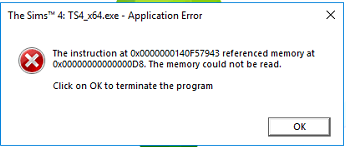
Guest- Guest
 Re: Endless loading screen when i start the game. Please help.
Re: Endless loading screen when i start the game. Please help.
Try starting the game without DLCs. Get my DLC toggler from here: https://www.games4theworld.club/t33008-the-sims-4-language-changer-and-dlc-toggler
Guest- Guest
 Similar topics
Similar topics» Can't start game; gets to loading screen then stops.
» "Load game", "Start new game" and CAS options missing from start screen.
» Sims 1 Complete Collection-Open game, EA logo full screen, then 1/4th of screen with corrupted pink and green loading
» At the end of the second loading screen the game stops loading and just sits there
» Game freezes at the loading screen [SOLVED]
» "Load game", "Start new game" and CAS options missing from start screen.
» Sims 1 Complete Collection-Open game, EA logo full screen, then 1/4th of screen with corrupted pink and green loading
» At the end of the second loading screen the game stops loading and just sits there
» Game freezes at the loading screen [SOLVED]
Page 1 of 1
Permissions in this forum:
You cannot reply to topics in this forum|
|
|










