Sims 4 won't open after 1.51 update; Game Missing files
Page 1 of 1 • Share
 Sims 4 won't open after 1.51 update; Game Missing files
Sims 4 won't open after 1.51 update; Game Missing files
I've downloaded and installed the Sims 4 1.51.77 update and now my game won't open. I received this kind of error.
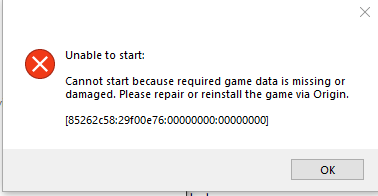
I made sure that my anti-virus software is down, had my sims 4 and download folders excluded (temporarily for downloads) in scans to be sure, unzipped and copy/paste the update, deleted the previous Game folder and I still run into this issue. I went through the Sims file validator and somehow there's not missing folders which I posted the results below.
This game folder is also under Program Files instead of Programs Files (x86) and currently looking to download other sims 4 dlc updates in case there's some kind of file issue but I doubt it.
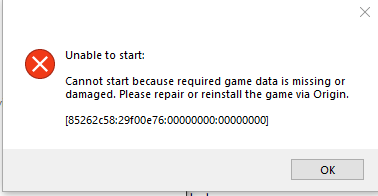
I made sure that my anti-virus software is down, had my sims 4 and download folders excluded (temporarily for downloads) in scans to be sure, unzipped and copy/paste the update, deleted the previous Game folder and I still run into this issue. I went through the Sims file validator and somehow there's not missing folders which I posted the results below.
This game folder is also under Program Files instead of Programs Files (x86) and currently looking to download other sims 4 dlc updates in case there's some kind of file issue but I doubt it.
- report:
Version: 1.51.77.1020
Folder: The Sims 4
Hash mismatch:
--- quick scan ---
Missing files:
Unknown files:
Guest- Guest
 Re: Sims 4 won't open after 1.51 update; Game Missing files
Re: Sims 4 won't open after 1.51 update; Game Missing files
Run validator again, this time uncheck "quick scan".
Guest- Guest
 Re: Sims 4 won't open after 1.51 update; Game Missing files
Re: Sims 4 won't open after 1.51 update; Game Missing files
Same here...Can't start game 


```yaml
Version: 1.51.77.1020
Folder: The Sims 4
#Hash mismatch:
--- quick scan ---
#Missing files:
data/client/clientdeltabuild3.package
data/client/clientdeltabuild4.package
data/client/clientfullbuild0.package
data/client/clientfullbuild1.package
data/client/clientfullbuild2.package
data/client/clientfullbuild3.package
data/client/clientfullbuild4.package
data/client/clientfullbuild5.package
data/client/clientfullbuild6.package
data/client/clientfullbuild7.package
data/client/clientfullbuild8.package
data/client/magalog.package
data/client/magalog2.package
data/client/resource.cfg
data/client/thumbnails.package
data/client/thumbnails2.package
#Unknown files:
_redist/dxwebsetup.exe
_redist/fitgirl.md5
_redist/quicksfv.exe
_redist/quicksfv.ini
_redist/vcredist_x64_2013_x64.exe
_redist/vcredist_x86_2013_x86.exe
easetup.exe
gp03/game/bin/codex.cfg
gp03/game/bin/core/activation.dll
gp03/game/bin/core/activation64.dll
gp03/game/bin/core/activationui.exe
gp03/game/bin/core/codecs/qcncodecs4.dll
gp03/game/bin/core/codecs/qjpcodecs4.dll
gp03/game/bin/core/codecs/qkrcodecs4.dll
gp03/game/bin/core/codecs/qtwcodecs4.dll
gp03/game/bin/core/imageformats/qgif4.dll
gp03/game/bin/core/imageformats/qico4.dll
gp03/game/bin/core/imageformats/qjpeg4.dll
gp03/game/bin/core/libeay32.dll
gp03/game/bin/core/phonon4.dll
gp03/game/bin/core/qtcore4.dll
gp03/game/bin/core/qtgui4.dll
gp03/game/bin/core/qtnetwork4.dll
gp03/game/bin/core/qtwebkit4.dll
gp03/game/bin/core/qtxml4.dll
gp03/game/bin/core/qtxmlpatterns4.dll
gp03/game/bin/core/ssleay32.dll
gp03/game/bin/core/winhttp.dll
gp03/game/bin/default.ini
gp03/game/bin/eawebkit.dll
gp03/game/bin/eawebkit_x64.dll
gp03/game/bin/graphicscards.sgr
gp03/game/bin/graphicsrules.sgr
gp03/game/bin/orangeemu.dll
gp03/game/bin/orangeemu64.dll
gp03/game/bin/python/dlls/_socket.pyd
gp03/game/bin/python/dlls/_socket_x64.pyd
gp03/game/bin/python/dlls/pyexpat.pyd
gp03/game/bin/python/dlls/pyexpat_x64.pyd
gp03/game/bin/python/dlls/select.pyd
gp03/game/bin/python/dlls/select_x64.pyd
gp03/game/bin/python/dlls/unicodedata.pyd
gp03/game/bin/python/dlls/unicodedata_x64.pyd
gp03/game/bin/python/generated.zip
gp03/game/bin/python33.dll
gp03/game/bin/python33_x64.dll
gp03/game/bin/res/camera.ini
gp03/game/bin/res/photocamera.ini
gp03/game/bin/res/profcomp.dat
gp03/game/bin/res/resource.cfg
gp03/game/bin/res/shaders_win32.precomp
gp03/game/bin/res/thumbnailconfig.ini
gp03/game/bin/res/videocamera.ini
gp03/game/bin/res/videorecording.ini
gp03/game/bin/simulation.dll
gp03/game/bin/simulation_x64.dll
gp03/game/bin/ts4.exe
gp03/game/bin/ts4_x64.exe
unins000.dat
unins000.exe



```yaml
Version: 1.51.77.1020
Folder: The Sims 4
#Hash mismatch:
--- quick scan ---
#Missing files:
data/client/clientdeltabuild3.package
data/client/clientdeltabuild4.package
data/client/clientfullbuild0.package
data/client/clientfullbuild1.package
data/client/clientfullbuild2.package
data/client/clientfullbuild3.package
data/client/clientfullbuild4.package
data/client/clientfullbuild5.package
data/client/clientfullbuild6.package
data/client/clientfullbuild7.package
data/client/clientfullbuild8.package
data/client/magalog.package
data/client/magalog2.package
data/client/resource.cfg
data/client/thumbnails.package
data/client/thumbnails2.package
#Unknown files:
_redist/dxwebsetup.exe
_redist/fitgirl.md5
_redist/quicksfv.exe
_redist/quicksfv.ini
_redist/vcredist_x64_2013_x64.exe
_redist/vcredist_x86_2013_x86.exe
easetup.exe
gp03/game/bin/codex.cfg
gp03/game/bin/core/activation.dll
gp03/game/bin/core/activation64.dll
gp03/game/bin/core/activationui.exe
gp03/game/bin/core/codecs/qcncodecs4.dll
gp03/game/bin/core/codecs/qjpcodecs4.dll
gp03/game/bin/core/codecs/qkrcodecs4.dll
gp03/game/bin/core/codecs/qtwcodecs4.dll
gp03/game/bin/core/imageformats/qgif4.dll
gp03/game/bin/core/imageformats/qico4.dll
gp03/game/bin/core/imageformats/qjpeg4.dll
gp03/game/bin/core/libeay32.dll
gp03/game/bin/core/phonon4.dll
gp03/game/bin/core/qtcore4.dll
gp03/game/bin/core/qtgui4.dll
gp03/game/bin/core/qtnetwork4.dll
gp03/game/bin/core/qtwebkit4.dll
gp03/game/bin/core/qtxml4.dll
gp03/game/bin/core/qtxmlpatterns4.dll
gp03/game/bin/core/ssleay32.dll
gp03/game/bin/core/winhttp.dll
gp03/game/bin/default.ini
gp03/game/bin/eawebkit.dll
gp03/game/bin/eawebkit_x64.dll
gp03/game/bin/graphicscards.sgr
gp03/game/bin/graphicsrules.sgr
gp03/game/bin/orangeemu.dll
gp03/game/bin/orangeemu64.dll
gp03/game/bin/python/dlls/_socket.pyd
gp03/game/bin/python/dlls/_socket_x64.pyd
gp03/game/bin/python/dlls/pyexpat.pyd
gp03/game/bin/python/dlls/pyexpat_x64.pyd
gp03/game/bin/python/dlls/select.pyd
gp03/game/bin/python/dlls/select_x64.pyd
gp03/game/bin/python/dlls/unicodedata.pyd
gp03/game/bin/python/dlls/unicodedata_x64.pyd
gp03/game/bin/python/generated.zip
gp03/game/bin/python33.dll
gp03/game/bin/python33_x64.dll
gp03/game/bin/res/camera.ini
gp03/game/bin/res/photocamera.ini
gp03/game/bin/res/profcomp.dat
gp03/game/bin/res/resource.cfg
gp03/game/bin/res/shaders_win32.precomp
gp03/game/bin/res/thumbnailconfig.ini
gp03/game/bin/res/videocamera.ini
gp03/game/bin/res/videorecording.ini
gp03/game/bin/simulation.dll
gp03/game/bin/simulation_x64.dll
gp03/game/bin/ts4.exe
gp03/game/bin/ts4_x64.exe
unins000.dat
unins000.exe
Guest- Guest
 Re: Sims 4 won't open after 1.51 update; Game Missing files
Re: Sims 4 won't open after 1.51 update; Game Missing files
You're missing the base game files.  I don't know what you did with "Data\Client" folder but you're missing a lot. If you still have the installer, reinstall the game.
I don't know what you did with "Data\Client" folder but you're missing a lot. If you still have the installer, reinstall the game.
 I don't know what you did with "Data\Client" folder but you're missing a lot. If you still have the installer, reinstall the game.
I don't know what you did with "Data\Client" folder but you're missing a lot. If you still have the installer, reinstall the game.
Guest- Guest
 Re: Sims 4 won't open after 1.51 update; Game Missing files
Re: Sims 4 won't open after 1.51 update; Game Missing files
Did you use the magnet link? I had the same problem but it's fixed after I used the torrent file instead, which was much bigger of a download.
Guest- Guest
 Re: Sims 4 won't open after 1.51 update; Game Missing files
Re: Sims 4 won't open after 1.51 update; Game Missing files
If magnet link didn't work for you then you have a crappy torrent software. Because it makes no difference if you use torrent file or magnet.
Guest- Guest
 Re: Sims 4 won't open after 1.51 update; Game Missing files
Re: Sims 4 won't open after 1.51 update; Game Missing files
I really dont know what happened...this is the first time that I have a problem...I'm not new to all this...doing it for years...torrent file not magnet link...What installer I need?
Guest- Guest
 Re: Sims 4 won't open after 1.51 update; Game Missing files
Re: Sims 4 won't open after 1.51 update; Game Missing files
First of all delete "The Sims 4\GP03\Game" folder.
I don't know what you have already downloaded. So tell me, and I'll tell you what to do.
Or you can just use my repack to install the base game (+ update).
I don't know what you have already downloaded. So tell me, and I'll tell you what to do.
Or you can just use my repack to install the base game (+ update).
Guest- Guest
 Re: Sims 4 won't open after 1.51 update; Game Missing files
Re: Sims 4 won't open after 1.51 update; Game Missing files
I hade all expansions and all  ...and all are from here...everything was ok untill this pach(sorry for my bad englsh) ...
...and all are from here...everything was ok untill this pach(sorry for my bad englsh) ...
 ...and all are from here...everything was ok untill this pach(sorry for my bad englsh) ...
...and all are from here...everything was ok untill this pach(sorry for my bad englsh) ...
Guest- Guest
 Re: Sims 4 won't open after 1.51 update; Game Missing files
Re: Sims 4 won't open after 1.51 update; Game Missing files
Just reinstall the whole game...
Guest- Guest
 Similar topics
Similar topics» Latest Update is Missing Files from Game Bin
» sims 4 wont open after toddler update [SOLVED]
» Sims 4 Game Wont Open?
» The sims 4 get famous deleted objects missing files after update. [SOLVED]
» C:\Program Files (x86)\Electronic Arts\The Sims 3 Medieval\Game\Bin MISSING THIS FILE IN SIMS MEDIEVIL
» sims 4 wont open after toddler update [SOLVED]
» Sims 4 Game Wont Open?
» The sims 4 get famous deleted objects missing files after update. [SOLVED]
» C:\Program Files (x86)\Electronic Arts\The Sims 3 Medieval\Game\Bin MISSING THIS FILE IN SIMS MEDIEVIL
Page 1 of 1
Permissions in this forum:
You cannot reply to topics in this forum









