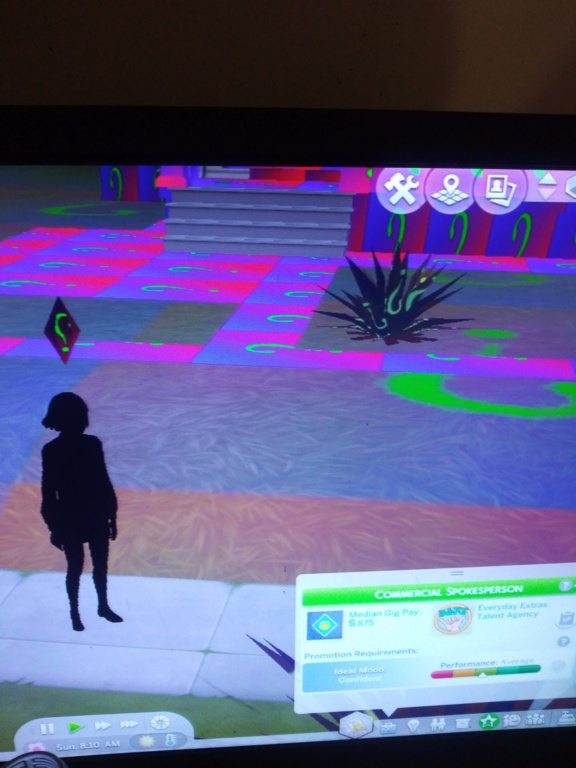Sims 4 game keep popping up with colorful question marks.
Page 1 of 1 • Share
 Re: Sims 4 game keep popping up with colorful question marks.
Re: Sims 4 game keep popping up with colorful question marks.
Hello and welcome to the G4TW Forums @Carmeljl,
I have moved your topic to an appropriate Forum section. May I ask where you downloaded your Sims 4 from? If it was from G4TW, did you use WinRAR/7-zip for doing so? .rar files should be extracted with WinRAR, and .7z files with 7-zip.
After that try utilizing the "validator" here:
And copy-paste the results in a reply here, but note that I am not good with analyses of the validator (the person who originally did them left the Forum).
But we can try, so good luck for now!
I have moved your topic to an appropriate Forum section. May I ask where you downloaded your Sims 4 from? If it was from G4TW, did you use WinRAR/7-zip for doing so? .rar files should be extracted with WinRAR, and .7z files with 7-zip.
After that try utilizing the "validator" here:
- Code:
https://ts4installer.tumblr.com/validator
And copy-paste the results in a reply here, but note that I am not good with analyses of the validator (the person who originally did them left the Forum).
But we can try, so good luck for now!


The_gh0stm4n- G4TW RETIRED Forum Gatekeeper

- Windows version :
- Windows 8
- Windows 7
- Windows XP
- Windows 10
System architecture :- 32 bits (x86)
- 64 bits (x64)
Favourite games : The Sims 3, L.A. Noire, Saints Row, Red Faction, Team Fortress 2, Overwatch, PvZ: Garden Warfare, Call of Duty: Ghosts, GTA: San Andreas, Counter-Strike, Hitman, Borderlands, The Binding of Isaac, Government simulation & Military strategy games, S.W.A.T. 4, GTA Online, Red Dead Online, Chessmaster XI, Monster Hunter: World, Paint the Town Red, Destiny 2.

Posts : 18958
Points : 27252
Join date : 2012-11-02
Location : Liechtenstein / Switzerland / Austria
 Re: Sims 4 game keep popping up with colorful question marks.
Re: Sims 4 game keep popping up with colorful question marks.
Yes I download all of my games from G4TW
I followed all the directions
I used winRaR to install i can't really find the problem.
I removed all mods as well still the same process
Then i re-installed from the last 4 downloads again and still the same result
I followed all the directions
I used winRaR to install i can't really find the problem.
I removed all mods as well still the same process
Then i re-installed from the last 4 downloads again and still the same result
Guest- Guest
 Re: Sims 4 game keep popping up with colorful question marks.
Re: Sims 4 game keep popping up with colorful question marks.
Carmeljl wrote:Yes I download all of my games from G4TW
I followed all the directions
I used winRaR to install i can't really find the problem.
I removed all mods as well still the same process
Then i re-installed from the last 4 downloads again and still the same result
At some point (I can't recall with which DLC) we started using .7z files, which you should normally extract with 7-zip, have you done that too?
If all else fails, use the validator link that I posted in my previous reply, and then copy-paste the results in your next reply here. Good luck again!


The_gh0stm4n- G4TW RETIRED Forum Gatekeeper

- Windows version :
- Windows 8
- Windows 7
- Windows XP
- Windows 10
System architecture :- 32 bits (x86)
- 64 bits (x64)
Favourite games : The Sims 3, L.A. Noire, Saints Row, Red Faction, Team Fortress 2, Overwatch, PvZ: Garden Warfare, Call of Duty: Ghosts, GTA: San Andreas, Counter-Strike, Hitman, Borderlands, The Binding of Isaac, Government simulation & Military strategy games, S.W.A.T. 4, GTA Online, Red Dead Online, Chessmaster XI, Monster Hunter: World, Paint the Town Red, Destiny 2.

Posts : 18958
Points : 27252
Join date : 2012-11-02
Location : Liechtenstein / Switzerland / Austria
 Re: Sims 4 game keep popping up with colorful question marks.
Re: Sims 4 game keep popping up with colorful question marks.
this is from the sims 4 validator
- report:
Game version: 1.56.52.1020
Crack version: 1.56.52.1020
Folder: The Sims 4
Hash mismatch:
--- quick scan ---
Missing files:
data/client/clientfullbuild0.package
data/client/clientfullbuild7.package
data/client/clientfullbuild8.package
Unknown files:
data/client/resource.cfg.bak
data/simulation.rar
delta/ep01/resourceclient.cfg.bak
delta/ep01/resourcesimulation.cfg.bak
delta/fp01/resourceclient.cfg.bak
delta/fp01/resourcesimulation.cfg.bak
delta/gp01/resourceclient.cfg.bak
delta/gp01/resourcesimulation.cfg.bak
Guest- Guest
 Re: Sims 4 game keep popping up with colorful question marks.
Re: Sims 4 game keep popping up with colorful question marks.
Carmeljl wrote:this is from the sims 4 validator
- report:
Game version: 1.56.52.1020
Crack version: 1.56.52.1020
Folder: The Sims 4
Hash mismatch:
--- quick scan ---
Missing files:
data/client/clientfullbuild0.package
data/client/clientfullbuild7.package
data/client/clientfullbuild8.package
Unknown files:
data/client/resource.cfg.bak
data/simulation.rar
delta/ep01/resourceclient.cfg.bak
delta/ep01/resourcesimulation.cfg.bak
delta/fp01/resourceclient.cfg.bak
delta/fp01/resourcesimulation.cfg.bak
delta/gp01/resourceclient.cfg.bak
delta/gp01/resourcesimulation.cfg.bak
That should involve an easy fix. You can/should re-install the G4TW basegame. By default, the installer included in the basegame will put the base game under C:\Program Files (x86)\Electronic Arts\The Sims 4.
So. Once you successfully re-installed that base game, you just take those 3 files under Data/Client that show up as "Missing Files" in your report. Copy-paste them from your base game folder, to your "main" TS4 installation folder.
If those were smaller files, I would have re-uploaded them on MEGA, MediaFire, etc. But these ClientFullBuild files are huge, so you will need to take the route of re-installing the base game.
Good luck!

The_gh0stm4n- G4TW RETIRED Forum Gatekeeper

- Windows version :
- Windows 8
- Windows 7
- Windows XP
- Windows 10
System architecture :- 32 bits (x86)
- 64 bits (x64)
Favourite games : The Sims 3, L.A. Noire, Saints Row, Red Faction, Team Fortress 2, Overwatch, PvZ: Garden Warfare, Call of Duty: Ghosts, GTA: San Andreas, Counter-Strike, Hitman, Borderlands, The Binding of Isaac, Government simulation & Military strategy games, S.W.A.T. 4, GTA Online, Red Dead Online, Chessmaster XI, Monster Hunter: World, Paint the Town Red, Destiny 2.

Posts : 18958
Points : 27252
Join date : 2012-11-02
Location : Liechtenstein / Switzerland / Austria
 Re: Sims 4 game keep popping up with colorful question marks.
Re: Sims 4 game keep popping up with colorful question marks.
thank you,I'll keep you updated
Guest- Guest
 Re: Sims 4 game keep popping up with colorful question marks.
Re: Sims 4 game keep popping up with colorful question marks.
Carmeljl wrote:thank you,I'll keep you updated
Also, you can delete the items in your validator report that show as "Unknown files".


The_gh0stm4n- G4TW RETIRED Forum Gatekeeper

- Windows version :
- Windows 8
- Windows 7
- Windows XP
- Windows 10
System architecture :- 32 bits (x86)
- 64 bits (x64)
Favourite games : The Sims 3, L.A. Noire, Saints Row, Red Faction, Team Fortress 2, Overwatch, PvZ: Garden Warfare, Call of Duty: Ghosts, GTA: San Andreas, Counter-Strike, Hitman, Borderlands, The Binding of Isaac, Government simulation & Military strategy games, S.W.A.T. 4, GTA Online, Red Dead Online, Chessmaster XI, Monster Hunter: World, Paint the Town Red, Destiny 2.

Posts : 18958
Points : 27252
Join date : 2012-11-02
Location : Liechtenstein / Switzerland / Austria
 Re: Sims 4 game keep popping up with colorful question marks.
Re: Sims 4 game keep popping up with colorful question marks.
Try doing another validator check on that website you used before. This time, unmark the box that says "quick scan". This scan will take longer, but may give us more information.
As usual, post your report in a follow-up reply here.

The_gh0stm4n- G4TW RETIRED Forum Gatekeeper

- Windows version :
- Windows 8
- Windows 7
- Windows XP
- Windows 10
System architecture :- 32 bits (x86)
- 64 bits (x64)
Favourite games : The Sims 3, L.A. Noire, Saints Row, Red Faction, Team Fortress 2, Overwatch, PvZ: Garden Warfare, Call of Duty: Ghosts, GTA: San Andreas, Counter-Strike, Hitman, Borderlands, The Binding of Isaac, Government simulation & Military strategy games, S.W.A.T. 4, GTA Online, Red Dead Online, Chessmaster XI, Monster Hunter: World, Paint the Town Red, Destiny 2.

Posts : 18958
Points : 27252
Join date : 2012-11-02
Location : Liechtenstein / Switzerland / Austria
 Re: Sims 4 game keep popping up with colorful question marks.
Re: Sims 4 game keep popping up with colorful question marks.
```yaml
Game version: 1.56.52.1020
Crack version: 1.56.52.1020
Folder: The Sims 4
#Hash mismatch:
#Missing files:
#Unknown files:
delta/gp01/resourceclient.cfg.bak
delta/gp01/resourcesimulation.cfg.bak
```
Game version: 1.56.52.1020
Crack version: 1.56.52.1020
Folder: The Sims 4
#Hash mismatch:
#Missing files:
#Unknown files:
delta/gp01/resourceclient.cfg.bak
delta/gp01/resourcesimulation.cfg.bak
```
Guest- Guest
 Similar topics
Similar topics» Question marks in game textures - fix. [UPDATED ON 26-05-2016]
» Question Marks, Symbols, and Russian. [SOLVED]
» My game needs Orgin? No dlc is popping up.
» Build and Buy mode in Sims 3 leaves marks!
» sims game launcher question. [SOLVED]
» Question Marks, Symbols, and Russian. [SOLVED]
» My game needs Orgin? No dlc is popping up.
» Build and Buy mode in Sims 3 leaves marks!
» sims game launcher question. [SOLVED]
Page 1 of 1
Permissions in this forum:
You cannot reply to topics in this forum