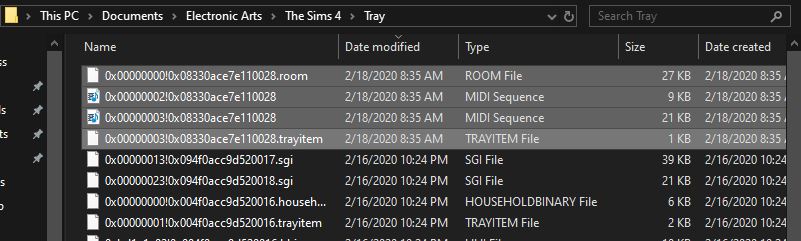Saved Rooms showing MIDI Sequence files.
Page 1 of 1 • Share
 Saved Rooms showing MIDI Sequence files.
Saved Rooms showing MIDI Sequence files.
I used to create, download and share rooms and lots without a problem. My game started having issues so I uninstalled everything and redownloaded it. Ever since then, when I save the room file, it downloads as having MIDI Sequence files (audio) - something I've never seen before. Even old files (rooms/lots) that I have saved to MediaFire, when I redownload the builds, they now show as containing these MIDI Sequence files. How do I fix this?
Image capture of my tray folder - highlighted with the room I just tried to save.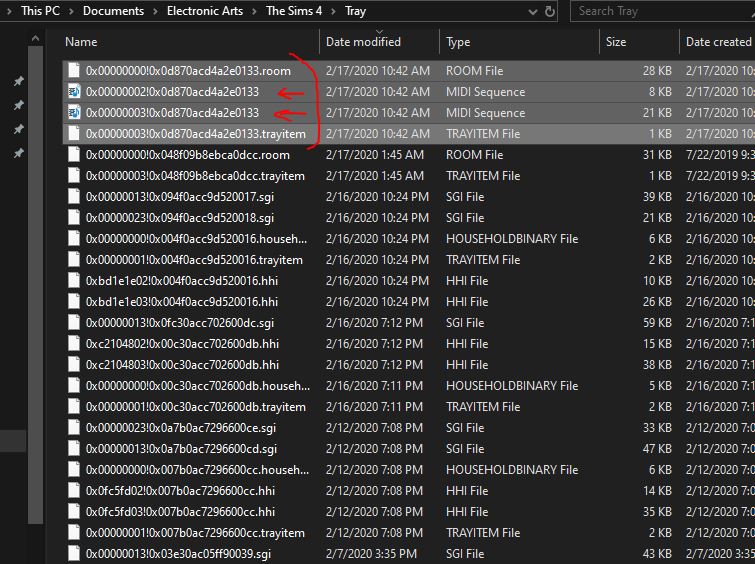
Image capture of my tray folder - highlighted with the room I just tried to save.
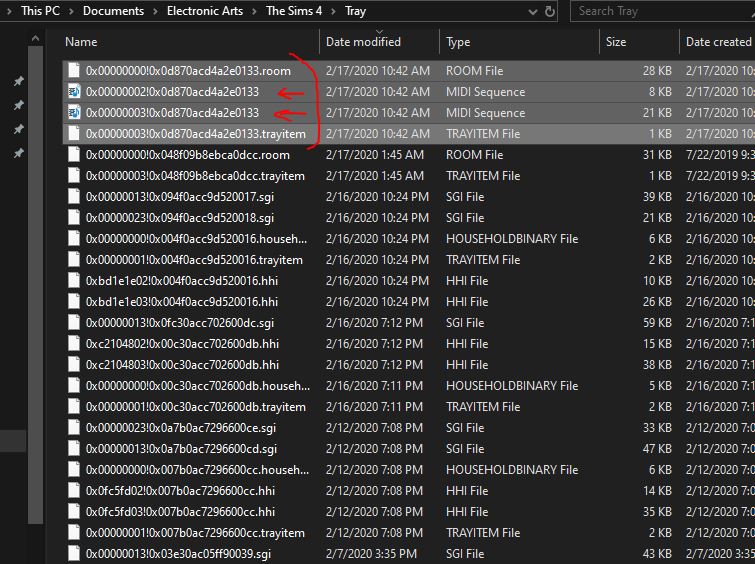
Guest- Guest
 Re: Saved Rooms showing MIDI Sequence files.
Re: Saved Rooms showing MIDI Sequence files.
Hello @Wahots79,
I don't think this affects the functionality of your downloaded rooms/lots. The reason you have this in the first place is because you (or maybe someone else with access to your computer) accidentally tried the option named "open with => choose app". And if you select an app from the list that pops up, you get that little nuisance. This is my theory.
You can either roll with it, or try meddling with your registry. Press Windows key + R, type regedit, hit enter. Go under
HKEY_CLASSES_ROOT => look for the .midi folder and delete it (right-click/delete)
Then go under HKEY_CURRENT_USER => Software => Classes, look for a .midi folder, and do the same there. You will probably have to re-boot the computer for the changes to take effect.
Good luck for now!
I don't think this affects the functionality of your downloaded rooms/lots. The reason you have this in the first place is because you (or maybe someone else with access to your computer) accidentally tried the option named "open with => choose app". And if you select an app from the list that pops up, you get that little nuisance. This is my theory.
You can either roll with it, or try meddling with your registry. Press Windows key + R, type regedit, hit enter. Go under
HKEY_CLASSES_ROOT => look for the .midi folder and delete it (right-click/delete)
Then go under HKEY_CURRENT_USER => Software => Classes, look for a .midi folder, and do the same there. You will probably have to re-boot the computer for the changes to take effect.
Good luck for now!

The_gh0stm4n- G4TW RETIRED Forum Gatekeeper

- Windows version :
- Windows 8
- Windows 7
- Windows XP
- Windows 10
System architecture :- 32 bits (x86)
- 64 bits (x64)
Favourite games : The Sims 3, L.A. Noire, Saints Row, Red Faction, Team Fortress 2, Overwatch, PvZ: Garden Warfare, Call of Duty: Ghosts, GTA: San Andreas, Counter-Strike, Hitman, Borderlands, The Binding of Isaac, Government simulation & Military strategy games, S.W.A.T. 4, GTA Online, Red Dead Online, Chessmaster XI, Monster Hunter: World, Paint the Town Red, The Elder Scrolls Online, Destiny 2.

Posts : 18959
Points : 27073
Join date : 2012-11-02
Location : Liechtenstein / Switzerland / Austria
 Re: Saved Rooms showing MIDI Sequence files.
Re: Saved Rooms showing MIDI Sequence files.
Hello again,
Go under any Folder and click on the tab "View" towards the top.

Tick the box "file name extensions", if it's not clicked already. See if the actual file type extension shows up for those weird files.
In addition, try this here too:

Control Panel => Appearance and Personalization => File Explorer Options => View, and then tick OFF the box that says "hide extensions for known file types".
In my example it's ticked on, but you should temporarily tick it off.
After that go back to your Tray folder and look at the weird files again. Do they really show as .midi files? Or something else? If they show as something else, repeat the procedure with the registry that I mentioned above, just with whatever filetype pops up now.
Good luck again!
Go under any Folder and click on the tab "View" towards the top.

Tick the box "file name extensions", if it's not clicked already. See if the actual file type extension shows up for those weird files.
In addition, try this here too:

Control Panel => Appearance and Personalization => File Explorer Options => View, and then tick OFF the box that says "hide extensions for known file types".
In my example it's ticked on, but you should temporarily tick it off.
After that go back to your Tray folder and look at the weird files again. Do they really show as .midi files? Or something else? If they show as something else, repeat the procedure with the registry that I mentioned above, just with whatever filetype pops up now.
Good luck again!

The_gh0stm4n- G4TW RETIRED Forum Gatekeeper

- Windows version :
- Windows 8
- Windows 7
- Windows XP
- Windows 10
System architecture :- 32 bits (x86)
- 64 bits (x64)
Favourite games : The Sims 3, L.A. Noire, Saints Row, Red Faction, Team Fortress 2, Overwatch, PvZ: Garden Warfare, Call of Duty: Ghosts, GTA: San Andreas, Counter-Strike, Hitman, Borderlands, The Binding of Isaac, Government simulation & Military strategy games, S.W.A.T. 4, GTA Online, Red Dead Online, Chessmaster XI, Monster Hunter: World, Paint the Town Red, The Elder Scrolls Online, Destiny 2.

Posts : 18959
Points : 27073
Join date : 2012-11-02
Location : Liechtenstein / Switzerland / Austria
 Re: Saved Rooms showing MIDI Sequence files.
Re: Saved Rooms showing MIDI Sequence files.
Sorry for the delayed response, I was down with bronchitis. I followed all the steps and the files are STILL showing as .MIDI files
Guest- Guest
 Re: Saved Rooms showing MIDI Sequence files.
Re: Saved Rooms showing MIDI Sequence files.
Wahots79 wrote:Sorry for the delayed response, I was down with bronchitis. I followed all the steps and the files are STILL showing as .MIDI files
Hello again and sorry to hear,
Would you pack your contents of the "Tray"-folder in a .rar or .7z archive file, and then upload it to a free filehosting service such as MEGA or MediaFire? I would like to do some tests myself. I can't really go into specifics, because I don't even know what to expect, but this would be a huge help.
Other than that, when exactly did you start noticing problems with placing down houses, do you happen to remember? Did these problems only surface when certain files turned into .midi, or did you experience that earlier already?
Please also try using anadius's validator tool, and post the results in a reply here:
https://anadius.github.io/sims-4-tools/validator.html

The_gh0stm4n- G4TW RETIRED Forum Gatekeeper

- Windows version :
- Windows 8
- Windows 7
- Windows XP
- Windows 10
System architecture :- 32 bits (x86)
- 64 bits (x64)
Favourite games : The Sims 3, L.A. Noire, Saints Row, Red Faction, Team Fortress 2, Overwatch, PvZ: Garden Warfare, Call of Duty: Ghosts, GTA: San Andreas, Counter-Strike, Hitman, Borderlands, The Binding of Isaac, Government simulation & Military strategy games, S.W.A.T. 4, GTA Online, Red Dead Online, Chessmaster XI, Monster Hunter: World, Paint the Town Red, The Elder Scrolls Online, Destiny 2.

Posts : 18959
Points : 27073
Join date : 2012-11-02
Location : Liechtenstein / Switzerland / Austria
 Re: Saved Rooms showing MIDI Sequence files.
Re: Saved Rooms showing MIDI Sequence files.
As @The_gh0stm4n mentioned, this do not affect the game play, actually these files need to be there for the rooms to upload properly. The reason that you may have never seen them before is that they were not link to an application, like a movie viewer and now the files are linked to it. However, I assure you there is no problems and do not remove them, thinking they are a virus or something else.Wahots79 wrote:I used to create, download and share rooms and lots without a problem. My game started having issues so I uninstalled everything and redownloaded it. Ever since then, when I save the room file, it downloads as having MIDI Sequence files (audio) - something I've never seen before. Even old files (rooms/lots) that I have saved to MediaFire, when I redownload the builds, they now show as containing these MIDI Sequence files. How do I fix this?
Image capture of my tray folder - highlighted with the room I just tried to save.


grieralexander- G4TW RETIRED Helper / VIP
Discharged with Honors
- Windows version :
- Windows 7
System architecture :- 64 bits (x64)
Favourite games : Sims 3; Sims 4; Assasins Creed; Rise of Nations; Age of Empires series; Titan Quest; Overlord

Posts : 636
Points : 5331
Join date : 2012-01-30
Location : Brazil
 Similar topics
Similar topics» How do I transfer saved files from one computer to another?
» No Towns or Saved Games Showing Up In Main Menu
» Into The Future No Saved Files Cannot Even Start New Game
» How can I change the default location of saved files (from the OneDrive folder to local)?
» cc package files not showing tried everything
» No Towns or Saved Games Showing Up In Main Menu
» Into The Future No Saved Files Cannot Even Start New Game
» How can I change the default location of saved files (from the OneDrive folder to local)?
» cc package files not showing tried everything
Page 1 of 1
Permissions in this forum:
You cannot reply to topics in this forum