The Sims 4 Can I Install Discover University and Tiny Living Stuff?
Page 1 of 1 • Share
 The Sims 4 Can I Install Discover University and Tiny Living Stuff?
The Sims 4 Can I Install Discover University and Tiny Living Stuff?
Hi
I just installed again my sims 4 and used all installed files from G4TW only. In the first try I successfully installed till Island Living (got in the game and all run smoothly). I skiped step 20 (Moschino) SP till step 22 (Legacy Edition Pack) because I did not think I really need it. Jumped right on installed (did step 23) Discover University and step 24 Tiny Living Stuff till last step. But it did bot work well, I end up getting (forgot the message) if I do not mistaken it said like missing files. I did not screenshot the message because i felt so sad, then i did all over again from step 1 to Island Living. And the game works fine, sometimes get a little problem but still get in the game. What should I do?
Note: I was getting the warning that I run the game in 32bit although my PC is actually showed we have 64bit. I do not know how to set to 64bit, think every game get in my laptop is maybe always in 32bit but I just do not realize it.
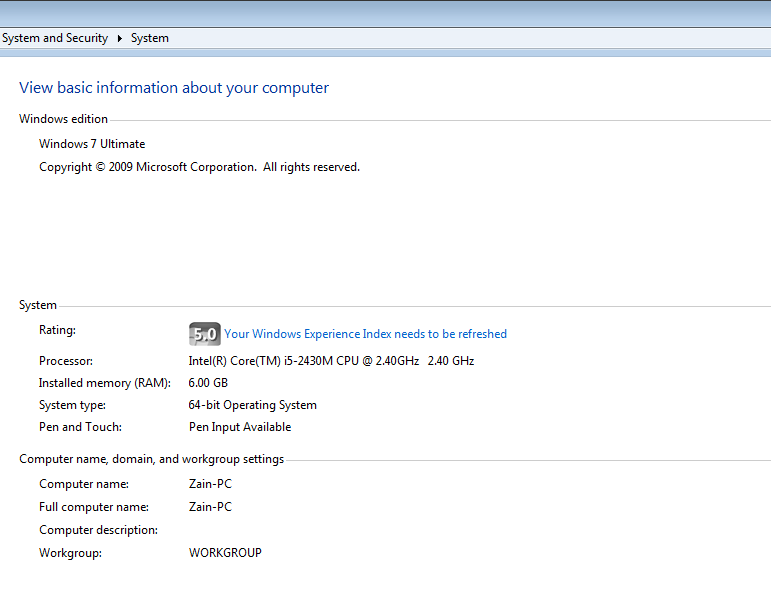
I just installed again my sims 4 and used all installed files from G4TW only. In the first try I successfully installed till Island Living (got in the game and all run smoothly). I skiped step 20 (Moschino) SP till step 22 (Legacy Edition Pack) because I did not think I really need it. Jumped right on installed (did step 23) Discover University and step 24 Tiny Living Stuff till last step. But it did bot work well, I end up getting (forgot the message) if I do not mistaken it said like missing files. I did not screenshot the message because i felt so sad, then i did all over again from step 1 to Island Living. And the game works fine, sometimes get a little problem but still get in the game. What should I do?
Note: I was getting the warning that I run the game in 32bit although my PC is actually showed we have 64bit. I do not know how to set to 64bit, think every game get in my laptop is maybe always in 32bit but I just do not realize it.
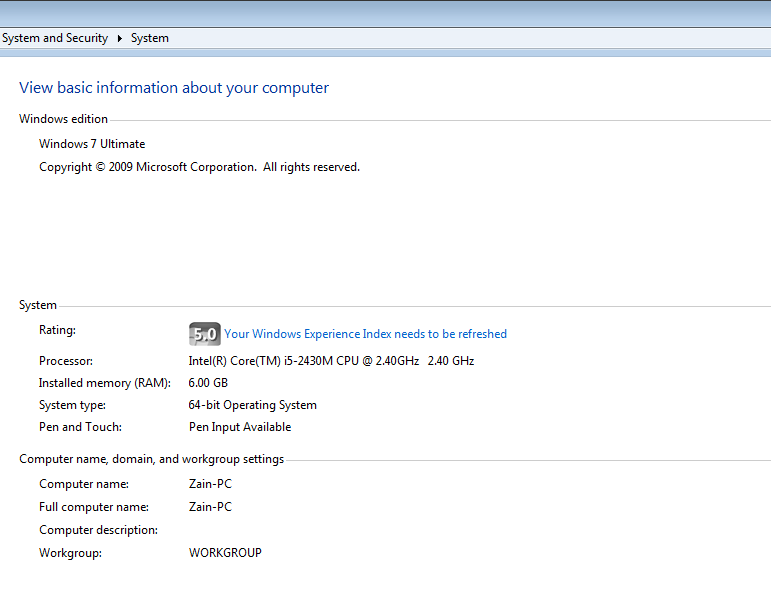
Guest- Guest
 Re: The Sims 4 Can I Install Discover University and Tiny Living Stuff?
Re: The Sims 4 Can I Install Discover University and Tiny Living Stuff?
//MOVED
Hello @delmesimers,
I moved your topic to the right section. And it was a mistake to skip these steps, but we have something that can help you, in this thread here:
https://www.games4theworld.club/t35810-the-sims-4-all-in-one-global-patch-selectable-dlcs-version-1-61-15-1020-tiny-living-stuff
Use the Global Patch, and then anadius's dlc-toggler. After that you can add individual DLCs as well, if you like. Please refer to the video or the text guide on that post, for more details.
And you need to use the TS4_x64.exe to start the game in 64-bit. If you cannot see the file, it was deleted by your antivirus. Please add your game installation path for The Sims 4, to the "exclusions" in your antivirus and Windows Defender. Please do that, before you apply the Global Patch.
Good luck!
Hello @delmesimers,
I moved your topic to the right section. And it was a mistake to skip these steps, but we have something that can help you, in this thread here:
https://www.games4theworld.club/t35810-the-sims-4-all-in-one-global-patch-selectable-dlcs-version-1-61-15-1020-tiny-living-stuff
Use the Global Patch, and then anadius's dlc-toggler. After that you can add individual DLCs as well, if you like. Please refer to the video or the text guide on that post, for more details.
And you need to use the TS4_x64.exe to start the game in 64-bit. If you cannot see the file, it was deleted by your antivirus. Please add your game installation path for The Sims 4, to the "exclusions" in your antivirus and Windows Defender. Please do that, before you apply the Global Patch.
Good luck!

The_gh0stm4n- G4TW RETIRED Forum Gatekeeper

- Windows version :
- Windows 8
- Windows 7
- Windows XP
- Windows 10
System architecture :- 32 bits (x86)
- 64 bits (x64)
Favourite games : The Sims 3, L.A. Noire, Saints Row, Red Faction, Team Fortress 2, Overwatch, PvZ: Garden Warfare, Call of Duty: Ghosts, GTA: San Andreas, Counter-Strike, Hitman, Borderlands, The Binding of Isaac, Government simulation & Military strategy games, S.W.A.T. 4, GTA Online, Red Dead Online, Chessmaster XI, Monster Hunter: World, Paint the Town Red, The Elder Scrolls Online, Destiny 2.

Posts : 18959
Points : 27064
Join date : 2012-11-02
Location : Liechtenstein / Switzerland / Austria
 Similar topics
Similar topics» Realm of Magic and Discover University doesn't work after installing Tiny Living Stuff
» Can I download Tiny living update right after downloading Discover university? [SOLVED]
» The Sims 4: Tiny Living Stuff.
» UI Simology problem since Discover University install.
» Help, how do I uninstall individual DLC and install Discover University?
» Can I download Tiny living update right after downloading Discover university? [SOLVED]
» The Sims 4: Tiny Living Stuff.
» UI Simology problem since Discover University install.
» Help, how do I uninstall individual DLC and install Discover University?
Page 1 of 1
Permissions in this forum:
You cannot reply to topics in this forum|
|
|










