Can't Update The Sims 3 Ambitions from 4.00.87 to 4.2.32 ("Invalid file found")
Page 1 of 2 • Share
Page 1 of 2 • 1, 2 
 Can't Update The Sims 3 Ambitions from 4.00.87 to 4.2.32 ("Invalid file found")
Can't Update The Sims 3 Ambitions from 4.00.87 to 4.2.32 ("Invalid file found")
I've installed all of the expansion in order (The Sims 3 Base, The Sims™ 3 World Adventures, The Sims™ 3 High-End Loft Stuff, The Sims™ 3 Ambitions). I did everything how it showed me... but when i started the launcher it said i needed a update (from 4.00.87 to 4.2.32) .....
i updated it but at the end it says "Update Error: Invalid file found"........what should i do???
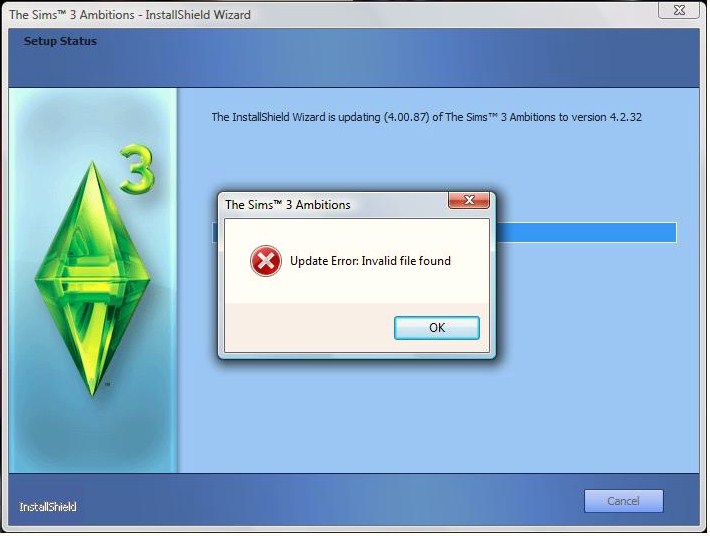
MOD EDIT: Topic moved to the right section.
-NARONG30
i updated it but at the end it says "Update Error: Invalid file found"........what should i do???
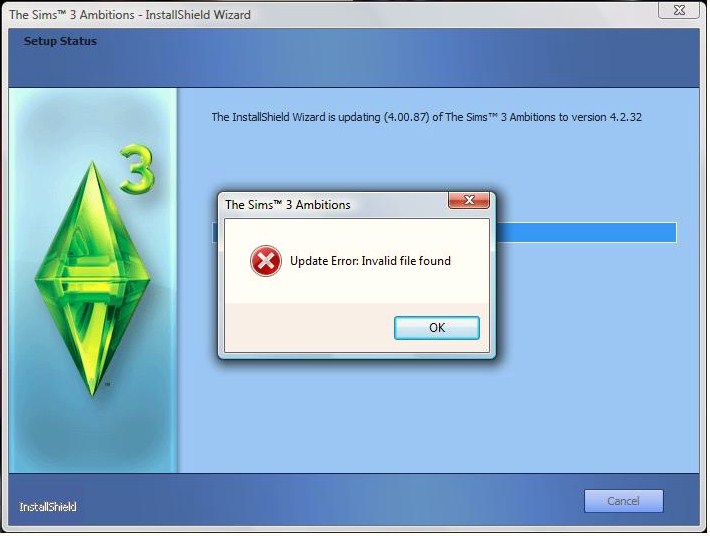
MOD EDIT: Topic moved to the right section.
-NARONG30
Guest- Guest
 Re: Can't Update The Sims 3 Ambitions from 4.00.87 to 4.2.32 ("Invalid file found")
Re: Can't Update The Sims 3 Ambitions from 4.00.87 to 4.2.32 ("Invalid file found")
Hello,
If you're using a retail version of The Sims 3, just skip the steps
where you have to apply the Updates from the "Crack 3" folder.
If you aren't using a retail version of The Sims 3, please do the following to fix this problem:
1. Uninstall The Sims 3.
2. Restart your PC.
3. Reinstall The Sims 3.
4. Install WA.
5. Install Ambitions. (Otherwise the launcher won't work)
6. The Game should work fine now.
If you're using a retail version of The Sims 3, just skip the steps
where you have to apply the Updates from the "Crack 3" folder.
If you aren't using a retail version of The Sims 3, please do the following to fix this problem:
1. Uninstall The Sims 3.
2. Restart your PC.
3. Reinstall The Sims 3.
4. Install WA.
5. Install Ambitions. (Otherwise the launcher won't work)
6. The Game should work fine now.

Admin- G4TW RETIRED Adminator
GΛMΣ MΛƧƬΣЯ / Forum Founder
- Windows version :
- Windows 8
- Windows 7
System architecture :- 32 bits (x86)
- 64 bits (x64)

Posts : 18882
Points : 1028855
Join date : 2010-03-12
 Re: Can't Update The Sims 3 Ambitions from 4.00.87 to 4.2.32 ("Invalid file found")
Re: Can't Update The Sims 3 Ambitions from 4.00.87 to 4.2.32 ("Invalid file found")
I just did all this, and now when I try to update it says it's the wrong region, and when I try to play without updating, it loads Create-A-Sim instead.
Guest- Guest
 Re: Can't Update The Sims 3 Ambitions from 4.00.87 to 4.2.32 ("Invalid file found")
Re: Can't Update The Sims 3 Ambitions from 4.00.87 to 4.2.32 ("Invalid file found")
slothsminion62 wrote:I just did all this, and now when I try to update it says it's the wrong region, and when I try to play without updating, it loads Create-A-Sim instead.
Have you tried change the SKU value ?

Narong30- G4TW RETIRED Moderator
Discharged with Honors
- System architecture :
- 32 bits (x86)
Favourite games : Call Of Duty ( 4,6 ) , Warcraft 3 frozen throne ( Dota )

Posts : 1388
Points : -44030
Join date : 2010-03-14
Age : 35
Location : Malaysia
 Re: Can't Update The Sims 3 Ambitions from 4.00.87 to 4.2.32 ("Invalid file found")
Re: Can't Update The Sims 3 Ambitions from 4.00.87 to 4.2.32 ("Invalid file found")
Narong30 wrote:
Have you tried change the SKU value ?
Yes, I've changed it to 2, 3, 4, 5, 6, 7, 8, 9, 10 and 0. None worked. It was originally on 1.
Guest- Guest
 Re: Can't Update The Sims 3 Ambitions from 4.00.87 to 4.2.32 ("Invalid file found")
Re: Can't Update The Sims 3 Ambitions from 4.00.87 to 4.2.32 ("Invalid file found")
slothsminion62 wrote:Narong30 wrote:
Have you tried change the SKU value ?
Yes, I've changed it to 2, 3, 4, 5, 6, 7, 8, 9, 10 and 0. None worked. It was originally on 1.
I'll make a research for you, I'll try come back with answer. Or maybe Admin have solution for your problem.

Narong30- G4TW RETIRED Moderator
Discharged with Honors
- System architecture :
- 32 bits (x86)
Favourite games : Call Of Duty ( 4,6 ) , Warcraft 3 frozen throne ( Dota )

Posts : 1388
Points : -44030
Join date : 2010-03-14
Age : 35
Location : Malaysia
 Re: Can't Update The Sims 3 Ambitions from 4.00.87 to 4.2.32 ("Invalid file found")
Re: Can't Update The Sims 3 Ambitions from 4.00.87 to 4.2.32 ("Invalid file found")
Hello,
You're looking in the wrong folder. You have to look in exactly: HKEY_LOCAL_MACHINE > SOFTWARE > Wow6432Node > Sims > The Sims 3
There shouldn't be anything like "Electronic Arts" in it!
When in that folder, look for the "SKU" value. By default it'll be "7". Change that to "2", by double-clicking on it.
You're looking in the wrong folder. You have to look in exactly: HKEY_LOCAL_MACHINE > SOFTWARE > Wow6432Node > Sims > The Sims 3
There shouldn't be anything like "Electronic Arts" in it!
When in that folder, look for the "SKU" value. By default it'll be "7". Change that to "2", by double-clicking on it.

Admin- G4TW RETIRED Adminator
GΛMΣ MΛƧƬΣЯ / Forum Founder
- Windows version :
- Windows 8
- Windows 7
System architecture :- 32 bits (x86)
- 64 bits (x64)

Posts : 18882
Points : 1028855
Join date : 2010-03-12
 Re: Can't Update The Sims 3 Ambitions from 4.00.87 to 4.2.32 ("Invalid file found")
Re: Can't Update The Sims 3 Ambitions from 4.00.87 to 4.2.32 ("Invalid file found")
Ok. I've been looking at HKEY_LOCAL_MACHINE > SOFTWARE > Wow6432Node > Sims > The Sims 3 Ambitions. I will change the one you said...
Now it says "invalid file" again.
I put back the original files we're supposed to crack, and the launcher became glitchy. I have all the expansions, but it said it was version 1.14. In the corner where it shows the expansions, the icon for the base game is dark. When I hover over it, it says "The Sims 3 Version 0.00" but is normal for the other icons. It recognizes my custom content. When I click to play, a message comes up:
"It looks like you have installed an unofficial game modification that does not match your current version of The Sims 3. We recommend that you either uninstall these game modification or get updated versions of them - otherwise you may experience crashes or significant bugs.
Do you want to quit?"
It has a quit button and a continue button underneath.
Now I will put the crack files in the Bin...
No change.
Now it says "invalid file" again.
I put back the original files we're supposed to crack, and the launcher became glitchy. I have all the expansions, but it said it was version 1.14. In the corner where it shows the expansions, the icon for the base game is dark. When I hover over it, it says "The Sims 3 Version 0.00" but is normal for the other icons. It recognizes my custom content. When I click to play, a message comes up:
"It looks like you have installed an unofficial game modification that does not match your current version of The Sims 3. We recommend that you either uninstall these game modification or get updated versions of them - otherwise you may experience crashes or significant bugs.
Do you want to quit?"
It has a quit button and a continue button underneath.
Now I will put the crack files in the Bin...
No change.
Guest- Guest
 Re: Can't Update The Sims 3 Ambitions from 4.00.87 to 4.2.32 ("Invalid file found")
Re: Can't Update The Sims 3 Ambitions from 4.00.87 to 4.2.32 ("Invalid file found")
Hello,
You can fix that problem as following: https://games4theworld.forumotion.com/fixes-f18/the-sims-3-error-0x039e8474-fix-t451.htm
You can fix that problem as following: https://games4theworld.forumotion.com/fixes-f18/the-sims-3-error-0x039e8474-fix-t451.htm

Admin- G4TW RETIRED Adminator
GΛMΣ MΛƧƬΣЯ / Forum Founder
- Windows version :
- Windows 8
- Windows 7
System architecture :- 32 bits (x86)
- 64 bits (x64)

Posts : 18882
Points : 1028855
Join date : 2010-03-12
 Re: Can't Update The Sims 3 Ambitions from 4.00.87 to 4.2.32 ("Invalid file found")
Re: Can't Update The Sims 3 Ambitions from 4.00.87 to 4.2.32 ("Invalid file found")
I installed the fix, and the Update still says, "Invalid File", but the launcher is not glitchy anymore and I can play the game now.
Guest- Guest
 Re: Can't Update The Sims 3 Ambitions from 4.00.87 to 4.2.32 ("Invalid file found")
Re: Can't Update The Sims 3 Ambitions from 4.00.87 to 4.2.32 ("Invalid file found")
Hello,
Do not Update the Game through the launcher. So if I understand right, you can play now?
Do not Update the Game through the launcher. So if I understand right, you can play now?

Admin- G4TW RETIRED Adminator
GΛMΣ MΛƧƬΣЯ / Forum Founder
- Windows version :
- Windows 8
- Windows 7
System architecture :- 32 bits (x86)
- 64 bits (x64)

Posts : 18882
Points : 1028855
Join date : 2010-03-12
 Re: Can't Update The Sims 3 Ambitions from 4.00.87 to 4.2.32 ("Invalid file found")
Re: Can't Update The Sims 3 Ambitions from 4.00.87 to 4.2.32 ("Invalid file found")
Yes, I can play the game, but I can't open the Ambitions Launcher because it says my base game is incompatible and I need to update it, so I open the Launcher .exe in the base game folder.
//EDIT
I still can't update my Ambitions Expansion, because of the "Invalid File" message.
//EDIT
I still can't update my Ambitions Expansion, because of the "Invalid File" message.
Guest- Guest
 Re: Can't Update The Sims 3 Ambitions from 4.00.87 to 4.2.32 ("Invalid file found")
Re: Can't Update The Sims 3 Ambitions from 4.00.87 to 4.2.32 ("Invalid file found")
Hi,
But is it really a big deal that you can't Update the Game, but you cán play?
But is it really a big deal that you can't Update the Game, but you cán play?

Admin- G4TW RETIRED Adminator
GΛMΣ MΛƧƬΣЯ / Forum Founder
- Windows version :
- Windows 8
- Windows 7
System architecture :- 32 bits (x86)
- 64 bits (x64)

Posts : 18882
Points : 1028855
Join date : 2010-03-12
 Re: Can't Update The Sims 3 Ambitions from 4.00.87 to 4.2.32 ("Invalid file found")
Re: Can't Update The Sims 3 Ambitions from 4.00.87 to 4.2.32 ("Invalid file found")
No, but don't you want to solve this anyway? You will have to eventually for expansions, and the updates sometimes have impotant things in them. Actually, the Ambitions game launcher doesn't work at all. I have to load the game via the base game launcher.
Guest- Guest
 Re: Can't Update The Sims 3 Ambitions from 4.00.87 to 4.2.32 ("Invalid file found")
Re: Can't Update The Sims 3 Ambitions from 4.00.87 to 4.2.32 ("Invalid file found")
slothsminion62 wrote:No, but don't you want to solve this anyway? You will have to eventually for expansions, and the updates sometimes have impotant things in them. Actually, the Ambitions game launcher doesn't work at all. I have to load the game via the base game launcher.
Hello,
Of course I would like to fix the problem, but usually people are happy when they can actually pláy the Game.
If you really want to Update, try the following:
1. Uninstall Ambitions.
2. Restart your PC.
3. Reinstall Ambitions, but DO NOT APPLY THE CRACKS.
4. Now, Update the Game and see if it works.
5. If it did work, just apply the cracks and... ENJOY playing.
If it didn't work:
1. Also uninstall The Sims 3 base Game.
2. Restart your PC.
3. Reinstall The Sims 3, but DO NOT APPLY THE CRACK.
4. Now, Update the Game and see if it works.
5. If it did work, apply the The Sims 3 ánd Ambitions Crack and... ENJOY playing!
Try that.

Admin- G4TW RETIRED Adminator
GΛMΣ MΛƧƬΣЯ / Forum Founder
- Windows version :
- Windows 8
- Windows 7
System architecture :- 32 bits (x86)
- 64 bits (x64)

Posts : 18882
Points : 1028855
Join date : 2010-03-12
 Re: Can't Update The Sims 3 Ambitions from 4.00.87 to 4.2.32 ("Invalid file found")
Re: Can't Update The Sims 3 Ambitions from 4.00.87 to 4.2.32 ("Invalid file found")
Can I uninstall the base game, reinstall it without touching the expansions, and have the expansions still work?
Guest- Guest
 Re: Can't Update The Sims 3 Ambitions from 4.00.87 to 4.2.32 ("Invalid file found")
Re: Can't Update The Sims 3 Ambitions from 4.00.87 to 4.2.32 ("Invalid file found")
Admin wrote:slothsminion62 wrote:No, but don't you want to solve this anyway? You will have to eventually for expansions, and the updates sometimes have impotant things in them. Actually, the Ambitions game launcher doesn't work at all. I have to load the game via the base game launcher.
Hello,
Of course I would like to fix the problem, but usually people are happy when they can actually pláy the Game.
If you really want to Update, try the following:
1. Uninstall Ambitions.
2. Restart your PC.
3. Reinstall Ambitions, but DO NOT APPLY THE CRACKS.
4. Now, Update the Game and see if it works.
5. If it did work, just apply the cracks and... ENJOY playing.
If it didn't work:
1. Also uninstall The Sims 3 base Game.
2. Restart your PC.
3. Reinstall The Sims 3, but DO NOT APPLY THE CRACK.
4. Now, Update the Game and see if it works.
5. If it did work, apply the The Sims 3 ánd Ambitions Crack and... ENJOY playing!
Try that.
slothsminion62 wrote:Can I uninstall the base game, reinstall it without touching the expansions, and have the expansions still work?
Hello,
There's no need to uninstall the Expansions; only the base Game and Ambitions. (See my description on how to do that above)

Admin- G4TW RETIRED Adminator
GΛMΣ MΛƧƬΣЯ / Forum Founder
- Windows version :
- Windows 8
- Windows 7
System architecture :- 32 bits (x86)
- 64 bits (x64)

Posts : 18882
Points : 1028855
Join date : 2010-03-12
 Re: Can't Update The Sims 3 Ambitions from 4.00.87 to 4.2.32 ("Invalid file found")
Re: Can't Update The Sims 3 Ambitions from 4.00.87 to 4.2.32 ("Invalid file found")
Ok thank you. This entire time I have been uninstalling everything and it was really annoying. I will do as you have said...
I used the first method, and Ambitions updated, but the base game had the "Invalid file" error, so I will try the second method...
I used the first method, and Ambitions updated, but the base game had the "Invalid file" error, so I will try the second method...
Guest- Guest
 Re: Can't Update The Sims 3 Ambitions from 4.00.87 to 4.2.32 ("Invalid file found")
Re: Can't Update The Sims 3 Ambitions from 4.00.87 to 4.2.32 ("Invalid file found")
slothsminion62 wrote:Ok thank you. This entire time I have been uninstalling everything and it was really annoying. I will do as you have said...
I used the first method, and Ambitions updated, but the base game had the "Invalid file" error, so I will try the second method...
Hello,
Patient is the key,
Try and error is the ultimate learning skill.
I'm very sure, after this. You know how to troubleshoot your other game.
Heheh Thanks.

Narong30- G4TW RETIRED Moderator
Discharged with Honors
- System architecture :
- 32 bits (x86)
Favourite games : Call Of Duty ( 4,6 ) , Warcraft 3 frozen throne ( Dota )

Posts : 1388
Points : -44030
Join date : 2010-03-14
Age : 35
Location : Malaysia
 Re: Can't Update The Sims 3 Ambitions from 4.00.87 to 4.2.32 ("Invalid file found")
Re: Can't Update The Sims 3 Ambitions from 4.00.87 to 4.2.32 ("Invalid file found")
Thanks. Another qustion: I couldn't find the original thread for this, but when installing TS3, and it asks for disk 1 the first time, I click the startdisk again and it has a problem with it. When I choose the other ISO, it doesn't ask for disk 1 the second time. How do I fix this? I'm thingking about moving the file it wants onto the startdisk.
I'll just use the other ISO for now...
I'll just use the other ISO for now...
Guest- Guest
 Re: Can't Update The Sims 3 Ambitions from 4.00.87 to 4.2.32 ("Invalid file found")
Re: Can't Update The Sims 3 Ambitions from 4.00.87 to 4.2.32 ("Invalid file found")
Everything is updated, but now when I try to play again it has this again:
I guess I'll just put the same fix in again...
The fix did not work; I am trying the original crack files...
those did not work, there was another error that didn't let me open the launcher, so I put the new cracks back in. Any ideas?
I just realized that I did not restart the computer between uninstalling the base game and reinstalling, so I will do that. But again: how do I install it correctly with the "disk 1" stuff?
An by the way: how does restarting the computer help with the games?
It didn't work, even after I checked the SKUs.
slothsminion62 wrote: When I click to play, a message comes up:
"It looks like you have installed an unofficial game modification that does not match your current version of The Sims 3. We recommend that you either uninstall these game modification or get updated versions of them - otherwise you may experience crashes or significant bugs.
Do you want to quit?"
It has a quit button and a continue button underneath.
Now I will put the crack files in the Bin...
No change.
I guess I'll just put the same fix in again...
The fix did not work; I am trying the original crack files...
those did not work, there was another error that didn't let me open the launcher, so I put the new cracks back in. Any ideas?
I just realized that I did not restart the computer between uninstalling the base game and reinstalling, so I will do that. But again: how do I install it correctly with the "disk 1" stuff?
An by the way: how does restarting the computer help with the games?
It didn't work, even after I checked the SKUs.
Guest- Guest
 Re: Can't Update The Sims 3 Ambitions from 4.00.87 to 4.2.32 ("Invalid file found")
Re: Can't Update The Sims 3 Ambitions from 4.00.87 to 4.2.32 ("Invalid file found")
to Admin:
I had tried the steps you suggested; however, the game still doesn't function properly. I even downloaded the fix crack from this website.
After following the steps: uninstall ambition/restart/reinstall/update....uninstall base game sims 3/restart/reinstall/update....apply cracks...this is what the game gives me from sims 3 launcher and ambition launcher
"It looks like you have installed an unofficial game modification that does not match your current version of The Sims 3. We recommend that you either uninstall these game modifications or get update versions of them, otherwise you may experience crashes or significant bugs.
Do you want to quit?"
so i risk and click continue instead to see what happens...
i got into the game...and some of my mod items are gone...
so i try reapplying the items into the mod folder...and still won't work...
so i assume that even the fix crack doesn't work with the new updates...
I had tried the steps you suggested; however, the game still doesn't function properly. I even downloaded the fix crack from this website.
After following the steps: uninstall ambition/restart/reinstall/update....uninstall base game sims 3/restart/reinstall/update....apply cracks...this is what the game gives me from sims 3 launcher and ambition launcher
"It looks like you have installed an unofficial game modification that does not match your current version of The Sims 3. We recommend that you either uninstall these game modifications or get update versions of them, otherwise you may experience crashes or significant bugs.
Do you want to quit?"
so i risk and click continue instead to see what happens...
i got into the game...and some of my mod items are gone...
so i try reapplying the items into the mod folder...and still won't work...
so i assume that even the fix crack doesn't work with the new updates...
Guest- Guest
 Re: Can't Update The Sims 3 Ambitions from 4.00.87 to 4.2.32 ("Invalid file found")
Re: Can't Update The Sims 3 Ambitions from 4.00.87 to 4.2.32 ("Invalid file found")
slothsminion62 wrote:Everything is updated, but now when I try to play again it has this again:slothsminion62 wrote: When I click to play, a message comes up:
"It looks like you have installed an unofficial game modification that does not match your current version of The Sims 3. We recommend that you either uninstall these game modification or get updated versions of them - otherwise you may experience crashes or significant bugs.
Do you want to quit?"
It has a quit button and a continue button underneath.
Now I will put the crack files in the Bin...
No change.
I guess I'll just put the same fix in again...
The fix did not work; I am trying the original crack files...
those did not work, there was another error that didn't let me open the launcher, so I put the new cracks back in. Any ideas?
I just realized that I did not restart the computer between uninstalling the base game and reinstalling, so I will do that. But again: how do I install it correctly with the "disk 1" stuff?
An by the way: how does restarting the computer help with the games?
It didn't work, even after I checked the SKUs.
Gin520 wrote:to Admin:
I had tried the steps you suggested; however, the game still doesn't function properly. I even downloaded the fix crack from this website.
After following the steps: uninstall ambition/restart/reinstall/update....uninstall base game sims 3/restart/reinstall/update....apply cracks...this is what the game gives me from sims 3 launcher and ambition launcher
"It looks like you have installed an unofficial game modification that does not match your current version of The Sims 3. We recommend that you either uninstall these game modifications or get update versions of them, otherwise you may experience crashes or significant bugs.
Do you want to quit?"
so i risk and click continue instead to see what happens...
i got into the game...and some of my mod items are gone...
so i try reapplying the items into the mod folder...and still won't work...
so i assume that even the fix crack doesn't work with the new updates...
Hello,
I suggest wait for Admin come back with the new solution.
Patient please.

Narong30- G4TW RETIRED Moderator
Discharged with Honors
- System architecture :
- 32 bits (x86)
Favourite games : Call Of Duty ( 4,6 ) , Warcraft 3 frozen throne ( Dota )

Posts : 1388
Points : -44030
Join date : 2010-03-14
Age : 35
Location : Malaysia
 Re: Can't Update The Sims 3 Ambitions from 4.00.87 to 4.2.32 ("Invalid file found")
Re: Can't Update The Sims 3 Ambitions from 4.00.87 to 4.2.32 ("Invalid file found")
I've decided to buy a retail base game and I have some questions in this thread about that.
Guest- Guest
 Re: Can't Update The Sims 3 Ambitions from 4.00.87 to 4.2.32 ("Invalid file found")
Re: Can't Update The Sims 3 Ambitions from 4.00.87 to 4.2.32 ("Invalid file found")
Hello,
First, Mount both Images. When the Installation asks for Disk 1, click 'Browse' and select óne of the two Mounted Images. If you get an error, just click the other Image you Mounted. When the Installation asks for Disk 2, do the same. The Installation should go on now.
If you don't really understand the above, watch our Installation Video on Youtube: https://www.youtube.com/watch?v=eWNCFdqqNIg
First, Mount both Images. When the Installation asks for Disk 1, click 'Browse' and select óne of the two Mounted Images. If you get an error, just click the other Image you Mounted. When the Installation asks for Disk 2, do the same. The Installation should go on now.
If you don't really understand the above, watch our Installation Video on Youtube: https://www.youtube.com/watch?v=eWNCFdqqNIg

Admin- G4TW RETIRED Adminator
GΛMΣ MΛƧƬΣЯ / Forum Founder
- Windows version :
- Windows 8
- Windows 7
System architecture :- 32 bits (x86)
- 64 bits (x64)

Posts : 18882
Points : 1028855
Join date : 2010-03-12
Page 1 of 2 • 1, 2 
 Similar topics
Similar topics» SIMS 3 Ambitions - Patching 4.3.4 to 4.5.6 Issue. Invalid File Found?
» sims 3 update fail 'invalid file found'!
» The Sims 3 Update: Invalid File Found. [SOLVED]
» HELPP. New Game Update: Invalid File Found
» Invalid File Found, Service Initialization, game crashes, won't update, and can't use fix because I can't install expansions because it won't update. Fml. PLEASE HELP. [SOLVED]
» sims 3 update fail 'invalid file found'!
» The Sims 3 Update: Invalid File Found. [SOLVED]
» HELPP. New Game Update: Invalid File Found
» Invalid File Found, Service Initialization, game crashes, won't update, and can't use fix because I can't install expansions because it won't update. Fml. PLEASE HELP. [SOLVED]
Page 1 of 2
Permissions in this forum:
You cannot reply to topics in this forum








