Sims 3 Pets
Page 1 of 1 • Share
 Sims 3 Pets
Sims 3 Pets
Hiya!
I have read *How to Install Sims 3 Properly* or a thread to that nature. I am normally good at this stuff, and had it running under XP till my bf decided to put 7 on. I have put the crack in the right place - in the Sims 3 folder as opposed to the Pets folder.
Anyway I use the Sims 3 fix - updated to 1.33, use the crack in the top folder and When I load it up it, it will play the music for roughly 2 seconds and then revert back to the desktop (as below)
I have included a screenie -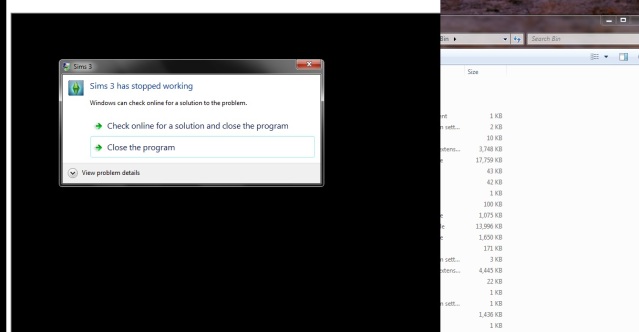
I am running windows 7, 64 bit
I am at a loss as to what I should do now!
Admin edit: Topic moved to right section.
- ADMIN
I have read *How to Install Sims 3 Properly* or a thread to that nature. I am normally good at this stuff, and had it running under XP till my bf decided to put 7 on. I have put the crack in the right place - in the Sims 3 folder as opposed to the Pets folder.
Anyway I use the Sims 3 fix - updated to 1.33, use the crack in the top folder and When I load it up it, it will play the music for roughly 2 seconds and then revert back to the desktop (as below)
I have included a screenie -
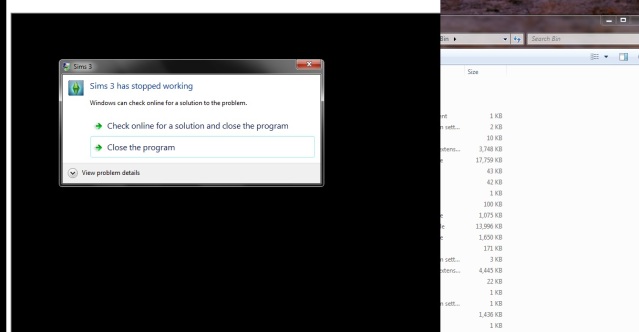
I am running windows 7, 64 bit
I am at a loss as to what I should do now!
Admin edit: Topic moved to right section.
- ADMIN
Guest- Guest
 Re: Sims 3 Pets
Re: Sims 3 Pets
Hi there,
First of all, welcome to the Games4theworld Forum!
Your problems sounds quite familiar. Let's troubleshoot first;
Do you have any Mods or Custom Content?
First of all, welcome to the Games4theworld Forum!
Your problems sounds quite familiar. Let's troubleshoot first;
Do you have any Mods or Custom Content?

Admin- G4TW RETIRED Adminator
GΛMΣ MΛƧƬΣЯ / Forum Founder
- Windows version :
- Windows 8
- Windows 7
System architecture :- 32 bits (x86)
- 64 bits (x64)

Posts : 18882
Points : 1028858
Join date : 2010-03-12
 Re: Sims 3 Pets
Re: Sims 3 Pets
Admin wrote:Hi there,
First of all, welcome to the Games4theworld Forum!
Your problems sounds quite familiar. Let's troubleshoot first;
Do you have any Mods or Custom Content?
Thanks

Yes I do - I mostly have Nraas hacks, and have got my previous Electronic Arts folder in Documents that housed my save game when on XP
//EDIT
Right okay - removed mods folder- now it works! I'm such a pleb!! I need to go through my downloads and find which is messing the game up. Gonna be a long night! Thanks again for your fix! Its a problem at my end which can simply be fixed by going through my mods.
I think I am gonna stick around here! I see you have stuff on The Pirate Bay:)
Guest- Guest
 Re: Sims 3 Pets
Re: Sims 3 Pets
Hello,
Welcome to the forum
Delphy's Dashboard can help you find mod conflicts.
Though I think if you just redownload all the latest Nraas mods (that you want) and put them in your mods\packages folder, you should be all right. Simpler mods cause simpler problems.
Welcome to the forum

Delphy's Dashboard can help you find mod conflicts.
Though I think if you just redownload all the latest Nraas mods (that you want) and put them in your mods\packages folder, you should be all right. Simpler mods cause simpler problems.

☠ ~ Aɳɳ ~ ☠- G4TW SUPER Adminatrix
First Lady / Commander-In-Chief
- Windows version :
- Windows 8
- Windows XP
- Windows 10
System architecture :- 32 bits (x86)
- 64 bits (x64)

Posts : 15148
Points : 22933
Join date : 2011-05-31
 Similar topics
Similar topics» Sims 3 Pets torrent problem "The Sims 3 pets requires The Sims 3 installed"
» The Sims 3 : Pets Graphic Problem. Pets look WIERD![SOLVED]
» Since Pets DL and Installation, Sims and pets aging but never dying
» Sims 3 Pets - frozen on "Processing" after I create pets
» HELP sims 3 and sims 3 pets not working?! how to update sims 3 pets?
» The Sims 3 : Pets Graphic Problem. Pets look WIERD![SOLVED]
» Since Pets DL and Installation, Sims and pets aging but never dying
» Sims 3 Pets - frozen on "Processing" after I create pets
» HELP sims 3 and sims 3 pets not working?! how to update sims 3 pets?
Page 1 of 1
Permissions in this forum:
You cannot reply to topics in this forum|
|
|










