"There was an error during startup. Please see the Log for more details." fix.
Page 1 of 1 • Share
 "There was an error during startup. Please see the Log for more details." fix.
"There was an error during startup. Please see the Log for more details." fix.
Hello everyone,
In the Guide below we'll explain how to fix the "There was an error during startup. Please see the Log for more details." error which some players get when they try to run The Sims 3.
We recommend downloading the Guide here: http://games4theworlddownloads.org/guides.html !
1. What is the "There was an error during startup" error?
This error is a notorious The Sims 3 Game Launcher error, which prevents you from playing the game at all. If you run the game directly (without going through the Game Launcher first) you might get another error saying something like “Unable to start game – Service initialization failed (0x0175dcbb)” or similar.
A very long time before Electronic Arts even bothered looking into this issue, we found out the real cause: it’s a Registry issue. A while after that, somewhere begin April 2012, we decided to create a YouTube fix video so we could help even more people with this annoying error.
Though on 13 August 2015 Electronic Arts decided that our help video, which took a huge load off of their already horrible “support” department, was an infringement to their copyright. The video was taken down. The reason why it was taken down remains a mystery, since nothing illegal was done in the video. Even people with original copies of the game had this exact same issue, and used the video to fix their game again.
How to fix the The Sims 3 "There was an error during startup" error?
When you remove a The Sims 3 game, sometimes it does not get removed correctly and some files and Registry keys are “left over”. These leftover Registry keys can cause this error, because according to the Registry the game is still installed, but in fact the game files have already been removed from your system.

First of all you have to make a list of which The Sims 3 games are actually installed on your PC.
There are different ways to check this. For example you can navigate to the folder where you installed the games to and check from there. By default the games will be installed to: C:\Program Files (x86)\Electronic Arts\
But it’s also worth checking: C:\Program Files (x86)\Origin Games\ , as this is where original Origin copies of the games are installed to.

Alternatively you can look in the Uninstall or change a program list, found via the Control Panel or via Computer.

As you can conclude from both above screenshots, we currently have the following three The Sims 3 games installed: The Sims 3 base game, The Sims 3 Diesel Stuff and The Sims 3 Into the Future.
Now we have to go into the Registry and compare the leftover files in the Registry with what we actually have installed.
In order to open the Registry Editor, press [CTRL] + [R] on your keyboard to open Run. Type regedit and press [ENTER].

Navigating through the Registry is just like navigating through Windows Explorer, you have to use the menu on the left side. Be careful with making changes in the Registry though and stick to the instructions in this guide. Making unwanted modifications in the Registry can cause serious issues.
Now that we’re in the Registry Editor, navigate to the following location: HKEY_LOCAL_MACHINE\SOFTWARE\Wow6432Node\Sims\ , as shown below.

NOTE: if you can’t find a folder called Wow6432Node in the SOFTWARE folder, then just look for the Sims folder in the SOFTWARE folder. (So skip the “Wow6432Node” folder and navigate to this folder instead: HKEY_LOCAL_MACHINE\SOFTWARE\Sims\ )
As you can see from the screenshot, there are Registry keys for the following The Sims 3 games: The Sims 3 base game, Ambitions, Diesel Stuff, Fast Lane Stuff, Into the Future and University Life.
That’s more than we have actually installed! We don’t even have Ambitions, Fast Lane Stuff and University Life installed! In fact, these are the leftover Registry keys we told you about earlier. Therefore we have to remove these leftovers in order to fix the game. Of course it depends on your situation which keys count as “leftovers”. In our situation we only have to get rid of the leftover keys for Ambitions, Fast Lane Stuff and University Life.
In order to remove them, just right-click on the leftover key and choose Delete. Do this for all the leftover keys.

Afterwards you should only have the Registry keys for the games that you have actually installed at the moment. In our situation our Registry has to look as follows after deleting the leftovers:
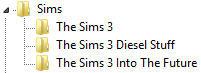
That’s it! If you’ve done the above instructions correctly, the annoying "There was an error during startup. Please see the Log for more details." error should be gone now. The Game Launcher should work fine again too.
If the error is still present, please continue reading for other possible fixes.
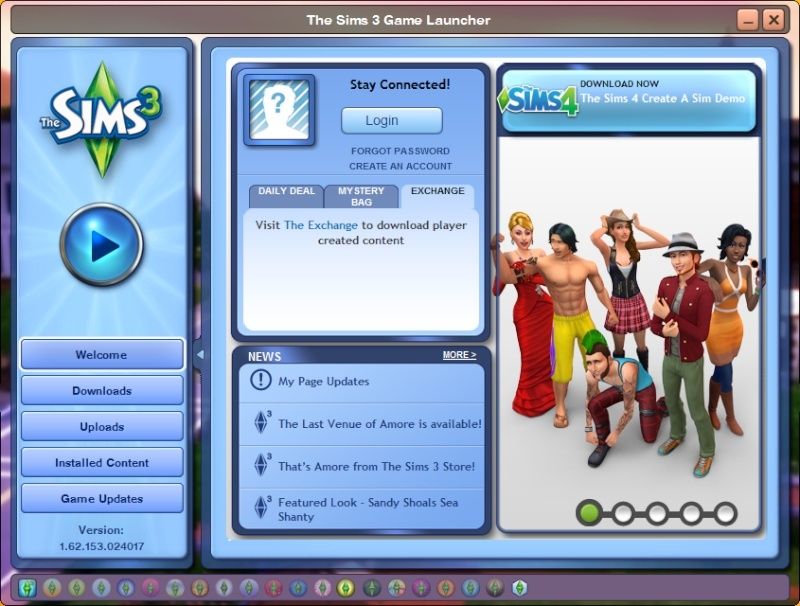
2. The above didn’t fix my issue! What now? (ONLY if above didn't fix the error)
The error itself indicates a Registry issue, so if leftover Registry keys are not the issue, then it probably means that the currently present keys contain corrupt values. This can be caused by a lot of things, including moving the installed game folders to another location, or renaming any of the folders.
This can cause issues, for example if you move your game folder from your C:\ drive to your D:\ drive, without “letting the computer know”. The Registry (still) tells the PC that the game is installed on your C:\ drive, but in fact the game is now installed on your D:\ drive. Therefore your PC can’t find the game and The Sims 3 gives an "There was an error during startup. Please see the Log for more details." error.
So in order to fix this issue, we need to find and fix the corrupt Registry values. This can take some time, but you should be patient and check everything correctly!
So, let’s explain our current (example) setup first. We have three The Sims 3 games installed:
• The Sims 3 base game installed in C:\
• Into The Future expansion pack installed in C:\Program Files (x86)\Electronic Arts\
• Diesel Stuff expansion pack also installed in C:\Program Files (x86)\Electronic Arts\
Now navigate to the The Sims 3 keys via the Registry Editor. The way to do this was described earlier. Since we have no leftover keys, everything will look as it should.

We have to check these three keys for corrupt values. Let’s start by clicking on the folder called The Sims 3 first. It will look similar to our example setup, shown below.

Check the values ExePath and Install Dir. Something is wrong here: we told you earlier that we installed the The Sims 3 base game to C:\ and not to its default location (C:\Program Files (x86)\Electronic Arts\The Sims 3\). Therefore this counts as a corruption which we have to fix.
Double-click on both the ExePath and Install Dir values and fix them. Of course the new value depends on your situation. As you can see below, we installed our The Sims 3 base game to C:\.
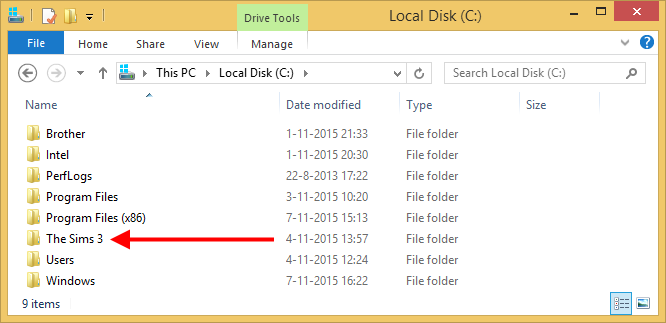
After fixing the installation location of the base game, the Registry values will look as follows:

Our PC will now recognize where the game is really installed! But we’re not there yet. It’s important that you check all the keys, so let’s continue with the folder called The Sims 3 Diesel Stuff. The Registry values look as follows:
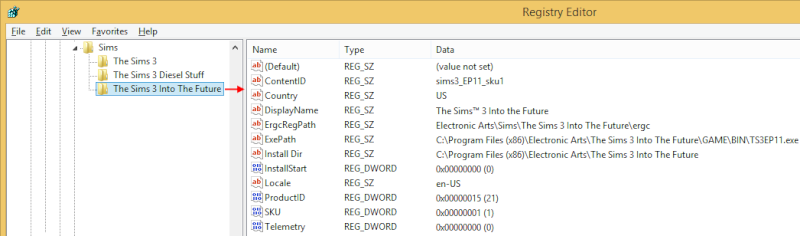
Let’s compare the ExePath and Install Dir values to where we have actually installed the game to.

Everything looks fine, the game is installed where the PC is looking for it. Let’s continue with the values for The Sims 3 Into The Future. The Registry values look as follows:

The Registry values seem to be fine, but if you pay attention to the screenshot of the installation location shown earlier, you’ll notice something odd.
We installed Into The Future in Dutch, so its installation folder in C:\Program Files (x86)\Electronic Arts\ is called “De Sims 3 Vooruit In De Tijd”, which translates to “The Sims 3 Into The Future”.
There’s a conflict here, because the folder name is in Dutch, but the Registry values points to a location with the English game name. Therefore your PC won’t recognize the game! In order to fix this issue, we either have to change the installed game folder name to “The Sims 3 Into The Future”, or we have to update the Registry values to point to the folder with the Dutch name. Let’s fix the Registry. Below you’ll see the fixed values for Into The Future. It’s now pointing to the correct location!
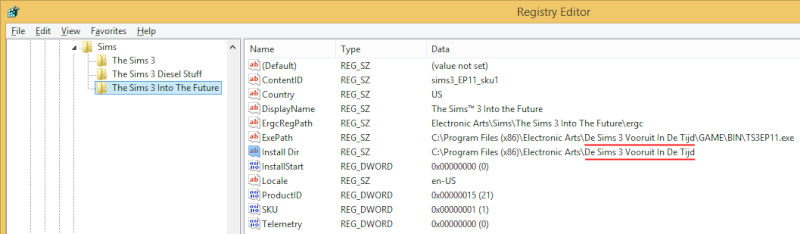
Make sure to triple-check all the values, because one tiny difference – even a space too much – can and will cause the error to pop-up again.
We’re done; the error should have magically disappeared now! (If you triple-checked everything with extreme care)
Now you can enjoy the game again!
This Guide extensively explains how to fix the The Sims 3 "There was an error during startup. Please see the Log for more details." error.
Still stuck? Do not hesitate to post in the correct section on our Forum!
The instruction video below has been removed due to a DMCA Takedown by EA, but we'll re-upload it in the near future. Until then the above written Guide should suffice.
For some unknown reason the low-quality version of the video is still available below.
Happy simming!
DO NOT POST ANY QUESTIONS OR PROBLEMS IN THIS TOPIC. INSTEAD, PLEASE OPEN A NEW TOPIC IN THE APPROPRIATE FORUM-SECTION, EITHER "THE SIMS 3 DOWNLOADS SUPPORT" OR "THE SIMS 3 IN-GAME SUPPORT"! THANK-YOU-NOTES CAN BE POSTED IN THE SECTION WITH THE SAME NAME.
Note that any and all questions posted under this thread, will be deleted without any explanation or advance warning. We have the Forum sections dedicated to Support purposes, for a reason.
In the Guide below we'll explain how to fix the "There was an error during startup. Please see the Log for more details." error which some players get when they try to run The Sims 3.
We recommend downloading the Guide here: http://games4theworlddownloads.org/guides.html !
1. What is the "There was an error during startup" error?
This error is a notorious The Sims 3 Game Launcher error, which prevents you from playing the game at all. If you run the game directly (without going through the Game Launcher first) you might get another error saying something like “Unable to start game – Service initialization failed (0x0175dcbb)” or similar.
A very long time before Electronic Arts even bothered looking into this issue, we found out the real cause: it’s a Registry issue. A while after that, somewhere begin April 2012, we decided to create a YouTube fix video so we could help even more people with this annoying error.
Though on 13 August 2015 Electronic Arts decided that our help video, which took a huge load off of their already horrible “support” department, was an infringement to their copyright. The video was taken down. The reason why it was taken down remains a mystery, since nothing illegal was done in the video. Even people with original copies of the game had this exact same issue, and used the video to fix their game again.
How to fix the The Sims 3 "There was an error during startup" error?
When you remove a The Sims 3 game, sometimes it does not get removed correctly and some files and Registry keys are “left over”. These leftover Registry keys can cause this error, because according to the Registry the game is still installed, but in fact the game files have already been removed from your system.

First of all you have to make a list of which The Sims 3 games are actually installed on your PC.
There are different ways to check this. For example you can navigate to the folder where you installed the games to and check from there. By default the games will be installed to: C:\Program Files (x86)\Electronic Arts\
But it’s also worth checking: C:\Program Files (x86)\Origin Games\ , as this is where original Origin copies of the games are installed to.

Alternatively you can look in the Uninstall or change a program list, found via the Control Panel or via Computer.

As you can conclude from both above screenshots, we currently have the following three The Sims 3 games installed: The Sims 3 base game, The Sims 3 Diesel Stuff and The Sims 3 Into the Future.
Now we have to go into the Registry and compare the leftover files in the Registry with what we actually have installed.
In order to open the Registry Editor, press [CTRL] + [R] on your keyboard to open Run. Type regedit and press [ENTER].

Navigating through the Registry is just like navigating through Windows Explorer, you have to use the menu on the left side. Be careful with making changes in the Registry though and stick to the instructions in this guide. Making unwanted modifications in the Registry can cause serious issues.
Now that we’re in the Registry Editor, navigate to the following location: HKEY_LOCAL_MACHINE\SOFTWARE\Wow6432Node\Sims\ , as shown below.

NOTE: if you can’t find a folder called Wow6432Node in the SOFTWARE folder, then just look for the Sims folder in the SOFTWARE folder. (So skip the “Wow6432Node” folder and navigate to this folder instead: HKEY_LOCAL_MACHINE\SOFTWARE\Sims\ )
As you can see from the screenshot, there are Registry keys for the following The Sims 3 games: The Sims 3 base game, Ambitions, Diesel Stuff, Fast Lane Stuff, Into the Future and University Life.
That’s more than we have actually installed! We don’t even have Ambitions, Fast Lane Stuff and University Life installed! In fact, these are the leftover Registry keys we told you about earlier. Therefore we have to remove these leftovers in order to fix the game. Of course it depends on your situation which keys count as “leftovers”. In our situation we only have to get rid of the leftover keys for Ambitions, Fast Lane Stuff and University Life.
In order to remove them, just right-click on the leftover key and choose Delete. Do this for all the leftover keys.

Afterwards you should only have the Registry keys for the games that you have actually installed at the moment. In our situation our Registry has to look as follows after deleting the leftovers:
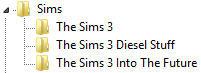
That’s it! If you’ve done the above instructions correctly, the annoying "There was an error during startup. Please see the Log for more details." error should be gone now. The Game Launcher should work fine again too.
If the error is still present, please continue reading for other possible fixes.
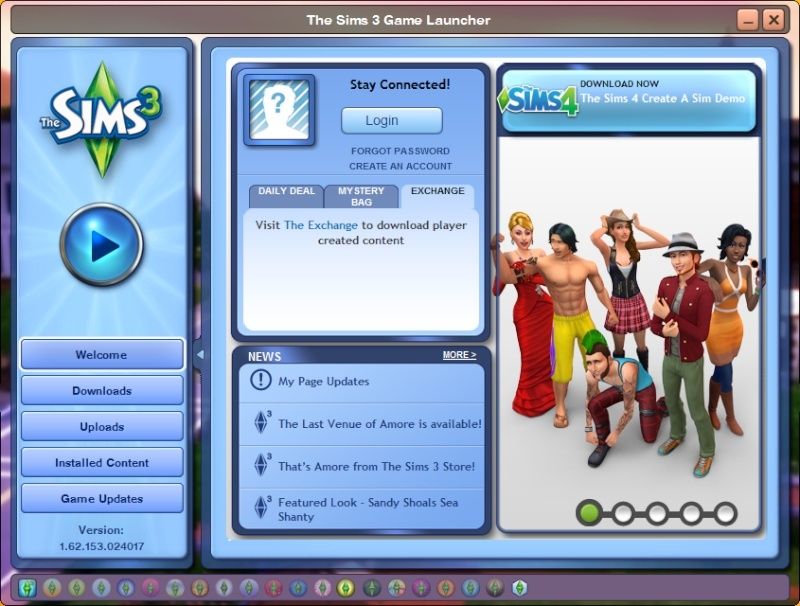
2. The above didn’t fix my issue! What now? (ONLY if above didn't fix the error)
The error itself indicates a Registry issue, so if leftover Registry keys are not the issue, then it probably means that the currently present keys contain corrupt values. This can be caused by a lot of things, including moving the installed game folders to another location, or renaming any of the folders.
This can cause issues, for example if you move your game folder from your C:\ drive to your D:\ drive, without “letting the computer know”. The Registry (still) tells the PC that the game is installed on your C:\ drive, but in fact the game is now installed on your D:\ drive. Therefore your PC can’t find the game and The Sims 3 gives an "There was an error during startup. Please see the Log for more details." error.
So in order to fix this issue, we need to find and fix the corrupt Registry values. This can take some time, but you should be patient and check everything correctly!
So, let’s explain our current (example) setup first. We have three The Sims 3 games installed:
• The Sims 3 base game installed in C:\
• Into The Future expansion pack installed in C:\Program Files (x86)\Electronic Arts\
• Diesel Stuff expansion pack also installed in C:\Program Files (x86)\Electronic Arts\
Now navigate to the The Sims 3 keys via the Registry Editor. The way to do this was described earlier. Since we have no leftover keys, everything will look as it should.

We have to check these three keys for corrupt values. Let’s start by clicking on the folder called The Sims 3 first. It will look similar to our example setup, shown below.

Check the values ExePath and Install Dir. Something is wrong here: we told you earlier that we installed the The Sims 3 base game to C:\ and not to its default location (C:\Program Files (x86)\Electronic Arts\The Sims 3\). Therefore this counts as a corruption which we have to fix.
Double-click on both the ExePath and Install Dir values and fix them. Of course the new value depends on your situation. As you can see below, we installed our The Sims 3 base game to C:\.
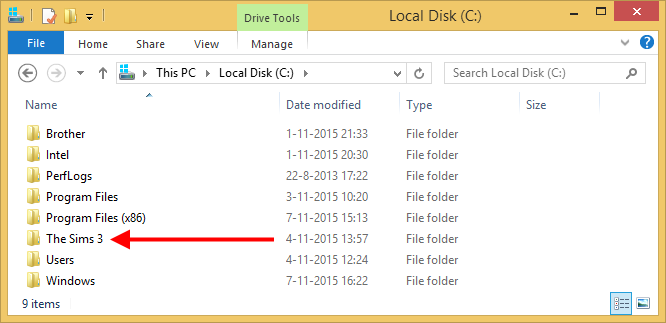
After fixing the installation location of the base game, the Registry values will look as follows:

Our PC will now recognize where the game is really installed! But we’re not there yet. It’s important that you check all the keys, so let’s continue with the folder called The Sims 3 Diesel Stuff. The Registry values look as follows:
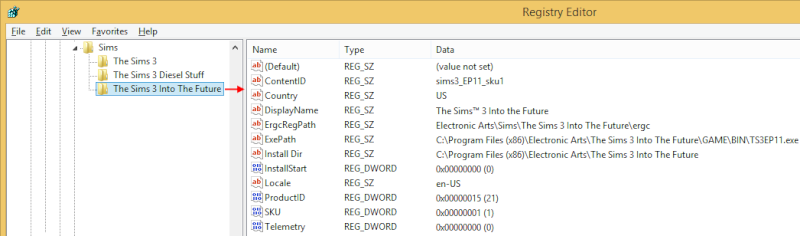
Let’s compare the ExePath and Install Dir values to where we have actually installed the game to.

Everything looks fine, the game is installed where the PC is looking for it. Let’s continue with the values for The Sims 3 Into The Future. The Registry values look as follows:

The Registry values seem to be fine, but if you pay attention to the screenshot of the installation location shown earlier, you’ll notice something odd.
We installed Into The Future in Dutch, so its installation folder in C:\Program Files (x86)\Electronic Arts\ is called “De Sims 3 Vooruit In De Tijd”, which translates to “The Sims 3 Into The Future”.
There’s a conflict here, because the folder name is in Dutch, but the Registry values points to a location with the English game name. Therefore your PC won’t recognize the game! In order to fix this issue, we either have to change the installed game folder name to “The Sims 3 Into The Future”, or we have to update the Registry values to point to the folder with the Dutch name. Let’s fix the Registry. Below you’ll see the fixed values for Into The Future. It’s now pointing to the correct location!
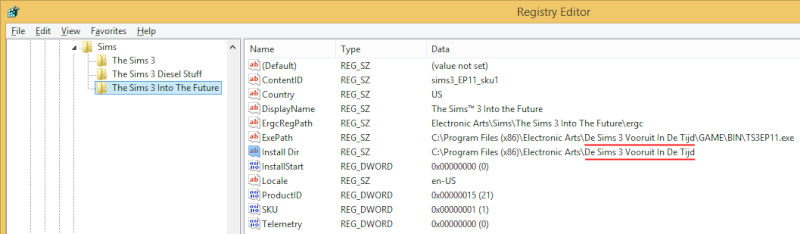
Make sure to triple-check all the values, because one tiny difference – even a space too much – can and will cause the error to pop-up again.
We’re done; the error should have magically disappeared now! (If you triple-checked everything with extreme care)
Now you can enjoy the game again!
This Guide extensively explains how to fix the The Sims 3 "There was an error during startup. Please see the Log for more details." error.
Still stuck? Do not hesitate to post in the correct section on our Forum!
The instruction video below has been removed due to a DMCA Takedown by EA, but we'll re-upload it in the near future. Until then the above written Guide should suffice.
For some unknown reason the low-quality version of the video is still available below.
Happy simming!

DO NOT POST ANY QUESTIONS OR PROBLEMS IN THIS TOPIC. INSTEAD, PLEASE OPEN A NEW TOPIC IN THE APPROPRIATE FORUM-SECTION, EITHER "THE SIMS 3 DOWNLOADS SUPPORT" OR "THE SIMS 3 IN-GAME SUPPORT"! THANK-YOU-NOTES CAN BE POSTED IN THE SECTION WITH THE SAME NAME.
Note that any and all questions posted under this thread, will be deleted without any explanation or advance warning. We have the Forum sections dedicated to Support purposes, for a reason.
Last edited by Admin on Sat 14 Nov 2015, 10:51; edited 9 times in total

Admin- G4TW RETIRED Adminator
GΛMΣ MΛƧƬΣЯ / Forum Founder
- Windows version :
- Windows 8
- Windows 7
System architecture :- 32 bits (x86)
- 64 bits (x64)

Posts : 18882
Points : 1028835
Join date : 2010-03-12
 Re: "There was an error during startup. Please see the Log for more details." fix.
Re: "There was an error during startup. Please see the Log for more details." fix.
Thankyou guys so so much! This solved my startup problem!
Guest- Guest
 Re: "There was an error during startup. Please see the Log for more details." fix.
Re: "There was an error during startup. Please see the Log for more details." fix.
OH gosh! thank you very much Admin !! 

Guest- Guest
 Re: "There was an error during startup. Please see the Log for more details." fix.
Re: "There was an error during startup. Please see the Log for more details." fix.
Thank you so much! I have done damn near everything I could find to solve this, ran like, three separate programs to clear out my registry. If I had known doing it manually would be so simple and straightforward I could have been playing by now.
This is why I adore you guys. Not only are your downloads safe and easy to use but I can find solutions to problems here as well.
This is why I adore you guys. Not only are your downloads safe and easy to use but I can find solutions to problems here as well.
Guest- Guest
 Re: "There was an error during startup. Please see the Log for more details." fix.
Re: "There was an error during startup. Please see the Log for more details." fix.
Unfortunately the very helpful video has been removed by EA.
It will be re-uploaded soon, and I'll also add a written guide to this topic. Please check back in about 2 weeks!
It will be re-uploaded soon, and I'll also add a written guide to this topic. Please check back in about 2 weeks!

Admin- G4TW RETIRED Adminator
GΛMΣ MΛƧƬΣЯ / Forum Founder
- Windows version :
- Windows 8
- Windows 7
System architecture :- 32 bits (x86)
- 64 bits (x64)

Posts : 18882
Points : 1028835
Join date : 2010-03-12
 Re: "There was an error during startup. Please see the Log for more details." fix.
Re: "There was an error during startup. Please see the Log for more details." fix.
Please make the guide. I didnt see the video. HELP ! 
I did all the steps that you said in the guide. I have the same problem when i start the game from desktop: "An error occurred during installation. See the Log for more details"

I did all the steps that you said in the guide. I have the same problem when i start the game from desktop: "An error occurred during installation. See the Log for more details"
Guest- Guest
 Re: "There was an error during startup. Please see the Log for more details." fix.
Re: "There was an error during startup. Please see the Log for more details." fix.
Sorry for the delay! 
I'll put a reminder in my schedule, and try to finish the guide and video as soon as possible.
I'll put a reminder in my schedule, and try to finish the guide and video as soon as possible.

Admin- G4TW RETIRED Adminator
GΛMΣ MΛƧƬΣЯ / Forum Founder
- Windows version :
- Windows 8
- Windows 7
System architecture :- 32 bits (x86)
- 64 bits (x64)

Posts : 18882
Points : 1028835
Join date : 2010-03-12
 Re: "There was an error during startup. Please see the Log for more details." fix.
Re: "There was an error during startup. Please see the Log for more details." fix.
Guide completely revised, enjoy!
(Also added the alternative fix, which wasn't in the original video, but will be part of the new video that will be released in the near future)
(Also added the alternative fix, which wasn't in the original video, but will be part of the new video that will be released in the near future)

Admin- G4TW RETIRED Adminator
GΛMΣ MΛƧƬΣЯ / Forum Founder
- Windows version :
- Windows 8
- Windows 7
System architecture :- 32 bits (x86)
- 64 bits (x64)

Posts : 18882
Points : 1028835
Join date : 2010-03-12
 Re: "There was an error during startup. Please see the Log for more details." fix.
Re: "There was an error during startup. Please see the Log for more details." fix.
hum only problem in my case is in the regedit window when i click the sims 3 file nothing shows up on the right except for the default line
i found out my problem xD thx anyway
i found out my problem xD thx anyway
Guest- Guest
 Re: "There was an error during startup. Please see the Log for more details." fix.
Re: "There was an error during startup. Please see the Log for more details." fix.
Thank you Admin you just solved my problem i just moved my the sims 3 games from a folder to another to fix this problem THANK YOU SO MUCH!!!!!
Guest- Guest
 Re: "There was an error during startup. Please see the Log for more details." fix.
Re: "There was an error during startup. Please see the Log for more details." fix.
AHH SAVED MY LIFE! THANK YOU SO MUCH FOR THIS!
Guest- Guest
 Similar topics
Similar topics» Error Message on game startup: There was an error during startup. Please see the log for more details!!
» there was an error during startup. please see the log for more details
» Error During startup, please see log for details.
» "There was an error during startup. Please see Log for more details"
» "There was a error during startup. Please see the Log for more details."
» there was an error during startup. please see the log for more details
» Error During startup, please see log for details.
» "There was an error during startup. Please see Log for more details"
» "There was a error during startup. Please see the Log for more details."
Page 1 of 1
Permissions in this forum:
You cannot reply to topics in this forum|
|
|










