Unable to start game - service initialization failed. [SOLVED]
Page 1 of 1 • Share
![Unable to start game - service initialization failed. [SOLVED] Empty](https://2img.net/i/empty.gif) Unable to start game - service initialization failed. [SOLVED]
Unable to start game - service initialization failed. [SOLVED]
I downloaded and installed the sims 3 base game, pets, supernatural, and late night successfully about a month or two ago. I was able to play it for quite some time. However, I installed it on to my external hard drive. I removed my external so that I was able to take it to work with me, and the next time I replugged it into my computer the sims game no longer worked. The expansion pack icons have vanished, and the sims 3 game says "Unable to start game- service initialization failed." It may have been a poor choice on my part for installing on to an external, but is there any way to fix this? And if not fix, is there a way to reinstall game and keep previously saved games still intact? My only worry is that I'll lose countless of hours of building, playing, ect. 
Guest- Guest
![Unable to start game - service initialization failed. [SOLVED] Empty](https://2img.net/i/empty.gif) Re: Unable to start game - service initialization failed. [SOLVED]
Re: Unable to start game - service initialization failed. [SOLVED]
Hello,
What happens when you try to start the game via the launcher, do you get an error?
What happens when you try to start the game via the launcher, do you get an error?

Admin- G4TW RETIRED Adminator
GΛMΣ MΛƧƬΣЯ / Forum Founder
- Windows version :
- Windows 8
- Windows 7
System architecture :- 32 bits (x86)
- 64 bits (x64)

Posts : 18882
Points : 1028855
Join date : 2010-03-12
![Unable to start game - service initialization failed. [SOLVED] Empty](https://2img.net/i/empty.gif) Re: Unable to start game - service initialization failed. [SOLVED]
Re: Unable to start game - service initialization failed. [SOLVED]
Try to get it to the same Drive Number also, like if it was F, and now is E, if you got a flash drive, reboot, put the flash drive in, and then put the external in.
If unsure what drive it was before, right-click on The Sims 3, and go to properties, about middle of the page is start in "drive-letter:\the sims 3" or something on that order if you did a custom install.
You saves will be in C:\Users\\Documents\Electronic Arts\The Sims 3, so you won't have a problem with finding that.
If unsure what drive it was before, right-click on The Sims 3, and go to properties, about middle of the page is start in "drive-letter:\the sims 3" or something on that order if you did a custom install.
You saves will be in C:\Users\

t2sink- G4TW RETIRED Helper / VIP
Discharged with Honors
- Windows version :
- Windows 7
System architecture :- 32 bits (x86)
Favourite games : Sims 3, Roller Coaster Tycoon 2, Minecraft, RPG World Online, AoE 2/3, Command And Conquer, SimCity, Star Wars: Galactic Battlegrounds, MW2/MW3, Halo Reach, Borderlands, Halo 4

Posts : 1078
Points : 5530
Join date : 2012-09-10
Location : Michigan
![Unable to start game - service initialization failed. [SOLVED] Empty](https://2img.net/i/empty.gif) Re: Unable to start game - service initialization failed. [SOLVED]
Re: Unable to start game - service initialization failed. [SOLVED]
Solved that problem. It was downloaded onto Drive G, but because I removed and replugged in external it was reading Drive H, so I had to manually adjust it. Game opened up fine... said it needed to be updated, though, so I went ahead and downloaded update and installed it... now game says there is no disk inserted. Must need to go and add in new files?
Guest- Guest
![Unable to start game - service initialization failed. [SOLVED] Empty](https://2img.net/i/empty.gif) Re: Unable to start game - service initialization failed. [SOLVED]
Re: Unable to start game - service initialization failed. [SOLVED]
Hello,krysm wrote:Solved that problem. It was downloaded onto Drive G, but because I removed and replugged in external it was reading Drive H, so I had to manually adjust it. Game opened up fine... said it needed to be updated, though, so I went ahead and downloaded update and installed it... now game says there is no disk inserted. Must need to go and add in new files?
Please do step 2 to 4 to fix that error: www.games4theworld.forumotion.com/t1171-must-read-how-to-install-the-sims-3-correctly
Good luck!

Admin- G4TW RETIRED Adminator
GΛMΣ MΛƧƬΣЯ / Forum Founder
- Windows version :
- Windows 8
- Windows 7
System architecture :- 32 bits (x86)
- 64 bits (x64)

Posts : 18882
Points : 1028855
Join date : 2010-03-12
![Unable to start game - service initialization failed. [SOLVED] Empty](https://2img.net/i/empty.gif) Re: Unable to start game - service initialization failed. [SOLVED]
Re: Unable to start game - service initialization failed. [SOLVED]
I did all that. The launcher works fine now, but when I go to load the game it comes up a black screen and when I try to manually close windows by using ctrl+alt+delete a screen is in the background saying unable to start... i may have put the files in a wrong spot.. i have a file thats the sims (but called game for me) and theres a bin file in there, and i accidently put the crack files there...
Guest- Guest
![Unable to start game - service initialization failed. [SOLVED] Empty](https://2img.net/i/empty.gif) Re: Unable to start game - service initialization failed. [SOLVED]
Re: Unable to start game - service initialization failed. [SOLVED]
Hello,
Are you getting a specific error?
Are you getting a specific error?

☠ ~ Aɳɳ ~ ☠- G4TW SUPER Adminatrix
First Lady / Commander-In-Chief
- Windows version :
- Windows 8
- Windows XP
- Windows 10
System architecture :- 32 bits (x86)
- 64 bits (x64)

Posts : 15148
Points : 22930
Join date : 2011-05-31
![Unable to start game - service initialization failed. [SOLVED] Empty](https://2img.net/i/empty.gif) Re: Unable to start game - service initialization failed. [SOLVED]
Re: Unable to start game - service initialization failed. [SOLVED]
It freezes up my computer. And says, Unable to start game, Service initialization failed.
Guest- Guest
![Unable to start game - service initialization failed. [SOLVED] Empty](https://2img.net/i/empty.gif) Re: Unable to start game - service initialization failed. [SOLVED]
Re: Unable to start game - service initialization failed. [SOLVED]
Hello,
Which numeric code?
Which numeric code?

☠ ~ Aɳɳ ~ ☠- G4TW SUPER Adminatrix
First Lady / Commander-In-Chief
- Windows version :
- Windows 8
- Windows XP
- Windows 10
System architecture :- 32 bits (x86)
- 64 bits (x64)

Posts : 15148
Points : 22930
Join date : 2011-05-31
![Unable to start game - service initialization failed. [SOLVED] Empty](https://2img.net/i/empty.gif) Re: Unable to start game - service initialization failed. [SOLVED]
Re: Unable to start game - service initialization failed. [SOLVED]
When I go through the launcher it says, Unable to connect to origin. When I click on the play button, it says No game disc found! Please insert the sims 3 pets game disc before proceeding.
When I click on desktop icon it says, Service initialization failed (0x0175dcbb).
The other code shows up when I go right to the file to open it up.
When I click on desktop icon it says, Service initialization failed (0x0175dcbb).
The other code shows up when I go right to the file to open it up.
Guest- Guest
![Unable to start game - service initialization failed. [SOLVED] Empty](https://2img.net/i/empty.gif) Re: Unable to start game - service initialization failed. [SOLVED]
Re: Unable to start game - service initialization failed. [SOLVED]
Hello,
Here's what I think:
The error code you mention first indicates a problem with the crack. That idea is supported by the message you're getting when you try to start the launcher.
The desktop icon may lead to an outdated or incompatible or outdated exe, causing the other error to show up which is a registry error. You may find out which .exe it actually points to, just right-click, go to Properties and the "Shortcut" tab, if you want to find out.
To help you solve this, please show us a screenshot of the folder you copied the crack to, and we'll take it from there.
Here's what I think:
The error code you mention first indicates a problem with the crack. That idea is supported by the message you're getting when you try to start the launcher.
The desktop icon may lead to an outdated or incompatible or outdated exe, causing the other error to show up which is a registry error. You may find out which .exe it actually points to, just right-click, go to Properties and the "Shortcut" tab, if you want to find out.
To help you solve this, please show us a screenshot of the folder you copied the crack to, and we'll take it from there.

☠ ~ Aɳɳ ~ ☠- G4TW SUPER Adminatrix
First Lady / Commander-In-Chief
- Windows version :
- Windows 8
- Windows XP
- Windows 10
System architecture :- 32 bits (x86)
- 64 bits (x64)

Posts : 15148
Points : 22930
Join date : 2011-05-31
![Unable to start game - service initialization failed. [SOLVED] Empty](https://2img.net/i/empty.gif) Re: Unable to start game - service initialization failed. [SOLVED]
Re: Unable to start game - service initialization failed. [SOLVED]
Hi I'm sort of having the same problem, I have all my games installed on an external hard drive and now the shortcuts to the game on my desktop are all white little files and for some reason it keeps telling me to reinstall the base game...Can you please help me? 
Guest- Guest
![Unable to start game - service initialization failed. [SOLVED] Empty](https://2img.net/i/empty.gif) Re: Unable to start game - service initialization failed. [SOLVED]
Re: Unable to start game - service initialization failed. [SOLVED]
Initially, I put the cracks in to this folder. The folder on my external is titled Game, instead of The Sims 3 (thanks to my husband).
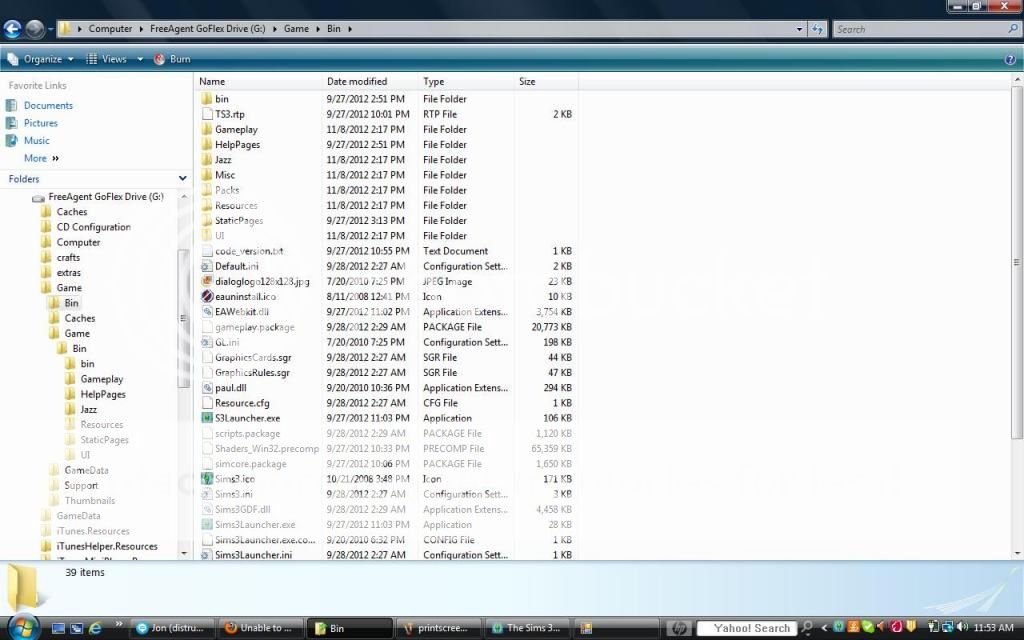
After carefully rereading instructions and realizing I had been confused, I then put it in this folder... which might be the problem, I put the crack in to the two different folders, but don't know how to reverse that? Tried a system restore...
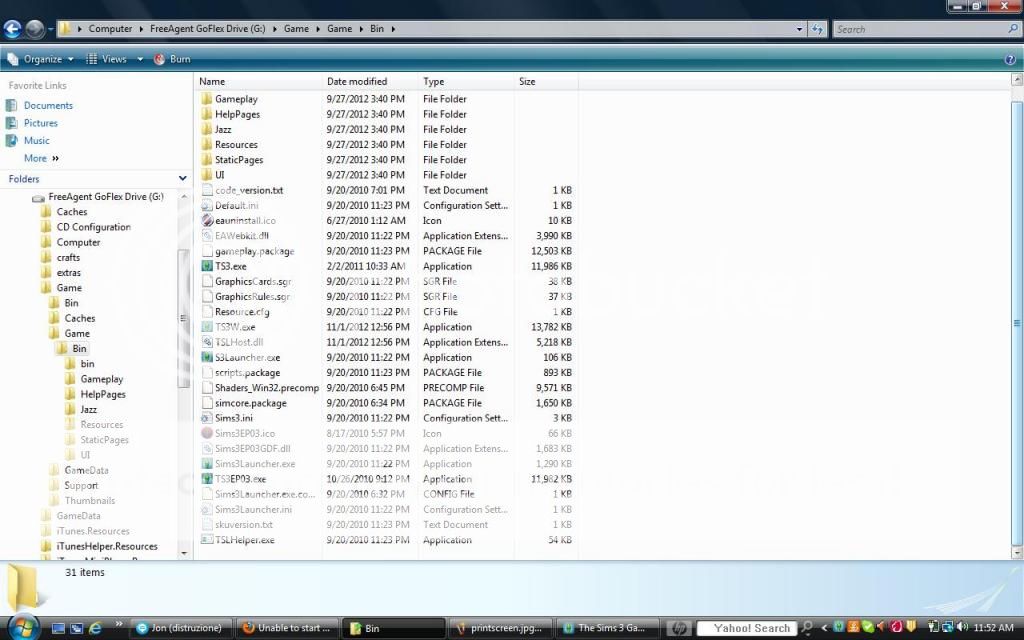
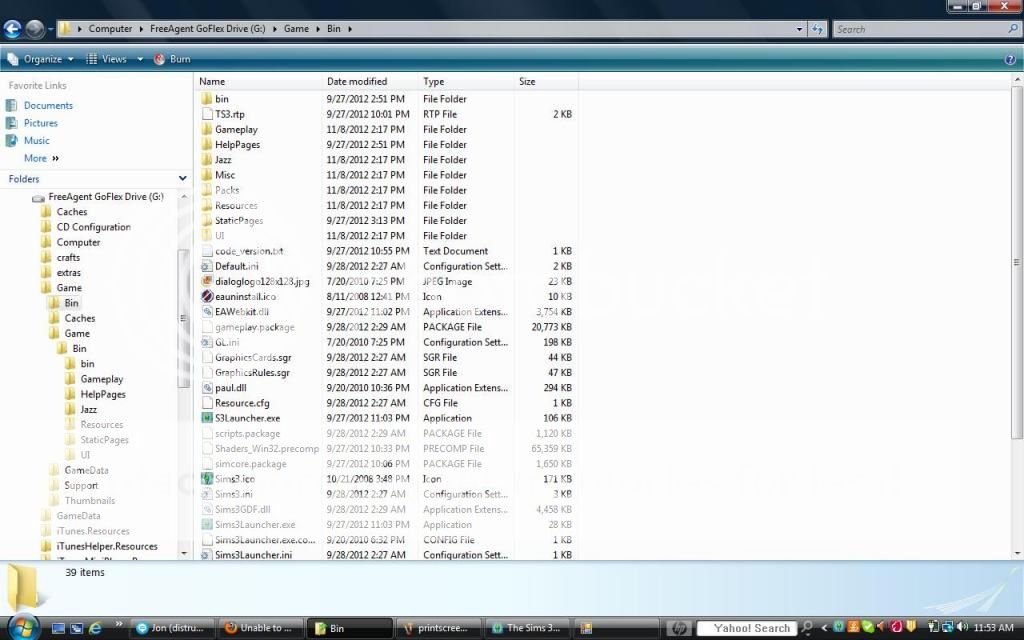
After carefully rereading instructions and realizing I had been confused, I then put it in this folder... which might be the problem, I put the crack in to the two different folders, but don't know how to reverse that? Tried a system restore...
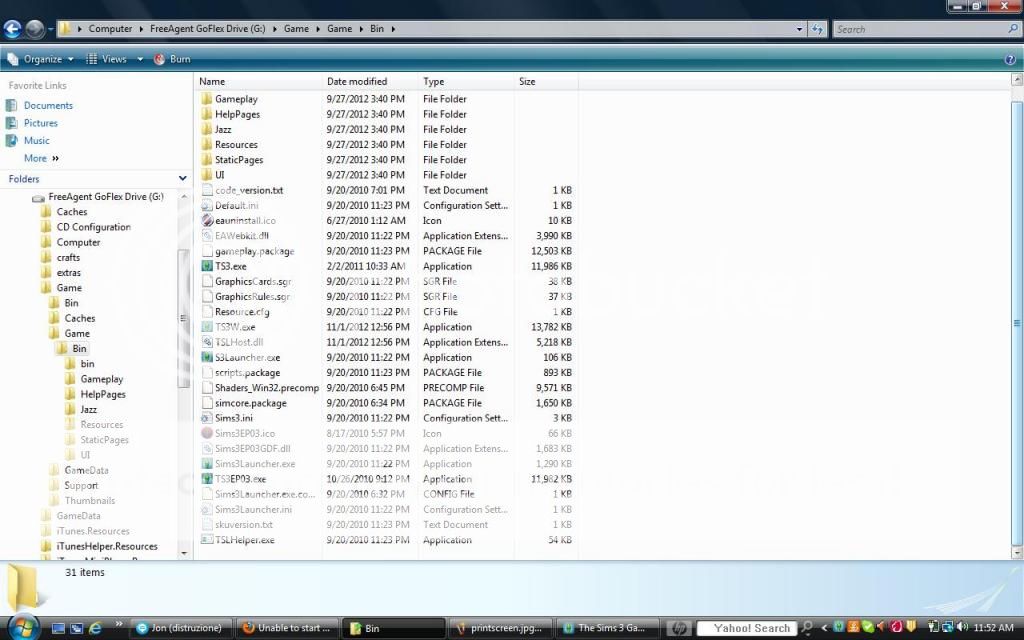
Guest- Guest
![Unable to start game - service initialization failed. [SOLVED] Empty](https://2img.net/i/empty.gif) Re: Unable to start game - service initialization failed. [SOLVED]
Re: Unable to start game - service initialization failed. [SOLVED]
Hello,
If this is where you installed the base game... (directly into your G: drive, without creating separate folders for each game) where did you install you expansion(s) to?
If this is where you installed the base game... (directly into your G: drive, without creating separate folders for each game) where did you install you expansion(s) to?

Admin- G4TW RETIRED Adminator
GΛMΣ MΛƧƬΣЯ / Forum Founder
- Windows version :
- Windows 8
- Windows 7
System architecture :- 32 bits (x86)
- 64 bits (x64)

Posts : 18882
Points : 1028855
Join date : 2010-03-12
![Unable to start game - service initialization failed. [SOLVED] Empty](https://2img.net/i/empty.gif) Re: Unable to start game - service initialization failed. [SOLVED]
Re: Unable to start game - service initialization failed. [SOLVED]
The expansions each have their own folder in the G: drive.
... Which, I just looked and I only have the pets and supernatural expansions there, but also have Late night installed... so I checked the shortcut link for that from my desktop and it links to G:\Game\Game\Bin\Sims3Launcher.exe and the base game shortcut is G:\Game\Bin\Sims3Launcher.exe... so that explains why I have a folder titled Game inside the original Game folder.
... Which, I just looked and I only have the pets and supernatural expansions there, but also have Late night installed... so I checked the shortcut link for that from my desktop and it links to G:\Game\Game\Bin\Sims3Launcher.exe and the base game shortcut is G:\Game\Bin\Sims3Launcher.exe... so that explains why I have a folder titled Game inside the original Game folder.
Guest- Guest
![Unable to start game - service initialization failed. [SOLVED] Empty](https://2img.net/i/empty.gif) Re: Unable to start game - service initialization failed. [SOLVED]
Re: Unable to start game - service initialization failed. [SOLVED]
Hello,
Oh, that's very messed up!
Do you mind sorting everything a little bit to prevent more problems?
If not, please do as follows (This will probably fix your main problem too):
*Backup your savegames!
1. Completely uninstall The Sims 3 and all expansions using Your Uninstaller! Pro, which you can download from www.games4theworld.org . Choose "Super" uninstall mode.
2. Restart your PC.
3. Reinstall the games following these instructions to the T: https://games4theworld.forumotion.com/t1171-must-read-how-to-install-the-sims-3-correctly and create a new, separate folder for each game! (E.g. "G:\Games\The Sims 3", "G:\Games\The Sims 3 Supernatural" and "G:\Games\Late Night")
4. Start the game and let us know the result.
Good luck!
Oh, that's very messed up!
Do you mind sorting everything a little bit to prevent more problems?
If not, please do as follows (This will probably fix your main problem too):
*Backup your savegames!
1. Completely uninstall The Sims 3 and all expansions using Your Uninstaller! Pro, which you can download from www.games4theworld.org . Choose "Super" uninstall mode.
2. Restart your PC.
3. Reinstall the games following these instructions to the T: https://games4theworld.forumotion.com/t1171-must-read-how-to-install-the-sims-3-correctly and create a new, separate folder for each game! (E.g. "G:\Games\The Sims 3", "G:\Games\The Sims 3 Supernatural" and "G:\Games\Late Night")
4. Start the game and let us know the result.
Good luck!

Admin- G4TW RETIRED Adminator
GΛMΣ MΛƧƬΣЯ / Forum Founder
- Windows version :
- Windows 8
- Windows 7
System architecture :- 32 bits (x86)
- 64 bits (x64)

Posts : 18882
Points : 1028855
Join date : 2010-03-12
![Unable to start game - service initialization failed. [SOLVED] Empty](https://2img.net/i/empty.gif) Re: Unable to start game - service initialization failed. [SOLVED]
Re: Unable to start game - service initialization failed. [SOLVED]
I uninstalled everything. Re downloaded the base game plus expansions and installed everything. When trying to download the update/fix, it won't let me download either. If I save the fix file and then try to open it, it says it is corrupted.
Guest- Guest
![Unable to start game - service initialization failed. [SOLVED] Empty](https://2img.net/i/empty.gif) Re: Unable to start game - service initialization failed. [SOLVED]
Re: Unable to start game - service initialization failed. [SOLVED]
Hello,
How do you open it?
How do you open it?

☠ ~ Aɳɳ ~ ☠- G4TW SUPER Adminatrix
First Lady / Commander-In-Chief
- Windows version :
- Windows 8
- Windows XP
- Windows 10
System architecture :- 32 bits (x86)
- 64 bits (x64)

Posts : 15148
Points : 22930
Join date : 2011-05-31
![Unable to start game - service initialization failed. [SOLVED] Empty](https://2img.net/i/empty.gif) Re: Unable to start game - service initialization failed. [SOLVED]
Re: Unable to start game - service initialization failed. [SOLVED]
Hello,
Use only WinRAR to open the Fix file, which is in .rar format.
You can download WinRAR from www.games4theworld.org . (Note: WinRAR and NOT WinZIP or 7-ZIP or any other program)
Use only WinRAR to open the Fix file, which is in .rar format.
You can download WinRAR from www.games4theworld.org . (Note: WinRAR and NOT WinZIP or 7-ZIP or any other program)

Admin- G4TW RETIRED Adminator
GΛMΣ MΛƧƬΣЯ / Forum Founder
- Windows version :
- Windows 8
- Windows 7
System architecture :- 32 bits (x86)
- 64 bits (x64)

Posts : 18882
Points : 1028855
Join date : 2010-03-12
![Unable to start game - service initialization failed. [SOLVED] Empty](https://2img.net/i/empty.gif) Re: Unable to start game - service initialization failed. [SOLVED]
Re: Unable to start game - service initialization failed. [SOLVED]
I was using winRAR, for whatever reason it showed up about 2 hours later lol.
Other then forgetting to save downloaded content, everything is good. All the games are working. I installed them onto my laptop hard drive instead of the external so as to eliminate any other further confusions if any problems arise.
Thanks for all the help
Other then forgetting to save downloaded content, everything is good. All the games are working. I installed them onto my laptop hard drive instead of the external so as to eliminate any other further confusions if any problems arise.
Thanks for all the help

Guest- Guest
![Unable to start game - service initialization failed. [SOLVED] Empty](https://2img.net/i/empty.gif) Re: Unable to start game - service initialization failed. [SOLVED]
Re: Unable to start game - service initialization failed. [SOLVED]
Hello there,
Ah well, that's another way of fixing things, I guess.
Enjoy the game again and please let us know if you need more assistance!![Unable to start game - service initialization failed. [SOLVED] 611149516](https://2img.net/u/1915/15/94/87/smiles/611149516.gif)
Ah well, that's another way of fixing things, I guess.
Enjoy the game again and please let us know if you need more assistance!
![Unable to start game - service initialization failed. [SOLVED] 611149516](https://2img.net/u/1915/15/94/87/smiles/611149516.gif)

Admin- G4TW RETIRED Adminator
GΛMΣ MΛƧƬΣЯ / Forum Founder
- Windows version :
- Windows 8
- Windows 7
System architecture :- 32 bits (x86)
- 64 bits (x64)

Posts : 18882
Points : 1028855
Join date : 2010-03-12
 Similar topics
Similar topics» "Unable to start game- Service initialization failed" HELP?! [SOLVED]
» Unable to start game. Service initialization failed. [SOLVED]
» The sims 3 : Unable to start game --- Service initialization failed !!!! [SOLVED]
» "unable to start game service initialization failed 0x024e424f", help? [SOLVED]
» Unable to start game: Service initialization failed (0x024e424f) [SOLVED]
» Unable to start game. Service initialization failed. [SOLVED]
» The sims 3 : Unable to start game --- Service initialization failed !!!! [SOLVED]
» "unable to start game service initialization failed 0x024e424f", help? [SOLVED]
» Unable to start game: Service initialization failed (0x024e424f) [SOLVED]
Page 1 of 1
Permissions in this forum:
You cannot reply to topics in this forum|
|
|










