Ultimate Fix Manual Patch Game Location Issue
Page 1 of 1 • Share
 Ultimate Fix Manual Patch Game Location Issue
Ultimate Fix Manual Patch Game Location Issue
This post is about using the Ultimate Fix. I first posted this to the Ultimate Fix thread but that was wrong, so here it is.
I tried updating it through the launcher but when I clicked refresh it told me the EA download Manager is not connected. So I downloaded the manual patch and did that, but when the progress bar when full, it just stopped and froze.
Also, my game is installed in a different directory than the Electronic Arts folder. Also, I am using the "Sims 3 Deluxe" folder. That's where the game is, because I have the deluxe version of the game.
So if I use the manual patch, will it install the update to the correct folder properly?
Since it froze, I updated my EA download manager to origin, now the launcher tells me there's an error before clicking anything.
I tried updating it through the launcher but when I clicked refresh it told me the EA download Manager is not connected. So I downloaded the manual patch and did that, but when the progress bar when full, it just stopped and froze.
Also, my game is installed in a different directory than the Electronic Arts folder. Also, I am using the "Sims 3 Deluxe" folder. That's where the game is, because I have the deluxe version of the game.
So if I use the manual patch, will it install the update to the correct folder properly?
Since it froze, I updated my EA download manager to origin, now the launcher tells me there's an error before clicking anything.
Guest- Guest
 Re: Ultimate Fix Manual Patch Game Location Issue
Re: Ultimate Fix Manual Patch Game Location Issue
Hello,
Sorry for the late reply!
Unfortunately we were not able to get back to you in time. I'd like to apologize for that.
Do you still need assistance?
Sorry for the late reply!
Unfortunately we were not able to get back to you in time. I'd like to apologize for that.
Do you still need assistance?

Admin- G4TW RETIRED Adminator
GΛMΣ MΛƧƬΣЯ / Forum Founder
- Windows version :
- Windows 8
- Windows 7
System architecture :- 32 bits (x86)
- 64 bits (x64)

Posts : 18882
Points : 1028847
Join date : 2010-03-12
 Re: Ultimate Fix Manual Patch Game Location Issue
Re: Ultimate Fix Manual Patch Game Location Issue
Hi yea you are a bit late. But that's okay. Yea I still have the problem. It seems that the patch doesn't work at all for the Deluxe version.
I copied all the files and folders from the "sims 3 deluxe" folder and put them in the original Electronic Arts folder, right beside the Sims Mideval and other EA games but when I try to start the game by clicking on a launcher or the .exe, it says re-install base game, like it's broken.
But if I reinstall the base game, it gets put back in the Delux Folder.
I copied all the files and folders from the "sims 3 deluxe" folder and put them in the original Electronic Arts folder, right beside the Sims Mideval and other EA games but when I try to start the game by clicking on a launcher or the .exe, it says re-install base game, like it's broken.
But if I reinstall the base game, it gets put back in the Delux Folder.
Guest- Guest
 Re: Ultimate Fix Manual Patch Game Location Issue
Re: Ultimate Fix Manual Patch Game Location Issue
NEVER move the essential game files that were installed. Try just placing the crack in the deluxe edition folder.

invalidusername- G4TW RETIRED Moderatrix
Discharged with Honors
- Windows version :
- Windows 10
System architecture :- 64 bits (x64)
Favourite games : The Sims, Assassin's Creed (All), Elder Scolls, Dragon Age : Origins, Harvest Moon, Mario, Zelda, Psychonauts, SimCity, House of the Dead : Overkill, Magic: The Gathering, Saint's Row, Civilization 5, The Witcher

Posts : 2041
Points : 6959
Join date : 2011-10-20
Age : 30
Location : Michigan
 Re: Ultimate Fix Manual Patch Game Location Issue
Re: Ultimate Fix Manual Patch Game Location Issue
But the problem is that the manual patch fails to install at the last minute. It says something cannot be found. Some dll, and so the patch quits.
I will try again.
I will try again.
Guest- Guest
 Re: Ultimate Fix Manual Patch Game Location Issue
Re: Ultimate Fix Manual Patch Game Location Issue
If it still doesn't work, you may have to just install separate versions of the base game and the expansion(s) included in the deluxe.

invalidusername- G4TW RETIRED Moderatrix
Discharged with Honors
- Windows version :
- Windows 10
System architecture :- 64 bits (x64)
Favourite games : The Sims, Assassin's Creed (All), Elder Scolls, Dragon Age : Origins, Harvest Moon, Mario, Zelda, Psychonauts, SimCity, House of the Dead : Overkill, Magic: The Gathering, Saint's Row, Civilization 5, The Witcher

Posts : 2041
Points : 6959
Join date : 2011-10-20
Age : 30
Location : Michigan
 Re: Ultimate Fix Manual Patch Game Location Issue
Re: Ultimate Fix Manual Patch Game Location Issue
The Deluxe version that I have is from R.G. Catalyst.
It installs the base game and has a lot of expansions by default.
If I install a different base game to the regular Sims folder, can I then just copy and paste the expansions over to the same folder from R.G. Catalyst's folder?
It installs the base game and has a lot of expansions by default.
If I install a different base game to the regular Sims folder, can I then just copy and paste the expansions over to the same folder from R.G. Catalyst's folder?
Guest- Guest
 Re: Ultimate Fix Manual Patch Game Location Issue
Re: Ultimate Fix Manual Patch Game Location Issue
Sorry for the double post guys, but just to make this message *pop* up...
I think I found the problem. The problem must have been because I installed origin after I applied the FIX.
Because Now I reinstalled the game in the Deluxe Folder and when I went to the launcher, it no longer gave me the error. And now I'm not using the manual patch, but it's automatically installing. Isn't that great?
I just have one question. What if I want to install more expansions after I add this fix? like University, which I don't have yet? Then what do I do?
EDIT
OH NO! The setup gave me the same error!

Then the launcher comes up and says error too
And after I start the game I get this error!
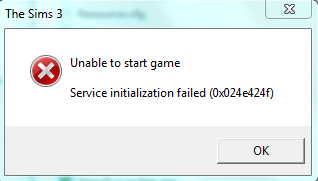
I think I found the problem. The problem must have been because I installed origin after I applied the FIX.
Because Now I reinstalled the game in the Deluxe Folder and when I went to the launcher, it no longer gave me the error. And now I'm not using the manual patch, but it's automatically installing. Isn't that great?
I just have one question. What if I want to install more expansions after I add this fix? like University, which I don't have yet? Then what do I do?
EDIT
OH NO! The setup gave me the same error!

Then the launcher comes up and says error too
And after I start the game I get this error!
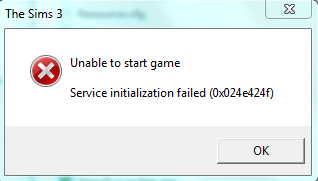
Last edited by Hajikelist on Tue 19 Mar 2013, 05:32; edited 2 times in total (Reason for editing : Added stuff)
Guest- Guest
 Re: Ultimate Fix Manual Patch Game Location Issue
Re: Ultimate Fix Manual Patch Game Location Issue
That's why! When you said deluxe version, I thought you meant a bought one. With that installed, you won't be able to install any more expansions or update your game. It's stuck where it was downloaded at. So I would definitely recommend uninstalling it completely, making sure everything from it is gone (you can backup saves and mods) and downloading & installing separate games. They don't necessarily have to be from us, they just have to be individually installed.
When you can install a bunch of expansions all at once like that, it means they've been modified, and because of that cannot be added to or taken way from without problems.
When you can install a bunch of expansions all at once like that, it means they've been modified, and because of that cannot be added to or taken way from without problems.

invalidusername- G4TW RETIRED Moderatrix
Discharged with Honors
- Windows version :
- Windows 10
System architecture :- 64 bits (x64)
Favourite games : The Sims, Assassin's Creed (All), Elder Scolls, Dragon Age : Origins, Harvest Moon, Mario, Zelda, Psychonauts, SimCity, House of the Dead : Overkill, Magic: The Gathering, Saint's Row, Civilization 5, The Witcher

Posts : 2041
Points : 6959
Join date : 2011-10-20
Age : 30
Location : Michigan
 Re: Ultimate Fix Manual Patch Game Location Issue
Re: Ultimate Fix Manual Patch Game Location Issue
Okay I see. I will go redownload the base game and try it again. Thanks for all your help.
Guest- Guest
 Similar topics
Similar topics» Issue trying to update my Sims 3 Patch(Ultimate Fix and Manual Patch not working)HELP
» Sims 3 Ultimate Fix and v1.67 patch (Manual)...
» Bad Gateways when trying to dl ultimate fix and manual patch
» Ultimate Fix and Manual Patch not working
» Ultimate Fix/ Manual Patch Problem
» Sims 3 Ultimate Fix and v1.67 patch (Manual)...
» Bad Gateways when trying to dl ultimate fix and manual patch
» Ultimate Fix and Manual Patch not working
» Ultimate Fix/ Manual Patch Problem
Page 1 of 1
Permissions in this forum:
You cannot reply to topics in this forum|
|
|










