The sims 3 pets download/installition
Page 1 of 1 • Share
 The sims 3 pets download/installition
The sims 3 pets download/installition
Hello,
Yesterday I downloaded the Sims 3 pets expension, but the installation guide says:
4. When the installation has finished, open the "# Crack" folder in this .rar file and drag &
drop the "TS3W.exe" and the "TSLHost.dll" in there to exactly:
C:\Program Files (x86)\Electronic Arts\The Sims 3\Game\Bin (SO NOT THE EXPANSION'S INSTALLATION
FOLDER, BUT THE BASE GAME'S INSTALLATION FOLDER INSTEAD!!!)
but the only thing I see is this:
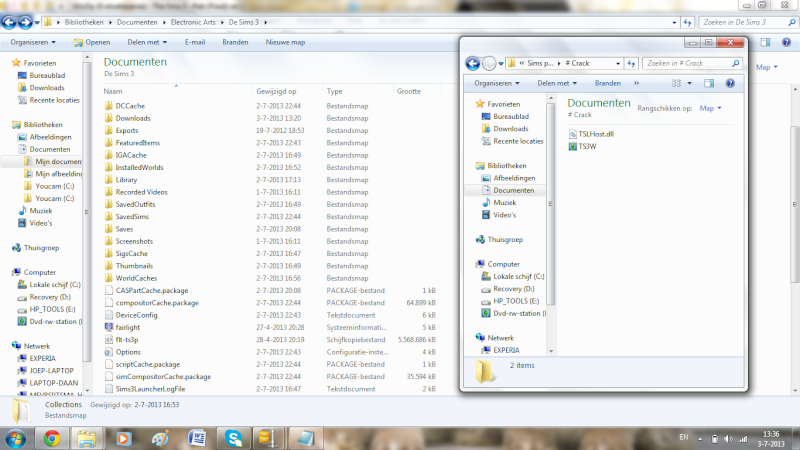
Anyone that can help me where I have to put it??
PS. Yes there stands "De sims 3" because I'm dutch so you see on the image C:\Program Files (x86)\Electronic Arts\The Sims 3 but I can't find the Game/Bin part
tanxx
Yesterday I downloaded the Sims 3 pets expension, but the installation guide says:
4. When the installation has finished, open the "# Crack" folder in this .rar file and drag &
drop the "TS3W.exe" and the "TSLHost.dll" in there to exactly:
C:\Program Files (x86)\Electronic Arts\The Sims 3\Game\Bin (SO NOT THE EXPANSION'S INSTALLATION
FOLDER, BUT THE BASE GAME'S INSTALLATION FOLDER INSTEAD!!!)
but the only thing I see is this:
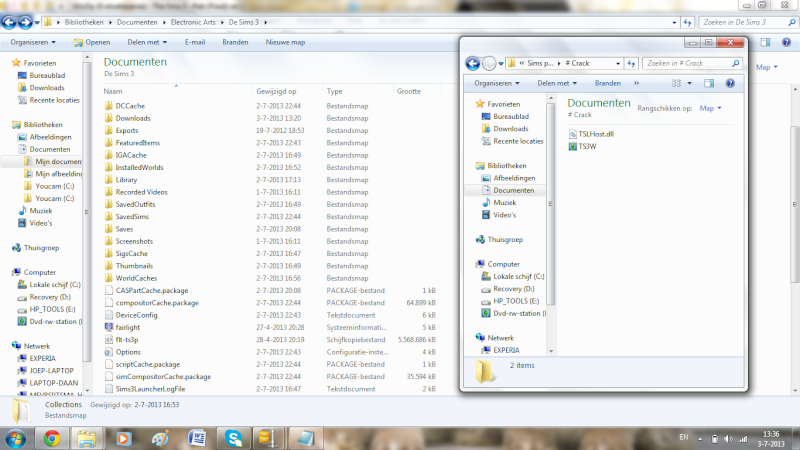
Anyone that can help me where I have to put it??
PS. Yes there stands "De sims 3" because I'm dutch so you see on the image C:\Program Files (x86)\Electronic Arts\The Sims 3 but I can't find the Game/Bin part
tanxx
Guest- Guest
 Re: The sims 3 pets download/installition
Re: The sims 3 pets download/installition
xleooow wrote:Hello,
Yesterday I downloaded the Sims 3 pets expension, but the installation guide says:
4. When the installation has finished, open the "# Crack" folder in this .rar file and drag &
drop the "TS3W.exe" and the "TSLHost.dll" in there to exactly:
C:\Program Files (x86)\Electronic Arts\The Sims 3\Game\Bin (SO NOT THE EXPANSION'S INSTALLATION
FOLDER, BUT THE BASE GAME'S INSTALLATION FOLDER INSTEAD!!!)
but the only thing I see is this:
Anyone that can help me where I have to put it??
PS. Yes there stands "De sims 3" because I'm dutch so you see on the image C:\Program Files (x86)\Electronic Arts\The Sims 3 but I can't find the Game/Bin part
tanxx
Hello,
It's not the Sims 3 folder you should be looking for. Program Files can be accessed by clicking "Computer" in the Start menu. Then you can see 1 or more hard disk drives. Double-click the one labelling C:. Then go to Program Files, and then Electornic Arts and then Game\Bin.
Last edited by cat2006house on Wed 03 Jul 2013, 15:08; edited 2 times in total

J.T.- G4TW RETIRED Helper / VIP
Discharged with Honors
- Windows version :
- Windows 7
System architecture :- 32 bits (x86)

Posts : 3433
Points : 8257
Join date : 2013-01-29
Age : 28
Location : Panem
 Re: The sims 3 pets download/installition
Re: The sims 3 pets download/installition
cat2006house wrote:
Hello,
It's not the Sims 3 folder you should be looking for. Program Files can be accessed by clicking "Computer" in the Start menu. Then you can see 1 or more hard disk drives. Double-click the one labelling C:. Then go to Program Files, and then Electornic Arts and then Game\Bin.
Hii,
I see it and I did that but now the game doesn't want to start. I click on the play bottun and nothing happens.... ;(
Guest- Guest
 Re: The sims 3 pets download/installition
Re: The sims 3 pets download/installition
xleooow wrote:cat2006house wrote:
Hello,
It's not the Sims 3 folder you should be looking for. Program Files can be accessed by clicking "Computer" in the Start menu. Then you can see 1 or more hard disk drives. Double-click the one labelling C:. Then go to Program Files, and then Electornic Arts and then Game\Bin.
Hii,
I see it and I did that but now the game doesn't want to start. I click on the play bottun and nothing happens.... ;(
Hello,
Have you applied the Ultimate Fix in the folder I asked you to go to? Ignore the #crack in the torrent. They are not applicable. And please apply the manual patch before applying the Ultimate Fix. Read this.

J.T.- G4TW RETIRED Helper / VIP
Discharged with Honors
- Windows version :
- Windows 7
System architecture :- 32 bits (x86)

Posts : 3433
Points : 8257
Join date : 2013-01-29
Age : 28
Location : Panem
 Re: The sims 3 pets download/installition
Re: The sims 3 pets download/installition
You can try my new tool. It will apply the Ultimate Fix for you!
See this topic.
See this topic.
Guest- Guest
 Re: The sims 3 pets download/installition
Re: The sims 3 pets download/installition
cat2006house wrote:xleooow wrote:cat2006house wrote:
Hello,
It's not the Sims 3 folder you should be looking for. Program Files can be accessed by clicking "Computer" in the Start menu. Then you can see 1 or more hard disk drives. Double-click the one labelling C:. Then go to Program Files, and then Electornic Arts and then Game\Bin.
Hii,
I see it and I did that but now the game doesn't want to start. I click on the play bottun and nothing happens.... ;(
Hello,
Have you applied the Ultimate Fix in the folder I asked you to go to? Ignore the #crack in the torrent. They are not applicable. And please apply the manual patch before applying the Ultimate Fix. Read this.
Yes I downloaded the Ultimate Fix but I haven't copied it in the game or something like that. It stands in my download folder in my computer..
Guest- Guest
 Re: The sims 3 pets download/installition
Re: The sims 3 pets download/installition
Shamrock wrote:You can try my new tool. It will apply the Ultimate Fix for you!
See this topic.
My system is in Dutch soooooo I don't think it will work ;(
Guest- Guest
 Re: The sims 3 pets download/installition
Re: The sims 3 pets download/installition
xleooow wrote:cat2006house wrote:xleooow wrote:cat2006house wrote:
Hello,
It's not the Sims 3 folder you should be looking for. Program Files can be accessed by clicking "Computer" in the Start menu. Then you can see 1 or more hard disk drives. Double-click the one labelling C:. Then go to Program Files, and then Electornic Arts and then Game\Bin.
Hii,
I see it and I did that but now the game doesn't want to start. I click on the play bottun and nothing happens.... ;(
Hello,
Have you applied the Ultimate Fix in the folder I asked you to go to? Ignore the #crack in the torrent. They are not applicable. And please apply the manual patch before applying the Ultimate Fix. Read this.
Yes I downloaded the Ultimate Fix but I haven't copied it in the game or something like that. It stands in my download folder in my computer..
And I did exactly what in the Installion guide stands. But I've did the last step too early I guess. so do I have to delete it now it do it over again because I want to start the game and click on the start bottun nothing happens and the game closes itself
Guest- Guest
 Re: The sims 3 pets download/installition
Re: The sims 3 pets download/installition
Yes, you're right, the tool won't work...
Ok, you don't need to delete anything:
¤ Copy files from all folders of the Ultimate Fix EXCEPT THE CRACK FOLDER
¤ Paste them in their correct location
¤ Apply the Manual Patch again
¤ Copy the files from the #Crack folder to their correct location
Your game should be working!
Ok, you don't need to delete anything:
¤ Copy files from all folders of the Ultimate Fix EXCEPT THE CRACK FOLDER
¤ Paste them in their correct location
¤ Apply the Manual Patch again
¤ Copy the files from the #Crack folder to their correct location
Your game should be working!
Guest- Guest
 Re: The sims 3 pets download/installition
Re: The sims 3 pets download/installition
Shamrock wrote:Yes, you're right, the tool won't work...
Ok, you don't need to delete anything:
¤ Copy files from all folders of the Ultimate Fix EXCEPT THE CRACK FOLDER
¤ Paste them in their correct location
¤ Apply the Manual Patch again
¤ Copy the files from the #Crack folder to their correct location
Your game should be working!
How do you mean paste them in their correct location there already in teh correct location right?
sorry I'm such a
 it very sweet that you try to explain it to me
it very sweet that you try to explain it to me
Guest- Guest
 Re: The sims 3 pets download/installition
Re: The sims 3 pets download/installition
Sure. Take the files from the Ultimate Fix, like I said. Select the files in each folder, then copy them to C:\Program Files(x86)\Electronic Arts\The Sims 3(name of the expansion)\Game\Bin.
is this clearer?
is this clearer?
Guest- Guest
 Re: The sims 3 pets download/installition
Re: The sims 3 pets download/installition
Shamrock wrote:Sure. Take the files from the Ultimate Fix, like I said. Select the files in each folder, then copy them to C:\Program Files(x86)\Electronic Arts\The Sims 3(name of the expansion)\Game\Bin.
is this clearer?
and what about the crack folder from the ultimate fix? Do that one first and after that the one from the expension?
Guest- Guest
 Re: The sims 3 pets download/installition
Re: The sims 3 pets download/installition
xleooow wrote:Shamrock wrote:Sure. Take the files from the Ultimate Fix, like I said. Select the files in each folder, then copy them to C:\Program Files(x86)\Electronic Arts\The Sims 3(name of the expansion)\Game\Bin.
is this clearer?
and what about the crack folder from the ultimate fix? Do that one first and after that the one from the expension?
Because I did now nothing with the crack from the ultimate fix and I did the rest but he still doesn't do it
Guest- Guest
 Re: The sims 3 pets download/installition
Re: The sims 3 pets download/installition
xleooow wrote:Help?
Hello,
Please follow this guide ONLY. Don't follow the installation guides in the expansion torrents. They are (in my opinion) quite misleading. You only need them for serial codes.

J.T.- G4TW RETIRED Helper / VIP
Discharged with Honors
- Windows version :
- Windows 7
System architecture :- 32 bits (x86)

Posts : 3433
Points : 8257
Join date : 2013-01-29
Age : 28
Location : Panem
 Similar topics
Similar topics» Sims 3 Pets torrent problem "The Sims 3 pets requires The Sims 3 installed"
» The Sims 3 : Pets Graphic Problem. Pets look WIERD![SOLVED]
» Sims 3 Pets - frozen on "Processing" after I create pets
» Since Pets DL and Installation, Sims and pets aging but never dying
» HELP sims 3 and sims 3 pets not working?! how to update sims 3 pets?
» The Sims 3 : Pets Graphic Problem. Pets look WIERD![SOLVED]
» Sims 3 Pets - frozen on "Processing" after I create pets
» Since Pets DL and Installation, Sims and pets aging but never dying
» HELP sims 3 and sims 3 pets not working?! how to update sims 3 pets?
Page 1 of 1
Permissions in this forum:
You cannot reply to topics in this forum










