The Sims 3 loading screen and other things weird
Page 1 of 1 • Share
 The Sims 3 loading screen and other things weird
The Sims 3 loading screen and other things weird
I've just installed the sims 3 and quite a few expansion packs by the rules; the Ultimate Fix, the update, and everything. However, when I load the game, the game screen is small and fixed to the middle (it doesn't fill my screen). When I get to the loading.booting screen, the only thing I see is the green filling loading bar at the bottom with a black/white empty screen behind it.
But it still loads.
Finally, after the loading screen, the game looks semi-fine (it still doesn't fill my screen), except some of the click-able text boxes (in the options too) are blank.
I'm thinking maybe I didn't do the crack right or something so I uninstall all of the games, and try again using the fix; still the same results. Help please!
P.S I've installed all the expansions up until Island Paradise minus a few stuff packs.
But it still loads.
Finally, after the loading screen, the game looks semi-fine (it still doesn't fill my screen), except some of the click-able text boxes (in the options too) are blank.
I'm thinking maybe I didn't do the crack right or something so I uninstall all of the games, and try again using the fix; still the same results. Help please!
P.S I've installed all the expansions up until Island Paradise minus a few stuff packs.
Guest- Guest
 Re: The Sims 3 loading screen and other things weird
Re: The Sims 3 loading screen and other things weird
mali_cious1 wrote:I've just installed the sims 3 and quite a few expansion packs by the rules; the Ultimate Fix, the update, and everything. However, when I load the game, the game screen is small and fixed to the middle (it doesn't fill my screen). When I get to the loading.booting screen, the only thing I see is the green filling loading bar at the bottom with a black/white empty screen behind it.
But it still loads.
Finally, after the loading screen, the game looks semi-fine (it still doesn't fill my screen), except some of the click-able text boxes (in the options too) are blank.
I'm thinking maybe I didn't do the crack right or something so I uninstall all of the games, and try again using the fix; still the same results. Help please!
P.S I've installed all the expansions up until Island Paradise minus a few stuff packs.
Hello,
From what you describe, I suppose this is your first time you installed The Sims 3 ? Is your computer strong enough to handle that game ?
Also, check this out:
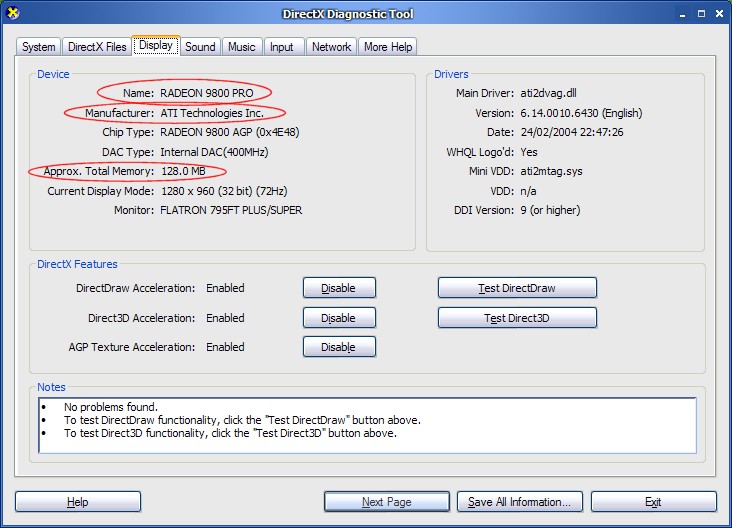
To get there, hit the Windows key on your keyboard to open up the "start" menu, then go to "Run". Inside the prompt, type dxdiag, then go to the "Display" tab. Read up on the information there (see the example screenshot), and post some of the info here.
Otherwise, if your computer is strong enough, and if your graphics card is good too (and the drivers are up-to-date), then I'm afraid you have to try a "clean un-install" of all your Sims 3 games. Then you start over again with re-installing.
You could have a look at this here, for a guide on manually un-installing all this: http://simswiki.info/wiki.php?title=Game_Help:TS3_Uninstall
Good luck !

The_gh0stm4n- G4TW RETIRED Forum Gatekeeper

- Windows version :
- Windows 8
- Windows 7
- Windows XP
- Windows 10
System architecture :- 32 bits (x86)
- 64 bits (x64)
Favourite games : The Sims 3, L.A. Noire, Saints Row, Red Faction, Team Fortress 2, Overwatch, PvZ: Garden Warfare, Call of Duty: Ghosts, GTA: San Andreas, Counter-Strike, Hitman, Borderlands, The Binding of Isaac, Government simulation & Military strategy games, S.W.A.T. 4, GTA Online, Red Dead Online, Chessmaster XI, Monster Hunter: World, Paint the Town Red, The Elder Scrolls Online, Destiny 2.

Posts : 18959
Points : 27067
Join date : 2012-11-02
Location : Liechtenstein / Switzerland / Austria
 Re: The Sims 3 loading screen and other things weird
Re: The Sims 3 loading screen and other things weird
Actually, I've downloaded the sims before on my computer. That was before my hard drive burned out and I lost everything; so I know it's definitely strong enough. I got a new hard drive (same type and strength as before).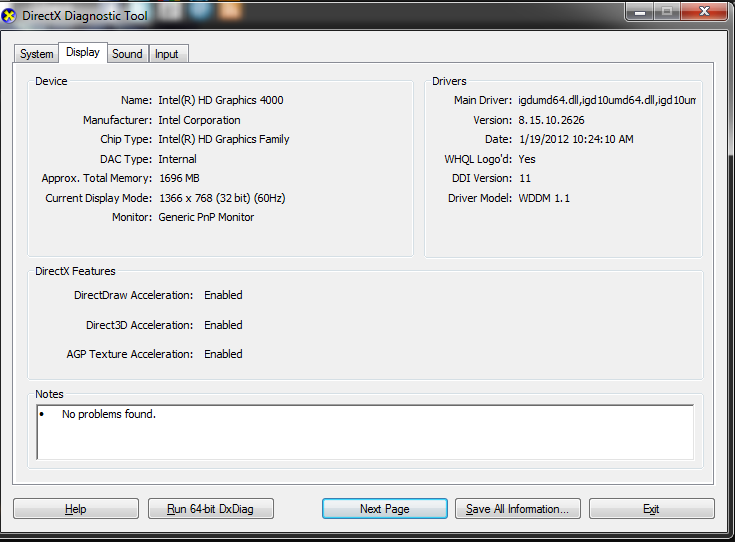
As for the clean un-install, I guess I might have to do that but it definitely depresses me v_v.
And this is just facts I should probably let you know just in case, but when I first installed the sims (pre-burned-out hard drive era) I used an actual copy of the game (the physical copy) with one of your codes. Do you think this could factor in as well?
Once again, thanks!
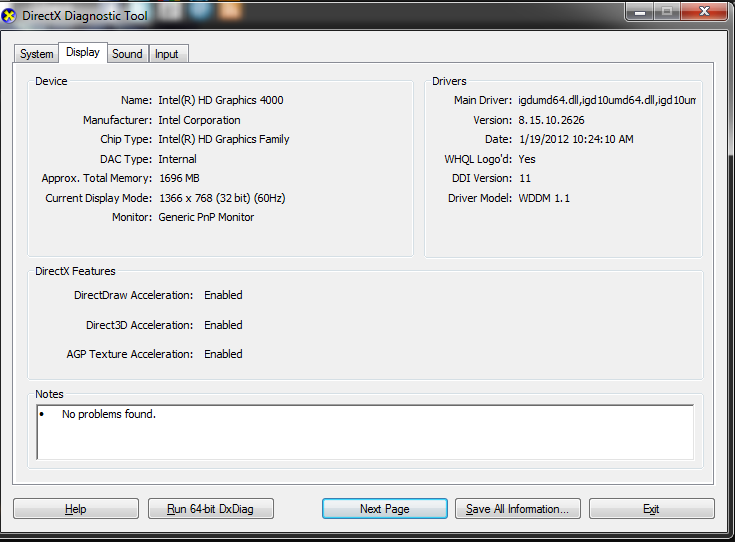
As for the clean un-install, I guess I might have to do that but it definitely depresses me v_v.
And this is just facts I should probably let you know just in case, but when I first installed the sims (pre-burned-out hard drive era) I used an actual copy of the game (the physical copy) with one of your codes. Do you think this could factor in as well?
Once again, thanks!
Guest- Guest
 Re: The Sims 3 loading screen and other things weird
Re: The Sims 3 loading screen and other things weird
Hello again,
There is an update for your graphics driver: https://downloadcenter.intel.com/Detail_Desc.aspx?DwnldID=22605
Otherwise, you might indeed try a clean un-install.
There is an update for your graphics driver: https://downloadcenter.intel.com/Detail_Desc.aspx?DwnldID=22605
Otherwise, you might indeed try a clean un-install.

The_gh0stm4n- G4TW RETIRED Forum Gatekeeper

- Windows version :
- Windows 8
- Windows 7
- Windows XP
- Windows 10
System architecture :- 32 bits (x86)
- 64 bits (x64)
Favourite games : The Sims 3, L.A. Noire, Saints Row, Red Faction, Team Fortress 2, Overwatch, PvZ: Garden Warfare, Call of Duty: Ghosts, GTA: San Andreas, Counter-Strike, Hitman, Borderlands, The Binding of Isaac, Government simulation & Military strategy games, S.W.A.T. 4, GTA Online, Red Dead Online, Chessmaster XI, Monster Hunter: World, Paint the Town Red, The Elder Scrolls Online, Destiny 2.

Posts : 18959
Points : 27067
Join date : 2012-11-02
Location : Liechtenstein / Switzerland / Austria
 Similar topics
Similar topics» Sims 4 keeps loading forever... Am I doing things right? [CLOSED]
» Help! while playing sims 3 my computer shuts down with a weird screen
» Sims 1 Complete Collection-Open game, EA logo full screen, then 1/4th of screen with corrupted pink and green loading
» Sims 4 not loading lots, stuck on loading screen
» The Sims 3 Black Screen on Loading Screen.
» Help! while playing sims 3 my computer shuts down with a weird screen
» Sims 1 Complete Collection-Open game, EA logo full screen, then 1/4th of screen with corrupted pink and green loading
» Sims 4 not loading lots, stuck on loading screen
» The Sims 3 Black Screen on Loading Screen.
Page 1 of 1
Permissions in this forum:
You cannot reply to topics in this forum|
|
|










