The Sims 3 has stopped working.
Page 1 of 1 • Share
 The Sims 3 has stopped working.
The Sims 3 has stopped working.
Hi. I've been installed the sims 3 for about 3-4 times but when I played it and clicked the create sims, it always like freeze or sometimes turned into black screen and it stopped. Can you help me? I didn't have any mods or cc.
Guest- Guest
 Re: The Sims 3 has stopped working.
Re: The Sims 3 has stopped working.
Hello,
Have you followed correctly this guide: https://games4theworld.forumotion.com/t1171-must-read-how-to-install-the-sims-3-correctly?
Also you can delete the following files in C:\Users\(your computer name)\Documents\Electronic Arts\The Sims 3:
Create-a-Sim Cache: CasPartCache.package
Build/Buy mode cache: compositorCache.package
Mod or custom content cache: scriptCache.package
New Sims and skin cache: simCompositorCache.package
Look for a folder that says Thumbnails. Delete anything inside of it.
Go back to your The Sims 3 folder and look for WorldCaches and delete anything inside of it. (if there is anything in the folder WorldCaches)
Have you followed correctly this guide: https://games4theworld.forumotion.com/t1171-must-read-how-to-install-the-sims-3-correctly?
Also you can delete the following files in C:\Users\(your computer name)\Documents\Electronic Arts\The Sims 3:
Create-a-Sim Cache: CasPartCache.package
Build/Buy mode cache: compositorCache.package
Mod or custom content cache: scriptCache.package
New Sims and skin cache: simCompositorCache.package
Look for a folder that says Thumbnails. Delete anything inside of it.
Go back to your The Sims 3 folder and look for WorldCaches and delete anything inside of it. (if there is anything in the folder WorldCaches)

J.T.- G4TW RETIRED Helper / VIP
Discharged with Honors
- Windows version :
- Windows 7
System architecture :- 32 bits (x86)

Posts : 3433
Points : 8248
Join date : 2013-01-29
Age : 28
Location : Panem
 Re: The Sims 3 has stopped working.
Re: The Sims 3 has stopped working.
Thanks for replying! I think I already followed the guide correctly. I couldn't find any WorldCaches in The Sims 3 folder though.... Oh and I already checked the game with the automatic ultimate fix and it said "access to the path C:\Bin\TS3W.exe is denied" what should I do?cat2006house wrote:Hello,
Have you followed correctly this guide: https://games4theworld.forumotion.com/t1171-must-read-how-to-install-the-sims-3-correctly?
Also you can delete the following files in C:\Users\(your computer name)\Documents\Electronic Arts\The Sims 3:
Create-a-Sim Cache: CasPartCache.package
Build/Buy mode cache: compositorCache.package
Mod or custom content cache: scriptCache.package
New Sims and skin cache: simCompositorCache.package
Look for a folder that says Thumbnails. Delete anything inside of it.
Go back to your The Sims 3 folder and look for WorldCaches and delete anything inside of it. (if there is anything in the folder WorldCaches)
Guest- Guest
 Re: The Sims 3 has stopped working.
Re: The Sims 3 has stopped working.
Hello,hwanniya wrote:Thanks for replying! I think I already followed the guide correctly. I couldn't find any WorldCaches in The Sims 3 folder though.... Oh and I already checked the game with the automatic ultimate fix and it said "access to the path C:\Bin\TS3W.exe is denied" what should I do?cat2006house wrote:Hello,
Have you followed correctly this guide: https://games4theworld.forumotion.com/t1171-must-read-how-to-install-the-sims-3-correctly?
Also you can delete the following files in C:\Users\(your computer name)\Documents\Electronic Arts\The Sims 3:
Create-a-Sim Cache: CasPartCache.package
Build/Buy mode cache: compositorCache.package
Mod or custom content cache: scriptCache.package
New Sims and skin cache: simCompositorCache.package
Look for a folder that says Thumbnails. Delete anything inside of it.
Go back to your The Sims 3 folder and look for WorldCaches and delete anything inside of it. (if there is anything in the folder WorldCaches)
Do you have the admininstator rights on your pc? If not, go to Control Panel >> User Accounts and Family Safety >> User Accounts >> Change your account type and change it to administrator.

J.T.- G4TW RETIRED Helper / VIP
Discharged with Honors
- Windows version :
- Windows 7
System architecture :- 32 bits (x86)

Posts : 3433
Points : 8248
Join date : 2013-01-29
Age : 28
Location : Panem
 Re: The Sims 3 has stopped working.
Re: The Sims 3 has stopped working.
Mine is already an administrator. I don't know what to do right now..... I already tried to delete the caches too and the game is still freeze and stop working again ;;
Guest- Guest
 Re: The Sims 3 has stopped working.
Re: The Sims 3 has stopped working.
If you are really the administrator you should be able to crack your game. If not, try this:hwanniya wrote:Mine is already an administrator. I don't know what to do right now..... I already tried to delete the caches too and the game is still freeze and stop working again ;;
1. Open Microsoft Management Console by clicking the Start button
 , typing mmc into the Search box, and then pressing ENTER.
, typing mmc into the Search box, and then pressing ENTER.  If you are prompted for an administrator password or confirmation, type the password or provide confirmation.
If you are prompted for an administrator password or confirmation, type the password or provide confirmation.2. In the left pane of Microsoft Management Console, click Local Users and Groups.If you don't see Local Users and Groups, it's probably because that snap-in has not been added to Microsoft Management Console. Follow these steps to install it:
(1) In Microsoft Management Console, click the File menu, and then click Add/Remove Snap-in.Click Local Users and Groups
(2) And then click Add.Click Local computer, and then click Finish.
(3) Click OK.
3. Double-click the Groups folder.
4. Right-click the group you want to add the user account to, and then click Add to Group.
5. Click Add, and then type the name of the user account.
6. Click Check Names, and then click OK.

J.T.- G4TW RETIRED Helper / VIP
Discharged with Honors
- Windows version :
- Windows 7
System architecture :- 32 bits (x86)

Posts : 3433
Points : 8248
Join date : 2013-01-29
Age : 28
Location : Panem
 Re: The Sims 3 has stopped working.
Re: The Sims 3 has stopped working.
It said the name is already in the list. Should I try with the different account?
Guest- Guest
 Re: The Sims 3 has stopped working.
Re: The Sims 3 has stopped working.
If you have just changed your account to administrator after I've shown you how to, you should reboot your computer so that the change can take effect. If that doesn't help, you should switch to another account.

J.T.- G4TW RETIRED Helper / VIP
Discharged with Honors
- Windows version :
- Windows 7
System architecture :- 32 bits (x86)

Posts : 3433
Points : 8248
Join date : 2013-01-29
Age : 28
Location : Panem
 Re: The Sims 3 has stopped working.
Re: The Sims 3 has stopped working.
still not working. i was worried if i didn't install the game correctly. I still confused though with the guide in the link that you gave me earlier. Can you give me the detailed guide on how to install the base game and the expansion? thanks beforecat2006house wrote:If you have just changed your account to administrator after I've shown you how to, you should reboot your computer so that the change can take effect. If that doesn't help, you should switch to another account.
Guest- Guest
 Similar topics
Similar topics» Sims 3 has stopped working with CC
» Sims 3 has stopped working...
» Sims 3 stopped working
» The sims 4 has stopped working
» The Sims 3 has stopped working. Tried Everything!! HELP
» Sims 3 has stopped working...
» Sims 3 stopped working
» The sims 4 has stopped working
» The Sims 3 has stopped working. Tried Everything!! HELP
Page 1 of 1
Permissions in this forum:
You cannot reply to topics in this forum|
|
|










