Sims 3 has stopped working...
Page 1 of 1 • Share
 Sims 3 has stopped working...
Sims 3 has stopped working...
Everytime I try to play the game, I get the "Sims 3 has stopped working..."
It started happening about 20 mins into loading the game, but then I applied the DEP thing and now it's just happening randomly.
I'm running on Windows 7 and have applied the Ultimate Fix/Manual Patch to no avail.
When I remove CC/mods I still run into the same issue.
Oddly, I don't think this started happening until I deleted the folder on my desktop that was created when I extracted the .rar files from torrenting. I also ended up having to delete the .rars because it was taking up 25% of my hard drive space.
Does anyone know if theres a fix to this? Or do I have to reinstall?
( Pls don't say I have to reinstall, my data limit is 15gb a month and all my expansions are like.. 2 months worth of data :c )
It started happening about 20 mins into loading the game, but then I applied the DEP thing and now it's just happening randomly.
I'm running on Windows 7 and have applied the Ultimate Fix/Manual Patch to no avail.
When I remove CC/mods I still run into the same issue.
Oddly, I don't think this started happening until I deleted the folder on my desktop that was created when I extracted the .rar files from torrenting. I also ended up having to delete the .rars because it was taking up 25% of my hard drive space.
Does anyone know if theres a fix to this? Or do I have to reinstall?
( Pls don't say I have to reinstall, my data limit is 15gb a month and all my expansions are like.. 2 months worth of data :c )
Guest- Guest
 Re: Sims 3 has stopped working...
Re: Sims 3 has stopped working...
bebebo wrote:Everytime I try to play the game, I get the "Sims 3 has stopped working..."
It started happening about 20 mins into loading the game, but then I applied the DEP thing and now it's just happening randomly.
I'm running on Windows 7 and have applied the Ultimate Fix/Manual Patch to no avail.
When I remove CC/mods I still run into the same issue.
Oddly, I don't think this started happening until I deleted the folder on my desktop that was created when I extracted the .rar files from torrenting. I also ended up having to delete the .rars because it was taking up 25% of my hard drive space.
Does anyone know if theres a fix to this? Or do I have to reinstall?
( Pls don't say I have to reinstall, my data limit is 15gb a month and all my expansions are like.. 2 months worth of data :c )
Hello,
How much hard-drive space do you have left on your C: drive ? The crashing could aslo be due to not having enough space there. So please make sure to free up some space, if necessary. I'd recoomed you have at least 5 GB of free space.
Next, deleting the folders that were created during extraction of the .RARs doesn't play any role in issues like these, since they have no (direct) influence on your game files. And you don't have to un-install anything either yet.
But even if you say you did the DEP and all the other stuff already, please re-read my post here, and re-do everything I described there.
https://games4theworld.forumotion.com/t17208-sims-3-has-stopped-working#118442
Good luck for now !


The_gh0stm4n- G4TW RETIRED Forum Gatekeeper

- Windows version :
- Windows 8
- Windows 7
- Windows XP
- Windows 10
System architecture :- 32 bits (x86)
- 64 bits (x64)
Favourite games : The Sims 3, L.A. Noire, Saints Row, Red Faction, Team Fortress 2, Overwatch, PvZ: Garden Warfare, Call of Duty: Ghosts, GTA: San Andreas, Counter-Strike, Hitman, Borderlands, The Binding of Isaac, Government simulation & Military strategy games, S.W.A.T. 4, GTA Online, Red Dead Online, Chessmaster XI, Monster Hunter: World, Paint the Town Red, The Elder Scrolls Online, Destiny 2.

Posts : 18959
Points : 27057
Join date : 2012-11-02
Location : Liechtenstein / Switzerland / Austria
 Re: Sims 3 has stopped working...
Re: Sims 3 has stopped working...
I have ~70gigs of free space, so I don't think that's an issue.
I'll try what you said now tho, thanks
edit: I just remembered that since the last time I played, I updated the driver on my graphics card. I don't think it has anything to do with it, but who knows
//EDIT
okay, I did everything you said and it was working fine for a while! up until I tried to make a new sim in CAS.. I tried to use some of the shoes from the base game, but it made the sim turn the color of the shoes, so I tried a diff pair and it kept happening. Finally I tried other pairs and his hair turned into like.. blocky pixels. It was weird. Eventually it stopped responding. Maybe a graphics thing?
I'll try what you said now tho, thanks

edit: I just remembered that since the last time I played, I updated the driver on my graphics card. I don't think it has anything to do with it, but who knows
//EDIT
okay, I did everything you said and it was working fine for a while! up until I tried to make a new sim in CAS.. I tried to use some of the shoes from the base game, but it made the sim turn the color of the shoes, so I tried a diff pair and it kept happening. Finally I tried other pairs and his hair turned into like.. blocky pixels. It was weird. Eventually it stopped responding. Maybe a graphics thing?
Guest- Guest
 Re: Sims 3 has stopped working...
Re: Sims 3 has stopped working...
bebebo wrote:I have ~70gigs of free space, so I don't think that's an issue.
I'll try what you said now tho, thanks
edit: I just remembered that since the last time I played, I updated the driver on my graphics card. I don't think it has anything to do with it, but who knows
//EDIT
okay, I did everything you said and it was working fine for a while! up until I tried to make a new sim in CAS.. I tried to use some of the shoes from the base game, but it made the sim turn the color of the shoes, so I tried a diff pair and it kept happening. Finally I tried other pairs and his hair turned into like.. blocky pixels. It was weird. Eventually it stopped responding. Maybe a graphics thing?
For now, can you please, when you're on the desktop in Windows, press the Windows key + R ? Inside the search mask, type dxdiag and press enter. Then, in the next window that comes up, look under DISPLAY. There, please look under "Name/Chip Type" and "Manufacturer" and then post the information on here.
I need that information to find the latest graphics driver for you. Can you also post some other specs of your computer ?
P.S. after every crash, it's recommended to re-delete the contents of the Currentgame.sims3 folder, so do that again. (I talked about that folder in the guide linked to, before).

The_gh0stm4n- G4TW RETIRED Forum Gatekeeper

- Windows version :
- Windows 8
- Windows 7
- Windows XP
- Windows 10
System architecture :- 32 bits (x86)
- 64 bits (x64)
Favourite games : The Sims 3, L.A. Noire, Saints Row, Red Faction, Team Fortress 2, Overwatch, PvZ: Garden Warfare, Call of Duty: Ghosts, GTA: San Andreas, Counter-Strike, Hitman, Borderlands, The Binding of Isaac, Government simulation & Military strategy games, S.W.A.T. 4, GTA Online, Red Dead Online, Chessmaster XI, Monster Hunter: World, Paint the Town Red, The Elder Scrolls Online, Destiny 2.

Posts : 18959
Points : 27057
Join date : 2012-11-02
Location : Liechtenstein / Switzerland / Austria
 Re: Sims 3 has stopped working...
Re: Sims 3 has stopped working...
sure, here's my display tab:
as for other specs, I'll just post this

thanks for your help
as for other specs, I'll just post this

thanks for your help

Guest- Guest
 Re: Sims 3 has stopped working...
Re: Sims 3 has stopped working...
That graphics card is MUCH better than mine, and you also have more RAM than me. I'm a bit surprised therefore, that you encounter such severe problems...but OK.  With my old graphics card that has 768 MB of memory (lol), and "only" 4 GB of RAM on the computer, I can actually run The Sims 3 with all expansions and all store content fluently at the highest graphics settings.
With my old graphics card that has 768 MB of memory (lol), and "only" 4 GB of RAM on the computer, I can actually run The Sims 3 with all expansions and all store content fluently at the highest graphics settings.
http://support.amd.com/en-us/download/desktop?os=Windows%207%20-%2064#amd-catalyst-packages
Please download the thing called "Catalyst Software Suite". and install it. Please take note of the information/description on that download, at that site.
Good luck !
//EDIT
OK, I saw too late that you "edited" your old post. If you really updated the driver, then forget about that. In addition, look here in this topic and read my suggestions:
https://games4theworld.forumotion.com/t16893-tried-everything-and-sims-3-still-crashing-in-cas-solved
Please take note of my suggestions about the NRAAS mods, and how to apply them in order to make the CAS more faster. What I just find starnge, again, is that even if you don't do the suggestions with the NRAAS mods, your system should be more than capable of handling the game. As I said, my computer is older and much weaker than yours, but I never have any problems like that...

http://support.amd.com/en-us/download/desktop?os=Windows%207%20-%2064#amd-catalyst-packages
Please download the thing called "Catalyst Software Suite". and install it. Please take note of the information/description on that download, at that site.

AMD wrote:Description:
AMD has received feedback that some users are unable to install the Catalyst 14.4 driver on some motherboards with AMD chipsets. We have investigated the issue and have determined that it was caused by the AHCI driver component that was included with the driver package.
We have therefore removed the AHCI driver component from the driver package and will be providing it as a separate download.
If you were affected by this issue, we recommend you download and install this updated version of the driver.
Before installing this driver, please ensure you have uninstalled the previous driver using the Add/Remove programs option in the Control Panel and also deleted the installation folder for the previous driver. This folder can be found at the following locations:
C:/AMD/support/14-4-win7-win8-win8.1-64-dd-ccc-whql
or
C:/AMD/support/14-4-win7-win8-win8.1-32-dd-ccc-whql
Package contains the following graphics drivers and dependent/required software for the products specified in the current version's official release notes for the 64 bit version of Windows 7, Windows 8 and Windows 8.1:
Display Driver ver. 14.10.1006
OpenCL(tm) Driver ver. 10.0.1348.5
Catalyst Control Center
HydraVision
Good luck !
//EDIT
OK, I saw too late that you "edited" your old post. If you really updated the driver, then forget about that. In addition, look here in this topic and read my suggestions:
https://games4theworld.forumotion.com/t16893-tried-everything-and-sims-3-still-crashing-in-cas-solved
Please take note of my suggestions about the NRAAS mods, and how to apply them in order to make the CAS more faster. What I just find starnge, again, is that even if you don't do the suggestions with the NRAAS mods, your system should be more than capable of handling the game. As I said, my computer is older and much weaker than yours, but I never have any problems like that...


The_gh0stm4n- G4TW RETIRED Forum Gatekeeper

- Windows version :
- Windows 8
- Windows 7
- Windows XP
- Windows 10
System architecture :- 32 bits (x86)
- 64 bits (x64)
Favourite games : The Sims 3, L.A. Noire, Saints Row, Red Faction, Team Fortress 2, Overwatch, PvZ: Garden Warfare, Call of Duty: Ghosts, GTA: San Andreas, Counter-Strike, Hitman, Borderlands, The Binding of Isaac, Government simulation & Military strategy games, S.W.A.T. 4, GTA Online, Red Dead Online, Chessmaster XI, Monster Hunter: World, Paint the Town Red, The Elder Scrolls Online, Destiny 2.

Posts : 18959
Points : 27057
Join date : 2012-11-02
Location : Liechtenstein / Switzerland / Austria
 Re: Sims 3 has stopped working...
Re: Sims 3 has stopped working...
okay, thank you for your help! I'm going to try your suggestions when I get the chance.
if all else fails, I'll try installing the AHCI driver component from AMD and see what happens.
I'll post my results here
if all else fails, I'll try installing the AHCI driver component from AMD and see what happens.
I'll post my results here

Guest- Guest
 Re: Sims 3 has stopped working...
Re: Sims 3 has stopped working...
bebebo wrote:okay, thank you for your help! I'm going to try your suggestions when I get the chance.
if all else fails, I'll try installing the AHCI driver component from AMD and see what happens.
I'll post my results here
Yes, take your time for doing that ! Again, your system should be more than just capable of running the game.

The_gh0stm4n- G4TW RETIRED Forum Gatekeeper

- Windows version :
- Windows 8
- Windows 7
- Windows XP
- Windows 10
System architecture :- 32 bits (x86)
- 64 bits (x64)
Favourite games : The Sims 3, L.A. Noire, Saints Row, Red Faction, Team Fortress 2, Overwatch, PvZ: Garden Warfare, Call of Duty: Ghosts, GTA: San Andreas, Counter-Strike, Hitman, Borderlands, The Binding of Isaac, Government simulation & Military strategy games, S.W.A.T. 4, GTA Online, Red Dead Online, Chessmaster XI, Monster Hunter: World, Paint the Town Red, The Elder Scrolls Online, Destiny 2.

Posts : 18959
Points : 27057
Join date : 2012-11-02
Location : Liechtenstein / Switzerland / Austria
 Re: Sims 3 has stopped working...
Re: Sims 3 has stopped working...
Welp...
I rolled back my graphics card's driver to the previous version, and that didn't work (unsurprisingly). So I uninstalled it and re-downloaded the newer one w/ the catalyst suite.
Still not working. (Don't know why I thought that'd work.)
So I pretty much deleted 80% of my CC (I already had the NRAAS stuff and left it in there) and it runs faster now, but still getting crashes.
I deleted my cache stuff, all of my saves (4gb worth), enable the compact form in NRAAS thing, ran it with GameBooster, and voila! It's all going really smoothly in CAS.
So far.
And then I switch from facial features/makeup to clothes, andd....

/facedesk
At this point I am super duper exhausted from trying to get Sims to work and I'm starting to lose hope.
Thank you for your time Carlos, it made my game a lot smoother for the most part (especially dat gamebooster, I was surprised to have 70+ fps in cas.)
(especially dat gamebooster, I was surprised to have 70+ fps in cas.)
Stupid clothes section.
I rolled back my graphics card's driver to the previous version, and that didn't work (unsurprisingly). So I uninstalled it and re-downloaded the newer one w/ the catalyst suite.
Still not working. (Don't know why I thought that'd work.)
So I pretty much deleted 80% of my CC (I already had the NRAAS stuff and left it in there) and it runs faster now, but still getting crashes.
I deleted my cache stuff, all of my saves (4gb worth), enable the compact form in NRAAS thing, ran it with GameBooster, and voila! It's all going really smoothly in CAS.
So far.
And then I switch from facial features/makeup to clothes, andd....

/facedesk
At this point I am super duper exhausted from trying to get Sims to work and I'm starting to lose hope.
Thank you for your time Carlos, it made my game a lot smoother for the most part
Stupid clothes section.
Guest- Guest
 Re: Sims 3 has stopped working...
Re: Sims 3 has stopped working...
Delete again the contents of Currentgame.sims3, what I mentioned above already, since it's recommended to do so after every crash.
Crashes can sometimes happen randomnly too. Did you ALSO completely de-activate your anti-virus software, besides the other things I mentioned until now ?
Try again the CAS.
Crashes can sometimes happen randomnly too. Did you ALSO completely de-activate your anti-virus software, besides the other things I mentioned until now ?
Try again the CAS.


The_gh0stm4n- G4TW RETIRED Forum Gatekeeper

- Windows version :
- Windows 8
- Windows 7
- Windows XP
- Windows 10
System architecture :- 32 bits (x86)
- 64 bits (x64)
Favourite games : The Sims 3, L.A. Noire, Saints Row, Red Faction, Team Fortress 2, Overwatch, PvZ: Garden Warfare, Call of Duty: Ghosts, GTA: San Andreas, Counter-Strike, Hitman, Borderlands, The Binding of Isaac, Government simulation & Military strategy games, S.W.A.T. 4, GTA Online, Red Dead Online, Chessmaster XI, Monster Hunter: World, Paint the Town Red, The Elder Scrolls Online, Destiny 2.

Posts : 18959
Points : 27057
Join date : 2012-11-02
Location : Liechtenstein / Switzerland / Austria
 Re: Sims 3 has stopped working...
Re: Sims 3 has stopped working...
I did all of that, and I'm still getting the crash.
I've noticed a pattern though, every single crash happens at precisely 20 minutes in.
I'm probably going to have to reinstall, huh?
//EDIT
Good lord.... what happened to my game?
(Cropped the pictures a bit so that they can be viewed easier & you can see the thumbnail of what its supposed to look like.)

More here... this is terrifying. Pls note that these are not CC clothes, its stuff from various expansions or base game.
WARNING: Nipples ahead.
I've noticed a pattern though, every single crash happens at precisely 20 minutes in.
I'm probably going to have to reinstall, huh?
//EDIT
Good lord.... what happened to my game?
(Cropped the pictures a bit so that they can be viewed easier & you can see the thumbnail of what its supposed to look like.)

More here... this is terrifying. Pls note that these are not CC clothes, its stuff from various expansions or base game.
WARNING: Nipples ahead.
- Spoiler:



Guest- Guest
 Re: Sims 3 has stopped working...
Re: Sims 3 has stopped working...
Wow...  Things like that usually only happen with these third-party CC items. Did you have any of these third-party clothing items, in the past ?
Things like that usually only happen with these third-party CC items. Did you have any of these third-party clothing items, in the past ?
So you say you already deleted the cache ? If not, can you go to My Documents/Electronic Arts/The Sims 3, delete the following stuff:
-CASPartCache.package
-compositorCache.package
-scriptCache.package
-simCompositorCache.package
-socialCache.package
-plus the contents of the folders "WorldCaches" & "Thumbnails"
Re-start the game then and see if anything improved. This is a very far-fetched idea, but let's see. Does that glitch happen with ONLY the sim from that screenshot, or with others too ?
So you say you already deleted the cache ? If not, can you go to My Documents/Electronic Arts/The Sims 3, delete the following stuff:
-CASPartCache.package
-compositorCache.package
-scriptCache.package
-simCompositorCache.package
-socialCache.package
-plus the contents of the folders "WorldCaches" & "Thumbnails"
Re-start the game then and see if anything improved. This is a very far-fetched idea, but let's see. Does that glitch happen with ONLY the sim from that screenshot, or with others too ?

The_gh0stm4n- G4TW RETIRED Forum Gatekeeper

- Windows version :
- Windows 8
- Windows 7
- Windows XP
- Windows 10
System architecture :- 32 bits (x86)
- 64 bits (x64)
Favourite games : The Sims 3, L.A. Noire, Saints Row, Red Faction, Team Fortress 2, Overwatch, PvZ: Garden Warfare, Call of Duty: Ghosts, GTA: San Andreas, Counter-Strike, Hitman, Borderlands, The Binding of Isaac, Government simulation & Military strategy games, S.W.A.T. 4, GTA Online, Red Dead Online, Chessmaster XI, Monster Hunter: World, Paint the Town Red, The Elder Scrolls Online, Destiny 2.

Posts : 18959
Points : 27057
Join date : 2012-11-02
Location : Liechtenstein / Switzerland / Austria
 Re: Sims 3 has stopped working...
Re: Sims 3 has stopped working...
Noo, it's with every sim. I just make the sim really quickly and experiment w/ clothes on it, and that keeps happening.
And yes, I did have CC clothing in the past, but I deleted all of it - I only kept mods, sliders, makeup, hair, eyebrows, etc.. I removed all furniture, clothing, and all of my Sims3Packs. (my sims3packs were like... 3 gigs worth lol)
I have already tried clearing my cache but I will try it again + removing mods/cc again and see what happens!
And yes, I did have CC clothing in the past, but I deleted all of it - I only kept mods, sliders, makeup, hair, eyebrows, etc.. I removed all furniture, clothing, and all of my Sims3Packs. (my sims3packs were like... 3 gigs worth lol)
I have already tried clearing my cache but I will try it again + removing mods/cc again and see what happens!
Guest- Guest
 Re: Sims 3 has stopped working...
Re: Sims 3 has stopped working...
bebebo wrote:Noo, it's with every sim. I just make the sim really quickly and experiment w/ clothes on it, and that keeps happening.
And yes, I did have CC clothing in the past, but I deleted all of it - I only kept mods, sliders, makeup, hair, eyebrows, etc.. I removed all furniture, clothing, and all of my Sims3Packs. (my sims3packs were like... 3 gigs worth lol)
I have already tried clearing my cache but I will try it again + removing mods/cc again and see what happens!
I would even suggest that you go to My Documents/Electronic Arts and rename the folder "The Sims 3", into anything you like (if you haven't done that already). If you re-start the game the next time, the folder will be re-created and you will realize that everything is "fresh" (no saves, no mods, no CC). But don't worry, your old stuff is still there, in the renamed folder.
Now...start over with a new savegame, and then try the CAS again; and see if anything improved. Also, although I'm not sure if that can be important here..are you playing on a laptop ?
Do keep me posted !


The_gh0stm4n- G4TW RETIRED Forum Gatekeeper

- Windows version :
- Windows 8
- Windows 7
- Windows XP
- Windows 10
System architecture :- 32 bits (x86)
- 64 bits (x64)
Favourite games : The Sims 3, L.A. Noire, Saints Row, Red Faction, Team Fortress 2, Overwatch, PvZ: Garden Warfare, Call of Duty: Ghosts, GTA: San Andreas, Counter-Strike, Hitman, Borderlands, The Binding of Isaac, Government simulation & Military strategy games, S.W.A.T. 4, GTA Online, Red Dead Online, Chessmaster XI, Monster Hunter: World, Paint the Town Red, The Elder Scrolls Online, Destiny 2.

Posts : 18959
Points : 27057
Join date : 2012-11-02
Location : Liechtenstein / Switzerland / Austria
 Re: Sims 3 has stopped working...
Re: Sims 3 has stopped working...
Okay, so..
I tried renaming it to something else, and it was going great for a while until about 20 min in and it crashed again.
And nope! I'm playing on a desktop.
I really hate to keep coming back here and saying all your suggestions don't work, it makes me feel bad ;-;
I tried renaming it to something else, and it was going great for a while until about 20 min in and it crashed again.
And nope! I'm playing on a desktop.
I really hate to keep coming back here and saying all your suggestions don't work, it makes me feel bad ;-;
Guest- Guest
 Re: Sims 3 has stopped working...
Re: Sims 3 has stopped working...
bebebo wrote:Okay, so..
I tried renaming it to something else, and it was going great for a while until about 20 min in and it crashed again.
And nope! I'm playing on a desktop.
I really hate to keep coming back here and saying all your suggestions don't work, it makes me feel bad ;-;
Hello again,
It's OK, ...there are a few more "tricks" I have in mind that could help you, but not too many I'm afraid. Check out this here:
http://www.wikihow.com/Adjust-Virtual-Memory
The reason I'm just posting a link now (lol), instead of explaining to you step-by-step how to increase "virtual memory", is because I'm too tired.
After the re-boot, re-start the game. And: have you also defragmented your hard-drive too ?
Good luck again !


The_gh0stm4n- G4TW RETIRED Forum Gatekeeper

- Windows version :
- Windows 8
- Windows 7
- Windows XP
- Windows 10
System architecture :- 32 bits (x86)
- 64 bits (x64)
Favourite games : The Sims 3, L.A. Noire, Saints Row, Red Faction, Team Fortress 2, Overwatch, PvZ: Garden Warfare, Call of Duty: Ghosts, GTA: San Andreas, Counter-Strike, Hitman, Borderlands, The Binding of Isaac, Government simulation & Military strategy games, S.W.A.T. 4, GTA Online, Red Dead Online, Chessmaster XI, Monster Hunter: World, Paint the Town Red, The Elder Scrolls Online, Destiny 2.

Posts : 18959
Points : 27057
Join date : 2012-11-02
Location : Liechtenstein / Switzerland / Austria
 Re: Sims 3 has stopped working...
Re: Sims 3 has stopped working...
Well, something was telling me this was a graphics card issue, since I don't have auto updates on my computer, so it doesn't get updated much.. but I DID manually update it about a week before trying to play Sims.
So, I tried to find the AHCI component since AMD said they were offering it as a separate download, but I couldn't find it. (It's probably in the catalyst suite or something somewhere, but I didn't see it)
So what I did was I went to AMD's site and downloaded a driver from like, late 2013 and I was still getting the same issue. After that, I went back and downloaded one from very early in 2013 and now my game is running perfectly fine. Hooray!
Thanks again for all of your help Carlos!! My game used to run at like, 20-30 FPS in town on average and now it's running at about 60-80 on high. Thank you!!
So, I tried to find the AHCI component since AMD said they were offering it as a separate download, but I couldn't find it. (It's probably in the catalyst suite or something somewhere, but I didn't see it)
So what I did was I went to AMD's site and downloaded a driver from like, late 2013 and I was still getting the same issue. After that, I went back and downloaded one from very early in 2013 and now my game is running perfectly fine. Hooray!
Thanks again for all of your help Carlos!! My game used to run at like, 20-30 FPS in town on average and now it's running at about 60-80 on high. Thank you!!
Guest- Guest
 Re: Sims 3 has stopped working...
Re: Sims 3 has stopped working...
bebebo wrote:Well, something was telling me this was a graphics card issue, since I don't have auto updates on my computer, so it doesn't get updated much.. but I DID manually update it about a week before trying to play Sims.
So, I tried to find the AHCI component since AMD said they were offering it as a separate download, but I couldn't find it. (It's probably in the catalyst suite or something somewhere, but I didn't see it)
So what I did was I went to AMD's site and downloaded a driver from like, late 2013 and I was still getting the same issue. After that, I went back and downloaded one from very early in 2013 and now my game is running perfectly fine. Hooray!
Thanks again for all of your help Carlos!! My game used to run at like, 20-30 FPS in town on average and now it's running at about 60-80 on high. Thank you!!
I'm not really familiar with AMD graphics cards, though I do plan on buying one for my custom desktop, in the near future. I mostly had NVIDIA cards up until now. Hence that option didn't occur to me, but I'm glad to hear that you fixed your problem yourself.
Do you have any other question for now or can I close the thread ?
//EDIT
You still might want to bookmark this page and/or keep my suggestions in mind, for future reference, and even for other games too. All the steps with DEP, 4 GB patch and virtual memory are valuable general tips for PC gaming.


The_gh0stm4n- G4TW RETIRED Forum Gatekeeper

- Windows version :
- Windows 8
- Windows 7
- Windows XP
- Windows 10
System architecture :- 32 bits (x86)
- 64 bits (x64)
Favourite games : The Sims 3, L.A. Noire, Saints Row, Red Faction, Team Fortress 2, Overwatch, PvZ: Garden Warfare, Call of Duty: Ghosts, GTA: San Andreas, Counter-Strike, Hitman, Borderlands, The Binding of Isaac, Government simulation & Military strategy games, S.W.A.T. 4, GTA Online, Red Dead Online, Chessmaster XI, Monster Hunter: World, Paint the Town Red, The Elder Scrolls Online, Destiny 2.

Posts : 18959
Points : 27057
Join date : 2012-11-02
Location : Liechtenstein / Switzerland / Austria
 Similar topics
Similar topics» The sims 3 has stopped working
» The Sims 3 has stopped working
» The Sims 3 Has Stopped Working.
» "The Sims 3 has stopped working"
» the sims 3 have stopped working
» The Sims 3 has stopped working
» The Sims 3 Has Stopped Working.
» "The Sims 3 has stopped working"
» the sims 3 have stopped working
Page 1 of 1
Permissions in this forum:
You cannot reply to topics in this forum|
|
|










