Sims 3 - Free Vacation Bug
Page 1 of 1 • Share
 Sims 3 - Free Vacation Bug
Sims 3 - Free Vacation Bug
Game: The Sims 3
Expansions: The Sims 3, The Sims 3 World Adventures, The Sims 3 Late Night, and The Sims 3 Generations.
Problem: First, Mom sim was unuseable, then after a night , the Teenage Son Sim became unuseable. Only Dad sim is currently useable
Time Occured: c.8:30 PM, July 11
Description:
Hello everyone, I found out about this site during the last few days and I downloaded the Sims 3 torrent from here. It worked wonders.
However, yesterday night, c.8:30 PM July 11th (Right now is 10:31 AM July 12) when my Sim parents came back from their vacation. Only the Dad came back.
The Mom was still on 'Free Vacation' and her Sim picture was grayed out. I thought she had extra time or whatnot and I waited for at least 2 Sim Hours.
Then I checked the Teenage Son's Relationship Panel. She was not grayed out on it. (A character in another country or on travel was normally grayed out. This told me that it was probably a bug that was causing this. Not knowing what to do, I closed the game for the night.
Now today, in the Morning (1-2 hours before this post), I tried to play again. Luckily for me, I had saved 3 hours before the parents came back. I was hoping it was a temperary glitch or that I could bring the parents home by getting caught throwing a teen party (The Parents had 2 free vacations before and on both occations were brought back before the vacation was over due to my Teen sim getting caught)
However my Teen Sim, once loaded, became uncontrollable and he was frozen in place. I had tried to use resetSim, but it didn't work. To top things off, only my Dad sim came home from vacation. Again.
When I tried to evict and move back, the Mom and Dad came back, but became uncontrollable. The Teen sim was gone.
Screenshot:
1. Dad Sim (The one with the Plumbob)
2. Dad Sim's Picture (Teenage Son's picture is gone)
3. Teenage Son Sim (The one frozen in mid-walk near Basement door)
4. Mom Sim (Still on vacation even though the Dad came home 20-30 minutes ago)
The Arrows point towards the Sim

Any help is gratefully accepted. Have a nice day.
Expansions: The Sims 3, The Sims 3 World Adventures, The Sims 3 Late Night, and The Sims 3 Generations.
Problem: First, Mom sim was unuseable, then after a night , the Teenage Son Sim became unuseable. Only Dad sim is currently useable
Time Occured: c.8:30 PM, July 11
Description:
Hello everyone, I found out about this site during the last few days and I downloaded the Sims 3 torrent from here. It worked wonders.
However, yesterday night, c.8:30 PM July 11th (Right now is 10:31 AM July 12) when my Sim parents came back from their vacation. Only the Dad came back.
The Mom was still on 'Free Vacation' and her Sim picture was grayed out. I thought she had extra time or whatnot and I waited for at least 2 Sim Hours.
Then I checked the Teenage Son's Relationship Panel. She was not grayed out on it. (A character in another country or on travel was normally grayed out. This told me that it was probably a bug that was causing this. Not knowing what to do, I closed the game for the night.
Now today, in the Morning (1-2 hours before this post), I tried to play again. Luckily for me, I had saved 3 hours before the parents came back. I was hoping it was a temperary glitch or that I could bring the parents home by getting caught throwing a teen party (The Parents had 2 free vacations before and on both occations were brought back before the vacation was over due to my Teen sim getting caught)
However my Teen Sim, once loaded, became uncontrollable and he was frozen in place. I had tried to use resetSim, but it didn't work. To top things off, only my Dad sim came home from vacation. Again.
When I tried to evict and move back, the Mom and Dad came back, but became uncontrollable. The Teen sim was gone.
Screenshot:
1. Dad Sim (The one with the Plumbob)
2. Dad Sim's Picture (Teenage Son's picture is gone)
3. Teenage Son Sim (The one frozen in mid-walk near Basement door)
4. Mom Sim (Still on vacation even though the Dad came home 20-30 minutes ago)
The Arrows point towards the Sim

Any help is gratefully accepted. Have a nice day.
Guest- Guest
 Re: Sims 3 - Free Vacation Bug
Re: Sims 3 - Free Vacation Bug
Hello,
Please answer these questions for me:
1. What is your game version? (See launcher)
2. Do you have any Mods / CC applied?
3. How did you use "ResetSim"? Using testingcheatsenabled true?
Please answer these questions for me:
1. What is your game version? (See launcher)
2. Do you have any Mods / CC applied?
3. How did you use "ResetSim"? Using testingcheatsenabled true?

Admin- G4TW RETIRED Adminator
GΛMΣ MΛƧƬΣЯ / Forum Founder
- Windows version :
- Windows 8
- Windows 7
System architecture :- 32 bits (x86)
- 64 bits (x64)

Posts : 18882
Points : 1028848
Join date : 2010-03-12
 Re: Sims 3 - Free Vacation Bug
Re: Sims 3 - Free Vacation Bug
1. My game version is 8.0.152.011001 (Software Updated this morning)
2. No, I don't have any mods (However, the game says the crack is a mod that "I have installed a unofficial game modification that does not match with my current version of The Sims 3"
3. I used testingcheatsenabled before I tried "resetSim Firstname Lastname"
Thanks for replying.
2. No, I don't have any mods (However, the game says the crack is a mod that "I have installed a unofficial game modification that does not match with my current version of The Sims 3"
3. I used testingcheatsenabled before I tried "resetSim Firstname Lastname"
Thanks for replying.
Guest- Guest
 Re: Sims 3 - Free Vacation Bug
Re: Sims 3 - Free Vacation Bug
Hello,
This problem is very weird.
Anyhow, let's try it this way then:
*Backup your savegames
1. Completely uninstall The Sims 3 + All expansions.
2. Restart your PC.
3. Reinstall The Sims 3 base game from www.games4theworld.org, but DO NOT apply any cracks yet!
4. Reinstall Generations from www.games4theworld.org, but DO NOT apply any cracks yet!
5. Reinstall any other expansions you like from www.games4theworld.org, but DO NOT apply any cracks yet! (The order doesn't matter. For WA, completely skip the "# Crack" folder and for Late Night, ignore the Installation Guide that tells you to reinstall everything)
6. Now open your game's launcher and update to the latest version. (Be sure you've the EADM/Origin installed!)
7. Open the .rar file you downloaded for Generations and open the "# Crack" folder in there. Apply the Generations crack to the base game's game directory, just like you did the first time.
8. Start the game and see if it makes any difference.
Good luck and please let me know if you have any problems meanwhile!
This problem is very weird.
Anyhow, let's try it this way then:
*Backup your savegames
1. Completely uninstall The Sims 3 + All expansions.
2. Restart your PC.
3. Reinstall The Sims 3 base game from www.games4theworld.org, but DO NOT apply any cracks yet!
4. Reinstall Generations from www.games4theworld.org, but DO NOT apply any cracks yet!
5. Reinstall any other expansions you like from www.games4theworld.org, but DO NOT apply any cracks yet! (The order doesn't matter. For WA, completely skip the "# Crack" folder and for Late Night, ignore the Installation Guide that tells you to reinstall everything)
6. Now open your game's launcher and update to the latest version. (Be sure you've the EADM/Origin installed!)
7. Open the .rar file you downloaded for Generations and open the "# Crack" folder in there. Apply the Generations crack to the base game's game directory, just like you did the first time.
8. Start the game and see if it makes any difference.
Good luck and please let me know if you have any problems meanwhile!

Admin- G4TW RETIRED Adminator
GΛMΣ MΛƧƬΣЯ / Forum Founder
- Windows version :
- Windows 8
- Windows 7
System architecture :- 32 bits (x86)
- 64 bits (x64)

Posts : 18882
Points : 1028848
Join date : 2010-03-12
 Re: Sims 3 - Free Vacation Bug
Re: Sims 3 - Free Vacation Bug
So that means I skip adding the fixes for WA?
The only folder in "# Crack" is a Generations folder.
The fix.rar looks like this
----------------------------------------
-# Crack - Generations
-Ambitions
-Base Game
-Fast Lane Stuff
-Generations
-High Loft End Stuff
-Late Night
-Outdoor Living Stuff
-World Adventures
# Installation Guide
----------------------------------------
EDIT:
I reinstalled the game and the problem is still there. Except now, the game keeps crashing.
The only folder in "# Crack" is a Generations folder.
The fix.rar looks like this
----------------------------------------
-# Crack - Generations
-Ambitions
-Base Game
-Fast Lane Stuff
-Generations
-High Loft End Stuff
-Late Night
-Outdoor Living Stuff
-World Adventures
# Installation Guide
----------------------------------------
EDIT:
I reinstalled the game and the problem is still there. Except now, the game keeps crashing.
Guest- Guest
 Re: Sims 3 - Free Vacation Bug
Re: Sims 3 - Free Vacation Bug
Hello,
Not the Fix, I mean when you're installing the expansion itself, just skip the "# Crack" folder that comes with the original expansion.
Try this for the crashing: https://games4theworld.forumotion.com/t857-the-sims-3-crashes-freezes-to-desktop-fix-update-8-06-2011 (Try all options!)
Not the Fix, I mean when you're installing the expansion itself, just skip the "# Crack" folder that comes with the original expansion.
Try this for the crashing: https://games4theworld.forumotion.com/t857-the-sims-3-crashes-freezes-to-desktop-fix-update-8-06-2011 (Try all options!)

Admin- G4TW RETIRED Adminator
GΛMΣ MΛƧƬΣЯ / Forum Founder
- Windows version :
- Windows 8
- Windows 7
System architecture :- 32 bits (x86)
- 64 bits (x64)

Posts : 18882
Points : 1028848
Join date : 2010-03-12
 Re: Sims 3 - Free Vacation Bug
Re: Sims 3 - Free Vacation Bug
Thanks, that fixed the crashes. However, the game is still disfunctional.
Is there a way to restore the saves I once had?
So far, the .backup file doesn't work (Even though it said it was a hour before the II. the save said it was modified at the same time) and previous versions only allows me to restore to a day before.
Is there a way to restore the saves I once had?
So far, the .backup file doesn't work (Even though it said it was a hour before the II. the save said it was modified at the same time) and previous versions only allows me to restore to a day before.
Guest- Guest
 Re: Sims 3 - Free Vacation Bug
Re: Sims 3 - Free Vacation Bug
Hello,
You can only restore the saves if you backed them up before re-instalaltion.
If you did so, you can put them back here: (My) Documents\Electronic Arts\The Sims 3\Saves
Also, try starting a fresh, new game and see if the problem still occurs. Maybe the saves are somehow corrupt.
You can only restore the saves if you backed them up before re-instalaltion.
If you did so, you can put them back here: (My) Documents\Electronic Arts\The Sims 3\Saves
Also, try starting a fresh, new game and see if the problem still occurs. Maybe the saves are somehow corrupt.

Admin- G4TW RETIRED Adminator
GΛMΣ MΛƧƬΣЯ / Forum Founder
- Windows version :
- Windows 8
- Windows 7
System architecture :- 32 bits (x86)
- 64 bits (x64)

Posts : 18882
Points : 1028848
Join date : 2010-03-12
 Re: Sims 3 - Free Vacation Bug
Re: Sims 3 - Free Vacation Bug
I've got good news and bad news; Good News is that I managed to fix the freeze bug and now all of my three Sims are functional. The Mom Sim also came back.
Bad news is that I can't control them. The panel of the Sims on the left has completely vanished and the picture image is gone. This happened to me in Egypt and it's happening again.
How I fixed it (Sorta):
1. I went to Edit Town
2. I copyed the Active Household Sims into Library
3. I switched the Active Household to a neighbor (For about 30 seconds the panel for this house was also green and the picture image was also gone, but then it loaded!)
4. After playing for a few minute(s), I went back to Edit Town. Trouble was now that the entire map was black
5. I tried fixing this by going to Champs les Sims, the French map worked normally
6. I went back to Sunset Valley
7. I switched the Active Household, back to mine.
8. At first, it showed the other households Sim Panels and the image was gone, but after I did something (I forgot, even though this was 5 minutes ago) it went to normal, sorta.
9. Now, the Sims panel has disappeared and the images are gone, however the Teenage Son Sim is walking (Actually moving) and the Mother Sim has returned!
10. I believe if I fiddle with the game a bit more I may be able to fix it or make it worse. However, I want to ask you professionals here first.
Here is the picture:

1. As you can see, the Teenage Son Sim has moved one square. ONE SQUARE!!!!!
2. The Dad Sim is back and thinkin'
3. This is the Mom Sim's panel, she's downstairs reading a book atm.
4. The Sims panel has disappeared
5 The Sims image has disappeared
I can control the Mom Sim. (She was the only one I could control in Egypt when the exact same thing occured)
However, she only listens halfway. Is this a bug?
Ex. She's on one side of a room, I ask her to go to the other side. She stops about quarterway/halfway, and I have to give another couple/one order to make her move to the other side.
//EDIT
Update:
Now my Dad and Mom Sim are working, but my Teenage Son Sim is gone. And has been replaced by a look-a-like (Bret Something) that is standing in the spot I thought my Sim was standing on.
Bad news is that I can't control them. The panel of the Sims on the left has completely vanished and the picture image is gone. This happened to me in Egypt and it's happening again.
How I fixed it (Sorta):
1. I went to Edit Town
2. I copyed the Active Household Sims into Library
3. I switched the Active Household to a neighbor (For about 30 seconds the panel for this house was also green and the picture image was also gone, but then it loaded!)
4. After playing for a few minute(s), I went back to Edit Town. Trouble was now that the entire map was black
5. I tried fixing this by going to Champs les Sims, the French map worked normally
6. I went back to Sunset Valley
7. I switched the Active Household, back to mine.
8. At first, it showed the other households Sim Panels and the image was gone, but after I did something (I forgot, even though this was 5 minutes ago) it went to normal, sorta.
9. Now, the Sims panel has disappeared and the images are gone, however the Teenage Son Sim is walking (Actually moving) and the Mother Sim has returned!
10. I believe if I fiddle with the game a bit more I may be able to fix it or make it worse. However, I want to ask you professionals here first.
Here is the picture:

1. As you can see, the Teenage Son Sim has moved one square. ONE SQUARE!!!!!
2. The Dad Sim is back and thinkin'
3. This is the Mom Sim's panel, she's downstairs reading a book atm.
4. The Sims panel has disappeared
5 The Sims image has disappeared
I can control the Mom Sim. (She was the only one I could control in Egypt when the exact same thing occured)
However, she only listens halfway. Is this a bug?
Ex. She's on one side of a room, I ask her to go to the other side. She stops about quarterway/halfway, and I have to give another couple/one order to make her move to the other side.
//EDIT
Update:
Now my Dad and Mom Sim are working, but my Teenage Son Sim is gone. And has been replaced by a look-a-like (Bret Something) that is standing in the spot I thought my Sim was standing on.
Guest- Guest
 Re: Sims 3 - Free Vacation Bug
Re: Sims 3 - Free Vacation Bug
Hello,Sleath56 wrote:I've got good news and bad news; Good News is that I managed to fix the freeze bug and now all of my three Sims are functional. The Mom Sim also came back.
Bad news is that I can't control them. The panel of the Sims on the left has completely vanished and the picture image is gone. This happened to me in Egypt and it's happening again.
How I fixed it (Sorta):
1. I went to Edit Town
2. I copyed the Active Household Sims into Library
3. I switched the Active Household to a neighbor (For about 30 seconds the panel for this house was also green and the picture image was also gone, but then it loaded!)
4. After playing for a few minute(s), I went back to Edit Town. Trouble was now that the entire map was black
5. I tried fixing this by going to Champs les Sims, the French map worked normally
6. I went back to Sunset Valley
7. I switched the Active Household, back to mine.
8. At first, it showed the other households Sim Panels and the image was gone, but after I did something (I forgot, even though this was 5 minutes ago) it went to normal, sorta.
9. Now, the Sims panel has disappeared and the images are gone, however the Teenage Son Sim is walking (Actually moving) and the Mother Sim has returned!
10. I believe if I fiddle with the game a bit more I may be able to fix it or make it worse. However, I want to ask you professionals here first.
Here is the picture:
1. As you can see, the Teenage Son Sim has moved one square. ONE SQUARE!!!!!
2. The Dad Sim is back and thinkin'
3. This is the Mom Sim's panel, she's downstairs reading a book atm.
4. The Sims panel has disappeared
5 The Sims image has disappeared
I can control the Mom Sim. (She was the only one I could control in Egypt when the exact same thing occured)
However, she only listens halfway. Is this a bug?
Ex. She's on one side of a room, I ask her to go to the other side. She stops about quarterway/halfway, and I have to give another couple/one order to make her move to the other side.
//EDIT
Update:
Now my Dad and Mom Sim are working, but my Teenage Son Sim is gone. And has been replaced by a look-a-like (Bret Something) that is standing in the spot I thought my Sim was standing on.
To be honest, this problem is new to me too. Please try starting a new game and see if it makes any difference. If you don't have this problem with the new family, then the other family (file / save) is corrupt.
You could try this: https://games4theworld.forumotion.com/t859-the-sims-3-text-balloons-not-showing-missing-fix , though I think you already have it applied.
Anyhow, besides this, you could always try to contact EA games, because they know more about in-game problems / bugs than me. (After all they created the game) First try a new game though.

Admin- G4TW RETIRED Adminator
GΛMΣ MΛƧƬΣЯ / Forum Founder
- Windows version :
- Windows 8
- Windows 7
System architecture :- 32 bits (x86)
- 64 bits (x64)

Posts : 18882
Points : 1028848
Join date : 2010-03-12
 Re: Sims 3 - Free Vacation Bug
Re: Sims 3 - Free Vacation Bug
I did have a problem once with uncontrollable sims, but their portraits never vanished. They would just stand there, their motives decaying, and they were complaining too, but I couldn't move them. Then I played another family in the same town, saved at the end of the day, and when I wanted to load the world again, I got an error, the world could no longer be accessed. But I've never seen this Bret Begay character. It almost seems like a joke.

☠ ~ Aɳɳ ~ ☠- G4TW SUPER Adminatrix
First Lady / Commander-In-Chief
- Windows version :
- Windows 8
- Windows XP
- Windows 10
System architecture :- 32 bits (x86)
- 64 bits (x64)

Posts : 15148
Points : 22923
Join date : 2011-05-31
 Similar topics
Similar topics» Sims 3 hangs on vacation end? [SOLVED]
» SIMS FIX - LOSS OF VACATION OPTION
» Destiny 2 (PC Version): Go get it, it's free! yes it's free to keep! (Offer ends November 18th)
» Sims lost their free will
» Can't get free The Sims 2. [SOLVED]
» SIMS FIX - LOSS OF VACATION OPTION
» Destiny 2 (PC Version): Go get it, it's free! yes it's free to keep! (Offer ends November 18th)
» Sims lost their free will
» Can't get free The Sims 2. [SOLVED]
Page 1 of 1
Permissions in this forum:
You cannot reply to topics in this forum|
|
|










