Unofficial Game Modifiction
Page 1 of 1 • Share
 Unofficial Game Modifiction
Unofficial Game Modifiction
Hey yay another problem!
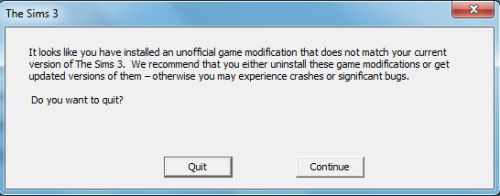
Anyway, 2-3 days ago my game was working fine, I installed ITF and it was working fabulously, this only started happening yesterday. I’ve taken out my NRaas mod's which are my only mods (other than my eyelash removal mod and lighting mod) and even re-downloaded the latest patch. I re-used the crack after I re-updated it and it’s still happening. If any knows why please help me! My game is always full of problems and I really just want to play it properly for once. I know it's something in my Mods folder because when I took it out my game loaded fine, I just don't know what it could be if it isn't the NRaas mod's?(I have read and tried everything the other thread about the Unofficial Game Modification.)
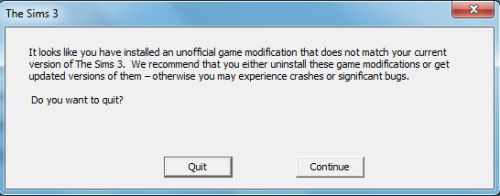
Anyway, 2-3 days ago my game was working fine, I installed ITF and it was working fabulously, this only started happening yesterday. I’ve taken out my NRaas mod's which are my only mods (other than my eyelash removal mod and lighting mod) and even re-downloaded the latest patch. I re-used the crack after I re-updated it and it’s still happening. If any knows why please help me! My game is always full of problems and I really just want to play it properly for once. I know it's something in my Mods folder because when I took it out my game loaded fine, I just don't know what it could be if it isn't the NRaas mod's?(I have read and tried everything the other thread about the Unofficial Game Modification.)
Guest- Guest
 Re: Unofficial Game Modifiction
Re: Unofficial Game Modifiction
Hello,
Is your Ultimate Fix is updated also? Just to be sure, re-download the Ultimate Fix and re-apply it. The Ultimate Fix is in this link: https://games4theworld.forumotion.com/t752-the-sims-3-ultimate-fix-should-fix-most-of-your-problems
And try also to take out the other mods you have.
Note: If you mind, please re-color your text, because it's very hard to read.
Is your Ultimate Fix is updated also? Just to be sure, re-download the Ultimate Fix and re-apply it. The Ultimate Fix is in this link: https://games4theworld.forumotion.com/t752-the-sims-3-ultimate-fix-should-fix-most-of-your-problems
And try also to take out the other mods you have.

Note: If you mind, please re-color your text, because it's very hard to read.
Guest- Guest
 Re: Unofficial Game Modifiction
Re: Unofficial Game Modifiction
I actually had this issue once, turns out one of my mods was outdated.. I just took all the mods I had out then put them back in one at a time until i got the message again, then I went and found the updated version..
Guest- Guest
 Re: Unofficial Game Modifiction
Re: Unofficial Game Modifiction
Oops! I forgot to add, my Ultimate Fix is updated, but I'll take all mods out just in case and reply back.
Guest- Guest
 Re: Unofficial Game Modifiction
Re: Unofficial Game Modifiction
I've actually run into the same problem with ITF. I've removed all mods re installed the ultimate fix and updated using both the launcher and then the included .exe file. It gets to the launch screen loads with music for about ten seconds then freezes and can only be closed using the task manager.
Guest- Guest
 Re: Unofficial Game Modifiction
Re: Unofficial Game Modifiction
Hello,ferugie wrote:I've actually run into the same problem with ITF. I've removed all mods re installed the ultimate fix and updated using both the launcher and then the included .exe file. It gets to the launch screen loads with music for about ten seconds then freezes and can only be closed using the task manager.
Please make your own topic, that way to avoid confusion.


Sephymuffins- G4TW RETIRED Helper / VIP
Discharged with Honors
- Windows version :
- Windows 8
- Windows 7
System architecture :- 32 bits (x86)
- 64 bits (x64)
Favourite games : The Sims™, Final Fantasy, F.E.A.R, Resident Evil, Silent Hill, Minecraft, DayZ, Infestation: Survivor Stories, 7 Days To Die, Metal Gear Rising, The Walking Dead, Fable 3, Bioshock, Skyrim, Fallout, Spore.

Posts : 581
Points : 4826
Join date : 2013-03-07
Age : 34
Location : East Coast.
 Re: Unofficial Game Modifiction
Re: Unofficial Game Modifiction
Thank I will. I've actually figured out the issue. Should I share what I found here? or make a new topic for it.Sephymuffins wrote:Hello,ferugie wrote:I've actually run into the same problem with ITF. I've removed all mods re installed the ultimate fix and updated using both the launcher and then the included .exe file. It gets to the launch screen loads with music for about ten seconds then freezes and can only be closed using the task manager.
Please make your own topic, that way to avoid confusion.
Guest- Guest
 Re: Unofficial Game Modifiction
Re: Unofficial Game Modifiction
Oh, if you've already found a solution you can post it here then. The OP still hasn't made a post here yet to confirm whether or not she's okay so once she is, we'll just end up closing the topic anyway.ferugie wrote:Thank I will. I've actually figured out the issue. Should I share what I found here? or make a new topic for it.Sephymuffins wrote:Hello,ferugie wrote:I've actually run into the same problem with ITF. I've removed all mods re installed the ultimate fix and updated using both the launcher and then the included .exe file. It gets to the launch screen loads with music for about ten seconds then freezes and can only be closed using the task manager.
Please make your own topic, that way to avoid confusion.

Sephymuffins- G4TW RETIRED Helper / VIP
Discharged with Honors
- Windows version :
- Windows 8
- Windows 7
System architecture :- 32 bits (x86)
- 64 bits (x64)
Favourite games : The Sims™, Final Fantasy, F.E.A.R, Resident Evil, Silent Hill, Minecraft, DayZ, Infestation: Survivor Stories, 7 Days To Die, Metal Gear Rising, The Walking Dead, Fable 3, Bioshock, Skyrim, Fallout, Spore.

Posts : 581
Points : 4826
Join date : 2013-03-07
Age : 34
Location : East Coast.
 Re: Unofficial Game Modifiction
Re: Unofficial Game Modifiction
I found that the game loaded when I completely removed the mods folder. I tried just taking out the packages (downloads) but that didn't work it had to be the complete mods folder containing everything. I suspect that the .cfg file I downloaded from Mod the sims is out dated. After all I downloaded the framework back in 2011.
Guest- Guest
 Re: Unofficial Game Modifiction
Re: Unofficial Game Modifiction
No progress, I've tried everything that's been said in this thread and it's still not working. Removed all of the mods but still it doesn't work. Does anything else cause this problem other than out-dated mods?
Guest- Guest
 Re: Unofficial Game Modifiction
Re: Unofficial Game Modifiction
Have you tried deleting your cache files? .../My Documents/Electronic Arts/ The Sims 3
scriptCache.package
simCompositorCache.Package
compositorCache.package
CASPartCache.package
scriptCache.package
simCompositorCache.Package
compositorCache.package
CASPartCache.package

Dracos66- G4TW RETIRED Moderator
Discharged with Honors
- Windows version :
- Windows 8
- Windows 7
- Windows Vista
- Windows XP
- Windows 10
System architecture :- 64 bits (x64)
Favourite games : AOE I,II,III; Diablo ; Diablo II:LOD ; Spellforce ; Neverwinter Nights ; Planescape Torment ; Sims 1,2 ,3 & 4

Posts : 768
Points : 5746
Join date : 2011-05-02
Location : Somewhere between lost and found
 Re: Unofficial Game Modifiction
Re: Unofficial Game Modifiction
Yes I have, and I have also deleted the TMP files from the DCCache folder and the missing DEP files too. Also everything from the featured items folder has been deleted (not that, that makes a difference)...
Guest- Guest
 Re: Unofficial Game Modifiction
Re: Unofficial Game Modifiction
Can you please check the date of your Ultimate Fix?TashSim wrote:No progress, I've tried everything that's been said in this thread and it's still not working. Removed all of the mods but still it doesn't work. Does anything else cause this problem other than out-dated mods?

Sephymuffins- G4TW RETIRED Helper / VIP
Discharged with Honors
- Windows version :
- Windows 8
- Windows 7
System architecture :- 32 bits (x86)
- 64 bits (x64)
Favourite games : The Sims™, Final Fantasy, F.E.A.R, Resident Evil, Silent Hill, Minecraft, DayZ, Infestation: Survivor Stories, 7 Days To Die, Metal Gear Rising, The Walking Dead, Fable 3, Bioshock, Skyrim, Fallout, Spore.

Posts : 581
Points : 4826
Join date : 2013-03-07
Age : 34
Location : East Coast.
 Re: Unofficial Game Modifiction
Re: Unofficial Game Modifiction
Can you please drag and drop your entire DCCache folder to your desktop and try running that way?TashSim wrote:31 of October 2013.

Sephymuffins- G4TW RETIRED Helper / VIP
Discharged with Honors
- Windows version :
- Windows 8
- Windows 7
System architecture :- 32 bits (x86)
- 64 bits (x64)
Favourite games : The Sims™, Final Fantasy, F.E.A.R, Resident Evil, Silent Hill, Minecraft, DayZ, Infestation: Survivor Stories, 7 Days To Die, Metal Gear Rising, The Walking Dead, Fable 3, Bioshock, Skyrim, Fallout, Spore.

Posts : 581
Points : 4826
Join date : 2013-03-07
Age : 34
Location : East Coast.
 Re: Unofficial Game Modifiction
Re: Unofficial Game Modifiction
It loaded past the black screen but now it's stuck at the first loading screen like this:


Guest- Guest
 Re: Unofficial Game Modifiction
Re: Unofficial Game Modifiction
Okay. So you did in fact drag and drop the DCCache folder to your desktop?
If that isn't working 100%, try dragging and dropping your entire Electronic Arts folder (within your DOCUMENTS) to your desktop and running the game that way.
If that isn't working 100%, try dragging and dropping your entire Electronic Arts folder (within your DOCUMENTS) to your desktop and running the game that way.


Sephymuffins- G4TW RETIRED Helper / VIP
Discharged with Honors
- Windows version :
- Windows 8
- Windows 7
System architecture :- 32 bits (x86)
- 64 bits (x64)
Favourite games : The Sims™, Final Fantasy, F.E.A.R, Resident Evil, Silent Hill, Minecraft, DayZ, Infestation: Survivor Stories, 7 Days To Die, Metal Gear Rising, The Walking Dead, Fable 3, Bioshock, Skyrim, Fallout, Spore.

Posts : 581
Points : 4826
Join date : 2013-03-07
Age : 34
Location : East Coast.
 Re: Unofficial Game Modifiction
Re: Unofficial Game Modifiction
I just dragged the DCCache folder out and the black screen was loading but then it minimized to the desktop and just quit and closed without saying anything. I'll take my whole EA folder out now.
Guest- Guest
 Re: Unofficial Game Modifiction
Re: Unofficial Game Modifiction
I took the whole EA folder out and it loaded fine.
//EDIT
I re-took my mods folder out and now my game is working which means it's something inside of it. I've taken all of the things that need to be updated out (that I know of) and it's still not working. Would you mind if I sent you my mods folder so you could help me? I understand if you say no.
//EDIT
I re-took my mods folder out and now my game is working which means it's something inside of it. I've taken all of the things that need to be updated out (that I know of) and it's still not working. Would you mind if I sent you my mods folder so you could help me? I understand if you say no.
Guest- Guest
 Re: Unofficial Game Modifiction
Re: Unofficial Game Modifiction
What sub folders are inside your mods folder? You should take out the folder called "packages" first and see if it runs. If so you need to slowly add back a few downloads from your package folder to determine which download is the issue. For me it ended up being an old slider mod.
Guest- Guest
 Re: Unofficial Game Modifiction
Re: Unofficial Game Modifiction
Tashsims, can you learn how to edit your previous post to add information/renew your progress? Thank you for your cooperation. 
Anyway, if you have any mods (except for the store fix), take them out now. They are located in the folders Packages and Overrides. Put one mod at a time and run the game to see if there are any differences.
If you think it's a waste of time to go through mods (if there are too many of them), try the following:

Anyway, if you have any mods (except for the store fix), take them out now. They are located in the folders Packages and Overrides. Put one mod at a time and run the game to see if there are any differences.
If you think it's a waste of time to go through mods (if there are too many of them), try the following:


J.T.- G4TW RETIRED Helper / VIP
Discharged with Honors
- Windows version :
- Windows 7
System architecture :- 32 bits (x86)

Posts : 3433
Points : 8267
Join date : 2013-01-29
Age : 28
Location : Panem
 Re: Unofficial Game Modifiction
Re: Unofficial Game Modifiction
I currently have 3 folders and 1 file in my mods folder, Cache, Overrides, Packages and the Resource.cfg file. I also have 1,860 files in my packages folder which are all 3.22 GB in total. I'll take each folder out though and reply back.
Guest- Guest
 Re: Unofficial Game Modifiction
Re: Unofficial Game Modifiction
I fixed the problem, turns out I had a s-clubs slider mod in that was patched to 1.57 without even knowing.
Guest- Guest
 Similar topics
Similar topics» The Sims 3 Unofficial game modifications and The game has stopped working. [SOLVED]
» The Sims 3 Unofficial game modifications and The game has stopped working
» Game Update 1.50 unofficial version of the game. [SOLVED]
» It looks like you have installed an unofficial game modification that does not match your current version of The Sims 3. We recommend that you either uninstall these game modifications or get updated versions of them - otherwise you may experience crashes
» It looks like you have installed an unofficial game modification that does not match your current version of The Sims 3. We recommend that you either uninstall these game modifications or get updated versions of them - otherwise you may experience crashes
» The Sims 3 Unofficial game modifications and The game has stopped working
» Game Update 1.50 unofficial version of the game. [SOLVED]
» It looks like you have installed an unofficial game modification that does not match your current version of The Sims 3. We recommend that you either uninstall these game modifications or get updated versions of them - otherwise you may experience crashes
» It looks like you have installed an unofficial game modification that does not match your current version of The Sims 3. We recommend that you either uninstall these game modifications or get updated versions of them - otherwise you may experience crashes
Page 1 of 1
Permissions in this forum:
You cannot reply to topics in this forum|
|
|










