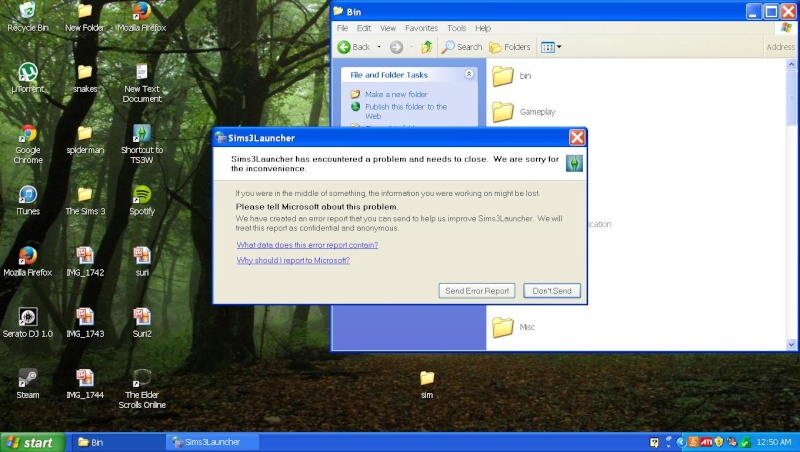Launcher will not open and can not install sims3packs
Page 1 of 1 • Share
 Launcher will not open and can not install sims3packs
Launcher will not open and can not install sims3packs
So about six months ago my launcher stopped opening. It just crashs at open and says an unexpected error occurred. I have since just bypassed it and used the direct EXE. However, I now have some sim3packs I want to install but cant due to this. Here is a list of things ive tried to do.
cleared caches
ultimate fix
removed all CC
Checked antivirus for sims3launcher.exe
created a new sims3 folder in documents
retried the ultimate fix with new save and folder
migrated all back into place due to none of this working.
I have all expansions and stuff packs, and all items are downloaded from here.
I would really rather avoid reinstalling everything as my fiance has years of saves and CC that it would be a pain to redo. I also have a slower internet connection and it would take weeks to redownload everything.
Can anyone help me, or is there by chance a work around for installing sim3packs without the launcher?
cleared caches
ultimate fix
removed all CC
Checked antivirus for sims3launcher.exe
created a new sims3 folder in documents
retried the ultimate fix with new save and folder
migrated all back into place due to none of this working.
I have all expansions and stuff packs, and all items are downloaded from here.
I would really rather avoid reinstalling everything as my fiance has years of saves and CC that it would be a pain to redo. I also have a slower internet connection and it would take weeks to redownload everything.
Can anyone help me, or is there by chance a work around for installing sim3packs without the launcher?
Guest- Guest
 Re: Launcher will not open and can not install sims3packs
Re: Launcher will not open and can not install sims3packs
Hi there! 
One posible workaround to install the sims3pack is CCMagic (as long as they are not World files or encrypted Store ones), and you can find it here:
http://modthesims.info/d/461888
But it's not a complete fix. Have you watched this video?
https://www.youtube.com/watch?v=lyKMnpKHGg8
Please try it and let us know how it goes. Good luck!

One posible workaround to install the sims3pack is CCMagic (as long as they are not World files or encrypted Store ones), and you can find it here:
http://modthesims.info/d/461888
But it's not a complete fix. Have you watched this video?
https://www.youtube.com/watch?v=lyKMnpKHGg8
Please try it and let us know how it goes. Good luck!

Guest- Guest
 Re: Launcher will not open and can not install sims3packs
Re: Launcher will not open and can not install sims3packs
Alot of them are world files. I will watch the video and see if ti works. Thank you.
Edit: it shows the video as unavailable. So back to square one on the worlds.
Edit: it shows the video as unavailable. So back to square one on the worlds.
Guest- Guest
 Re: Launcher will not open and can not install sims3packs
Re: Launcher will not open and can not install sims3packs
molrogge wrote:Alot of them are world files. I will watch the video and see if ti works. Thank you.
Edit: it shows the video as unavailable. So back to square one on the worlds.
I'm sorry, it seems that I copied the link wrongly. Here it is again:
https://youtu.be/IyKMnpKHGg8
Another solution you may try is clearing the cache file of the Launcher. Take a look at this page and delete the files that are in the table at the "Launcher" part:
http://simswiki.info/wiki.php?title=Game_Help:Sims_3_Delete_Cache_Files
Please, keep us updated. Good luck!
Guest- Guest
 Re: Launcher will not open and can not install sims3packs
Re: Launcher will not open and can not install sims3packs
I cleared the launcher caches when I cleared the caches.
My registry does not have the file path specified in that video. Specifically there is no "sims" folder in wow6432node.
My registry does not have the file path specified in that video. Specifically there is no "sims" folder in wow6432node.
Guest- Guest
 Re: Launcher will not open and can not install sims3packs
Re: Launcher will not open and can not install sims3packs
molrogge wrote:I cleared the launcher caches when I cleared the caches.
My registry does not have the file path specified in that video. Specifically there is no "sims" folder in wow6432node.
Please look if it's at HKEY_LOCAL_MACHINE > SOFTWARE > Sims > The Sims 3
Let us know how it goes! Good luck!

Guest- Guest
 Re: Launcher will not open and can not install sims3packs
Re: Launcher will not open and can not install sims3packs
The registry is how it should be. Also, the error they get in the video is different from mine. Mine crashes before it even opens and is a windows exception error message.
Guest- Guest
 Re: Launcher will not open and can not install sims3packs
Re: Launcher will not open and can not install sims3packs
molrogge wrote:The registry is how it should be. Also, the error they get in the video is different from mine. Mine crashes before it even opens and is a windows exception error message.
Ah, I see. Could you please post a screenshot of the error you get? So maybe we can understand better the problem you are having.
Guest- Guest
 Re: Launcher will not open and can not install sims3packs
Re: Launcher will not open and can not install sims3packs
Please use CC Magic to install the worlds and stuff that you want. This is a good way to bypass and install and then organize the sims 3 content. As for the launcher not working.... I found when mine crashed and went absolutely useless it worked to uninstall the BASE GAME only. Be sure to backup your saves for this... then install the base game again. Try opening the launcher. This should fix the issue. I hope I was of help, please let us know if there is anything else you need or if your problem continues!
Guest- Guest
 Re: Launcher will not open and can not install sims3packs
Re: Launcher will not open and can not install sims3packs
So CC magic can install worlds? I was under the impression it could not. I will give that a shot. Thank you.
Guest- Guest
 Re: Launcher will not open and can not install sims3packs
Re: Launcher will not open and can not install sims3packs
molrogge wrote:So CC magic can install worlds? I was under the impression it could not. I will give that a shot. Thank you.
Sorry, but CCMagic can't install worlds. Read the "Supported File Types" here:
http://modthesims.info/d/461888
One suggestion: have you tried opening the Launcher from in-game options while you have the game running? Does it show the same error?
Guest- Guest
 Re: Launcher will not open and can not install sims3packs
Re: Launcher will not open and can not install sims3packs
I will try it while running the game. If that doesnt work I will uninstall the base game and reinstall. As far as backing everything up, would I just make a copy of c:>documents>user>documents>electronic arts> sims3 to the desktop. then test it. then if it works bring that folder back in and replace the other one with the back up? would that still keep all the CC installed?
Guest- Guest
 Re: Launcher will not open and can not install sims3packs
Re: Launcher will not open and can not install sims3packs
molrogge wrote:I will try it while running the game. If that doesnt work I will uninstall the base game and reinstall. As far as backing everything up, would I just make a copy of c:>documents>user>documents>electronic arts> sims3 to the desktop. then test it. then if it works bring that folder back in and replace the other one with the back up? would that still keep all the CC installed?
Yes, if you make a copy the The Sims 3 folder in Documents you will back up all of the content you have installed, and also all of the saves you had.
Please, let us know how it goes! Good luck!

Guest- Guest
 Re: Launcher will not open and can not install sims3packs
Re: Launcher will not open and can not install sims3packs
Alright, gave that a shot. Uninstalled, then reinstalled the base game. Removed all save files and CC during the uninstall. It still wont load the launcher.
Guest- Guest
 Re: Launcher will not open and can not install sims3packs
Re: Launcher will not open and can not install sims3packs
molrogge wrote:Alright, gave that a shot. Uninstalled, then reinstalled the base game. Removed all save files and CC during the uninstall. It still wont load the launcher.
If I may ask, do you have any idea of what may have caused the launcher to stop working six months ago? Was it working before? And, if so, did something change that could cause this issue? Like, an update, or a new expansion pack...
Guest- Guest
 Re: Launcher will not open and can not install sims3packs
Re: Launcher will not open and can not install sims3packs
I installed into the future. Once I installed that, the launcher and game quit working. I ended up getting the game to work again by uninstalling into the future but the launcher still didnt work. I have since been able to get into the future to work with an update in the ultimate fix that came out. But, the launcher still doesnt work. Here is a link to the thread when Into the future messed my game up.
https://games4theworld.forumotion.com/t14976-black-screen-on-startup-solved
https://games4theworld.forumotion.com/t14976-black-screen-on-startup-solved
Guest- Guest
 Re: Launcher will not open and can not install sims3packs
Re: Launcher will not open and can not install sims3packs
molrogge wrote:I installed into the future. Once I installed that, the launcher and game quit working. I ended up getting the game to work again by uninstalling into the future but the launcher still didnt work. I have since been able to get into the future to work with an update in the ultimate fix that came out. But, the launcher still doesnt work. Here is a link to the thread when Into the future messed my game up.
https://games4theworld.forumotion.com/t14976-black-screen-on-startup-solved
//MOVED
Hello molrogge,
Besides installing the neighborhoods, you actually do ot need the launcher at all. One alternative solution that the other Helpers mentioned was CC Magic, that can be used for all .sims3packs, besides neighborhoods.
The best thing I can offer you now is to have a look at this topic here by me:
https://games4theworld.forumotion.com/t16882-the-sims-3-launcher-problems-notice
Please see if these suggestions help you in any way. Also, check out this here:
https://games4theworld.forumotion.com/t857-the-sims-3-crashes-freezes-to-desktop-fix-updated-on-7-01-2014
Just focus on step #2, and add the Sims3LauncherW.exe to these "DEP exceptions", mentioned there.
After that, see again, if anything in your launcher improved. Good luck !

The_gh0stm4n- G4TW RETIRED Forum Gatekeeper

- Windows version :
- Windows 8
- Windows 7
- Windows XP
- Windows 10
System architecture :- 32 bits (x86)
- 64 bits (x64)
Favourite games : The Sims 3, L.A. Noire, Saints Row, Red Faction, Team Fortress 2, Overwatch, PvZ: Garden Warfare, Call of Duty: Ghosts, GTA: San Andreas, Counter-Strike, Hitman, Borderlands, The Binding of Isaac, Government simulation & Military strategy games, S.W.A.T. 4, GTA Online, Red Dead Online, Chessmaster XI, Monster Hunter: World, Paint the Town Red, The Elder Scrolls Online, Destiny 2.

Posts : 18959
Points : 27061
Join date : 2012-11-02
Location : Liechtenstein / Switzerland / Austria
 Similar topics
Similar topics» Internal hard drive--can't open sims3packs with launcher
» Can't install .sims3packs
» sims3packs won't install at all
» Sims3Packs won't install! [SOLVED]
» Launcher cannot install sims3packs
» Can't install .sims3packs
» sims3packs won't install at all
» Sims3Packs won't install! [SOLVED]
» Launcher cannot install sims3packs
Page 1 of 1
Permissions in this forum:
You cannot reply to topics in this forum|
|
|