Error During Startup
Page 1 of 1 • Share
 Error During Startup
Error During Startup
Hello!
I'm having problems with the game. First off, I installed the game and followed the guide to a T. When I start it up, though, I get this:
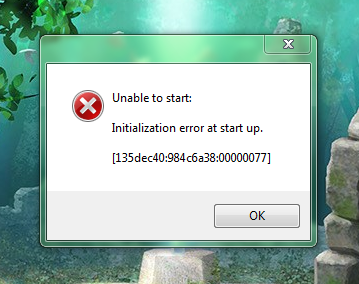
I applied the ultimate fix as well today, but it still does the same thing when I try to start the game.
Any help would be greatly appreciated!
I'm having problems with the game. First off, I installed the game and followed the guide to a T. When I start it up, though, I get this:
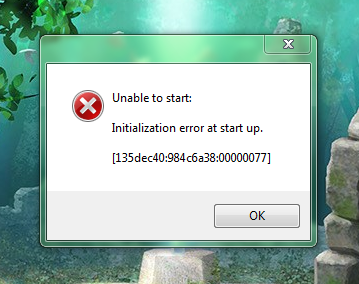
I applied the ultimate fix as well today, but it still does the same thing when I try to start the game.
Any help would be greatly appreciated!
Guest- Guest

Admin- G4TW RETIRED Adminator
GΛMΣ MΛƧƬΣЯ / Forum Founder
- Windows version :
- Windows 8
- Windows 7
System architecture :- 32 bits (x86)
- 64 bits (x64)

Posts : 18882
Points : 1029045
Join date : 2010-03-12
 Re: Error During Startup
Re: Error During Startup
I did have my computer set to Japanese as my second language, but the main one is still English. The Locale was set to en_US already. I downloaded the files, though, and applied them, and it still does it! :\
Guest- Guest
 Re: Error During Startup
Re: Error During Startup
AzzyLeaf wrote:I did have my computer set to Japanese as my second language, but the main one is still English. The Locale was set to en_US already. I downloaded the files, though, and applied them, and it still does it! :\
Hello AzzyLeaf,
One thing I noted about this problem is that quite a few legit owners of that game also have the exact same issue. Did you try adding the install location of your Sims 4 game to the "exceptions" or "exclusions" of your anti-virus software ?
Also, after doing that, please completely de-activate your anti-virus program, for the time being.
Next, please try the Sims 4 Ultimate fix again; and apply the folders as described, in the instructions:
https://games4theworld.forumotion.com/t18086-the-sims-4-ultimate-fix
Good luck for now and keep us posted !

The_gh0stm4n- G4TW RETIRED Forum Gatekeeper

- Windows version :
- Windows 8
- Windows 7
- Windows XP
- Windows 10
System architecture :- 32 bits (x86)
- 64 bits (x64)
Favourite games : The Sims 3, L.A. Noire, Saints Row, Red Faction, Team Fortress 2, Overwatch, PvZ: Garden Warfare, Call of Duty: Ghosts, GTA: San Andreas, Counter-Strike, Hitman, Borderlands, The Binding of Isaac, Government simulation & Military strategy games, S.W.A.T. 4, GTA Online, Red Dead Online, Chessmaster XI, Monster Hunter: World, Paint the Town Red, Destiny 2.

Posts : 18958
Points : 27261
Join date : 2012-11-02
Location : Liechtenstein / Switzerland / Austria
 Re: Error During Startup
Re: Error During Startup
I have this error everytime I decline decline the TS4.exe from accessing the internet. If I let TS4 threw my firewall the game will launch. Other than that problem game runs great (3 hours played) Installed mods and everything
Guest- Guest
 Re: Error During Startup
Re: Error During Startup
Kenemin wrote:I have this error everytime I decline decline the TS4.exe from accessing the internet. If I let TS4 threw my firewall the game will launch. Other than that problem game runs great (3 hours played) Installed mods and everything
Hello Kenemin and welcome,
Thanks for the feedback !
 We will take this into accoun too.
We will take this into accoun too. 
The_gh0stm4n- G4TW RETIRED Forum Gatekeeper

- Windows version :
- Windows 8
- Windows 7
- Windows XP
- Windows 10
System architecture :- 32 bits (x86)
- 64 bits (x64)
Favourite games : The Sims 3, L.A. Noire, Saints Row, Red Faction, Team Fortress 2, Overwatch, PvZ: Garden Warfare, Call of Duty: Ghosts, GTA: San Andreas, Counter-Strike, Hitman, Borderlands, The Binding of Isaac, Government simulation & Military strategy games, S.W.A.T. 4, GTA Online, Red Dead Online, Chessmaster XI, Monster Hunter: World, Paint the Town Red, Destiny 2.

Posts : 18958
Points : 27261
Join date : 2012-11-02
Location : Liechtenstein / Switzerland / Austria
 Re: Error During Startup
Re: Error During Startup
Regarding the "Sims 4 Unable to start : intialization error at startup", I found that the cause is the firewall and I personally think that allowing application to connect to the internet isn't a viable option.
Well, it seems that I've found a possible fix to this problem without allowing connection to the internet by allowing loopback connection for TS4.exe (allow connection from IP address 0.0.0.0 to IP address 127.0.0.1) and block all other connections in your firewall.
I'm guessing that TS4.exe need to communicate to either crack or origin by using internet protocol, so by allowing this single connection you can start ts4 without problem.
Hope this might help everyone with the same problem.
PS: Btw English isn't my native language so I really apologise for your inconvenience.
Well, it seems that I've found a possible fix to this problem without allowing connection to the internet by allowing loopback connection for TS4.exe (allow connection from IP address 0.0.0.0 to IP address 127.0.0.1) and block all other connections in your firewall.
I'm guessing that TS4.exe need to communicate to either crack or origin by using internet protocol, so by allowing this single connection you can start ts4 without problem.
Hope this might help everyone with the same problem.
PS: Btw English isn't my native language so I really apologise for your inconvenience.
Guest- Guest
 Re: Error During Startup
Re: Error During Startup
m1k4 wrote:Regarding the "Sims 4 Unable to start : intialization error at startup", I found that the cause is the firewall and I personally think that allowing application to connect to the internet isn't a viable option.
Well, it seems that I've found a possible fix to this problem without allowing connection to the internet by allowing loopback connection for TS4.exe (allow connection from IP address 0.0.0.0 to IP address 127.0.0.1) and block all other connections in your firewall.
I'm guessing that TS4.exe need to communicate to either crack or origin by using internet protocol, so by allowing this single connection you can start ts4 without problem.
Hope this might help everyone with the same problem.
PS: Btw English isn't my native language so I really apologise for your inconvenience.
Hello m14k and welcome,
Thanks for sharing that possible fix !
 However, there's no need to repeat that; since you already wrote the same in another topic.
However, there's no need to repeat that; since you already wrote the same in another topic. We've read it (once), and we appreciate the input !

The_gh0stm4n- G4TW RETIRED Forum Gatekeeper

- Windows version :
- Windows 8
- Windows 7
- Windows XP
- Windows 10
System architecture :- 32 bits (x86)
- 64 bits (x64)
Favourite games : The Sims 3, L.A. Noire, Saints Row, Red Faction, Team Fortress 2, Overwatch, PvZ: Garden Warfare, Call of Duty: Ghosts, GTA: San Andreas, Counter-Strike, Hitman, Borderlands, The Binding of Isaac, Government simulation & Military strategy games, S.W.A.T. 4, GTA Online, Red Dead Online, Chessmaster XI, Monster Hunter: World, Paint the Town Red, Destiny 2.

Posts : 18958
Points : 27261
Join date : 2012-11-02
Location : Liechtenstein / Switzerland / Austria
 Re: Error During Startup
Re: Error During Startup
Hi Carlos, I'm very sorry for the double post, I assume since it's a different thread it's okay to post it again but I think it was a mistake  .Anyway feel free to delete my post if you feel it's unnecessary and sorry again for your inconvenience.
.Anyway feel free to delete my post if you feel it's unnecessary and sorry again for your inconvenience. 
 .Anyway feel free to delete my post if you feel it's unnecessary and sorry again for your inconvenience.
.Anyway feel free to delete my post if you feel it's unnecessary and sorry again for your inconvenience. 
Guest- Guest
 Similar topics
Similar topics» Error Message on game startup: There was an error during startup. Please see the log for more details!!
» The Sims 3 Island Paradise, not launching and launcher error : Error During Startup. [SOLVED]
» The Sims 3 "Error during startup" and " Error (0x0175dcbb)..need help plz.. [SOLVED]
» Update to version 1.33 with the error of (there was an error during startup) [SOLVED]
» The Sims 3 "Error during startup" and " Error (0x0175dcbb) PLEASE HELP! [SOLVED]
» The Sims 3 Island Paradise, not launching and launcher error : Error During Startup. [SOLVED]
» The Sims 3 "Error during startup" and " Error (0x0175dcbb)..need help plz.. [SOLVED]
» Update to version 1.33 with the error of (there was an error during startup) [SOLVED]
» The Sims 3 "Error during startup" and " Error (0x0175dcbb) PLEASE HELP! [SOLVED]
Page 1 of 1
Permissions in this forum:
You cannot reply to topics in this forum









