Installation Directory/Privileges
Page 1 of 1 • Share
 Installation Directory/Privileges
Installation Directory/Privileges
So I have successfully installed The Sims 4 on another PC but I want to install it on my laptop as well.
Half way through the process, this message pops up, saying that the installer has insufficient privileges to access this directory C:\ProgramData\Microsoft\Windows\Start Menu\The Sims 4
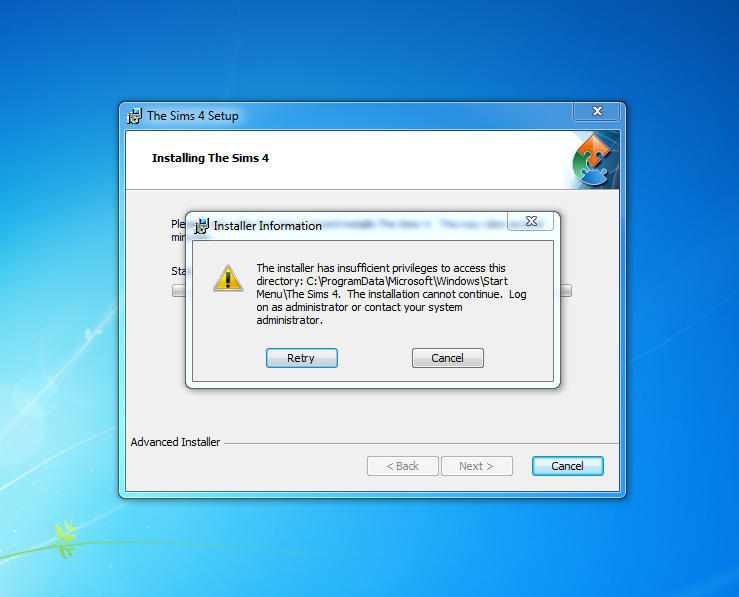
So Google said that I should create The Sims 4 folder by myself in that directory, so I did that. the error changed to this.
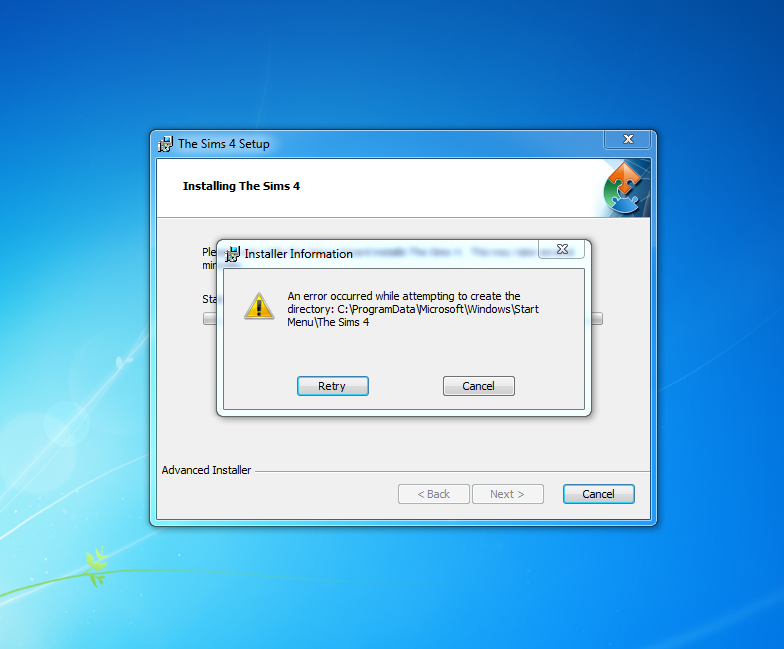
Ive tried changing permissions, resetting them and allowing everyone to have access to the folders but theyve been of no good.
A little help would be very appreciated.
Half way through the process, this message pops up, saying that the installer has insufficient privileges to access this directory C:\ProgramData\Microsoft\Windows\Start Menu\The Sims 4
So Google said that I should create The Sims 4 folder by myself in that directory, so I did that. the error changed to this.
Ive tried changing permissions, resetting them and allowing everyone to have access to the folders but theyve been of no good.
A little help would be very appreciated.
Guest- Guest
 Re: Installation Directory/Privileges
Re: Installation Directory/Privileges
I did.theobvioushero wrote:run it is administrator
No luck
Guest- Guest
 Re: Installation Directory/Privileges
Re: Installation Directory/Privileges
Restart your pc. If that not works then I have no clue. I bought the game through origin I didn't get it from G4TW
Guest- Guest
 Re: Installation Directory/Privileges
Re: Installation Directory/Privileges
Didn't helptheobvioushero wrote:Restart your pc. If that not works then I have no clue. I bought the game through origin I didn't get it from G4TW
Guest- Guest
 Re: Installation Directory/Privileges
Re: Installation Directory/Privileges
Sorooshartilo wrote:Didn't help
Hello,
Are you logged on as Administrator on that other computer ? And are you trying to install the game in the default location C:\Program files(x86)\Electronic Arts ?

The_gh0stm4n- G4TW RETIRED Forum Gatekeeper

- Windows version :
- Windows 8
- Windows 7
- Windows XP
- Windows 10
System architecture :- 32 bits (x86)
- 64 bits (x64)
Favourite games : The Sims 3, L.A. Noire, Saints Row, Red Faction, Team Fortress 2, Overwatch, PvZ: Garden Warfare, Call of Duty: Ghosts, GTA: San Andreas, Counter-Strike, Hitman, Borderlands, The Binding of Isaac, Government simulation & Military strategy games, S.W.A.T. 4, GTA Online, Red Dead Online, Chessmaster XI, Monster Hunter: World, Paint the Town Red, Destiny 2.

Posts : 18958
Points : 27264
Join date : 2012-11-02
Location : Liechtenstein / Switzerland / Austria
 Re: Installation Directory/Privileges
Re: Installation Directory/Privileges
Carlos wrote:Sorooshartilo wrote:Didn't help
Hello,
Are you logged on as Administrator on that other computer ? And are you trying to install the game in the default location C:\Program files(x86)\Electronic Arts ?
Yes I am. And yeah I'm installing in the default location.
Guest- Guest
 Re: Installation Directory/Privileges
Re: Installation Directory/Privileges
Sorooshartilo wrote:
Yes I am. And yeah I'm installing in the default location.
At present, I can only guess what might be the issue, but look here:
https://games4theworld.forumotion.com/t17678-permissions-error-when-copying-cracked-files-fix
This is written for Sims, but you should be able to apply the "permission changes" to the folders that are mentioned in your error message, too.
C:\ProgramData\Microsoft\Windows\StartMenu\The Sims 4.
Apply the permission change to each of these folders. Also, next time, try running the installer as Administrator (right-click + select "run as Administrator"). Good luck for now !

The_gh0stm4n- G4TW RETIRED Forum Gatekeeper

- Windows version :
- Windows 8
- Windows 7
- Windows XP
- Windows 10
System architecture :- 32 bits (x86)
- 64 bits (x64)
Favourite games : The Sims 3, L.A. Noire, Saints Row, Red Faction, Team Fortress 2, Overwatch, PvZ: Garden Warfare, Call of Duty: Ghosts, GTA: San Andreas, Counter-Strike, Hitman, Borderlands, The Binding of Isaac, Government simulation & Military strategy games, S.W.A.T. 4, GTA Online, Red Dead Online, Chessmaster XI, Monster Hunter: World, Paint the Town Red, Destiny 2.

Posts : 18958
Points : 27264
Join date : 2012-11-02
Location : Liechtenstein / Switzerland / Austria
 Re: Installation Directory/Privileges
Re: Installation Directory/Privileges
Carlos wrote:Sorooshartilo wrote:
Yes I am. And yeah I'm installing in the default location.
At present, I can only guess what might be the issue, but look here:
https://games4theworld.forumotion.com/t17678-permissions-error-when-copying-cracked-files-fix
This is written for Sims, but you should be able to apply the "permission changes" to the folders that are mentioned in your error message, too.
C:\ProgramData\Microsoft\Windows\StartMenu\The Sims 4.
Apply the permission change to each of these folders. Also, next time, try running the installer as Administrator (right-click + select "run as Administrator"). Good luck for now !
I did exactly what the instructions said. Still no luck.
Guest- Guest
 Re: Installation Directory/Privileges
Re: Installation Directory/Privileges
Sorooshartilo wrote:
I did exactly what the instructions said. Still no luck.
Please check the chatbox on the forum's main page (regularly), to see if I'm online there. I'll then look into this via TeamViewer. For more information on TeamViewer, see this here:
http://www.games4theworld.org/contact.html
But not now, please check the chatbox sometime else.

The_gh0stm4n- G4TW RETIRED Forum Gatekeeper

- Windows version :
- Windows 8
- Windows 7
- Windows XP
- Windows 10
System architecture :- 32 bits (x86)
- 64 bits (x64)
Favourite games : The Sims 3, L.A. Noire, Saints Row, Red Faction, Team Fortress 2, Overwatch, PvZ: Garden Warfare, Call of Duty: Ghosts, GTA: San Andreas, Counter-Strike, Hitman, Borderlands, The Binding of Isaac, Government simulation & Military strategy games, S.W.A.T. 4, GTA Online, Red Dead Online, Chessmaster XI, Monster Hunter: World, Paint the Town Red, Destiny 2.

Posts : 18958
Points : 27264
Join date : 2012-11-02
Location : Liechtenstein / Switzerland / Austria
 Similar topics
Similar topics» Installation directory not in C:\
» Can't change installation directory
» Insufficient privileges to install
» Tried everything and to no avail..installer as insufficient privileges...
» Sims 1 - Please login with administrator privileges and try again
» Can't change installation directory
» Insufficient privileges to install
» Tried everything and to no avail..installer as insufficient privileges...
» Sims 1 - Please login with administrator privileges and try again
Page 1 of 1
Permissions in this forum:
You cannot reply to topics in this forum










