Sims 4 Game Crash
Page 1 of 1 • Share
 Sims 4 Game Crash
Sims 4 Game Crash
I have been playing G4TW's Sims 4 since it was release on this site with no problems. I applied the Ultimate Fix, and my game ran GREAT! Yesterday, I went to play and the game crashed immediately. I thought it may have been CC so I removed all and deleted the Sims 4 folder in my Docs. Went to play, same crash. So then I re-downloaded and reapplied the Fix. Same crash. I searched the forums here, tried this: https://games4theworld.forumotion.com/t18188-random-sims-4-stopped-working#126349, did ALL steps, and it still crashed. So I uninstalled, reinstalled, reapplied the fix, same crash. Help please?
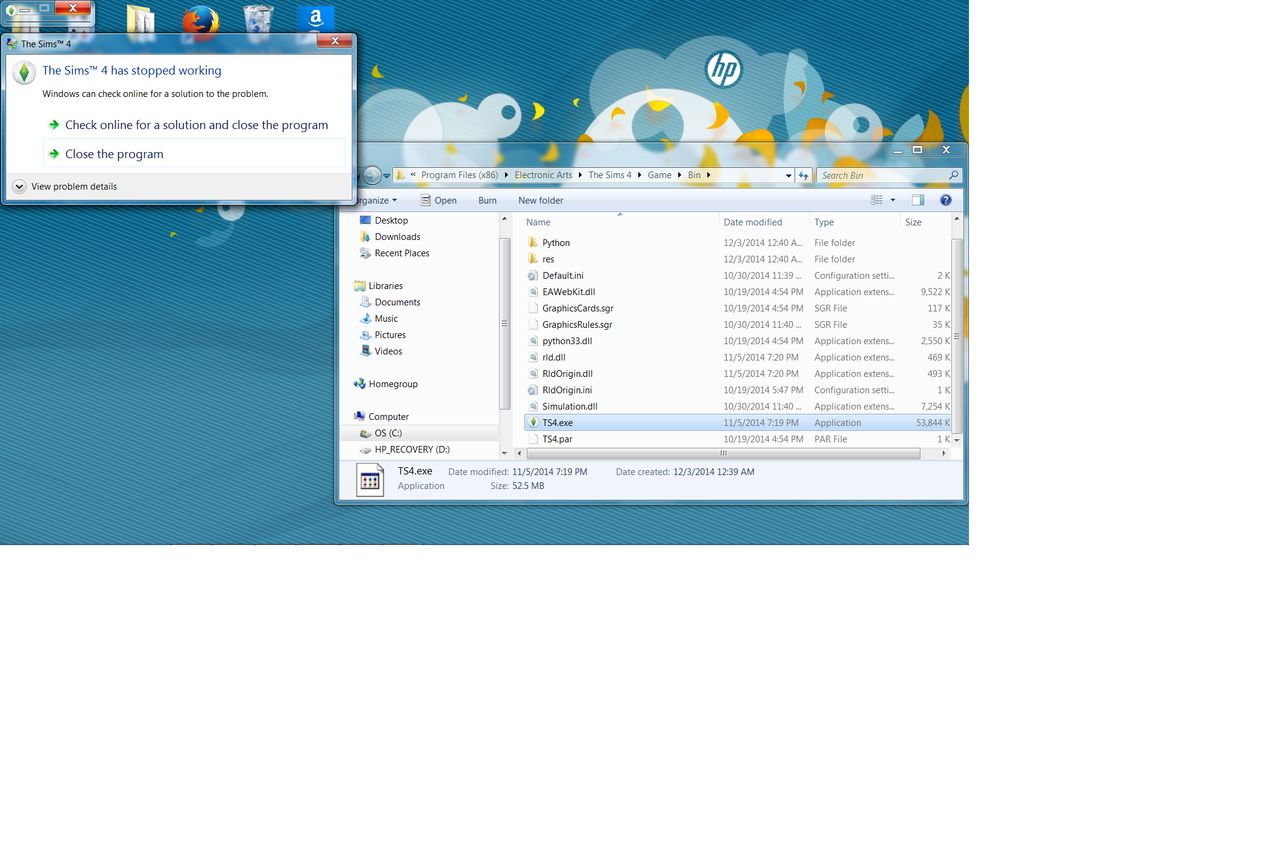
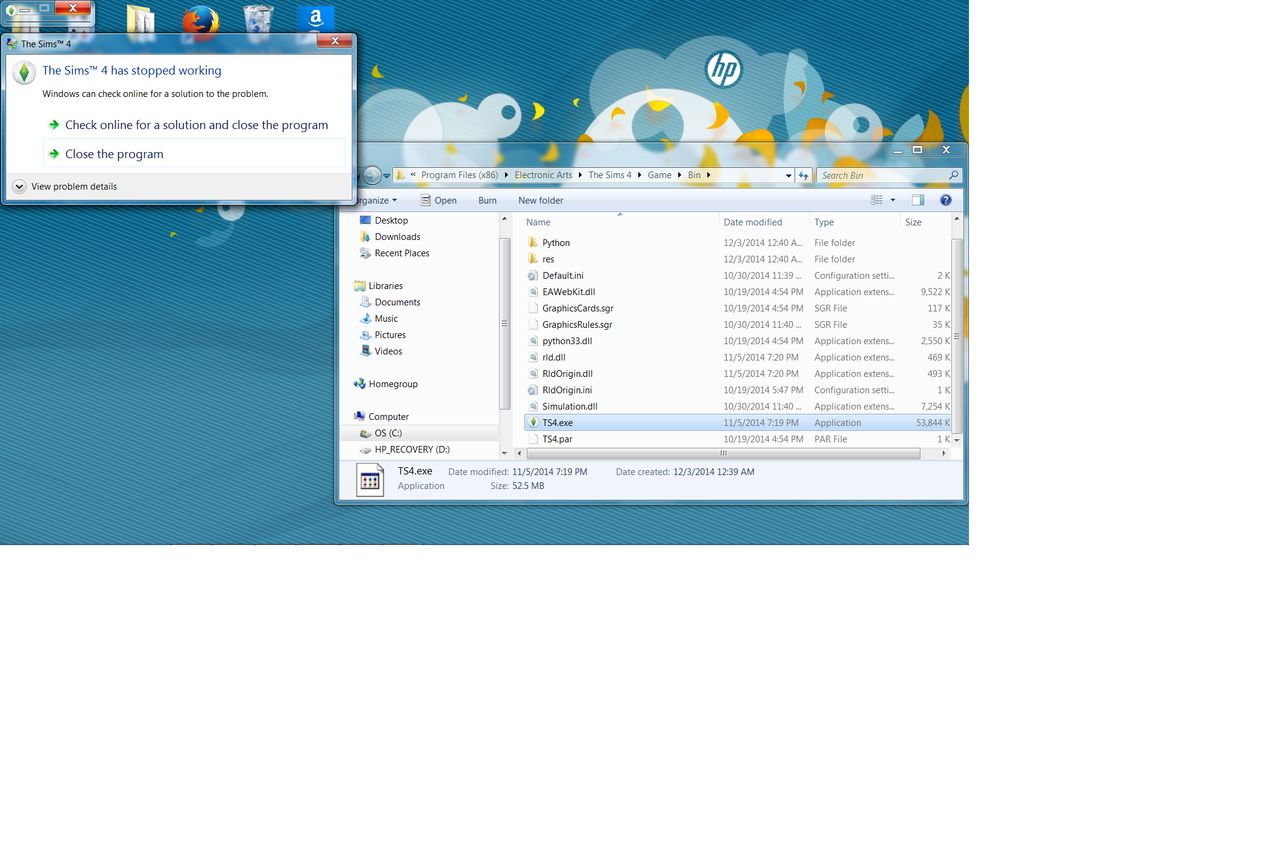
Guest- Guest
 Re: Sims 4 Game Crash
Re: Sims 4 Game Crash
ria987 wrote:I have been playing G4TW's Sims 4 since it was release on this site with no problems. I applied the Ultimate Fix, and my game ran GREAT! Yesterday, I went to play and the game crashed immediately. I thought it may have been CC so I removed all and deleted the Sims 4 folder in my Docs. Went to play, same crash. So then I re-downloaded and reapplied the Fix. Same crash. I searched the forums here, tried this: https://games4theworld.forumotion.com/t18188-random-sims-4-stopped-working#126349, did ALL steps, and it still crashed. So I uninstalled, reinstalled, reapplied the fix, same crash. Help please?
//MOVED
Hello ria987 and welcome,
Can you please try and add the download location for your internet browsers (Firefix/Chrome) to the "exclusions" of your anti-virus program ? And while you're at it, also add the download location for your torrent client to the exclusions too.
And after that, please re-download and re-apply the "Ultimate fix", from here:
http://goo.gl/n1kiU2
Install instructions are included. Good luck !

The_gh0stm4n- G4TW RETIRED Forum Gatekeeper

- Windows version :
- Windows 8
- Windows 7
- Windows XP
- Windows 10
System architecture :- 32 bits (x86)
- 64 bits (x64)
Favourite games : The Sims 3, L.A. Noire, Saints Row, Red Faction, Team Fortress 2, Overwatch, PvZ: Garden Warfare, Call of Duty: Ghosts, GTA: San Andreas, Counter-Strike, Hitman, Borderlands, The Binding of Isaac, Government simulation & Military strategy games, S.W.A.T. 4, GTA Online, Red Dead Online, Chessmaster XI, Monster Hunter: World, Paint the Town Red, The Elder Scrolls Online, Destiny 2.

Posts : 18959
Points : 27075
Join date : 2012-11-02
Location : Liechtenstein / Switzerland / Austria
 Re: Sims 4 Game Crash
Re: Sims 4 Game Crash
Thank you. I completed all steps above and it is still crashing in the same manner :-(
//UPDATE\\
12/08/2014: My 3d video driver was outdated. I updated, and now my game works perfectly. Thank you for your help!
//UPDATE\\
12/08/2014: My 3d video driver was outdated. I updated, and now my game works perfectly. Thank you for your help!
Last edited by ria987 on Mon 08 Dec 2014, 06:27; edited 1 time in total (Reason for editing : Update)
Guest- Guest
 Similar topics
Similar topics» NRAAS mod causing Sims 3 game to crash!!!
» Sims 3 In game crash
» Sims 4 Crash after opening the game
» Sims 3 game crash-did not know where else to put this issue
» Sims 4 Crash After Loading Saved Game
» Sims 3 In game crash
» Sims 4 Crash after opening the game
» Sims 3 game crash-did not know where else to put this issue
» Sims 4 Crash After Loading Saved Game
Page 1 of 1
Permissions in this forum:
You cannot reply to topics in this forum|
|
|










