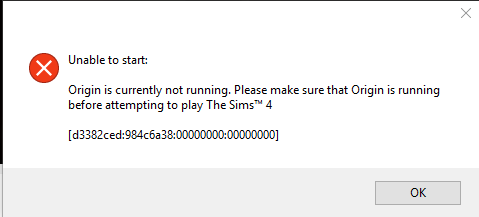Sims 4 Crash after opening the game
Page 1 of 1 • Share
 Sims 4 Crash after opening the game
Sims 4 Crash after opening the game
I tried tons of torrents and in all of them the same problem occurs i switched places and tried all of the fixes so please help me 
Guest- Guest
 Re: Sims 4 Crash after opening the game
Re: Sims 4 Crash after opening the game
Delete your previous installations of the Sims 4.
Download and install the G4TW versions
1. Base game
2. Get to Work
3. Get Together
4. Dine Out
5. City Living.
and check your PC/laptop for virusses and/or malware due to downloading tons of torrents.
Download and install the G4TW versions
1. Base game
2. Get to Work
3. Get Together
4. Dine Out
5. City Living.
and check your PC/laptop for virusses and/or malware due to downloading tons of torrents.
Guest- Guest
 Re: Sims 4 Crash after opening the game
Re: Sims 4 Crash after opening the game
Ok ill try it nowTarac wrote:Delete your previous installations of the Sims 4.
Download and install the G4TW versions
1. Base game
2. Get to Work
3. Get Together
4. Dine Out
5. City Living.
and check your PC/laptop for virusses and/or malware due to downloading tons of torrents.
Guest- Guest
 Re: Sims 4 Crash after opening the game
Re: Sims 4 Crash after opening the game
I had the same problem. You only have to re-download and install
Base Game
Get To Work
Get Together
City Living
Fixed it for me.
Base Game
Get To Work
Get Together
City Living
Fixed it for me.
Guest- Guest
 Re: Sims 4 Crash after opening the game
Re: Sims 4 Crash after opening the game
did it 3 times already and it still the same problemMiameow wrote:I had the same problem. You only have to re-download and install
Base Game
Get To Work
Get Together
City Living
Fixed it for me.

you got origin installed because i think maybe its the problem but im not sure
Guest- Guest
 Re: Sims 4 Crash after opening the game
Re: Sims 4 Crash after opening the game
There are only 2 reasons for this error:
1. Origin IS open on your machine
2. The crack is not placed correctly or is made inaccessable by your anti-virus program.
Solution for 1.
ALT+CTRL+DEL will open Taskmanager. Check if you see any file with Origin under Processes.
If so, close it.
Solution for 2.
Close your anti-virus program, Unzip the latest download again and copy the folder Game to your installationfolder.
Place your installationfolder (default C:\Program Files (x86)\The Sims 4) under your exclusions in your anti-virus.
Activate Anti-virus.
EDIT
In fact there is a 3rd reason:
Your installationfolder is in a folder Origin or Electronic Arts in Program Files (x86).
Solution: Move, not copy, the folder The Sims 4 directly under Program Files (x86)
Place this folder again under your exclusions in the anti-virus
1. Origin IS open on your machine
2. The crack is not placed correctly or is made inaccessable by your anti-virus program.
Solution for 1.
ALT+CTRL+DEL will open Taskmanager. Check if you see any file with Origin under Processes.
If so, close it.
Solution for 2.
Close your anti-virus program, Unzip the latest download again and copy the folder Game to your installationfolder.
Place your installationfolder (default C:\Program Files (x86)\The Sims 4) under your exclusions in your anti-virus.
Activate Anti-virus.
EDIT
In fact there is a 3rd reason:
Your installationfolder is in a folder Origin or Electronic Arts in Program Files (x86).
Solution: Move, not copy, the folder The Sims 4 directly under Program Files (x86)
Place this folder again under your exclusions in the anti-virus
Guest- Guest
 Re: Sims 4 Crash after opening the game
Re: Sims 4 Crash after opening the game
Thank you!
ill try it right now but if it wont work i will format my computer because i dont want to empty my hard drives 2tb
so then it will probably work
ill try it right now but if it wont work i will format my computer because i dont want to empty my hard drives 2tb

so then it will probably work
Guest- Guest
 Re: Sims 4 Crash after opening the game
Re: Sims 4 Crash after opening the game
If you format your computer you will loose everything bthat has been installed. I mean everything
Guest- Guest
 Re: Sims 4 Crash after opening the game
Re: Sims 4 Crash after opening the game
Hello.
I tried EVERYTHING what you said in your advice. But... My problem still alive.. I tried to reinstall and reloaded the game (For 4 times) and its nothing happened. My origin is absolute close with taskmanager. And when I istall the game I have deactivate antivirus too.I tried move the folder under Program files (x86). and... its nothing happened. For first time when I install the game it worked amazing. After I install Get to work and it was worked still amazing. After I install Get together i had a problem with this.
Please help
I tried EVERYTHING what you said in your advice. But... My problem still alive.. I tried to reinstall and reloaded the game (For 4 times) and its nothing happened. My origin is absolute close with taskmanager. And when I istall the game I have deactivate antivirus too.I tried move the folder under Program files (x86). and... its nothing happened. For first time when I install the game it worked amazing. After I install Get to work and it was worked still amazing. After I install Get together i had a problem with this.
Please help

Guest- Guest
 Re: Sims 4 Crash after opening the game
Re: Sims 4 Crash after opening the game
You have a 64-bits computer, try starting the game via:
Program Files(x86) - The Sims 4 - Game - Bin - TS4_x86.exe
Program Files(x86) - The Sims 4 - Game - Bin - TS4_x86.exe
Guest- Guest
 Re: Sims 4 Crash after opening the game
Re: Sims 4 Crash after opening the game
Solution number 3 is the one , I've done that and now I don't have that error any more 
Thanks to Tarac!

Thanks to Tarac!
Guest- Guest
 Re: Sims 4 Crash after opening the game
Re: Sims 4 Crash after opening the game
paprikovy_chips wrote:Its working thank you
Hello and welcome to the Forum,
Glad to hear it's working for you, but next time please open a new topic for your issues, like every other user too. There is a button under ever subforum that says "Open a new topic". It would just be too difficult to follow the discussions if too many different people post in the same thread.


The_gh0stm4n- G4TW RETIRED Forum Gatekeeper

- Windows version :
- Windows 8
- Windows 7
- Windows XP
- Windows 10
System architecture :- 32 bits (x86)
- 64 bits (x64)
Favourite games : The Sims 3, L.A. Noire, Saints Row, Red Faction, Team Fortress 2, Overwatch, PvZ: Garden Warfare, Call of Duty: Ghosts, GTA: San Andreas, Counter-Strike, Hitman, Borderlands, The Binding of Isaac, Government simulation & Military strategy games, S.W.A.T. 4, GTA Online, Red Dead Online, Chessmaster XI, Monster Hunter: World, Paint the Town Red, Destiny 2.

Posts : 18958
Points : 27261
Join date : 2012-11-02
Location : Liechtenstein / Switzerland / Austria
 Similar topics
Similar topics» Sims 4 Game Crash
» SIMS 3 Base Game is Not Opening
» Finished downloading Sims 4, and game is no longer opening :(
» Sims 4 Crash After Loading Saved Game
» Sims 3 In game crash
» SIMS 3 Base Game is Not Opening
» Finished downloading Sims 4, and game is no longer opening :(
» Sims 4 Crash After Loading Saved Game
» Sims 3 In game crash
Page 1 of 1
Permissions in this forum:
You cannot reply to topics in this forum