Sims 4 Startup problems after using Ultimate Fix
Page 1 of 1 • Share
 Sims 4 Startup problems after using Ultimate Fix
Sims 4 Startup problems after using Ultimate Fix

 I downloaded the Ultimate Fix and followed the directions exactly. After it did not work, I uninstalled the entire game and reinstalled it. None of the original files were there, though. It was just the same folder names that were in the Fix. Assuming it was a change in the setup, I tried starting up the game. A pop-up from Origin appears saying "Activation Required, To play DisplayName field missing from registry., you must first activate it on your Origin Account. Then to activate I need a product code. :
I downloaded the Ultimate Fix and followed the directions exactly. After it did not work, I uninstalled the entire game and reinstalled it. None of the original files were there, though. It was just the same folder names that were in the Fix. Assuming it was a change in the setup, I tried starting up the game. A pop-up from Origin appears saying "Activation Required, To play DisplayName field missing from registry., you must first activate it on your Origin Account. Then to activate I need a product code. :
Did I re-install it wrong? How can I fix it?

EDIT: I'd also like to mention that during this entire process, I've had my firewall and all of my anti-virus stuff turned off as well as having the files on exceptions lists just in case. I completely wiped all Sims 4 Data and redownloaded the game and the fix AGAIN and now I have the treacherous rld.dll failed to initialize thing going on.
I just want to play the game.

Last edited by emma.styles on Sun 21 Dec 2014, 19:28; edited 1 time in total (Reason for editing : adding information)
Guest- Guest
 Re: Sims 4 Startup problems after using Ultimate Fix
Re: Sims 4 Startup problems after using Ultimate Fix
Hi there, emma.styles, and welcome to the Games4theworld Forum! 
Did you got the game from here? And how exactly did you uninstall the game? Also remember that you should restart your computer every time you uninstall something before trying to reinstall it.
What exactly do you mean when you say "None of the original files were there, though"? There shouldn't be a reason to get an Origin pup-up if you got the game from here and installed it properly.

Did you got the game from here? And how exactly did you uninstall the game? Also remember that you should restart your computer every time you uninstall something before trying to reinstall it.
What exactly do you mean when you say "None of the original files were there, though"? There shouldn't be a reason to get an Origin pup-up if you got the game from here and installed it properly.
Guest- Guest
 Re: Sims 4 Startup problems after using Ultimate Fix
Re: Sims 4 Startup problems after using Ultimate Fix
Yes, I got the game from here. I completely wiped all traces of Sims 4 and Games4theworld from my laptop, restarted it, then installed the base game. The origin pop up didn't appear. I installed the fix, following the directions very carefully. Then, I restarted my laptop. When I went to open the via desktop shortcut, it said the file was in a different location and deleted said shortcut. I then went to the Sims 4 file and tried starting the game using the TS4.exe file (this had worked succesfully every time in the past.) This is when the rld.dll error appeared.
When I say that none of the original files were there, I mean that the usual cache files/folders, save files/folders and mod files/folders were not there. The only files/folders were those that were included in the Ultimate Fix.
//EDIT
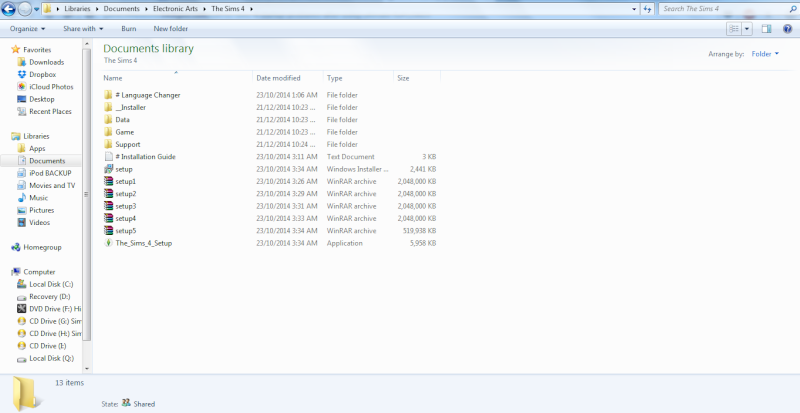
When I say that none of the original files were there, I mean that the usual cache files/folders, save files/folders and mod files/folders were not there. The only files/folders were those that were included in the Ultimate Fix.
//EDIT
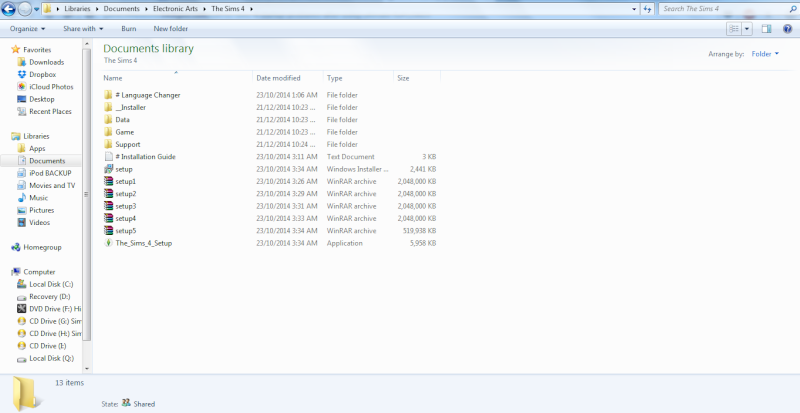
Guest- Guest
 Re: Sims 4 Startup problems after using Ultimate Fix
Re: Sims 4 Startup problems after using Ultimate Fix
emma.styles wrote:Yes, I got the game from here. I completely wiped all traces of Sims 4 and Games4theworld from my laptop, restarted it, then installed the base game. The origin pop up didn't appear. I installed the fix, following the directions very carefully. Then, I restarted my laptop. When I went to open the via desktop shortcut, it said the file was in a different location and deleted said shortcut. I then went to the Sims 4 file and tried starting the game using the TS4.exe file (this had worked succesfully every time in the past.) This is when the rld.dll error appeared.
When I say that none of the original files were there, I mean that the usual cache files/folders, save files/folders and mod files/folders were not there. The only files/folders were those that were included in the Ultimate Fix.
//EDIT
Are you applying the Ultimate Fix to this folder you posted in the screenshot? And did you put all of the installation files in this location? Please, remember that those files are only meant to install the game (or change the language with the Language Changer). And, in the case you want to keep them, you should move all of the contents you are showing in the screenshot elsewhere. The Documents\Electronic Arts\The Sims 4 location is used by the game to save all of the local content, and having all of that in there will most probably cause you problems in the future. So, move them to another folder anywhere you want.
The location where you need to paste the folders from the Ultimate Fix is Program Files (x86)\Electronic Arts\The Sims 4, not the one in the screenshot. So, try copying the 4 folders (_Installer, Game, Data and Support) from the Ultimate Fix to this location instead. Also make sure you add this location to the Exceptions List of your antivirus.
Good luck, and please let us know how it goes!

Guest- Guest
 Re: Sims 4 Startup problems after using Ultimate Fix
Re: Sims 4 Startup problems after using Ultimate Fix
I figured it out! I reinstalled the vc_redistx84 or whatever it's called. Now voila! Haven't tried adding the fix yet, but at least now I know what to do.
Guest- Guest
 Re: Sims 4 Startup problems after using Ultimate Fix
Re: Sims 4 Startup problems after using Ultimate Fix
emma.styles wrote:I figured it out! I reinstalled the vc_redistx84 or whatever it's called. Now voila! Haven't tried adding the fix yet, but at least now I know what to do.
Glad to hear that solved your issue!
Still, if you want to update the game to the latest version, you need to apply the Ultimate Fix to the correct location. I'm guessing that at the moment you are behind the Pool Patch.
If there's anything else we can help you with just let us know. Or, if you consider the problem fixed now, we'll close the topic.
Guest- Guest
 Similar topics
Similar topics» The Sims 3 startup and closing problems
» The Sims Ultimate Download startup issue
» The Sims 3 Ultimate Fix! (Should fix most of your problems)
» Having Problems with the Sims 3 ultimate fix.
» The Sims Medieval Ultimate Fix! (Should fix most of your problems)
» The Sims Ultimate Download startup issue
» The Sims 3 Ultimate Fix! (Should fix most of your problems)
» Having Problems with the Sims 3 ultimate fix.
» The Sims Medieval Ultimate Fix! (Should fix most of your problems)
Page 1 of 1
Permissions in this forum:
You cannot reply to topics in this forum|
|
|










