suddenly stopped working.. sims 3 + all packs..
Page 1 of 1 • Share
 suddenly stopped working.. sims 3 + all packs..
suddenly stopped working.. sims 3 + all packs..
Hi guys :DD
recently i got a new laptop !! *previous desktop ram port was burnt, can't sims anymore *
*
anyway, my laptop is
ASUS a55ld XX206H
intel i5 4210U 1.6GH - 2,7 GHz
15.6: 1366 x 768
NVIDIA Geforce GT820M 2GB DDR3 VRAM
4GB DDR3 RAM
1TB SATA HDD
Win 7 64bit
So just today i installed all the sims base and sims packs
open the game for initializing and processing it's cache
then after entering the main manu page (the world choosing "page")
a popup window stating that its doesn't recognize a video card anyway and will put graphic setting all in high
so i change the setting to fit my graphic card capability
most put in medium, some are high, no low setting
so i start randomly open a world ( for initializing and processing purpose)
then suddenly when i open isle paradise
imy sis laptop start to have these sound like "hmmmm...."
or like the laptop enrage
err...
like it's over-processing that it cause a miniature car engine sound.
so i realize it's the graphic problem (the integrated and dedicated card setting)
so i closed the sims 3,
google search on how to enable the sims 3 game to detect my nvidia graphic card.
following this website instruction
http://sims3.crinrict.com/en/2013/06/getting-the-game-to-recognize-your-card.html
its fixed the raging miniature car


before playing,
i re set my graphic setting,
again mostly medium, few MORE high, no low.
finish setting.
FINALLY i get to test out the edit for town and lots (major designing fan )
)
as i click on the "edit town" button
SUDDENLY IT CLOSED IT SELF WITH A WINDOW POPUP SAYING
"SIMS 3 HAS STOPPED WORKING"
: :
: :
: :
:
keep calm, and i restart the games again
but this time, it successfully opened edit town
so i start looking around for a huge lot to start designing houses
found one, click on it and it bring me to the designing lot
look around the function like transportation, bed, chairs etc..
then i found a blueprint and i play around with it
randomly putting stuff on the lot
after finish playing with the blueprint,
i said to myself to start really building one handsome house
so i "realize" the blueprint
and start looking around again
i found this "roof decoration"
clicked one it
"SIMS 3 HAS STOPPED WORKING"












the time i played on sims 3 are
1st round of stopped working - 10-15min
2nd round of stopped working - 15min+
please tell me there's a way to fix this problem and not get rage every "suddenly" closing
hope to hear from you guys
and thanks for reading my essay
PS, incase of weird naming of the function,
i only get to play sims 3 for like 15min in total excluding the loading time (==")
and i just remembered the names in the lot design. lol OTL...
PPS, i know there should be a solution already in the forum,
but i just spent 4hour setting up the games and it's been a long day
and i don't want to spent another 1hour to find the solution
and who know, maybe this is arare problem ? 
thanks everyone
recently i got a new laptop !! *previous desktop ram port was burnt, can't sims anymore
anyway, my laptop is
ASUS a55ld XX206H
intel i5 4210U 1.6GH - 2,7 GHz
15.6: 1366 x 768
NVIDIA Geforce GT820M 2GB DDR3 VRAM
4GB DDR3 RAM
1TB SATA HDD
Win 7 64bit
So just today i installed all the sims base and sims packs
open the game for initializing and processing it's cache
then after entering the main manu page (the world choosing "page")
a popup window stating that its doesn't recognize a video card anyway and will put graphic setting all in high
so i change the setting to fit my graphic card capability
most put in medium, some are high, no low setting
so i start randomly open a world ( for initializing and processing purpose)
then suddenly when i open isle paradise
imy sis laptop start to have these sound like "hmmmm...."
or like the laptop enrage
err...
like it's over-processing that it cause a miniature car engine sound.
so i realize it's the graphic problem (the integrated and dedicated card setting)
so i closed the sims 3,
google search on how to enable the sims 3 game to detect my nvidia graphic card.
following this website instruction
http://sims3.crinrict.com/en/2013/06/getting-the-game-to-recognize-your-card.html
its fixed the raging miniature car



before playing,
i re set my graphic setting,
again mostly medium, few MORE high, no low.
finish setting.
FINALLY i get to test out the edit for town and lots (major designing fan
 )
)as i click on the "edit town" button
SUDDENLY IT CLOSED IT SELF WITH A WINDOW POPUP SAYING
"SIMS 3 HAS STOPPED WORKING"
:
 :
: :
: :
:
keep calm, and i restart the games again
but this time, it successfully opened edit town
so i start looking around for a huge lot to start designing houses
found one, click on it and it bring me to the designing lot
look around the function like transportation, bed, chairs etc..
then i found a blueprint and i play around with it
randomly putting stuff on the lot
after finish playing with the blueprint,
i said to myself to start really building one handsome house
so i "realize" the blueprint
and start looking around again
i found this "roof decoration"
clicked one it
the time i played on sims 3 are
1st round of stopped working - 10-15min
2nd round of stopped working - 15min+
please tell me there's a way to fix this problem and not get rage every "suddenly" closing

hope to hear from you guys

and thanks for reading my essay
PS, incase of weird naming of the function,
i only get to play sims 3 for like 15min in total excluding the loading time (==")
and i just remembered the names in the lot design. lol OTL...
PPS, i know there should be a solution already in the forum,
but i just spent 4hour setting up the games and it's been a long day
and i don't want to spent another 1hour to find the solution
and who know, maybe this is a
thanks everyone
Guest- Guest
 Re: suddenly stopped working.. sims 3 + all packs..
Re: suddenly stopped working.. sims 3 + all packs..
Hello iimcrystal, 
So you did manage now to change the settings in your computer, so that The Sims 3 uses your stronger NVIDIA card ? That would be very important !
Next, have a look at my post here, and do all the suggestions:
https://games4theworld.forumotion.com/t17208-sims-3-has-stopped-working#118442
This involves adding TS3 to the "DEP exceptions", applying the 4GB patch, and then clearing the caches too.
Good luck for now, and let us know about your progress.

So you did manage now to change the settings in your computer, so that The Sims 3 uses your stronger NVIDIA card ? That would be very important !
Next, have a look at my post here, and do all the suggestions:
https://games4theworld.forumotion.com/t17208-sims-3-has-stopped-working#118442
This involves adding TS3 to the "DEP exceptions", applying the 4GB patch, and then clearing the caches too.
Good luck for now, and let us know about your progress.

The_gh0stm4n- G4TW RETIRED Forum Gatekeeper

- Windows version :
- Windows 8
- Windows 7
- Windows XP
- Windows 10
System architecture :- 32 bits (x86)
- 64 bits (x64)
Favourite games : The Sims 3, L.A. Noire, Saints Row, Red Faction, Team Fortress 2, Overwatch, PvZ: Garden Warfare, Call of Duty: Ghosts, GTA: San Andreas, Counter-Strike, Hitman, Borderlands, The Binding of Isaac, Government simulation & Military strategy games, S.W.A.T. 4, GTA Online, Red Dead Online, Chessmaster XI, Monster Hunter: World, Paint the Town Red, The Elder Scrolls Online, Destiny 2.

Posts : 18959
Points : 27066
Join date : 2012-11-02
Location : Liechtenstein / Switzerland / Austria
 Re: suddenly stopped working.. sims 3 + all packs..
Re: suddenly stopped working.. sims 3 + all packs..
Hii, just an update from my sister (before any fixing is done)
Sims 3 Crashes:
1) I was trying out the game and it was great until I went to the Create A Household. I try out the transformation and made the head first, to see if I can make the werewolf look good. I made the hair look a bit good but when I thought about what other hairstyle there are, I click on the hair and suddenly, it crashed. the only warning I got was when they show the hair selection and the blue bars with the buttons of hair or hats turning black.
2) I tried it again but when I made the name, weight, gender, age and such, I only clicked on the hair style and it crashed. AGAIN! Only warning? Its the same as the previous.
3) This time, instead of the hair, I was creating some tattoos onto my sims after I made the hair and face. However, just when I want to apply tattoos on the lower and full back, some of the styles didn't show up. I thought it was under the undergarments but when I click clothing, it starts acting weird and before I know it, it crashed. AGAIN!
gonna try to fix now
Sims 3 Crashes:
1) I was trying out the game and it was great until I went to the Create A Household. I try out the transformation and made the head first, to see if I can make the werewolf look good. I made the hair look a bit good but when I thought about what other hairstyle there are, I click on the hair and suddenly, it crashed. the only warning I got was when they show the hair selection and the blue bars with the buttons of hair or hats turning black.
2) I tried it again but when I made the name, weight, gender, age and such, I only clicked on the hair style and it crashed. AGAIN! Only warning? Its the same as the previous.
3) This time, instead of the hair, I was creating some tattoos onto my sims after I made the hair and face. However, just when I want to apply tattoos on the lower and full back, some of the styles didn't show up. I thought it was under the undergarments but when I click clothing, it starts acting weird and before I know it, it crashed. AGAIN!
gonna try to fix now
Guest- Guest
 Re: suddenly stopped working.. sims 3 + all packs..
Re: suddenly stopped working.. sims 3 + all packs..
Carlos wrote:Hello iimcrystal,
So you did manage now to change the settings in your computer, so that The Sims 3 uses your stronger NVIDIA card ? That would be very important !
Next, have a look at my post here, and do all the suggestions:
https://games4theworld.forumotion.com/t17208-sims-3-has-stopped-working#118442
This involves adding TS3 to the "DEP exceptions", applying the 4GB patch, and then clearing the caches too.
Good luck for now, and let us know about your progress.
and thank for your suggestion !! will try now
//EDIT
Update---
i tried the "DEP exception"
- Spoiler:
- 2. BE SURE TO ADD ALL OF THE GAME'S .EXE FILES TO THE DEP! (Scroll down for *NEW* instructions video!)
Setting the instructions for DEP in Windows 7 & 8:
1. Go to Control Panel/System/Advanced/Performance Settings.
2. Go to the Data Execution Prevention tab. Click on "Turn on DEP for all programs and services except those I select" and press "Add." You will now add your Sims game, expansions and Stuff Packs to the DEP exception list. Copy-and-paste these "C:" locations in the spot where it says "File Name."
Sims 3 base game:
C:\Program Files\Electronic Arts\The Sims 3\Game\Bin\[Add ALL of the .exe files from this folders to the DEP exceptions!] (You can also include the .exe files from the "Packs" folder, in \\Game\Bin)
World Adventures:
C:\Program Files\Electronic Arts\The Sims 3 World Adventures\Game\Bin\[Add ALL of the .exe files from this folders to the DEP exceptions!]
High-End Loft Stuff:
C:\Program Files\Electronic Arts\The Sims 3 High-End Loft Stuff\Game\Bin\[Add ALL of the .exe files from this folders to the DEP exceptions!]
Ambitions:
C:\Program Files\Electronic Arts\The Sims 3 Ambitions\Game\Bin\[Add ALL of the .exe files from this folders to the DEP exceptions!]
Fast Lane Stuff:
C:\Program Files\Electronic Arts\The Sims 3 Fast Lane Stuff\Game\Bin\[Add ALL of the .exe files from this folders to the DEP exceptions!]
Late Night:
C:\Program Files\Electronic Arts\The Sims 3 Late Night\Game\Bin\[Add ALL of the .exe files from this folders to the DEP exceptions!]
Outdoor Living Stuff:
C:\Program Files\Electronic Arts\The Sims 3 Outdoor Living Stuff\Game\Bin\[Add ALL of the .exe files from this folders to the DEP exceptions!]
Generations & Town Life Stuff & Pets:
C:\Program Files\Electronic Arts\The Sims 3\Game\Bin\[Add ALL of the .exe files from this folders to the DEP exceptions!]
3. Click OK. You'll have to restart the computer for this to take effect. It should stop the crashing.
start the game,
play "create a household"
adjust the face shape,
clothing etc etc
then it suddenly crash with the
"stopped working" window
//EDIT
UPDATE---
i tried the step #2 and#4 again
https://games4theworld.forumotion.com/t1171-must-read-how-to-install-the-sims-3-correctly
then i pass the laptop to my sis to try,
this is her experience
"I was designing my sim. I got to design the hair and face and after clicking the clothing and personality buttons, I thought its ok but when I was AFKing for less than 5 mins, I came back and click clothing option and suddenly, it crash. Again."
what else to do ?
Guest- Guest
 Re: suddenly stopped working.. sims 3 + all packs..
Re: suddenly stopped working.. sims 3 + all packs..
iimcrystal wrote:
and thank for your suggestion !! will try now
//EDIT
Update---
i tried the "DEP exception"
- Spoiler:
Setting the instructions for DEP in Windows 7 & 8:
1. Go to Control Panel/System/Advanced/Performance Settings.
2. Go to the Data Execution Prevention tab. Click on "Turn on DEP for all programs and services except those I select" and press "Add." You will now add your Sims game, expansions and Stuff Packs to the DEP exception list. Copy-and-paste these "C:" locations in the spot where it says "File Name."
Sims 3 base game:
C:\Program Files\Electronic Arts\The Sims 3\Game\Bin\[Add ALL of the .exe files from this folders to the DEP exceptions!] (You can also include the .exe files from the "Packs" folder, in \\Game\Bin)
World Adventures:
C:\Program Files\Electronic Arts\The Sims 3 World Adventures\Game\Bin\[Add ALL of the .exe files from this folders to the DEP exceptions!]
High-End Loft Stuff:
C:\Program Files\Electronic Arts\The Sims 3 High-End Loft Stuff\Game\Bin\[Add ALL of the .exe files from this folders to the DEP exceptions!]
Ambitions:
C:\Program Files\Electronic Arts\The Sims 3 Ambitions\Game\Bin\[Add ALL of the .exe files from this folders to the DEP exceptions!]
Fast Lane Stuff:
C:\Program Files\Electronic Arts\The Sims 3 Fast Lane Stuff\Game\Bin\[Add ALL of the .exe files from this folders to the DEP exceptions!]
Late Night:
C:\Program Files\Electronic Arts\The Sims 3 Late Night\Game\Bin\[Add ALL of the .exe files from this folders to the DEP exceptions!]
Outdoor Living Stuff:
C:\Program Files\Electronic Arts\The Sims 3 Outdoor Living Stuff\Game\Bin\[Add ALL of the .exe files from this folders to the DEP exceptions!]
Generations & Town Life Stuff & Pets:
C:\Program Files\Electronic Arts\The Sims 3\Game\Bin\[Add ALL of the .exe files from this folders to the DEP exceptions!]
3. Click OK. You'll have to restart the computer for this to take effect. It should stop the crashing.
start the game,
play "create a household"
adjust the face shape,
clothing etc etc
then it suddenly crash with the
"stopped working" window
//EDIT
UPDATE---
i tried the step #2 and#4 again
https://games4theworld.forumotion.com/t1171-must-read-how-to-install-the-sims-3-correctly
then i pass the laptop to my sis to try,
this is her experience
"I was designing my sim. I got to design the hair and face and after clicking the clothing and personality buttons, I thought its ok but when I was AFKing for less than 5 mins, I came back and click clothing option and suddenly, it crash. Again."
what else to do ?
I'm sorry for the late reply,
When you are on the desktop in Windows, press the Windows key + R. Inside the prompt that comes up next, type cmd and hit enter. Now, be very careful, and type the following into the next window:
bcdedit.exe/set nx AlwaysOff
Type it exactly that way; and then hit enter again. You should get a "success" message. If you do, please re-boot the computer. And then re-start the game. See if anything improved. Good luck and let me know your result !
 This will completely de-activate the (anyway useless) "DEP".
This will completely de-activate the (anyway useless) "DEP".Look at that example screenshot, of how I did it:
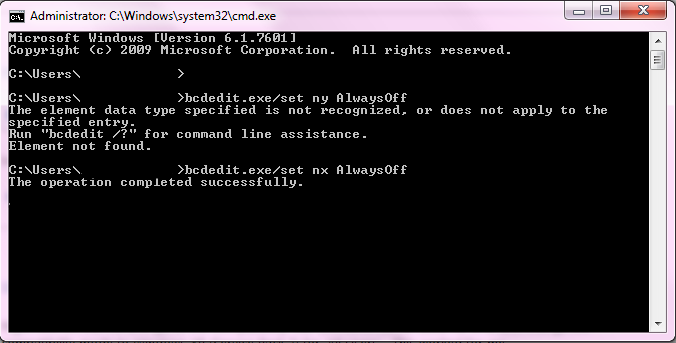
I mistyped it at first (
 ), but it's correct on the second try.
), but it's correct on the second try. 
The_gh0stm4n- G4TW RETIRED Forum Gatekeeper

- Windows version :
- Windows 8
- Windows 7
- Windows XP
- Windows 10
System architecture :- 32 bits (x86)
- 64 bits (x64)
Favourite games : The Sims 3, L.A. Noire, Saints Row, Red Faction, Team Fortress 2, Overwatch, PvZ: Garden Warfare, Call of Duty: Ghosts, GTA: San Andreas, Counter-Strike, Hitman, Borderlands, The Binding of Isaac, Government simulation & Military strategy games, S.W.A.T. 4, GTA Online, Red Dead Online, Chessmaster XI, Monster Hunter: World, Paint the Town Red, The Elder Scrolls Online, Destiny 2.

Posts : 18959
Points : 27066
Join date : 2012-11-02
Location : Liechtenstein / Switzerland / Austria
 Re: suddenly stopped working.. sims 3 + all packs..
Re: suddenly stopped working.. sims 3 + all packs..
Hii sorry for the late reply,
busy with college
i figure out the problem!!!
So one day i was free,
so i helped out my sis with her sims 3 prpblem
So i just give up on trying to fix the current sims
So i just uninstall everything
and i reinstalled
now the point of the reinstall is that
i missed the ultimate fix fileS
i just do the crack file,
and i ignored the installation guide in the file (due to what it worte "ignore the installation guide in the files")
so i just follow the ultimate fix guide,
and tadaaaaaaa~~~~
No more problem
//EDIT
And thanks for bring sims 3 into my life
busy with college
i figure out the problem!!!
So one day i was free,
so i helped out my sis with her sims 3 prpblem
So i just give up on trying to fix the current sims
So i just uninstall everything
and i reinstalled
now the point of the reinstall is that
i missed the ultimate fix fileS
i just do the crack file,
and i ignored the installation guide in the file (due to what it worte "ignore the installation guide in the files")
so i just follow the ultimate fix guide,
and tadaaaaaaa~~~~
No more problem
//EDIT
And thanks for bring sims 3 into my life
Guest- Guest
 Re: suddenly stopped working.. sims 3 + all packs..
Re: suddenly stopped working.. sims 3 + all packs..
iimcrystal wrote:Hii sorry for the late reply,
busy with college
i figure out the problem!!!
So one day i was free,
so i helped out my sis with her sims 3 prpblem
So i just give up on trying to fix the current sims
So i just uninstall everything
and i reinstalled
now the point of the reinstall is that
i missed the ultimate fix fileS
i just do the crack file,
and i ignored the installation guide in the file (due to what it worte "ignore the installation guide in the files")
so i just follow the ultimate fix guide,
and tadaaaaaaa~~~~
No more problem
//EDIT
And thanks for bring sims 3 into my life
It's OK - thanks for posting back about your progress !

So is your game working now... ? Even if it does, you might still want to do the thing that I said in my previous post. One thing I forgot to mention before was that you need to do this with Administrator rights on your computer. If you don't have Administrator rights, open the start menu in Windows 7, and in the box at the bottom where it says "search programs or files...", type cmd.exe. After that, it should show up in your start menu at the top.
Then right-click on the cmd.exe and select "run as Administrator".
Can I help you with anything else or can I close the topic ?


The_gh0stm4n- G4TW RETIRED Forum Gatekeeper

- Windows version :
- Windows 8
- Windows 7
- Windows XP
- Windows 10
System architecture :- 32 bits (x86)
- 64 bits (x64)
Favourite games : The Sims 3, L.A. Noire, Saints Row, Red Faction, Team Fortress 2, Overwatch, PvZ: Garden Warfare, Call of Duty: Ghosts, GTA: San Andreas, Counter-Strike, Hitman, Borderlands, The Binding of Isaac, Government simulation & Military strategy games, S.W.A.T. 4, GTA Online, Red Dead Online, Chessmaster XI, Monster Hunter: World, Paint the Town Red, The Elder Scrolls Online, Destiny 2.

Posts : 18959
Points : 27066
Join date : 2012-11-02
Location : Liechtenstein / Switzerland / Austria
 Similar topics
Similar topics» The Sims 4 Stopped Working Suddenly. [SOLVED]
» The Sims 4 suddenly stopped working - "Origin is currently not running" error [SOLVED]
» Sims 3 has stopped working
» My game suddenly stopped working! [SOLVED]
» Sims 3 Has Stopped Working(all exp packs +fix yata yata) [SOLVED]
» The Sims 4 suddenly stopped working - "Origin is currently not running" error [SOLVED]
» Sims 3 has stopped working
» My game suddenly stopped working! [SOLVED]
» Sims 3 Has Stopped Working(all exp packs +fix yata yata) [SOLVED]
Page 1 of 1
Permissions in this forum:
You cannot reply to topics in this forum|
|
|










