Still getting Origin error
Page 1 of 1 • Share
 Still getting Origin error
Still getting Origin error
Hi, I know many people are probably having this problem, but I have searched far and wide, redownloaded and applied the newest Ultimate Fix, followed the instructions exactly, and completely disabled my antivirus after allowing all of the files to go through. I am still getting this error, however.

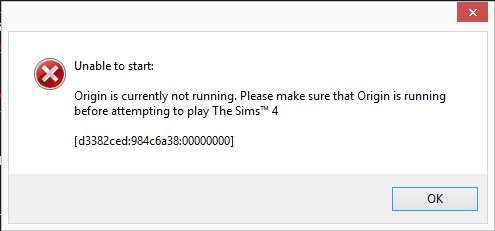 " />
" />
I really hope there is some solution to this, because I have had absolutely no luck so far.
//EDIT
Oh, okay, well I just re-downloaded Origin and now its working fine. Problem solved, heh.
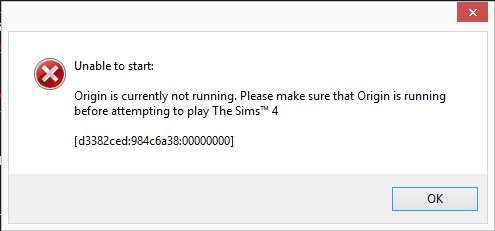 " />
" />I really hope there is some solution to this, because I have had absolutely no luck so far.

//EDIT
Oh, okay, well I just re-downloaded Origin and now its working fine. Problem solved, heh.

Guest- Guest
 Re: Still getting Origin error
Re: Still getting Origin error
Hi there, @Pyrocrastinate, and welcome to the Games4theworld Forum! 
I'm really sorry that we couldn't get to you sooner.
So, you are running Origin in the background while you play? Because our release doesn't need Origin to be able to run. It should go fine without it.
Or did you just re-download Origin and leave it closed?
I'm really sorry that we couldn't get to you sooner.
So, you are running Origin in the background while you play? Because our release doesn't need Origin to be able to run. It should go fine without it.
Or did you just re-download Origin and leave it closed?
Guest- Guest
 Re: Still getting Origin error
Re: Still getting Origin error
I am running it in the background now, and the game forces me to sign into Origin if I close Origin completely and try to play. Basically, I can't play at all unless I have Origin open (or in the background) and I'm signed in. Which, is strange, because I was never signed into the Gallery before this problem started happening. And, this was a problem before the latest update for a short period.
Guest- Guest
 Re: Still getting Origin error
Re: Still getting Origin error
Pyrocrastinate wrote:I am running it in the background now, and the game forces me to sign into Origin if I close Origin completely and try to play. Basically, I can't play at all unless I have Origin open (or in the background) and I'm signed in. Which, is strange, because I was never signed into the Gallery before this problem started happening. And, this was a problem before the latest update for a short period.
I see. Did you also download the game from here?
Have you already tried re-downloading and re-applying the latest Ultimate Fix after you disabled the antivirus completely? It may be that before the antivirus deleted some important files, so re-downloading the Ultimate Fix will get them back.
Let us know how it goes. Good luck!
Guest- Guest
 Re: Still getting Origin error
Re: Still getting Origin error
I did download the game from here, and I should also note I didn't have this problem when I downloaded this game on my Windows 7 PC, the PC I was having the problem on being Windows 8.1. That might be a little helpful? But yes, I did re-apply the Ultimate Fix three times (I was determined to get it working again) after disabling the anti-virus. I hear that if you have Origin open, the new DLC stuff will not appear in-game. Which, I'm not /too/ worried about, but it would be nice to have it. But, since the only way I've been able to fix my other problem is leaving Origin open, there is no compromise.
Guest- Guest
 Re: Still getting Origin error
Re: Still getting Origin error
Pyrocrastinate wrote:I did download the game from here, and I should also note I didn't have this problem when I downloaded this game on my Windows 7 PC, the PC I was having the problem on being Windows 8.1. That might be a little helpful? But yes, I did re-apply the Ultimate Fix three times (I was determined to get it working again) after disabling the anti-virus. I hear that if you have Origin open, the new DLC stuff will not appear in-game. Which, I'm not /too/ worried about, but it would be nice to have it. But, since the only way I've been able to fix my other problem is leaving Origin open, there is no compromise.
Have you also looked at this here ?
https://games4theworld.forumotion.com/t18501-unable-to-start-initialization-error-at-startup-updated-on-6-2-2015
It's also about configuring your Windows firewall and turning off Windows Defender. Please do these things too. Also note that depending on your anti-virus program, it might not always help to simply turn off the anti-virus. You will need to properly configure all the exclusions.
One more thing: once you properly added the install location of the game to the "exclusions", re-extract the contents of the Ultimate fix .RAR directly into the game install location.
Also, make sure that you configure any other anti-malware software you might have. Good luck !

The_gh0stm4n- G4TW RETIRED Forum Gatekeeper

- Windows version :
- Windows 8
- Windows 7
- Windows XP
- Windows 10
System architecture :- 32 bits (x86)
- 64 bits (x64)
Favourite games : The Sims 3, L.A. Noire, Saints Row, Red Faction, Team Fortress 2, Overwatch, PvZ: Garden Warfare, Call of Duty: Ghosts, GTA: San Andreas, Counter-Strike, Hitman, Borderlands, The Binding of Isaac, Government simulation & Military strategy games, S.W.A.T. 4, GTA Online, Red Dead Online, Chessmaster XI, Monster Hunter: World, Paint the Town Red, The Elder Scrolls Online, Destiny 2.

Posts : 18959
Points : 27075
Join date : 2012-11-02
Location : Liechtenstein / Switzerland / Austria
 Re: Still getting Origin error
Re: Still getting Origin error
Thank you for the advice, but sadly, I have done all of those things. As I have said before, I researched the forum for a good three days to find a solution. And I added the install location to the exclusions before I disabled my anti-virus, because just adding the install location to my exclusions did not work. I can probably say I have done everything that I can that has been proposed to me, and the only thing that has worked it to keep Origin running, which I have not seen anywhere on here. It was just a last-whim sort of thing.
Guest- Guest
 Re: Still getting Origin error
Re: Still getting Origin error
Pyrocrastinate wrote:Thank you for the advice, but sadly, I have done all of those things. As I have said before, I researched the forum for a good three days to find a solution. And I added the install location to the exclusions before I disabled my anti-virus, because just adding the install location to my exclusions did not work. I can probably say I have done everything that I can that has been proposed to me, and the only thing that has worked it to keep Origin running, which I have not seen anywhere on here. It was just a last-whim sort of thing.
I'm sure though you overlooked something, but OK.

http://games4theworld.org/contact.html
Please read up on the "TeamViewer" information there. And then catch me on the forum's chatbox (at the top of the main page) when you see me online there; preferably sometime on the weekend. I will then try and fix the issue via TeamViewer.

The_gh0stm4n- G4TW RETIRED Forum Gatekeeper

- Windows version :
- Windows 8
- Windows 7
- Windows XP
- Windows 10
System architecture :- 32 bits (x86)
- 64 bits (x64)
Favourite games : The Sims 3, L.A. Noire, Saints Row, Red Faction, Team Fortress 2, Overwatch, PvZ: Garden Warfare, Call of Duty: Ghosts, GTA: San Andreas, Counter-Strike, Hitman, Borderlands, The Binding of Isaac, Government simulation & Military strategy games, S.W.A.T. 4, GTA Online, Red Dead Online, Chessmaster XI, Monster Hunter: World, Paint the Town Red, The Elder Scrolls Online, Destiny 2.

Posts : 18959
Points : 27075
Join date : 2012-11-02
Location : Liechtenstein / Switzerland / Austria
 Similar topics
Similar topics» The Sims 4 Not running, Origin not running error and Unable to start error. Tried Everything...
» My game has worked perfectly for months, all of a sudden Origin opens and I get the Origin error?
» Weird Error about Origin and needing to reinstall Origin
» Transferring Sims 4 to another PC error - Origin not running error
» Start up Error (Origin Error)
» My game has worked perfectly for months, all of a sudden Origin opens and I get the Origin error?
» Weird Error about Origin and needing to reinstall Origin
» Transferring Sims 4 to another PC error - Origin not running error
» Start up Error (Origin Error)
Page 1 of 1
Permissions in this forum:
You cannot reply to topics in this forum|
|
|










