"Unable to start: Origin is currently not running" - alternative solutions.
Page 1 of 1 • Share
 "Unable to start: Origin is currently not running" - alternative solutions.
"Unable to start: Origin is currently not running" - alternative solutions.
Hello everyone,
If you get the "Unable to start: Origin is currently not running. Please make sure that Origin is running before attempting to play The Sims(TM) 4" error, please re-download the latest version of our Ultimate Fix here: https://games4theworld.forumotion.com/t18086-the-sims-4-ultimate-fix and RE-DO all the steps.

The latest version of the Ultimate Fix should fix that error.
IF you get the following error:

OR
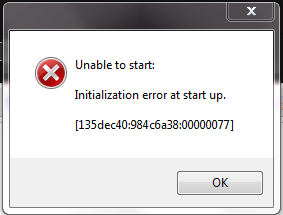
Then please see this topic instead: https://games4theworld.forumotion.com/t18501-unable-to-start-initialization-error-at-startup-updated-on-11-2-2015
Good luck!
DO NOT POST ANY QUESTIONS OR PROBLEMS IN THIS TOPIC. INSTEAD, PLEASE OPEN A NEW TOPIC IN THE APPROPRIATE FORUM-SECTION, EITHER "THE SIMS 4 DOWNLOADS SUPPORT" OR "THE SIMS 4 IN-GAME SUPPORT"! THANK-YOU-NOTES CAN BE POSTED IN THE APPROPRIATE FORUM-SECTION, or directly under this thread.
Note that any and all questions posted under this thread, will be deleted without any explanation or advance warning. We have the Forum sections dedicated to Support purposes, for a reason.
If you get the "Unable to start: Origin is currently not running. Please make sure that Origin is running before attempting to play The Sims(TM) 4" error, please re-download the latest version of our Ultimate Fix here: https://games4theworld.forumotion.com/t18086-the-sims-4-ultimate-fix and RE-DO all the steps.

The latest version of the Ultimate Fix should fix that error.
IF you get the following error:

OR
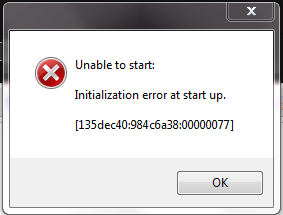
Then please see this topic instead: https://games4theworld.forumotion.com/t18501-unable-to-start-initialization-error-at-startup-updated-on-11-2-2015
Good luck!
DO NOT POST ANY QUESTIONS OR PROBLEMS IN THIS TOPIC. INSTEAD, PLEASE OPEN A NEW TOPIC IN THE APPROPRIATE FORUM-SECTION, EITHER "THE SIMS 4 DOWNLOADS SUPPORT" OR "THE SIMS 4 IN-GAME SUPPORT"! THANK-YOU-NOTES CAN BE POSTED IN THE APPROPRIATE FORUM-SECTION, or directly under this thread.
Note that any and all questions posted under this thread, will be deleted without any explanation or advance warning. We have the Forum sections dedicated to Support purposes, for a reason.

Admin- G4TW RETIRED Adminator
GΛMΣ MΛƧƬΣЯ / Forum Founder
- Windows version :
- Windows 8
- Windows 7
System architecture :- 32 bits (x86)
- 64 bits (x64)

Posts : 18882
Points : 1029049
Join date : 2010-03-12
 "Unable to start: Origin is not running" - alternative solutions.
"Unable to start: Origin is not running" - alternative solutions.
Hi! Here's another tip, very important!
Whenever you install the game, please follow each and every step of the VIDEO below carefully AND, if you still get the "Origin is not Running" error (or RLD error, or anything similar), please check for your RldOrigin.dll file inside your game folder. If you cracked it right, it should be dated August 14 of 2015 and have 635,396 bytes!
If it has a different size or date, your game was not properly cracked and that is your issue. You can fix it by simply handling your anti-virus (excluding the proper folders as instructed in the video), then downloading the "RldOrigin.dll" torrent link found in my video's description at YouTube (I won't put a direct link here because that way, if I need to update anything, I will always update that video's description only, as it's very likely I will have this tip spread all over the place and it might get outdated with a new release, so you all get the latest on a single place).
How to Install The Sims 4 with Cool Kitchen Stuff, Spa Day and all DLCs (with torrent link)!
Mod edit: topic title slightly edited.
- Carlos
Mod edit: Thanks, Carlos! Added the link to the other topic on the subject.
-Sim Architect
Mod edit: Joined the two topics.
- Sim Architect
Whenever you install the game, please follow each and every step of the VIDEO below carefully AND, if you still get the "Origin is not Running" error (or RLD error, or anything similar), please check for your RldOrigin.dll file inside your game folder. If you cracked it right, it should be dated August 14 of 2015 and have 635,396 bytes!
If it has a different size or date, your game was not properly cracked and that is your issue. You can fix it by simply handling your anti-virus (excluding the proper folders as instructed in the video), then downloading the "RldOrigin.dll" torrent link found in my video's description at YouTube (I won't put a direct link here because that way, if I need to update anything, I will always update that video's description only, as it's very likely I will have this tip spread all over the place and it might get outdated with a new release, so you all get the latest on a single place).
How to Install The Sims 4 with Cool Kitchen Stuff, Spa Day and all DLCs (with torrent link)!
Mod edit: topic title slightly edited.
- Carlos
Mod edit: Thanks, Carlos! Added the link to the other topic on the subject.
-Sim Architect
Mod edit: Joined the two topics.
- Sim Architect
Last edited by Carlos on Sun 25 Oct 2015, 06:12; edited 5 times in total (Reason for editing : Joined Topics #1 and #2)
 "Origin not running" - possible fix #2.
"Origin not running" - possible fix #2.
So I used to have this problem that would not let me run the Sims 4, it would read Origin not running, accompanied with a long ### error code.
I thought the solution would be to launch Origin then launch the game. It wasn't. It was the problem.
So don't keep Origin running when attempting to play the Sims 4. Even if you want to access the community gallery.
But for those that have ran into this error, I have a solution. No uninstallation of the Sims 4 is required or any registry editing.
Apparently Origin places some cache files into your computer when Origin detects you have a pirated copy of Sims 4. The solution is to remove those folders? But how?
Here's how.
Go to C:\Users\\appdata\local\
There should be an Origin folder. Remove it.
Then go to C:\Users\\appdata\roaming\
There should be another Origin folder. Remove it aswell.
These instructions came from a different website, but did not mention that this helps pirates so I put it here.
http://sims4.crinrict.com/en/2014/09/delete-origin-cache-files/
I thought the solution would be to launch Origin then launch the game. It wasn't. It was the problem.
So don't keep Origin running when attempting to play the Sims 4. Even if you want to access the community gallery.
But for those that have ran into this error, I have a solution. No uninstallation of the Sims 4 is required or any registry editing.
Apparently Origin places some cache files into your computer when Origin detects you have a pirated copy of Sims 4. The solution is to remove those folders? But how?
Here's how.
Go to C:\Users\
There should be an Origin folder. Remove it.
Then go to C:\Users\
There should be another Origin folder. Remove it aswell.
These instructions came from a different website, but did not mention that this helps pirates so I put it here.
http://sims4.crinrict.com/en/2014/09/delete-origin-cache-files/
Guest- Guest
 IMPORTANT - EA IS BLACKLISTING IPS.
IMPORTANT - EA IS BLACKLISTING IPS.
Okay guys wanna know the results ?
Base game : working
Get to work : working
Ultimate Fix : working
IP check confirmed.
Here is the very simple trick for anyone who has an iPhone with internet :
I hope this will help some guys in the future
Red
Base game : working
Get to work : working
Ultimate Fix : working
IP check confirmed.
Here is the very simple trick for anyone who has an iPhone with internet :
- Disconnect PC network wire
- Make sure you lost your connection
- On your iPhone, disable WiFi
- Connect your iPhone to your PC with USB
- On your iPhone, go to Settings => Share connection => Activate (don't activate before plugging in USB)
- Your PC should automatically find the connection
- Make sure you recover internet
- Reproduce each time you wanna play
I hope this will help some guys in the future

Red
Guest- Guest
 Re: "Unable to start: Origin is currently not running" - alternative solutions.
Re: "Unable to start: Origin is currently not running" - alternative solutions.
Based on what user @RedFactor found above, it may also be worth a shot using a (free) VPN service to connect to the internet. It would break the scope and intent of this thread if I went into more detail at this point, but one example of a free VPN service can be found here:
http://www.vpnbook.com/howto/
See the guide on how to "set up OpenVPN on Windows 7"; that should work on later Windows versions too. Good luck !
//EDIT
Sometimes it can also help to disconnect from the internet, before starting up The Sims 4.
//EDIT
Also, as stated in the included instructions, make sure that you move your installation folder of "The Sims 4", OUT from Electronic Arts, and directly under Program files (x86). So if your original install location is C:\Program files (x86)\Electronic Arts\The Sims 4, then move that folder "The Sims 4" directly under Program files (x86).
Make sure to delete all old desktop shortcuts, and create a new one, after you moved the folder under Program files (x86).
http://www.vpnbook.com/howto/
See the guide on how to "set up OpenVPN on Windows 7"; that should work on later Windows versions too. Good luck !
//EDIT
Sometimes it can also help to disconnect from the internet, before starting up The Sims 4.
//EDIT
Also, as stated in the included instructions, make sure that you move your installation folder of "The Sims 4", OUT from Electronic Arts, and directly under Program files (x86). So if your original install location is C:\Program files (x86)\Electronic Arts\The Sims 4, then move that folder "The Sims 4" directly under Program files (x86).
Make sure to delete all old desktop shortcuts, and create a new one, after you moved the folder under Program files (x86).
Last edited by Carlos on Thu 14 Jan 2016, 19:12; edited 1 time in total

The_gh0stm4n- G4TW RETIRED Forum Gatekeeper

- Windows version :
- Windows 8
- Windows 7
- Windows XP
- Windows 10
System architecture :- 32 bits (x86)
- 64 bits (x64)
Favourite games : The Sims 3, L.A. Noire, Saints Row, Red Faction, Team Fortress 2, Overwatch, PvZ: Garden Warfare, Call of Duty: Ghosts, GTA: San Andreas, Counter-Strike, Hitman, Borderlands, The Binding of Isaac, Government simulation & Military strategy games, S.W.A.T. 4, GTA Online, Red Dead Online, Chessmaster XI, Monster Hunter: World, Paint the Town Red, Destiny 2.

Posts : 18958
Points : 27265
Join date : 2012-11-02
Location : Liechtenstein / Switzerland / Austria
 Origin is not running problem.
Origin is not running problem.
I got it working on laptop! (still doesn't work on PC)
My solution on laptop is crazy. All I did was clearing my registry with CCleaner, but like I said, it didn't work for PC. Well, at least it worked somewhere. You can add in issues topic that CCleaner can fix a problem too.
My solution on laptop is crazy. All I did was clearing my registry with CCleaner, but like I said, it didn't work for PC. Well, at least it worked somewhere. You can add in issues topic that CCleaner can fix a problem too.
Guest- Guest
 Just wanted to share this trick
Just wanted to share this trick
Hey. Just wanted to share this trick how i managed to get the game to launch again after installation of base game, get to work and get together addons plus the newest fix when this issue occurs:
Solution: If your game is installed (addons plus fix also) to "C:\Program Files (x86)\The Sims 4" just rename that "The Sims 4" without that last space so it looks like "The Sims4" and it will start without that error. I tried every other solution i found (deleting reg keys from EA and Origin after Origin uninstallation also), but i could not see any other option so i tried renaming that folder thinking "yeah right i will laugh my ass off it that works.." and it did. I hope that will work for you too.
I hope that will work for you too.  Good Luck.
Good Luck.
Mod edit: post merged.
- Carlos

Solution: If your game is installed (addons plus fix also) to "C:\Program Files (x86)\The Sims 4" just rename that "The Sims 4" without that last space so it looks like "The Sims4" and it will start without that error. I tried every other solution i found (deleting reg keys from EA and Origin after Origin uninstallation also), but i could not see any other option so i tried renaming that folder thinking "yeah right i will laugh my ass off it that works.." and it did.
 I hope that will work for you too.
I hope that will work for you too.  Good Luck.
Good Luck.Mod edit: post merged.
- Carlos
Guest- Guest
 Re: "Unable to start: Origin is currently not running" - alternative solutions.
Re: "Unable to start: Origin is currently not running" - alternative solutions.
Thanks for sharing your possible fix with everyone!Markz wrote:Solution: If your game is installed (addons plus fix also) to "C:\Program Files (x86)\The Sims 4" just rename that "The Sims 4" without that last space so it looks like "The Sims4" and it will start without that error. I tried every other solution i found (deleting reg keys from EA and Origin after Origin uninstallation also), but i could not see any other option so i tried renaming that folder thinking "yeah right i will laugh my ass off it that works.." and it did.I hope that will work for you too.
Good Luck.


Admin- G4TW RETIRED Adminator
GΛMΣ MΛƧƬΣЯ / Forum Founder
- Windows version :
- Windows 8
- Windows 7
System architecture :- 32 bits (x86)
- 64 bits (x64)

Posts : 18882
Points : 1029049
Join date : 2010-03-12
 (Share) ORIGIN ERROR FIX
(Share) ORIGIN ERROR FIX
I just want to share this, i have tried all the possible fix but it didnt work
but after i renamed my install folder from "Sims 4" to "The Sims 4" the origin error didnt show anymore
thats all thanks ^_^
but after i renamed my install folder from "Sims 4" to "The Sims 4" the origin error didnt show anymore
thats all thanks ^_^
Guest- Guest
 Re: "Unable to start: Origin is currently not running" - alternative solutions.
Re: "Unable to start: Origin is currently not running" - alternative solutions.
shaun5151 wrote:I just want to share this, i have tried all the possible fix but it didnt work
but after i renamed my install folder from "Sims 4" to "The Sims 4" the origin error didnt show anymore
thats all thanks ^_^
Welcome to the forum @shaun5151 !
I moved your post into this thread. Thanks for sharing this.


The_gh0stm4n- G4TW RETIRED Forum Gatekeeper

- Windows version :
- Windows 8
- Windows 7
- Windows XP
- Windows 10
System architecture :- 32 bits (x86)
- 64 bits (x64)
Favourite games : The Sims 3, L.A. Noire, Saints Row, Red Faction, Team Fortress 2, Overwatch, PvZ: Garden Warfare, Call of Duty: Ghosts, GTA: San Andreas, Counter-Strike, Hitman, Borderlands, The Binding of Isaac, Government simulation & Military strategy games, S.W.A.T. 4, GTA Online, Red Dead Online, Chessmaster XI, Monster Hunter: World, Paint the Town Red, Destiny 2.

Posts : 18958
Points : 27265
Join date : 2012-11-02
Location : Liechtenstein / Switzerland / Austria
 Re: "Unable to start: Origin is currently not running" - alternative solutions.
Re: "Unable to start: Origin is currently not running" - alternative solutions.
//EDIT
Sometimes it can also help to disconnect from the internet, before starting up The Sims 4.
//EDIT
Also, as stated in the included instructions, make sure that you move your installation folder of "The Sims 4", OUT from Electronic Arts, and directly under Program files (x86). So if your original install location is C:\Program files (x86)\Electronic Arts\The Sims 4, then move that folder "The Sims 4" directly under Program files (x86).
Make sure to delete all old desktop shortcuts, and create a new one, after you moved the folder under Program files (x86).
^These helped me. Thanks. Also run it as admin when you open it.
Guest- Guest
 Similar topics
Similar topics» "Unable to start. Origin is currently not running. Please make sure that Origin is running before attempting to play The Sims 4."
» "Unable to start. Origin is currently not running. Please make sure that Origin is running before attempting to play The Sims 4."
» UNABLE TO START: ORIGIN NOT RUNNING??
» Unable to start Origin is currently not running
» "Unable to start: Origin is not currently running."
» "Unable to start. Origin is currently not running. Please make sure that Origin is running before attempting to play The Sims 4."
» UNABLE TO START: ORIGIN NOT RUNNING??
» Unable to start Origin is currently not running
» "Unable to start: Origin is not currently running."
Page 1 of 1
Permissions in this forum:
You cannot reply to topics in this forum












