Installing Sims 4 to External Hard Drive
Page 1 of 1 • Share
 Installing Sims 4 to External Hard Drive
Installing Sims 4 to External Hard Drive
Hi! I know this thread has been done over and over again but despite looking through them all I've yet to find the answers I'm looking for. I want to install the Sims 4 (along with GTW) onto my external hard drive. Completely. I do not have enough space on my C: drive to even get through the installation though, because even though I select that I want to install to my E: drive (the external hard drive), it requires about 8GB of space on the C: drive. I'm assuming this is for the files that go in the Documents\Electronic Arts folder. Is there a way to direct those files onto my E: drive?
Here is the error I get when I press install:
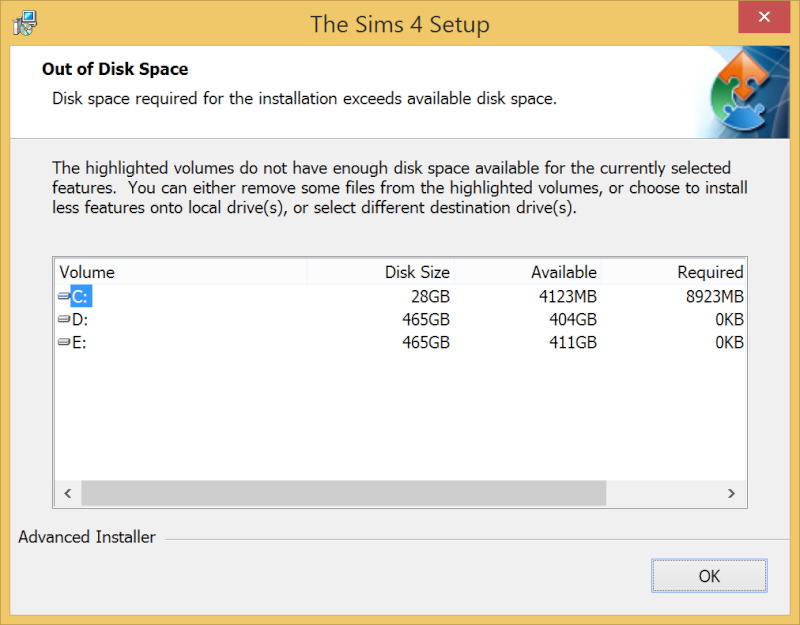
(The D: drive is the other partition on my external hard drive.)
Thanks in advance! I know you guys are a great help on this forum. : )
Here is the error I get when I press install:
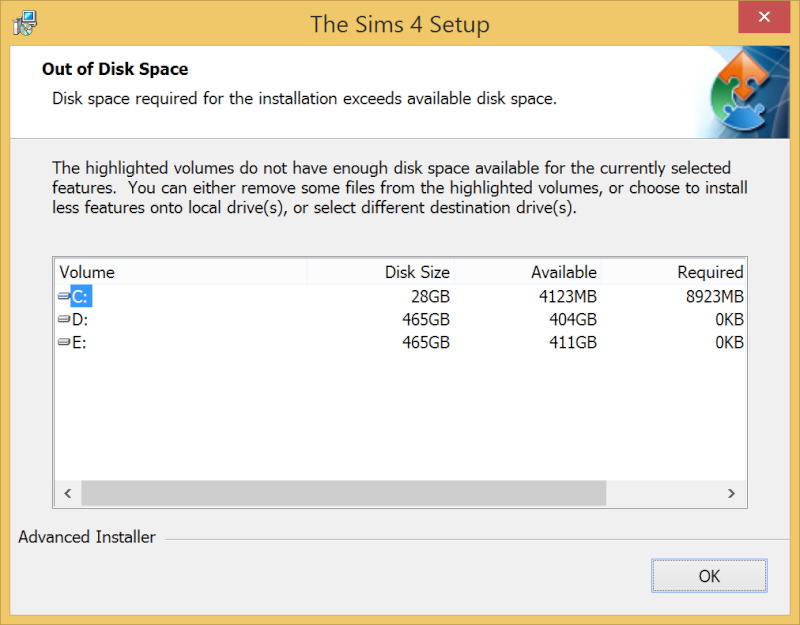
(The D: drive is the other partition on my external hard drive.)
Thanks in advance! I know you guys are a great help on this forum. : )
Guest- Guest
 Re: Installing Sims 4 to External Hard Drive
Re: Installing Sims 4 to External Hard Drive
Hello,
I know this will be frustrating for you, but you should make sure to free up space on the C: drive. See again this post here:
https://games4theworld.forumotion.com/t19572-how-to-move-the-sims-4-to-another-partition-after-installation-fix
Also, please keep in mind that the 8GB are only for the files in Program files(x86). The folder that you mean (My Documents\Electronic Arts\The Sims 4), is for things like custom content or savefiles.
And for that reason, it's advised that you always have a bit of extra space on C: too.
I know this will be frustrating for you, but you should make sure to free up space on the C: drive. See again this post here:
https://games4theworld.forumotion.com/t19572-how-to-move-the-sims-4-to-another-partition-after-installation-fix
Also, please keep in mind that the 8GB are only for the files in Program files(x86). The folder that you mean (My Documents\Electronic Arts\The Sims 4), is for things like custom content or savefiles.
And for that reason, it's advised that you always have a bit of extra space on C: too.

The_gh0stm4n- G4TW RETIRED Forum Gatekeeper

- Windows version :
- Windows 8
- Windows 7
- Windows XP
- Windows 10
System architecture :- 32 bits (x86)
- 64 bits (x64)
Favourite games : The Sims 3, L.A. Noire, Saints Row, Red Faction, Team Fortress 2, Overwatch, PvZ: Garden Warfare, Call of Duty: Ghosts, GTA: San Andreas, Counter-Strike, Hitman, Borderlands, The Binding of Isaac, Government simulation & Military strategy games, S.W.A.T. 4, GTA Online, Red Dead Online, Chessmaster XI, Monster Hunter: World, Paint the Town Red, Destiny 2.

Posts : 18958
Points : 27253
Join date : 2012-11-02
Location : Liechtenstein / Switzerland / Austria
 Re: Installing Sims 4 to External Hard Drive
Re: Installing Sims 4 to External Hard Drive
Thanks for the reply! I ended up doing as you suggested, and it wasn't too bad. I bootcamp windows, so I just reinstalled it (putting all my files on my external drive before doing so) with more space than I'd reserved for it originally. Sims 4 is working now, but I have come across a new problem. Mods are being acknowledged by the window that appears at start up, but none are appearing in game. Does this have anything to do with installing my game to an external hard drive? I'm almost positive I installed the mods correctly, and I've tried running with just individual cc items to see if there was a problem file, but it still didn't work. Should I open a new thread for this? Thanks in advance.
Guest- Guest
 Similar topics
Similar topics» Help With Installing Sims 3 onto External Hard Drive (Mac)
» Installing Sims 4 to external drive won't work. [SOLVED]
» How to play the sims 4 from an external hard drive
» The sims 4 on external hard drive - part 2
» Install the sims 4 and expansions on external hard drive
» Installing Sims 4 to external drive won't work. [SOLVED]
» How to play the sims 4 from an external hard drive
» The sims 4 on external hard drive - part 2
» Install the sims 4 and expansions on external hard drive
Page 1 of 1
Permissions in this forum:
You cannot reply to topics in this forum









