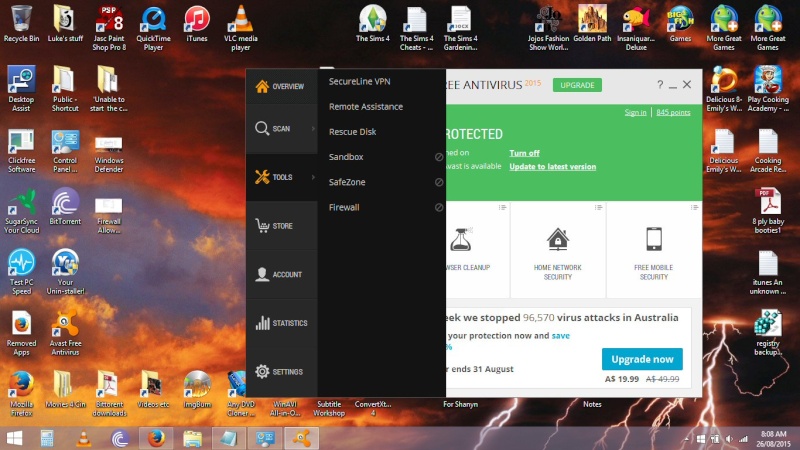STILL get "origin not runnin" and I've relocated and redownloaded and reinstalled twice.
Page 1 of 2 • Share
Page 1 of 2 • 1, 2 
 STILL get "origin not runnin" and I've relocated and redownloaded and reinstalled twice.
STILL get "origin not runnin" and I've relocated and redownloaded and reinstalled twice.
Hi All,
Before I start, I just want to thank all the techs and helpers for all their efforts and patience.
Now...I just wanted to first say what I have and what I've tried.
I have Windows 8.1
Intel(R) Core(TM) i5-4200U CPU @ 1.60GHz 2.30 GHz
4.00 GB RAM
64-bit Operating System, x64-based processor.
I also have Avast 2015 free anti-virus.
I already had all the sims 4 and fixes updated and current before the new Ultimate fix 1.10.57.1020 came out. I followed the directions to the letter and TS4 seemed to work for a couple of days until it didn't and gave the me "Origin isn't running" error.
I then scoured the forums for the right thing to do...reading for hours. I then turned all my firewalls and anti-virus off, as the windows defender was already turned off, and tried again to relocate and add the new ultimate fix to C:\Program Files (x86)\The Sims 4\ and still had no luck.
I even remembered to delete the shortcut on the desktop and made a new one every time I reapplied the ultimate fix.
I redownloaded both the ultimate fix AND The Sims 4. I ONLY use games4theworld for the sims downloads.
I tried to install it twice again doing exactly as I've said above twice, in case I missed something the first time.
I've NO idea what's going on but it seems no one that is getting it to work is telling or knowing what they did to achieve getting TS4 to run.
Please someone write a very easy step by step process of what to do and how...or something. I'm at whit's end and about to run away to the funny farm LOL
Cheers
Fleurby
Before I start, I just want to thank all the techs and helpers for all their efforts and patience.
Now...I just wanted to first say what I have and what I've tried.
I have Windows 8.1
Intel(R) Core(TM) i5-4200U CPU @ 1.60GHz 2.30 GHz
4.00 GB RAM
64-bit Operating System, x64-based processor.
I also have Avast 2015 free anti-virus.
I already had all the sims 4 and fixes updated and current before the new Ultimate fix 1.10.57.1020 came out. I followed the directions to the letter and TS4 seemed to work for a couple of days until it didn't and gave the me "Origin isn't running" error.
I then scoured the forums for the right thing to do...reading for hours. I then turned all my firewalls and anti-virus off, as the windows defender was already turned off, and tried again to relocate and add the new ultimate fix to C:\Program Files (x86)\The Sims 4\ and still had no luck.
I even remembered to delete the shortcut on the desktop and made a new one every time I reapplied the ultimate fix.
I redownloaded both the ultimate fix AND The Sims 4. I ONLY use games4theworld for the sims downloads.
I tried to install it twice again doing exactly as I've said above twice, in case I missed something the first time.
I've NO idea what's going on but it seems no one that is getting it to work is telling or knowing what they did to achieve getting TS4 to run.
Please someone write a very easy step by step process of what to do and how...or something. I'm at whit's end and about to run away to the funny farm LOL

Cheers

Fleurby
Guest- Guest
 Re: STILL get "origin not runnin" and I've relocated and redownloaded and reinstalled twice.
Re: STILL get "origin not runnin" and I've relocated and redownloaded and reinstalled twice.
Having same issue. Yesterday everything worked fine tho. It says that Origin is ready for update, i ignored that and wanted to log in, but kept getting errors. Should i update it?
----------------------------------------
EDIT
After trying to update Origin, it still asked me to log in to my Origin account and kept sending same errors as before, and the update stopped .
I've done what this thread said https://games4theworld.forumotion.com/t20760-sims-4-unable-to-start-origin-needs-to-be-running(Carlos link) My windows Defender is off, anti virus has sims links in the exception link and i dont use any CC.
----------------------------------------
EDIT
After trying to update Origin, it still asked me to log in to my Origin account and kept sending same errors as before, and the update stopped .
I've done what this thread said https://games4theworld.forumotion.com/t20760-sims-4-unable-to-start-origin-needs-to-be-running(Carlos link) My windows Defender is off, anti virus has sims links in the exception link and i dont use any CC.
Guest- Guest
 Re: STILL get "origin not runnin" and I've relocated and redownloaded and reinstalled twice.
Re: STILL get "origin not runnin" and I've relocated and redownloaded and reinstalled twice.
After moving The Sims 4 folder you have to readd it to the antivirus exclusion list. Might need to add the source folder to the exlusion list as well. My antivirus would not let me copy the RldOrigin.dll file from the source path for instance. Only things I can think to do do. My Sims 4 works perfectly fine. The other suggestion I can come up with is to uninstall Origin completely and see if that does the trick. I personally do not have it installed on either my desktop or laptop and the new update works perfectly fine on both.
Guest- Guest
 Re: STILL get "origin not runnin" and I've relocated and redownloaded and reinstalled twice.
Re: STILL get "origin not runnin" and I've relocated and redownloaded and reinstalled twice.
I've already added both C:\Program Files (x86)\The Sims 4\ and
C:\Program Files (x86)\Electronic Arts\The Sims 4\ to my Avast exception lists...would I have to do them again?
I also uninstalled Origin last night and tried again, but it didn't work either.
I'm about to try and add the RldOrigin.dll across from the unzipped folder to the
C:\Program Files (x86)\The Sims 4\ by itself and see what happens.
Then if that fails I'll follow
https://www.youtube.com/watch?v=CBHwvwaE2TM&feature=youtu.be
and see if I can fix it via that.
I'll let you all know.
P.S. When I installed T4S and added the Ultimate Fix, I had both Windows Firewall and my Avast turned off. My Windows Defence is already turned off and stays off.
C:\Program Files (x86)\Electronic Arts\The Sims 4\ to my Avast exception lists...would I have to do them again?
I also uninstalled Origin last night and tried again, but it didn't work either.
I'm about to try and add the RldOrigin.dll across from the unzipped folder to the
C:\Program Files (x86)\The Sims 4\ by itself and see what happens.
Then if that fails I'll follow
https://www.youtube.com/watch?v=CBHwvwaE2TM&feature=youtu.be
and see if I can fix it via that.
I'll let you all know.
P.S. When I installed T4S and added the Ultimate Fix, I had both Windows Firewall and my Avast turned off. My Windows Defence is already turned off and stays off.
Guest- Guest
 Re: STILL get "origin not runnin" and I've relocated and redownloaded and reinstalled twice.
Re: STILL get "origin not runnin" and I've relocated and redownloaded and reinstalled twice.
Actually, BEFORE you even extract the files you have to add the destination of your extraction to the exclusion list, and you also need to exclude the "new" Sims 4 folder inside of Program Files (x86) {Instead of old Electronic Arts}.Topken wrote:After moving The Sims 4 folder you have to readd it to the antivirus exclusion list. Might need to add the source folder to the exlusion list as well. My antivirus would not let me copy the RldOrigin.dll file from the source path for instance. Only things I can think to do do. My Sims 4 works perfectly fine. The other suggestion I can come up with is to uninstall Origin completely and see if that does the trick. I personally do not have it installed on either my desktop or laptop and the new update works perfectly fine on both.
You should NOT have origin running at all or (indeed, not even installed if you do not need it). But, if you need it running for any reason, it has to be on OffLine Mode.FleurLaFleur wrote:I've already added both C:\Program Files (x86)\The Sims 4\ and
C:\Program Files (x86)\Electronic Arts\The Sims 4\ to my Avast exception lists...would I have to do them again?
I also uninstalled Origin last night and tried again, but it didn't work either.
I'm about to try and add the RldOrigin.dll across from the unzipped folder to the
C:\Program Files (x86)\The Sims 4\ by itself and see what happens.
Then if that fails I'll follow
https://www.youtube.com/watch?v=CBHwvwaE2TM&feature=youtu.be
and see if I can fix it via that.
I'll let you all know.
P.S. When I installed T4S and added the Ultimate Fix, I had both Windows Firewall and my Avast turned off. My Windows Defence is already turned off and stays off.
Please, take a look at my video below, since it has the latest links to download (the repacked version created from Carlos that I uploaded today as a torrent with a single RAR file) and updated instructions on how you should install everything.
How to Install The Sims 4 with Cool Kitchen Stuff, Spa Day and all DLCs (with torrent links)!
So far, it works perfectly for me, I created a Sim and, tomorrow, I am going to play a little. I recorded a game play video that I will release tomorrow!
Please let us know if you got your problem solved, and how. Thanks!







Sim Architect- G4TW HONORARY Moderator
The Gray Eminence :p
- Windows version :
- Windows 10
System architecture :- 64 bits (x64)
Favourite games : Plants vs Zombies, The Sims 3, Cities Skylines, The Sims 4

Posts : 2137
Points : 6997
Join date : 2012-03-10
Age : 45
Location : The Netherlands
 Re: STILL get "origin not runnin" and I've relocated and redownloaded and reinstalled twice.
Re: STILL get "origin not runnin" and I've relocated and redownloaded and reinstalled twice.
I had the same issue but it is now working. I have Win 7 with MSFT Security Essentials and I forgot to exclude the files after I moved them. It gave me the same error that Origin was not running. I updated Origin. Closed it. Added the file location to exclude from anti-virus and everything works perfectly now. All content is showing. Not sure if any can help you since it seems you tried.
Guest- Guest
 Re: STILL get "origin not runnin" and I've relocated and redownloaded and reinstalled twice.
Re: STILL get "origin not runnin" and I've relocated and redownloaded and reinstalled twice.
Nice to know! Didn't your anti virus quarantine your files before and removed them, or did you reapply the fix?beezus187 wrote:I had the same issue but it is now working. I have Win 7 with MSFT Security Essentials and I forgot to exclude the files after I moved them. It gave me the same error that Origin was not running. I updated Origin. Closed it. Added the file location to exclude from anti-virus and everything works perfectly now. All content is showing. Not sure if any can help you since it seems you tried.

Sim Architect- G4TW HONORARY Moderator
The Gray Eminence :p
- Windows version :
- Windows 10
System architecture :- 64 bits (x64)
Favourite games : Plants vs Zombies, The Sims 3, Cities Skylines, The Sims 4

Posts : 2137
Points : 6997
Join date : 2012-03-10
Age : 45
Location : The Netherlands
 Re: STILL get "origin not runnin" and I've relocated and redownloaded and reinstalled twice.
Re: STILL get "origin not runnin" and I've relocated and redownloaded and reinstalled twice.
I updated my Origin and tried to install the Fix and it didn't work so I uninstalled Origin...still got the error.
So I followed your video exactly except for the windows defender part as mine says it isn't running...
https://i.servimg.com/u/f18/18/51/94/88/image111.jpg
And it still wouldn't work due to the Origin Not Open error...I even updated my Origin before trying it again.
It still didn't work.
I have to go away for at least 24 hours with no internet connection, but I'll try again and again.
Cheers
Fleurby
So I followed your video exactly except for the windows defender part as mine says it isn't running...
https://i.servimg.com/u/f18/18/51/94/88/image111.jpg
And it still wouldn't work due to the Origin Not Open error...I even updated my Origin before trying it again.
It still didn't work.
I have to go away for at least 24 hours with no internet connection, but I'll try again and again.
Cheers
Fleurby
Guest- Guest
 Re: STILL get "origin not runnin" and I've relocated and redownloaded and reinstalled twice.
Re: STILL get "origin not runnin" and I've relocated and redownloaded and reinstalled twice.
FleurLaFleur wrote:I updated my Origin and tried to install the Fix and it didn't work so I uninstalled Origin...still got the error.
So I followed your video exactly except for the windows defender part as mine says it isn't running...
https://i.servimg.com/u/f18/18/51/94/88/image111.jpg
And it still wouldn't work due to the Origin Not Open error...I even updated my Origin before trying it again.
It still didn't work.
I have to go away for at least 24 hours with no internet connection, but I'll try again and again.
Cheers
Fleurby
Sorry to hear that! Can you go into the chat right now? I will be on line for a few minutes...



Sim Architect- G4TW HONORARY Moderator
The Gray Eminence :p
- Windows version :
- Windows 10
System architecture :- 64 bits (x64)
Favourite games : Plants vs Zombies, The Sims 3, Cities Skylines, The Sims 4

Posts : 2137
Points : 6997
Join date : 2012-03-10
Age : 45
Location : The Netherlands
 Re: STILL get "origin not runnin" and I've relocated and redownloaded and reinstalled twice.
Re: STILL get "origin not runnin" and I've relocated and redownloaded and reinstalled twice.
I too am having this same issue. I tried applying the most recent fix a few weeks ago after months of TS4 running fine. I started getting the Origin error. I redid all the steps on the fix about a gajillion times, to no avail, so I gave up until the newest fix came out. I decided to try again, but the same thing is happening. I moved the folder, added my entire Program Files folder to exceptions in my antivirus (I have BitDefender), made a new shortcut, etc. I tried disabling Origin, and when that didn't work, I completely uninstalled it. I no longer get Origin starting up, but I still get the error. I tried to unzip the same fix to reapply it and now it won't open the .dll file. I am at my wits' end here. The game worked great until I tried to update it. Is there something I'm missing?
Guest- Guest
 Re: STILL get "origin not runnin" and I've relocated and redownloaded and reinstalled twice.
Re: STILL get "origin not runnin" and I've relocated and redownloaded and reinstalled twice.
Maybe you forgot to exclude the folder where you downloaded/extracted the RAR file to?
Please, take a look at the post which link you find below, to see if that Anti-Virus routine fixes your problem when you try to download / install again.
https://games4theworld.forumotion.com/t21059-the-sims-4-spa-day-cool-kitchen-stuff-games4theworld-version-thanks-to-carlos-new-torrent?nid=6#142694
Besides, are you using WinRAR or another program to extract the files?
Plese, let us know how things are turning out to you, so we can assist you further.


Please, take a look at the post which link you find below, to see if that Anti-Virus routine fixes your problem when you try to download / install again.
https://games4theworld.forumotion.com/t21059-the-sims-4-spa-day-cool-kitchen-stuff-games4theworld-version-thanks-to-carlos-new-torrent?nid=6#142694
Besides, are you using WinRAR or another program to extract the files?
Plese, let us know how things are turning out to you, so we can assist you further.



Sim Architect- G4TW HONORARY Moderator
The Gray Eminence :p
- Windows version :
- Windows 10
System architecture :- 64 bits (x64)
Favourite games : Plants vs Zombies, The Sims 3, Cities Skylines, The Sims 4

Posts : 2137
Points : 6997
Join date : 2012-03-10
Age : 45
Location : The Netherlands
 Re: STILL get "origin not runnin" and I've relocated and redownloaded and reinstalled twice.
Re: STILL get "origin not runnin" and I've relocated and redownloaded and reinstalled twice.
Maybe you do have another anti virus that turned off your Windows Defender? If you do, you need to set up your current anti virus properly, so you get to crack and run the game.
Please let's know if you found it and if you got things to work...


Please let's know if you found it and if you got things to work...



Sim Architect- G4TW HONORARY Moderator
The Gray Eminence :p
- Windows version :
- Windows 10
System architecture :- 64 bits (x64)
Favourite games : Plants vs Zombies, The Sims 3, Cities Skylines, The Sims 4

Posts : 2137
Points : 6997
Join date : 2012-03-10
Age : 45
Location : The Netherlands
 Re: STILL get "origin not runnin" and I've relocated and redownloaded and reinstalled twice.
Re: STILL get "origin not runnin" and I've relocated and redownloaded and reinstalled twice.
I've already put all locations of ALL the sims folders in my exception lists of my Avast Free Antivirus.Those locations including exactly the same one you did on your video, as I copied your video exactly except for windows deffender, as it is turned off.
If anyone knows Avast Free..There are a few places that I can do exceptions in the app, and I did all that I could for the free version while following Carlos's Instructions here:
https://games4theworld.forumotion.com/t18501-unable-to-start-initialization-error-at-startup-updated-on-6-3-2015#
But the part about the firwall in Avast as I do not have that option on my version.
If anyone knows Avast Free..There are a few places that I can do exceptions in the app, and I did all that I could for the free version while following Carlos's Instructions here:
https://games4theworld.forumotion.com/t18501-unable-to-start-initialization-error-at-startup-updated-on-6-3-2015#
But the part about the firwall in Avast as I do not have that option on my version.
Guest- Guest
 Re: STILL get "origin not runnin" and I've relocated and redownloaded and reinstalled twice.
Re: STILL get "origin not runnin" and I've relocated and redownloaded and reinstalled twice.
Hi all,
First thank you for uploading The Sims 4 Ultimate FIX (1.10.57.1020).
Yesterday before I update my game with the latest Ultimate FIX 1.10.57.1020 everything is fine and my game only have "Get to Work and the last update before 1.10.57.1020". But today after I updated to the latest Ultimate FIX and want to test, my windows appear instantly pop up "unable to start origin is currently not running. Please make sure that the Origin is running before attempting to play The Sims 4".
What I want to ask is:
- If I install the sims 4 base game and apply the Ultimate FIX, does this work? or I must install the base game and then Get To Work expansion pack first and then apply the
Ultimate FIX 1.10.57.1020..or what?
Because after I uninstall all and install The Sims 4 base game then apply you first ultimate FIX, it's work perfectly fine and I don't have problem with antivirus or the firewall.
Thank you for whoever want to answer my question and I apologize for my bad english.
Cheers
First thank you for uploading The Sims 4 Ultimate FIX (1.10.57.1020).
Yesterday before I update my game with the latest Ultimate FIX 1.10.57.1020 everything is fine and my game only have "Get to Work and the last update before 1.10.57.1020". But today after I updated to the latest Ultimate FIX and want to test, my windows appear instantly pop up "unable to start origin is currently not running. Please make sure that the Origin is running before attempting to play The Sims 4".
What I want to ask is:
- If I install the sims 4 base game and apply the Ultimate FIX, does this work? or I must install the base game and then Get To Work expansion pack first and then apply the
Ultimate FIX 1.10.57.1020..or what?
Because after I uninstall all and install The Sims 4 base game then apply you first ultimate FIX, it's work perfectly fine and I don't have problem with antivirus or the firewall.
Thank you for whoever want to answer my question and I apologize for my bad english.
Cheers

Guest- Guest
 Re: STILL get "origin not runnin" and I've relocated and redownloaded and reinstalled twice.
Re: STILL get "origin not runnin" and I've relocated and redownloaded and reinstalled twice.
Well, firewall is ok. Did you move the folder? Someone else said they could run the game after installing the latest Origin from EA site, then setting it to off line mode, then running the game as administrator directly on its folder (instead of using a shortcut). Maybe you can try all these things combined to see if it works
g0n1l wrote:Hi all,
First thank you for uploading The Sims 4 Ultimate FIX (1.10.57.1020).
Yesterday before I update my game with the latest Ultimate FIX 1.10.57.1020 everything is fine and my game only have "Get to Work and the last update before 1.10.57.1020". But today after I updated to the latest Ultimate FIX and want to test, my windows appear instantly pop up "unable to start origin is currently not running. Please make sure that the Origin is running before attempting to play The Sims 4".
What I want to ask is:
- If I install the sims 4 base game and apply the Ultimate FIX, does this work? or I must install the base game and then Get To Work expansion pack first and then apply the
Ultimate FIX 1.10.57.1020..or what?
Because after I uninstall all and install The Sims 4 base game then apply you first ultimate FIX, it's work perfectly fine and I don't have problem with antivirus or the firewall.
Thank you for whoever want to answer my question and I apologize for my bad english.
Cheers
Your English is fine, don't worry.
Please, g0n1l, follow the instructions in the VIDEO below and download the stuff from the link in its description at YouTube.
It is more up to date and it should work. Let us know if you need further assistance or if you got your game working. Thanks!
How to Install The Sims 4 with Cool Kitchen Stuff, Spa Day and all DLCs (with torrent link)!

Sim Architect- G4TW HONORARY Moderator
The Gray Eminence :p
- Windows version :
- Windows 10
System architecture :- 64 bits (x64)
Favourite games : Plants vs Zombies, The Sims 3, Cities Skylines, The Sims 4

Posts : 2137
Points : 6997
Join date : 2012-03-10
Age : 45
Location : The Netherlands
 Re: STILL get "origin not runnin" and I've relocated and redownloaded and reinstalled twice.
Re: STILL get "origin not runnin" and I've relocated and redownloaded and reinstalled twice.
Its work and the fault is mine, because I don't follow the directions in Installation Guide properly, so I apologize.
So here what I do,
- After installing the base game, I update the base game with the very first version of ultimate FIX and move the location folder (from C:\Program files(x86)\Electronic Arts\The Sims 4 to C:\Program files(x86)\The Sims 4) and applying the newest Ultimate FIX 1.10.57.1020.
So after I move the location, apply the new Ultimate FIX and test it.. It work like a charm... So thank you Sim Architect and Carlos.
So here what I do,
- After installing the base game, I update the base game with the very first version of ultimate FIX and move the location folder (from C:\Program files(x86)\Electronic Arts\The Sims 4 to C:\Program files(x86)\The Sims 4) and applying the newest Ultimate FIX 1.10.57.1020.
So after I move the location, apply the new Ultimate FIX and test it.. It work like a charm... So thank you Sim Architect and Carlos.
Guest- Guest
 Re: STILL get "origin not runnin" and I've relocated and redownloaded and reinstalled twice.
Re: STILL get "origin not runnin" and I've relocated and redownloaded and reinstalled twice.
Great!g0n1l wrote:Its work and the fault is mine, because I don't follow the directions in Installation Guide properly, so I apologize.
So here what I do,
- After installing the base game, I update the base game with the very first version of ultimate FIX and move the location folder (from C:\Program files(x86)\Electronic Arts\The Sims 4 to C:\Program files(x86)\The Sims 4) and applying the newest Ultimate FIX 1.10.57.1020.
So after I move the location, apply the new Ultimate FIX and test it.. It work like a charm... So thank you Sim Architect and Carlos.


//Edit: Topic closed, original user was contacted directly.
Last edited by Sim Architect on Fri 04 Sep 2015, 23:30; edited 1 time in total

Sim Architect- G4TW HONORARY Moderator
The Gray Eminence :p
- Windows version :
- Windows 10
System architecture :- 64 bits (x64)
Favourite games : Plants vs Zombies, The Sims 3, Cities Skylines, The Sims 4

Posts : 2137
Points : 6997
Join date : 2012-03-10
Age : 45
Location : The Netherlands
 Re: STILL get "origin not runnin" and I've relocated and redownloaded and reinstalled twice.
Re: STILL get "origin not runnin" and I've relocated and redownloaded and reinstalled twice.
I was having this same issue so what i did was move the sims4 folder from program files to the desktop and it worked without any problems
Guest- Guest
 Re: STILL get "origin not runnin" and I've relocated and redownloaded and reinstalled twice.
Re: STILL get "origin not runnin" and I've relocated and redownloaded and reinstalled twice.
g0n1l wrote:Its work and the fault is mine, because I don't follow the directions in Installation Guide properly, so I apologize.
So here what I do,
- After installing the base game, I update the base game with the very first version of ultimate FIX and move the location folder (from C:\Program files(x86)\Electronic Arts\The Sims 4 to C:\Program files(x86)\The Sims 4) and applying the newest Ultimate FIX 1.10.57.1020.
So after I move the location, apply the new Ultimate FIX and test it.. It work like a charm... So thank you Sim Architect and Carlos.
I am going to try this now and see if it works.
Thank you for the tip.
I'll post a new reply letting everyone know if it worked or not.
Thank you
Cheers
Fleur
Guest- Guest
 Re: STILL get "origin not runnin" and I've relocated and redownloaded and reinstalled twice.
Re: STILL get "origin not runnin" and I've relocated and redownloaded and reinstalled twice.
I don't have an old version of the The Sims 4 Ultimate Fix 1.7.65.1020.
Can anyone that knows the link, please post it so I can download it?
Would really appreciate it.
Cheers
Fleur
Can anyone that knows the link, please post it so I can download it?
Would really appreciate it.
Cheers
Fleur
Guest- Guest
 Re: STILL get "origin not runnin" and I've relocated and redownloaded and reinstalled twice.
Re: STILL get "origin not runnin" and I've relocated and redownloaded and reinstalled twice.
Hi! You do not need an older version of the fix, you can play with the latest with no problems as long you follow the instructions in the video.FleurLaFleur wrote:I don't have an old version of the The Sims 4 Ultimate Fix 1.7.65.1020.
Can anyone that knows the link, please post it so I can download it?
Would really appreciate it.
Cheers
Fleur

You can find the fix in this topic (both, the new one, which you do not need, since it is the same as the torrent you downloaded, and the old one you requested, fix only): https://games4theworld.forumotion.com/t18086-the-sims-4-ultimate-fix#
Happy simming!

Sim Architect- G4TW HONORARY Moderator
The Gray Eminence :p
- Windows version :
- Windows 10
System architecture :- 64 bits (x64)
Favourite games : Plants vs Zombies, The Sims 3, Cities Skylines, The Sims 4

Posts : 2137
Points : 6997
Join date : 2012-03-10
Age : 45
Location : The Netherlands
 Re: STILL get "origin not runnin" and I've relocated and redownloaded and reinstalled twice.
Re: STILL get "origin not runnin" and I've relocated and redownloaded and reinstalled twice.
Thanks Sims Architect...I found the "Back To Work" fix thanx to you.
I tried it and it didn't work but I've written all that I did in a notepad, which is very long, and I still couldn't get it to work.
I will be using the roll back feature on my laptop in windows as a last resort.


Fleur
I tried it and it didn't work but I've written all that I did in a notepad, which is very long, and I still couldn't get it to work.
I will be using the roll back feature on my laptop in windows as a last resort.


Fleur
Guest- Guest
Page 1 of 2 • 1, 2 
 Similar topics
Similar topics» Reinstalled again...help with origin error - nothing has worked
» Reinstalled sims 4 and gtw, now getting origin not running error :(
» Windows firewall message.
» Reinstalled windows(7) and TS3 refuses to start?
» I've done everything and uninstalled and reinstalled 3 times but. [SOLVED]
» Reinstalled sims 4 and gtw, now getting origin not running error :(
» Windows firewall message.
» Reinstalled windows(7) and TS3 refuses to start?
» I've done everything and uninstalled and reinstalled 3 times but. [SOLVED]
Page 1 of 2
Permissions in this forum:
You cannot reply to topics in this forum