The Sims Pet Stories Glitch.
Old ® Games4theworld Forum / Archive :: Oldskool The Sims games - WINDOWS/PC :: Oldskool The Sims Support
Page 1 of 1 • Share
 The Sims Pet Stories Glitch.
The Sims Pet Stories Glitch.
Hi All,
Just posting a problem I've not found on these forums or google LOL I am making my way through the "Best In Breed" story, and I get to a certain part, and I can't do anything. It doesn't freeze, but a window pops up saying "I'm going to find Sam". I have clicked the OK button on the pop up but nothing happens. I can use my keys to move my camera but that's all.
I couldn't take a screen shot, and every time I tried to, I would capture the last window I had up last before going back into The Sims Pet Stories screen, including my desktop. I had to use my iphone to take a picture of my laptop's screen LOL.
I've tried uninstalling the game but keeping my saved games. A few hours later I installed it again and the same thing happens.
I'm at a loss of what to do next.
Please help
Fleur
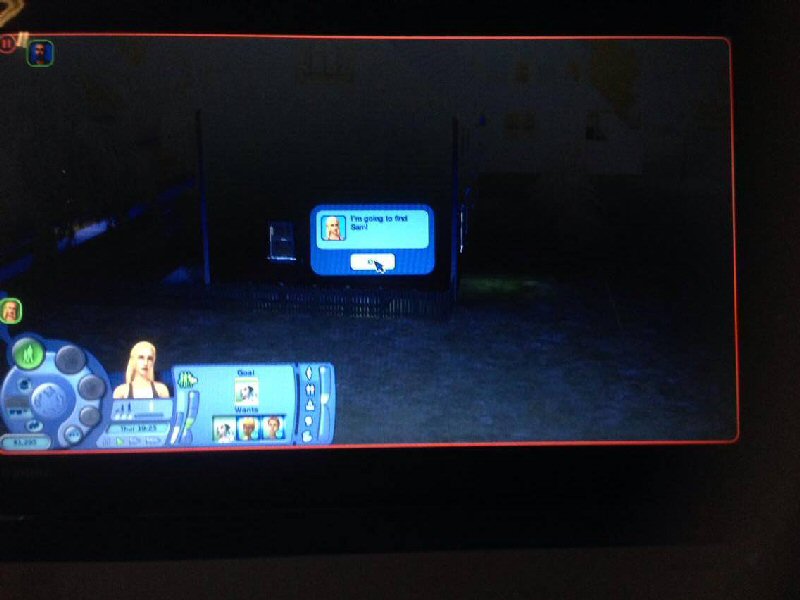
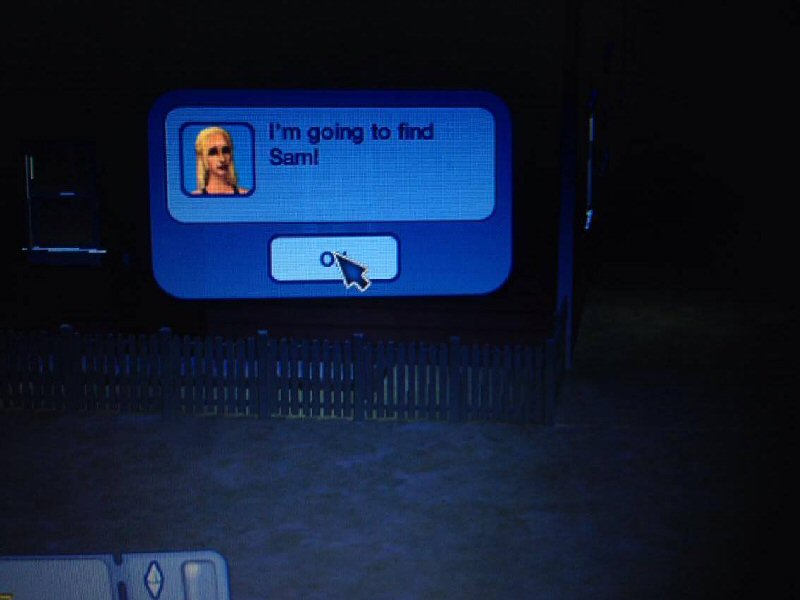
P.S.
I'm editing this as I cannot actually use my keys to move my camera...only move my mouse to the top of the screen and to the bottom and left and right, etc, to move the camera. Every time I click on the OK in the pop up window..I can see my character thought the window moving little by little.
//EDIT
Hello again,
I think I fixed the problem, but only time will tell.
I will explain what I did in case anyone else has a problem like this.
I have windows 8.1 and decided to see if the troubleshooting would fix it. So I went to Control Panel\All Control Panel Items\Action Center and tried to fix it via the troubleshooting.
The computer asked me to find the software that I was having a problem with on a list, so I did.
It applied the windows xp service pack 2 and then instructed me to try the game before selecting "next", so I did and when I started the game, I could only see a black screen. I could hear everything going on in the game.
I pressed my windows key to bring up the windows menu and then went to my desktop. When my mouse hovered over The Sims Pets Stories icon in the bottom task bar, it showed the game so I click on it and there it was. I was in the game again.
I then played upto the part where I usually got the glitch, but this time it didn't glitch.
It seems to be working for now.
I hope this helps someone else that has the same kind of problem. I was almost at whit's end LOL
Problem solved!
Cheers
Fleur
Just posting a problem I've not found on these forums or google LOL I am making my way through the "Best In Breed" story, and I get to a certain part, and I can't do anything. It doesn't freeze, but a window pops up saying "I'm going to find Sam". I have clicked the OK button on the pop up but nothing happens. I can use my keys to move my camera but that's all.
I couldn't take a screen shot, and every time I tried to, I would capture the last window I had up last before going back into The Sims Pet Stories screen, including my desktop. I had to use my iphone to take a picture of my laptop's screen LOL.
I've tried uninstalling the game but keeping my saved games. A few hours later I installed it again and the same thing happens.
I'm at a loss of what to do next.

Please help
Fleur
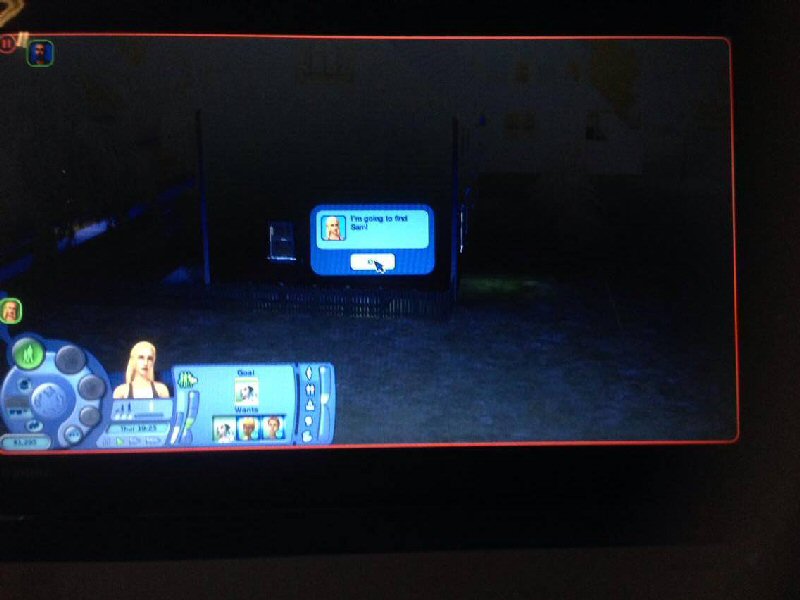
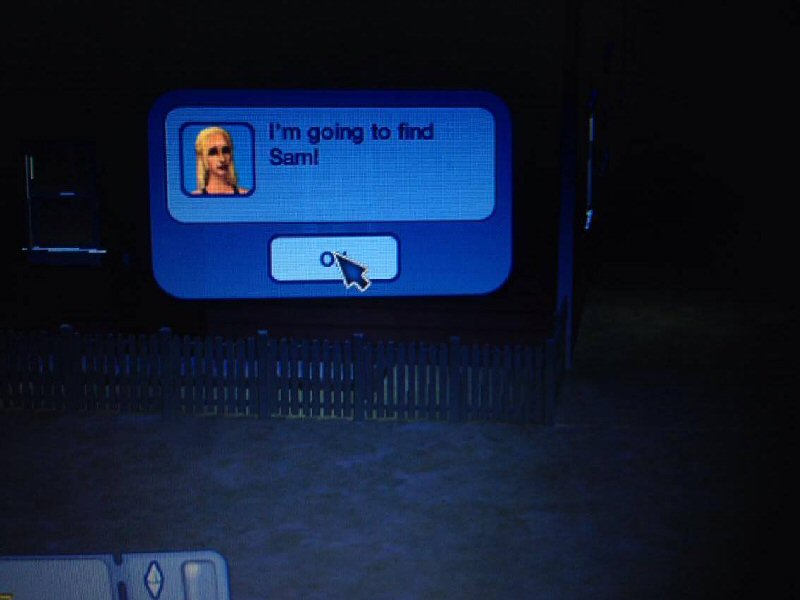
P.S.
I'm editing this as I cannot actually use my keys to move my camera...only move my mouse to the top of the screen and to the bottom and left and right, etc, to move the camera. Every time I click on the OK in the pop up window..I can see my character thought the window moving little by little.
//EDIT
Hello again,
I think I fixed the problem, but only time will tell.
I will explain what I did in case anyone else has a problem like this.
I have windows 8.1 and decided to see if the troubleshooting would fix it. So I went to Control Panel\All Control Panel Items\Action Center and tried to fix it via the troubleshooting.
The computer asked me to find the software that I was having a problem with on a list, so I did.
It applied the windows xp service pack 2 and then instructed me to try the game before selecting "next", so I did and when I started the game, I could only see a black screen. I could hear everything going on in the game.
I pressed my windows key to bring up the windows menu and then went to my desktop. When my mouse hovered over The Sims Pets Stories icon in the bottom task bar, it showed the game so I click on it and there it was. I was in the game again.
I then played upto the part where I usually got the glitch, but this time it didn't glitch.
It seems to be working for now.
I hope this helps someone else that has the same kind of problem. I was almost at whit's end LOL
Problem solved!
Cheers
Fleur
Guest- Guest
 Re: The Sims Pet Stories Glitch.
Re: The Sims Pet Stories Glitch.
FleurLaFleur wrote:
Hello again,
I think I fixed the problem, but only time will tell.
I will explain what I did in case anyone else has a problem like this.
I have windows 8.1 and decided to see if the troubleshooting would fix it. So I went to Control Panel\All Control Panel Items\Action Center and tried to fix it via the troubleshooting.
The computer asked me to find the software that I was having a problem with on a list, so I did.
It applied the windows xp service pack 2 and then instructed me to try the game before selecting "next", so I did and when I started the game, I could only see a black screen. I could hear everything going on in the game.
I pressed my windows key to bring up the windows menu and then went to my desktop. When my mouse hovered over The Sims Pets Stories icon in the bottom task bar, it showed the game so I click on it and there it was. I was in the game again.
I then played upto the part where I usually got the glitch, but this time it didn't glitch.
It seems to be working for now.
I hope this helps someone else that has the same kind of problem. I was almost at whit's end LOL
Problem solved!
Cheers
Fleur
Hello,
That sounds interesting, and I will test that myself next time I get to play. Thanks for sharing this tip ! I will leave the topic open though, for the moment.


The_gh0stm4n- G4TW RETIRED Forum Gatekeeper

- Windows version :
- Windows 8
- Windows 7
- Windows XP
- Windows 10
System architecture :- 32 bits (x86)
- 64 bits (x64)
Favourite games : The Sims 3, L.A. Noire, Saints Row, Red Faction, Team Fortress 2, Overwatch, PvZ: Garden Warfare, Call of Duty: Ghosts, GTA: San Andreas, Counter-Strike, Hitman, Borderlands, The Binding of Isaac, Government simulation & Military strategy games, S.W.A.T. 4, GTA Online, Red Dead Online, Chessmaster XI, Monster Hunter: World, Paint the Town Red, The Elder Scrolls Online, Destiny 2.

Posts : 18959
Points : 27064
Join date : 2012-11-02
Location : Liechtenstein / Switzerland / Austria
 Similar topics
Similar topics» The Sims Castaway/Pets Stories/Life Stories Crashing.
» Sims pet stories
» Sims Life Stories Missing Sim
» The Sims 2 Stories : Castaway. [SOLVED]
» Sims Life Stories not loading
» Sims pet stories
» Sims Life Stories Missing Sim
» The Sims 2 Stories : Castaway. [SOLVED]
» Sims Life Stories not loading
Old ® Games4theworld Forum / Archive :: Oldskool The Sims games - WINDOWS/PC :: Oldskool The Sims Support
Page 1 of 1
Permissions in this forum:
You cannot reply to topics in this forum|
|
|










