Sims 4 CC Issues
Page 1 of 1 • Share
 Sims 4 CC Issues
Sims 4 CC Issues
I have recently downloaded cc for the Sims 4, but when I go into cas none of the cc that I downloaded is there. I've been placing the cc in the file location : Local Disk/ Program Files (x86)/The Sims 4/ Mods, and in my mods folder none of the cc is in subfolders and the resource file is there. I updated my game to the latest fix/ crack and have enabled mods/ script mods in the game.
P.S: I don't know if this is important but I've downloaded the Sims 4 from games4theworld along with the latest updates/ cracks.
P.S: I don't know if this is important but I've downloaded the Sims 4 from games4theworld along with the latest updates/ cracks.
Guest- Guest
 Re: Sims 4 CC Issues
Re: Sims 4 CC Issues
LilyBug wrote:I have recently downloaded cc for the Sims 4, but when I go into cas none of the cc that I downloaded is there. I've been placing the cc in the file location : Local Disk/ Program Files (x86)/The Sims 4/ Mods, and in my mods folder none of the cc is in subfolders and the resource file is there. I updated my game to the latest fix/ crack and have enabled mods/ script mods in the game.
P.S: I don't know if this is important but I've downloaded the Sims 4 from games4theworld along with the latest updates/ cracks.
//MOVED
Hello and welcome to the forum @LilyBug,
I moved your post to a more appropriate section.
 That said, many CC items in CAS are really just re-colorings of existing EA items. These "items" don't have thumbnails on their own, so you have to click on an existing EA item's thumbnail and look at the color/pattern range. If the CC is compatible with the game patch version (1.13.104.1010) and the CC was properly installed too, then your new color or texture should show up in the color range.
That said, many CC items in CAS are really just re-colorings of existing EA items. These "items" don't have thumbnails on their own, so you have to click on an existing EA item's thumbnail and look at the color/pattern range. If the CC is compatible with the game patch version (1.13.104.1010) and the CC was properly installed too, then your new color or texture should show up in the color range.Also noteworthy: if you put your CC into too many layers of subfolders within "Mods", then they won't show up. Not sure if it's the case with you, but read up on this post on how to fix this:
https://games4theworld.forumotion.com/t20991-cc-mods-not-showing-in-game-fix
Good luck for now !

The_gh0stm4n- G4TW RETIRED Forum Gatekeeper

- Windows version :
- Windows 8
- Windows 7
- Windows XP
- Windows 10
System architecture :- 32 bits (x86)
- 64 bits (x64)
Favourite games : The Sims 3, L.A. Noire, Saints Row, Red Faction, Team Fortress 2, Overwatch, PvZ: Garden Warfare, Call of Duty: Ghosts, GTA: San Andreas, Counter-Strike, Hitman, Borderlands, The Binding of Isaac, Government simulation & Military strategy games, S.W.A.T. 4, GTA Online, Red Dead Online, Chessmaster XI, Monster Hunter: World, Paint the Town Red, The Elder Scrolls Online, Destiny 2.

Posts : 18959
Points : 27084
Join date : 2012-11-02
Location : Liechtenstein / Switzerland / Austria
 Re: Sims 4 CC Issues
Re: Sims 4 CC Issues
Thanks for moving my post first off,  I'm still new at posting on games4theworld. I've done all the things you've suggested but I'm still unable to get my cc in my game.I'v spent hours on end trying to find a solution to my problem, but still have come up empty handed. I'm no sure if you have any other suggestions that may be solution.
I'm still new at posting on games4theworld. I've done all the things you've suggested but I'm still unable to get my cc in my game.I'v spent hours on end trying to find a solution to my problem, but still have come up empty handed. I'm no sure if you have any other suggestions that may be solution.
Last edited by LilyBug on Wed 01 Jun 2016, 03:08; edited 1 time in total
Guest- Guest
 Re: Sims 4 CC Issues
Re: Sims 4 CC Issues
LilyBug wrote:Thanks for moving my post first off,I'm still new at posting on games4theworld. I've done all the things you've suggested but I'm still unable to get my cc in my game.I'v spent hours on end trying to find a solution to my problem, but still have come up empty handed. I'm no sure if you have any other suggestions that may be solution.
I re-read your post and overlooked something very crucial, I'm sorry.
 You put your CC in the wrong location, though. The correct location is this. C:\Users\(your username)\Documents\Electronic Arts\The Sims 4\Mods. It's NOT the "Program files"-folder.
You put your CC in the wrong location, though. The correct location is this. C:\Users\(your username)\Documents\Electronic Arts\The Sims 4\Mods. It's NOT the "Program files"-folder. See also the guide here.
https://games4theworld.forumotion.com/t18175-how-to-install-custom-content-in-ts4-package-files-script-mods-custom-sims-lots-updated-on-21-03-2015

The_gh0stm4n- G4TW RETIRED Forum Gatekeeper

- Windows version :
- Windows 8
- Windows 7
- Windows XP
- Windows 10
System architecture :- 32 bits (x86)
- 64 bits (x64)
Favourite games : The Sims 3, L.A. Noire, Saints Row, Red Faction, Team Fortress 2, Overwatch, PvZ: Garden Warfare, Call of Duty: Ghosts, GTA: San Andreas, Counter-Strike, Hitman, Borderlands, The Binding of Isaac, Government simulation & Military strategy games, S.W.A.T. 4, GTA Online, Red Dead Online, Chessmaster XI, Monster Hunter: World, Paint the Town Red, The Elder Scrolls Online, Destiny 2.

Posts : 18959
Points : 27084
Join date : 2012-11-02
Location : Liechtenstein / Switzerland / Austria
 Re: Sims 4 CC Issues
Re: Sims 4 CC Issues
My Sims 4 folder is in the program files because i downloaded the sims 4 from games4theworld and i updated the game with the latest cracks. So i had to move my sims 4 folder from the electronic arts folder to the progams folder as instructed in the instructions.
If any of that made sense.
If any of that made sense.
Guest- Guest
 Re: Sims 4 CC Issues
Re: Sims 4 CC Issues
LilyBug wrote:My Sims 4 folder is in the program files because i downloaded the sims 4 from games4theworld and i updated the game with the latest cracks. So i had to move my sims 4 folder from the electronic arts folder to the progams folder as instructed in the instructions.
If any of that made sense.
Yes, but that is only part of the story. I'm not sure if you played earlier Sims games (maybe not). Look here again, very carefully.
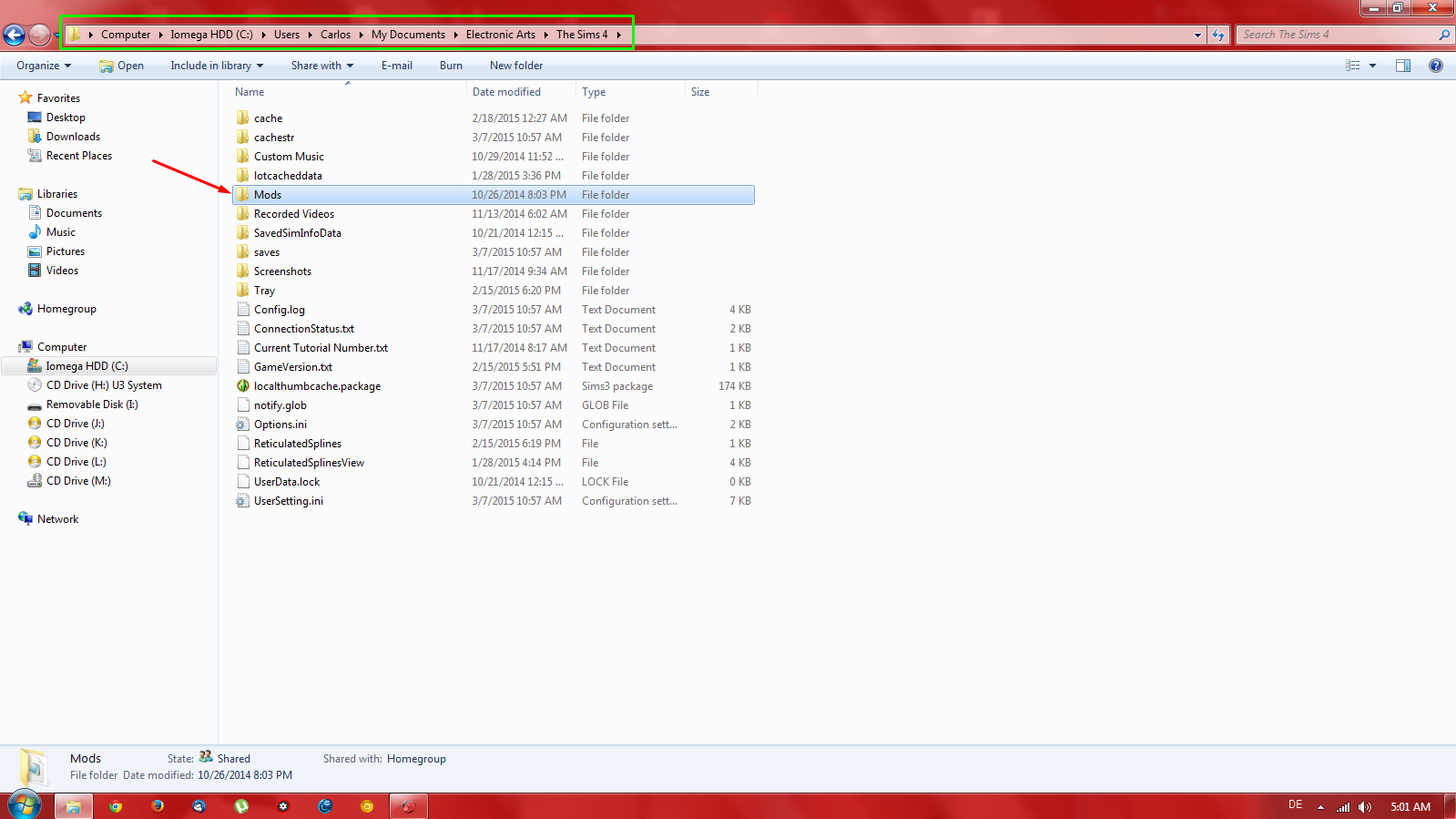
The folder "The Sims 4" under Documents\Electronic Arts is specifically meant for mods, custom content, savefiles, in-game screenshots. This folder is DIFFERENT from the one under C:\Program files (x86).
This folder under Documents will be created once you start the game for the first time. So if you haven't done so yet, please start the game, and after getting to the main menu just exit. Look again under the location highlighted in the screenshot, and add your CC into the Mods-folder there.
Also have another look at the guide I linked to in my previous reply.

The_gh0stm4n- G4TW RETIRED Forum Gatekeeper

- Windows version :
- Windows 8
- Windows 7
- Windows XP
- Windows 10
System architecture :- 32 bits (x86)
- 64 bits (x64)
Favourite games : The Sims 3, L.A. Noire, Saints Row, Red Faction, Team Fortress 2, Overwatch, PvZ: Garden Warfare, Call of Duty: Ghosts, GTA: San Andreas, Counter-Strike, Hitman, Borderlands, The Binding of Isaac, Government simulation & Military strategy games, S.W.A.T. 4, GTA Online, Red Dead Online, Chessmaster XI, Monster Hunter: World, Paint the Town Red, The Elder Scrolls Online, Destiny 2.

Posts : 18959
Points : 27084
Join date : 2012-11-02
Location : Liechtenstein / Switzerland / Austria
 Similar topics
Similar topics» Sims 4 GET TO WORK Issues / ORIGIN Issues
» The sims 3 Mac Fixes. Fixes many issues (including issues with Island Paradise). [CLOSED]
» Sims 4 CAS Issues
» Some issues with the Sims 4
» Issues with The Sims 3 (Windows 7) - The Sims 2 Question
» The sims 3 Mac Fixes. Fixes many issues (including issues with Island Paradise). [CLOSED]
» Sims 4 CAS Issues
» Some issues with the Sims 4
» Issues with The Sims 3 (Windows 7) - The Sims 2 Question
Page 1 of 1
Permissions in this forum:
You cannot reply to topics in this forum|
|
|










