Origin problem once again zZz
Page 1 of 1 • Share
 Origin problem once again zZz
Origin problem once again zZz
Ok so I'm getting this famous Origin problem. First, I want to note that I've done EVERYTHING that i could find on this webiste.
I'll list everything that I've done so far to see if I skipped something.
And I think that's all I did... I have some experience downloading and installing stuff so I'm pretty sure I didn't mess up any of the previous steps.
I have windows 10 64 bits
And i got the origin error everytime, I still haven't been able to open the game once.
Any ideas? Would be really appreciated because I've run out of them
I'll list everything that I've done so far to see if I skipped something.
- I installed Sims 4, Get to work and Get Together, in that order
- My Folder is in Programs Files (x64) instead of Electronic Arts
- I installed both redlists
- My antivirus is disabled, Windows Defenders aswell
- I applied the Ultra Fix
- I made sure the RldOrigin.dll file was correct (even downladed it again separeted from a comment i saw around)
- Origin is not installed on my computer
And I think that's all I did... I have some experience downloading and installing stuff so I'm pretty sure I didn't mess up any of the previous steps.
I have windows 10 64 bits
And i got the origin error everytime, I still haven't been able to open the game once.
Any ideas? Would be really appreciated because I've run out of them
Guest- Guest
 Re: Origin problem once again zZz
Re: Origin problem once again zZz
Welcome to the forum @Javi137,
You mean your install folder is already under C:\Program files ? Then try starting the game from the TS4_x64.exe for no. Also apply the "hotfix" mentioned here:
https://games4theworld.forumotion.com/t21865-llama-symbols-in-newcrest-and-related-glitches-a-k-a-get-together-hotfix-please-read
Good luck for now !
You mean your install folder is already under C:\Program files ? Then try starting the game from the TS4_x64.exe for no. Also apply the "hotfix" mentioned here:
https://games4theworld.forumotion.com/t21865-llama-symbols-in-newcrest-and-related-glitches-a-k-a-get-together-hotfix-please-read
Good luck for now !

The_gh0stm4n- G4TW RETIRED Forum Gatekeeper

- Windows version :
- Windows 8
- Windows 7
- Windows XP
- Windows 10
System architecture :- 32 bits (x86)
- 64 bits (x64)
Favourite games : The Sims 3, L.A. Noire, Saints Row, Red Faction, Team Fortress 2, Overwatch, PvZ: Garden Warfare, Call of Duty: Ghosts, GTA: San Andreas, Counter-Strike, Hitman, Borderlands, The Binding of Isaac, Government simulation & Military strategy games, S.W.A.T. 4, GTA Online, Red Dead Online, Chessmaster XI, Monster Hunter: World, Paint the Town Red, The Elder Scrolls Online, Destiny 2.

Posts : 18959
Points : 27074
Join date : 2012-11-02
Location : Liechtenstein / Switzerland / Austria
 Re: Origin problem once again zZz
Re: Origin problem once again zZz
Thanks for the welcome!The_gh0stm4n wrote:Welcome to the forum @Javi137,
You mean your install folder is already under C:\Program files ? Then try starting the game from the TS4_x64.exe for no. Also apply the "hotfix" mentioned here:
https://games4theworld.forumotion.com/t21865-llama-symbols-in-newcrest-and-related-glitches-a-k-a-get-together-hotfix-please-read
Good luck for now !
Yeah my install folder is already under C:\Program Files (x64) [not just Program files]
I've been starting the game from TS4_x64 with no luck. I'll apply the hotfix and tell results
Edit: Applied the hotfix, no changes, same Origin needs to be running error
Guest- Guest
 Re: Origin problem once again zZz
Re: Origin problem once again zZz
Judging from the above there are ony 4 possibilities left:
1. You did not apply the crack correctly.
2. You copied TS4_x64.exe to your desktop instead of making a shortcut.
3. You copied the sims 4 folder from Origin Games or Electronic Arts to Program Fils(x86) instead of moving it.
4. You didn't copy/paste ALL the folders from the dowload of Get Together to your installation folder.
1. You did not apply the crack correctly.
2. You copied TS4_x64.exe to your desktop instead of making a shortcut.
3. You copied the sims 4 folder from Origin Games or Electronic Arts to Program Fils(x86) instead of moving it.
4. You didn't copy/paste ALL the folders from the dowload of Get Together to your installation folder.
Guest- Guest
 Re: Origin problem once again zZz
Re: Origin problem once again zZz
It's definitly not any of them. I'm not too proud of it, but i've been playing games from internet for years now, and I know about those things... So it's definitly not a "stupid" mistake by my side.Tarac wrote:Judging from the above there are ony 4 possibilities left:
1. You did not apply the crack correctly.
2. You copied TS4_x64.exe to your desktop instead of making a shortcut.
3. You copied the sims 4 folder from Origin Games or Electronic Arts to Program Fils(x86) instead of moving it.
4. You didn't copy/paste ALL the folders from the dowload of Get Together to your installation folder.
I definitly could have done without realizing, by I double checked everything
Guest- Guest
 Re: Origin problem once again zZz
Re: Origin problem once again zZz
You know best of course.
But fact is that when you install according to the instructions, IT WORKS.
So apparently, somewhere along the lines, you did something wrong.
Besides the 4 reasons I mentioned earlier there are 2 more reasons why Origin shows up.
5. Origin is somewhere active on your computer
6. An earlier installation of Sims 4 has not been removed properly.
But fact is that when you install according to the instructions, IT WORKS.
So apparently, somewhere along the lines, you did something wrong.
Well, it's definately not a mistake in the downloads.Javi137 wrote:So it's definitly not a "stupid" mistake by my side.
Besides the 4 reasons I mentioned earlier there are 2 more reasons why Origin shows up.
5. Origin is somewhere active on your computer
6. An earlier installation of Sims 4 has not been removed properly.
Guest- Guest
 Re: Origin problem once again zZz
Re: Origin problem once again zZz
Javi137 wrote:So it's definitly not a "stupid" mistake by my side.
I don't think @Tarac implied it could have been a "stupid mistake" though.
 That said, The Sims 4 works entirely different than the previous Sims-games. Did you have a look at this guide here too ?
That said, The Sims 4 works entirely different than the previous Sims-games. Did you have a look at this guide here too ?https://games4theworld.forumotion.com/t18501-unable-to-start-initialization-error-at-startup-updated-on-11-9-2015
The thing is, many anti-virus programs still continue working even after they are turned off. Or, there are other programs on your computer that may also interfere (like e.g. Lavasoft's Web Companion). There are even alternative solutions outlined in this topic but in the end, there isn't much else we can say or do here.
You could also attempt to uninstall your Sims 4 and start over again. I.e. re-install from scratch. Maybe that can help too.

The_gh0stm4n- G4TW RETIRED Forum Gatekeeper

- Windows version :
- Windows 8
- Windows 7
- Windows XP
- Windows 10
System architecture :- 32 bits (x86)
- 64 bits (x64)
Favourite games : The Sims 3, L.A. Noire, Saints Row, Red Faction, Team Fortress 2, Overwatch, PvZ: Garden Warfare, Call of Duty: Ghosts, GTA: San Andreas, Counter-Strike, Hitman, Borderlands, The Binding of Isaac, Government simulation & Military strategy games, S.W.A.T. 4, GTA Online, Red Dead Online, Chessmaster XI, Monster Hunter: World, Paint the Town Red, The Elder Scrolls Online, Destiny 2.

Posts : 18959
Points : 27074
Join date : 2012-11-02
Location : Liechtenstein / Switzerland / Austria
 Re: Origin problem once again zZz
Re: Origin problem once again zZz
I'll check those 2 topics. I'll also check step by step what @Tarac said in case i messed something up (which is definitly still a possibility). I'll report back in a bit
Thanks for the help of course, didn't want to sound mean or anything before
Thanks for the help of course, didn't want to sound mean or anything before
Guest- Guest
 Re: Origin problem once again zZz
Re: Origin problem once again zZz
The_gh0stm4n wrote:Javi137 wrote:So it's definitly not a "stupid" mistake by my side.
The thing is, many anti-virus programs still continue working even after they are turned off. Or, there are other programs on your computer that may also interfere (like e.g. Lavasoft's Web
You could also attempt to uninstall your Sims 4 and start over again. I.e. re-install from scratch. Maybe that can help too.
The 64-bits Sims-4 contains no items in Game-Bin that are effected by anti-virus, so that can't be the problem. RldOrigin.dll is only required by the 32-bits.
Ori
Guest- Guest
 Re: Origin problem once again zZz
Re: Origin problem once again zZz
zZz I made a fresh instalation, and checked everything on the above. And I still get the same error. I don't even know what to try anymore, I've gone throught every option you have gaven me with no luck...
Guest- Guest
 Re: Origin problem once again zZz
Re: Origin problem once again zZz
Hello,
Just to let you know that I have played the game and have done this for years, since a defrag, I found the error too also on Windows 10 x64bits.
I will work on a solution and inform you. So its not just you alone here.
 Layloria
Layloria
Just to let you know that I have played the game and have done this for years, since a defrag, I found the error too also on Windows 10 x64bits.
I will work on a solution and inform you. So its not just you alone here.
 Layloria
Layloria
Layloria- G4TW RETIRED Helper / VIP
Discharged with Honors
- Windows version :
- Windows 8
- Windows 7
- Windows XP
- Windows 10
System architecture :- 32 bits (x86)
- 64 bits (x64)
Favourite games : The Sims 3/4; MySims; Minecraft; Zoo Tycoon 2; GTA V; Skyrim; Sherlock Holmes Series

Posts : 392
Points : 4943
Join date : 2012-03-11
Age : 127
Location : Los Santos, Minecraft
 Re: Origin problem once again zZz
Re: Origin problem once again zZz
Thanks a lot, that's really helpfulLayloria wrote:Hello,
Just to let you know that I have played the game and have done this for years, since a defrag, I found the error too also on Windows 10 x64bits.
I will work on a solution and inform you. So its not just you alone here.Layloria
Guest- Guest
 Re: Origin problem once again zZz
Re: Origin problem once again zZz
I was thinking of the following: assuming you made a new Windows user-account on your computer and (re-)installed The Sims 4 there, could that also be worth a shot ? So try creating that new user account, and re-install the games in the correct order TS4 Base game -> Get to Work -> Get together -> Hotfix. Of course you don't need to re-download the games again. You could log into your original account and copy/paste the installer files to an external hard-drive or USB-flash. Then log into the new Windows user-account and re-install the stuff.
Another possibility I was thinking of was to check your router firewall. Typically you will need to type a particular IP-address (refer to your router manual) into the URL mask of your browser and hit enter. This will then bring you into the "firmware" of the router. Then check the firewall settings. I once experienced some problems with that (not with Sims 4, but with seeding torrents). On the other hand, TS4 can run with the internet completely disabled too, so I'm not sure about that theory.
Another possibility I was thinking of was to check your router firewall. Typically you will need to type a particular IP-address (refer to your router manual) into the URL mask of your browser and hit enter. This will then bring you into the "firmware" of the router. Then check the firewall settings. I once experienced some problems with that (not with Sims 4, but with seeding torrents). On the other hand, TS4 can run with the internet completely disabled too, so I'm not sure about that theory.

The_gh0stm4n- G4TW RETIRED Forum Gatekeeper

- Windows version :
- Windows 8
- Windows 7
- Windows XP
- Windows 10
System architecture :- 32 bits (x86)
- 64 bits (x64)
Favourite games : The Sims 3, L.A. Noire, Saints Row, Red Faction, Team Fortress 2, Overwatch, PvZ: Garden Warfare, Call of Duty: Ghosts, GTA: San Andreas, Counter-Strike, Hitman, Borderlands, The Binding of Isaac, Government simulation & Military strategy games, S.W.A.T. 4, GTA Online, Red Dead Online, Chessmaster XI, Monster Hunter: World, Paint the Town Red, The Elder Scrolls Online, Destiny 2.

Posts : 18959
Points : 27074
Join date : 2012-11-02
Location : Liechtenstein / Switzerland / Austria
 Re: Origin problem once again zZz
Re: Origin problem once again zZz
Uhm, I might be wrong, but don't all the files and programs remind installed when you create a new user in Windows 10? Or am I missing somethingThe_gh0stm4n wrote:I was thinking of the following: assuming you made a new Windows user-account on your computer and (re-)installed The Sims 4 there, could that also be worth a shot ? So try creating that new user account, and re-install the games in the correct order TS4 Base game -> Get to Work -> Get together -> Hotfix. Of course you don't need to re-download the games again. You could log into your original account and copy/paste the installer files to an external hard-drive or USB-flash. Then log into the new Windows user-account and re-install the stuff.
Another possibility I was thinking of was to check your router firewall. Typically you will need to type a particular IP-address (refer to your router manual) into the URL mask of your browser and hit enter. This will then bring you into the "firmware" of the router. Then check the firewall settings. I once experienced some problems with that (not with Sims 4, but with seeding torrents). On the other hand, TS4 can run with the internet completely disabled too, so I'm not sure about that theory.
Guest- Guest
 Re: Origin problem once again zZz
Re: Origin problem once again zZz
Javi137 wrote:Uhm, I might be wrong, but don't all the files and programs remind installed when you create a new user in Windows 10? Or am I missing something
The personal/private files should be gone. But as for installed programs, it depends from case to case. See the example screenshot here:

Some programs give you an option (at install) through which you can control which user accounts are able to "use" the program. In case of TS4 there is this here in the properties of the TS4.exe:
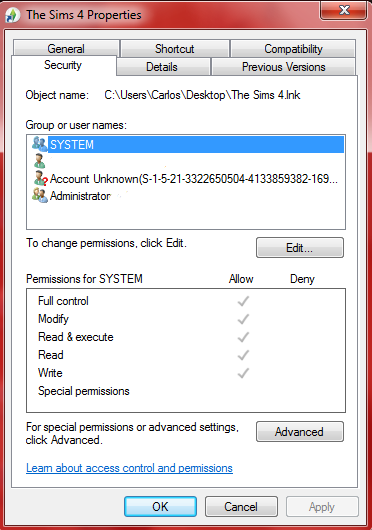
If you are logged on as Administrator, you can edit the permissions. Edit them so that the other account also has "full control". Log in with the other account, then uninstall and re-install TS4. It's a long shot, especially since the anti-virus will typically also be active on the other account. But feel free to give it a try at least.
The thread about these "alternative" solutions that I linked above contains lots of "crazy stuff" that an average user won't think of, yet these things worked for (some) users. There is still a lot about the cracks that we don't know about.

The_gh0stm4n- G4TW RETIRED Forum Gatekeeper

- Windows version :
- Windows 8
- Windows 7
- Windows XP
- Windows 10
System architecture :- 32 bits (x86)
- 64 bits (x64)
Favourite games : The Sims 3, L.A. Noire, Saints Row, Red Faction, Team Fortress 2, Overwatch, PvZ: Garden Warfare, Call of Duty: Ghosts, GTA: San Andreas, Counter-Strike, Hitman, Borderlands, The Binding of Isaac, Government simulation & Military strategy games, S.W.A.T. 4, GTA Online, Red Dead Online, Chessmaster XI, Monster Hunter: World, Paint the Town Red, The Elder Scrolls Online, Destiny 2.

Posts : 18959
Points : 27074
Join date : 2012-11-02
Location : Liechtenstein / Switzerland / Austria
 Re: Origin problem once again zZz
Re: Origin problem once again zZz
Hello,
Long awaited update.
THIS IS AN ANTIVIRUS ISSUE.
After some personal issues and a holiday, I tried Sims 4 again, firstly just a basic uninstall via Programs and removed the Sims 4 folder from Program Files and Documents.
Then TURN OFF Windows Defender (the one that automatically comes with Windows 8/10), or ADD your Sims 4 download folders to the exclusion lists, including the Fix folder, then unquarantine any Sims 4 related files, usually OriginRLD.
THEN transfer the files to the Sims 4 folder still in EA folder.
After that, move it to Program Files, then add the Sims 4 Fix.
Long awaited update.
THIS IS AN ANTIVIRUS ISSUE.
After some personal issues and a holiday, I tried Sims 4 again, firstly just a basic uninstall via Programs and removed the Sims 4 folder from Program Files and Documents.
Then TURN OFF Windows Defender (the one that automatically comes with Windows 8/10), or ADD your Sims 4 download folders to the exclusion lists, including the Fix folder, then unquarantine any Sims 4 related files, usually OriginRLD.
THEN transfer the files to the Sims 4 folder still in EA folder.
After that, move it to Program Files, then add the Sims 4 Fix.

Layloria- G4TW RETIRED Helper / VIP
Discharged with Honors
- Windows version :
- Windows 8
- Windows 7
- Windows XP
- Windows 10
System architecture :- 32 bits (x86)
- 64 bits (x64)
Favourite games : The Sims 3/4; MySims; Minecraft; Zoo Tycoon 2; GTA V; Skyrim; Sherlock Holmes Series

Posts : 392
Points : 4943
Join date : 2012-03-11
Age : 127
Location : Los Santos, Minecraft
 Similar topics
Similar topics» Origin problem.
» Sims 4 - Fitness Stuff (launch error/origin)
» Origin Problem?
» Origin problem
» For everyone that might have the Origin Problem!
» Sims 4 - Fitness Stuff (launch error/origin)
» Origin Problem?
» Origin problem
» For everyone that might have the Origin Problem!
Page 1 of 1
Permissions in this forum:
You cannot reply to topics in this forum|
|
|










